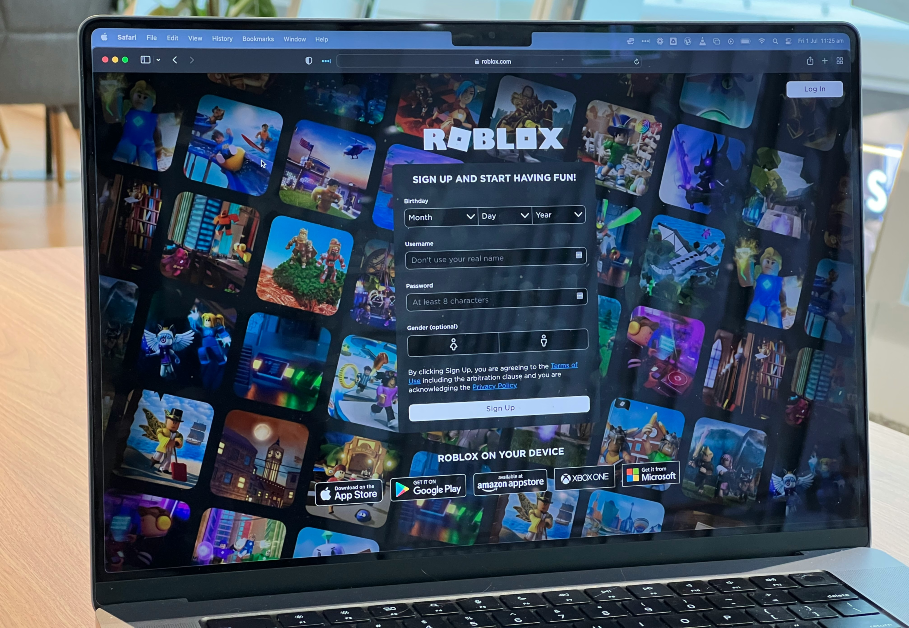Roblox is one of the biggest online gaming platforms that allows users to create games and play the ones created by others. One of the vital parts of the platform is its currency, ‘Robux’, which is required to purchase anything from games to clothing items. Strangely enough, Roblox does not allow users to send each other Robux. But this does not mean there are no workarounds to this issue. Today, we bring you the top 4 ways to give or transfer Robux to people or friends in Roblox.
Read Also: JBL Unveils Holi-Ready Speaker Lineup
In This Article
What alternatives do I have?
If you want to give Robux to your friend, you are left with these three alternatives or workarounds, since Roblox does not have a native feature to transfer funds on the platform.
- Buy a Game Pass or Clothing Item from your friend: If you don’t want to rely on a third party, this is the best way to go about transferring funds within the game. Simply ask your friend to create a game or clothing item and buy it from them. It doesn’t have to be anything fancy since the whole point of the transaction is to send them Robux. However, the catch is that Roblox will take a 30% cut from the entire transaction.
- Use your Group Funds: If your friend is a part of your Roblox Group, you can transfer a certain amount from the group funds. You can even add your friends to an existing group and allocate them any amount of Robux. Creating a new group costs 100 Robux.
- Use a Gift Card: Perhaps the simplest and the most efficient way to transfer Robux to a friend, a Roblox Gift Card can be bought from any store like Walmart, Best Buy, or CVS. You can even buy a digital gift card from Amazon for instantaneous transactions.
Buy your friend’s Game Pass
Buying your friend’s Game Pass is one of the simplest ways of giving them Robux on Roblox. Here’s how you can go about it.
On your friend’s account:
Step 1: Log into Roblox and switch to the Create tab.
Step 2: Create a game or experience using a template. You can also use the default game that gets assigned to every account.
Step 3: Hit the gear icon next to the game and select Create Game Pass.
Step 4: Click on Choose File and select a random image.
Step 5: Give the Game Pass a random name.
Step 6: Hit Preview and then select Verify Upload.
Step 7: Once the Game Pass has been created, hit the gear icon next to it and select Configure.
Step 8: Click on Sales and turn on the toggle switch for ‘Itel for Sale’.
Step 9: Enter the price for the Game Pass. Roblox takes a 30% cut from all transactions, so set the price accordingly.
Step 10: Hit Save. Share the link with yourself.
On your account:
Step 1: Use the link to access your friend’s Game Pass. You can also search for it in the store.
Step 2: Hit Buy.
Step 3: Once you purchase the Game Pass using Robux, 70% of the funds will be transferred to your friend’s account.
Buy a clothing item from your friend
Instead of buying a Game Pass, you can also buy a clothing item from your friend and transfer them your Robux. Here’s how.
On your friend’s account:
Step 1: Log into Roblux and switch to the Create tab.
Step 2: Click on Avatar Items.
Step 3: Switch to the T-shirt, Shirt, or Pants tab.
Step 4: Drop the picture of the clothing item on ‘Upload Asset’.
Step 5: Follow the verification process.
Step 6: Turn on the toggle switch for ‘On Sale’ and set a price for the item.
Step 7: Hit Save Changes.
On your account:
Step 1: Go to the store and search for the clothing item your friend just uploaded by its name.
Step 2: Hit Buy.
Step 3: Select Buy Robux and Item. Roblox will take a 30% cut from the transaction and the rest will be sent to your friend.
Use Group Funds
For this method, you will need a Roblox Group with existing funds. Here’s how you can go about it.
Create a Roblox Group
Step 1: Launch the Roblox app and tap the ellipses at the bottom right corner of the screen.
Step 2: Scroll down and select Groups.
Step 3: Tap on Create Group.
Step 4: Enter a name for the group and fill in the description.
Step 5: Hit the 100 Robux button to create the group using the mentioned amount.
Step 6: Ask your friend to join the group.
Create a Game Pass
Step 1: On your PC, go to the Create tab and click on Group Creations.
Step 2: Hit the drop-down menu on the left and select the group you just created.
Step 3: Click on Create New Game and use a template to make a basic game.
Step 4: Once the game has been created, hit the gear icon next to it and select Create Pass.
Step 5: Upload a random image and give the pass a name before uploading it.
Step 6: Hit the gear icon next to the Game Pass and select Configure.
Step 7: Go to the Sales tab, select a price, and put the item for sale.
Buy the Game Pass
Step 1: Search for the Game Pass in the store using your personal account.
Step 2: Hit Buy.
Step 3: Select Buy Robux and Item.
Send Robux to a group participant
Step 1: Log into Robux and select your Group.
Step 2: Click the ellipses in the upper right corner of the screen and select Configure Group.
Step 3: Click on Revenue and select One Time Payouts.
Step 4: Select Add Payout Recipients.
Step 5: Enter your friend’s username.
Step 6: Enter the amount you wish to transfer.
Step 7: Hit Distribute.
Buy a Robux Gift Card
One of the easiest methods of sending your friend some Robux is by buying them a gift card. This method is suited for people who don’t want to rely on creating a game pass or clothing item to transfer the funds within the platform. Buying a gift card also ensures that Roblox does not take a 30% cut from the transaction.
You can buy a physical Roblux Gift Card from stores like Walmart, Best Buy, Target, Walgreens, CVS, and more. You can also buy a digital gift card from Amazon and GameStop for faster transactions. If you want to send a custom amount, buy a gift card from Roblox’s website.
Frequently Asked Questions (FAQs)
How much is 1 Robux worth in USD?
1 Robux is equivalent to $0.125.
Is there a way to directly transfer Robux to another person?
While there is no direct way to transfer Robux to another user, you can always buy them gift cards.
How many Robux do I need to start a Roblox Group?
It takes 100 Robux to create a new Roblox Group.
Read Also: IQOO Z9 Vs Nothing Phone 2A Vs Realme 12+: Comparing The Three
Conclusion
This is how you can give or transfer Robux to other people or friends in Roblox. Want to play the game for free without downloading the app? Read this article to learn how. If you know any other way of sending Robux to your friends on Roblox, let us know in the comments!