Apple’s new iOS 26 brings noteworthy design changes to the iPhone. The new Liquid Glass design language has been grabbing headlines ever since the mobile OS was unveiled. However, a few minor but significant feature upgrades have flown under everyone’s radar. The new ‘Adaptive Power Mode’ is one of them. So, let’s take a closer look at what the Adaptive Power Mode is on iOS 26, what it does, and how you can enable it on your iPhone.
Read Also: Infinix GT 30 Pro Review: Power and intelligence converge on this gaming beast!
In This Article
What is the Adaptive Power Mode?
iOS 26 has made a new addition to the iPhone’s Battery settings. The ‘Adaptive Power Mode’ is grouped together with ‘Low Power Mode’ in the new Power Mode section in Battery settings. Adaptive Power Mode kicks in when your iPhone is using the battery at a higher rate than usual. In order to preserve and extend the battery life, your iPhone dims its screen brightness and takes a little longer to complete certain tasks. Not only does this delay the battery discharge, but it also keeps your iPhone from warming up significantly.
In contrast, the Low Power Mode kicks in when your iPhone’s battery level drops to 20%. The sole purpose of this mode is to extend your device’s battery backup as much as possible. It gives you enough time to plug your iPhone into the charger. In Low Power Mode, the smartphone’s background functions are suspended. Any ongoing downloads are cancelled, and the Mail app stops checking for incoming emails.
Enable Adaptive Power Mode on your iPhone (iOS 26)
Step 1: Make sure your iPhone is updated to iOS 26.
Step 2: Go to Settings.
Step 3: Select Battery.
Step 4: Tap on Power Mode.
Step 5: Turn on the toggle switch next to Adaptive Power.
Frequently Asked Questions (FAQs)
What does Adaptive Power Mode do?
Adaptive Power Mode makes small but important adjustments to your iPhone’s performance when the battery usage is high. This includes lowering the brightness and delaying certain tasks.
How do I enable Adaptive Power Mode on my iPhone?
Adaptive Power Mode is an iOS 26 feature. You can enable it by going to Settings>Battery>Power Mode and turning on the toggle switch next to it.
What is the difference between Adaptive Power Mode and Low Power Mode?
Low Power Mode kicks in when your iPhone’s battery drops below 20%. Adaptive Power Mode springs into action whenever there’s heavy battery usage. The former kills background tasks like downloads and mail fetch, while the latter only delays certain tasks and reduces the brightness of the device.
How do I check my iPhone’s battery health?
Go to Settings>Battery>Battery Health & Charging to check its battery capacity.
When will Apple release iOS 26?
The Developer Beta version of iOS 26 is currently available to download. The first Public Beta version will go live in July. This will be followed by the official launch of the stable version in September.
Read Also: How to make the lock screen clock bigger on iPhone (iOS 26)
Final Thoughts
This is how you can enable Adaptive Power Mode on your iPhone. If your iPhone runs out of juice quicker than normal, check out these tips to improve its battery health. If you have any questions, let us know in the comments!




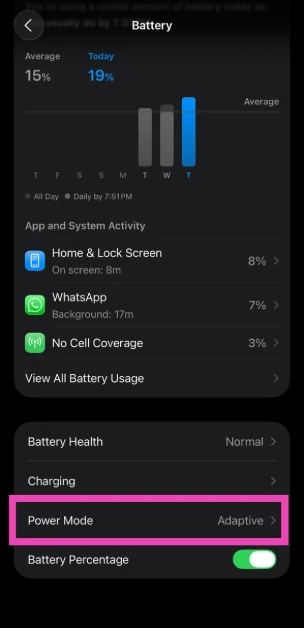
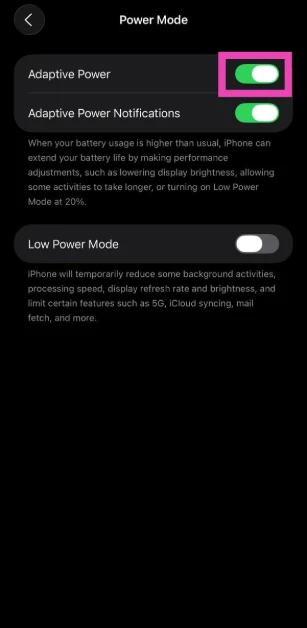

Great content,thanks for sharing!