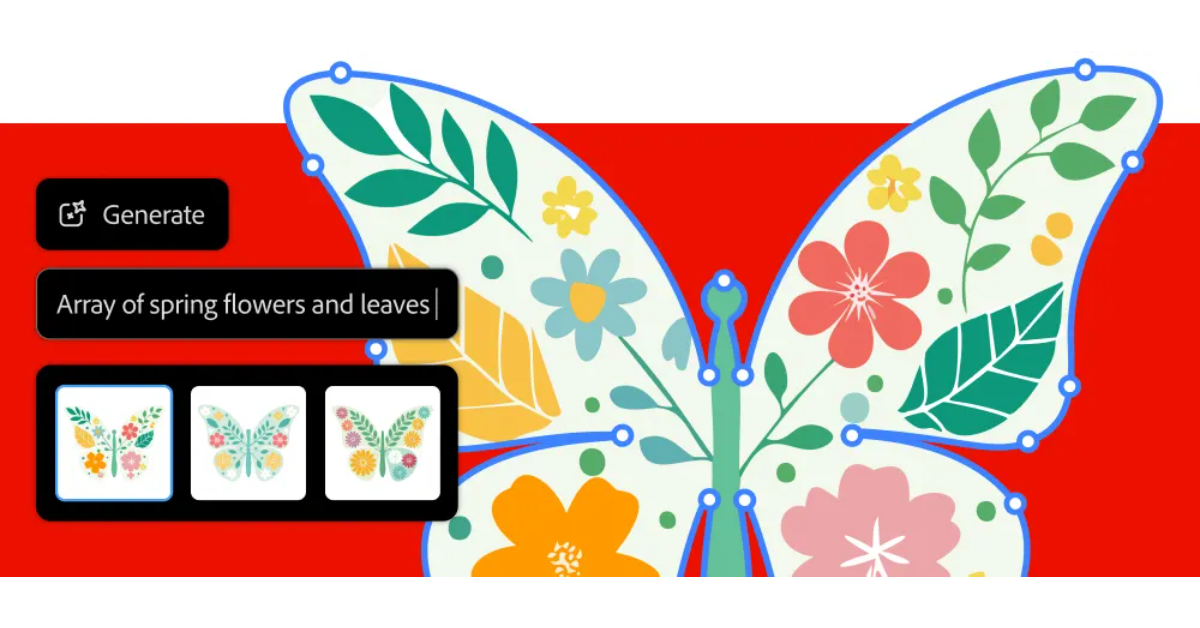Adobe has released new features in its professional design programs, Illustrator and Photoshop, aimed at speeding up creative workflows and giving creators more control. Illustrator includes Firefly-enabled capabilities such as Generative Shape Fill, Dimension Tool, Mockup, Text to Pattern, and the Contextual Taskbar, whereas Photoshop adds the Selection Brush Tool, Generate Image, and Adjustment Brush Tool.
Illustrator offers new tools to improve creative workflows, such as Generative Shape Fill (beta), which allows designers to swiftly add complex vectors to shapes by typing text instructions into the Contextual Taskbar. This tool is powered by the newest Firefly Vector Model, which increases speed, power, and precision. Other new features include the Dimension Tool, Mockup, Contextual Taskbar, Retype, improved selection tools, Text to Pattern, Style Reference, and more. Photoshop is also adding new intuitive features like the Selection Brush Tool and Adjustment Brush Tool and improvements to the Type Tool and Contextual Taskbar, which will improve productivity, precision, and control while selecting, composing, editing images, and working with text.
Photoshop also brings new ways to brainstorm and create with Generate Image, which the Adobe Firefly Image 3 Model drives.
Adobe Illustrator now supports the latest Firefly Vector Model (beta), which includes Generative Shape Fill (beta), Text to Pattern (beta), and Style Reference. New features in Illustrator include Mockup (beta), Dimension Tool, Retype, Enhanced Pan and Zoom, and Contextual Taskbar.
The current edition boosts productivity and creativity for designers in a variety of areas, including graphic design, fashion, interior design, and illustration. It improves processes by enabling designers to produce variations of advertising, digital drawings, fashion silhouettes, inspiration, mood planning, product packaging testing, and seasonal ad exploration.
Also Read: Samsung to roll out additional Galaxy AI features to older smartphone models
Illustrator now has Generative Shape Fill, which allows creative people to apply detailed vectors to forms in their distinctive style for concept development or more detail in existing artwork. Enhanced Text to Pattern accelerates the creative process by enabling designers to build and scale customised vector patterns. Style Reference in Illustrator enables artists to alter and scale vector graphic projects in their preferred style. Adobe Firefly Image 3 Model powers Photoshop’s Generate Image function, which jumpstarts ideas and production with new levels of creative flexibility.
Illustrator has several features to assist designers in creating high-quality visual mockups of art on a variety of items. The Mockup feature automatically changes the art to fit the curves and edges of the actual object, whilst the Dimension tool enables exact scaling for packaging design, architectural drawings, and fashion patterns. Retype turns static text into editable text and assists in selecting the ideal typeface for tasks. The new Enclosed Rectangular Marquee Selection allows you to choose items more precisely, especially in elaborate designs. The Pan and Zoom capabilities improve performance, allowing designers to explore complicated documents more easily. The Contextual Taskbar speeds up workflows by displaying appropriate next tasks. Photoshop’s Selection Brush Tool simplifies filter selection, composition, and application.
Also Read: Amazon Prime Video released a redesigned interface for improved streaming experience
The Adjustment Brush allows users to make non-destructive edits to specific photos. The Type Tool makes it easier to create bulleted and numbered lists, while the Contextual Taskbar includes standard options for working with shapes and rotating objects.