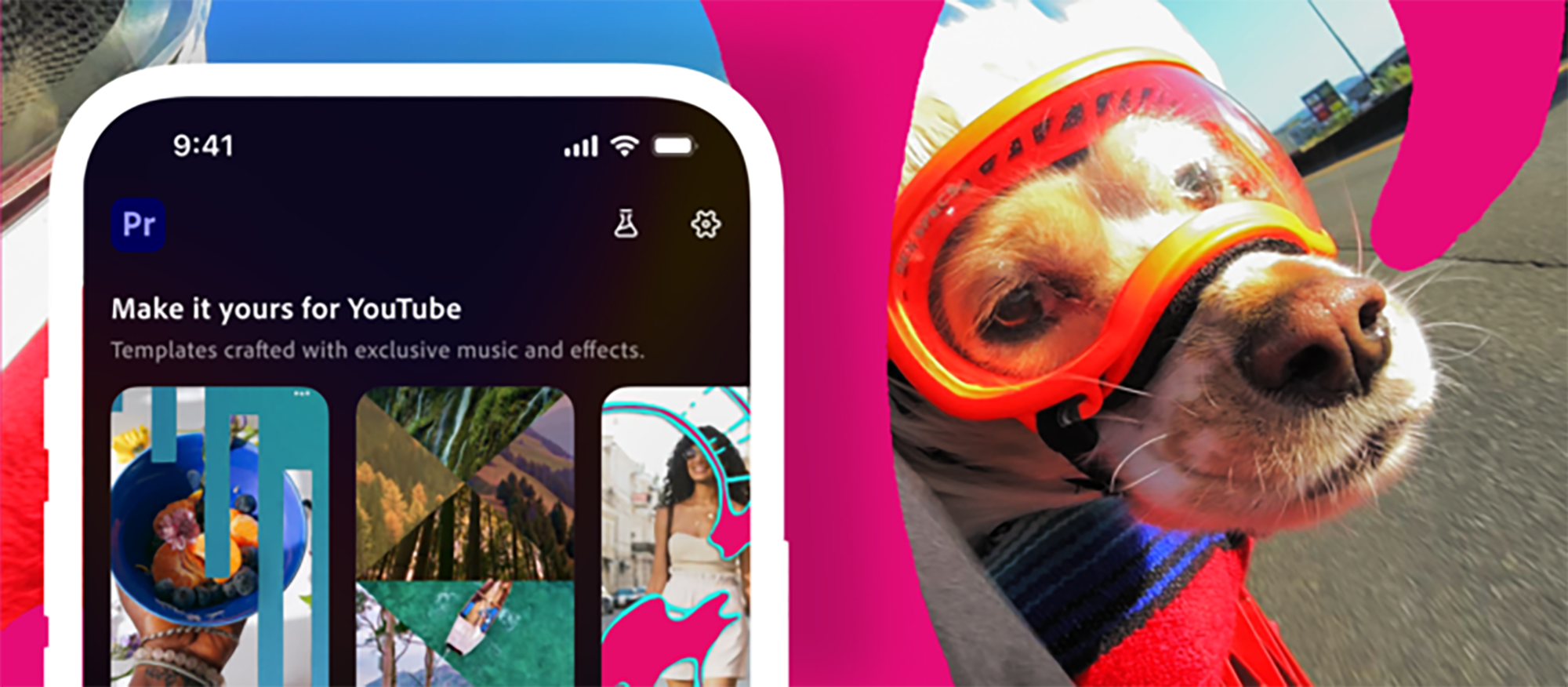Adobe has announced a partnership with YouTube to improve the Premiere app, including dedicated editing capabilities for YouTube Shorts. The Create for YouTube feature was presented during the Adobe Max 2025 event, where it was stated that the application will have additional effects, presets, and transitions designed just for Shorts creators. This news corresponds with the launch of new artificial intelligence functionality across Adobe’s platforms.
Adobe and YouTube announced a collaboration to improve the video production experience for creators globally. The partnership integrates Adobe Premiere’s powerful video editing features with YouTube Shorts’ vast reach. A new tool called Create for YouTube Shorts will soon be accessible in the Premiere mobile app, allowing creators to effortlessly create and post videos to YouTube Shorts. This specialised platform will allow users to use Adobe’s high-quality video editing tools, save and create templates, and share their works on YouTube Shorts, encouraging creativity and new trends among creators. During the MAX event, Scott Silver from YouTube and Ely Greenfield from Adobe announced their collaboration to serve the worldwide creative community.
The “Create for YouTube Shorts” content creation function in Adobe Premiere Mobile is intended to improve creative experiences directly on YouTube. By tapping the “Edit in Adobe Premiere” icon in YouTube Shorts, users will be taken to a specific content creation setting with advanced features.
Also read: Galaxy AI expanded language support to twenty-two, now supports Gujarati
This tool enables creators to use exclusive effects, transitions, and title presets to make their videos visually appealing and unique. It also includes ready-to-use templates with professional transitions and effects, guaranteeing that the content looks clean and refined. Furthermore, users may build and share personalised templates that not only inspire but also have the ability to define new trends in the YouTube community.
Also Read: Soon WhatsApp users will be able to set cover photo on their profile: Details
One of the primary advantages of this association is the ability to share finished videos straight to YouTube Shorts with a single tap, therefore reducing the content distribution process and improving user comfort.
Adobe Premiere mobile, which was released in September, provides creators with full video editing capabilities, including professional-grade tools and studio-quality audio improved with Generative Sound Effects. It also has AI-driven functions that use Firefly to develop unique assets.