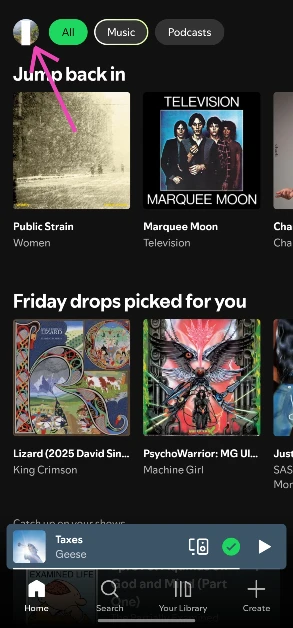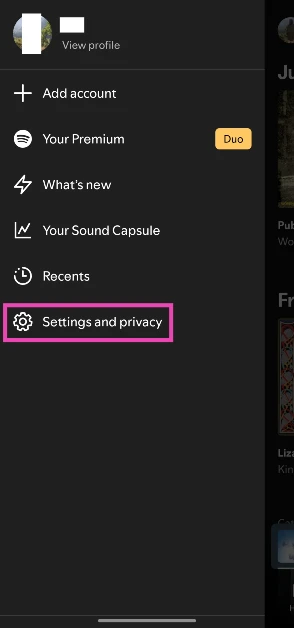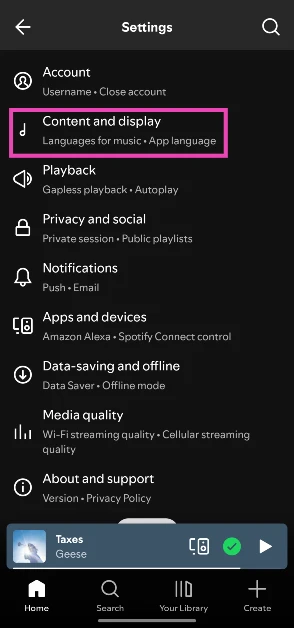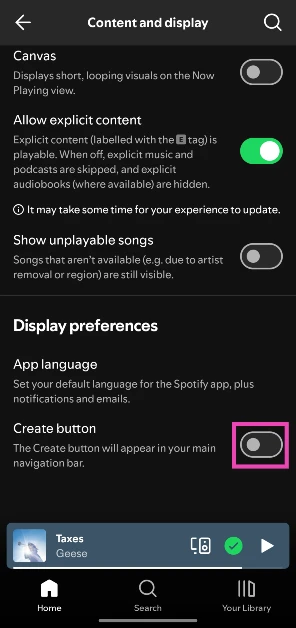Last year, Spotify added a new quick access button to its home page. This ‘Create’ button lets users create new playlists, blends, and a bunch of other stuff. Despite its convenience, the introduction of this button did not go down well with seasoned users, as it changed the basic layout of the navigation bar. After a year, Spotify has silently added an option to hide this button. Here is how you can remove the Create button from your Spotify home page.
Read Also: Snapchat’s Imagine Lens is now available for all users in the US
In This Article
What does the Create button do?
When you tap the Create button, it reveals the following options:
- Playlist
- Collaborative playlist
- Blend
- Jam
Hiding the Create button restores the navigation bar to the Home – Search – Your Library layout. The change is implemented on the device, not the account. If you are signed into Spotify on another device, you will need to manually hide this button there separately. If you choose to get rid of the Create button, you can access these options by tapping the plus icon in the ‘Your Library’ tab.
Remove the Create button from Spotify’s home page
Step 1: Launch the Spotify app on your phone.
Step 2: Tap your profile picture in the top left corner of the screen.
Step 3: Go to Settings and privacy.
Step 4: Tap on Content and display.
Step 5: Turn off the toggle switch next to Create button.
Frequently Asked Questions (FAQs)
What does the Create button do on Spotify?
The Create button lets you create a playlist, collaborative playlist, Blend, or Jam.
How do I remove the Create button on Spotify?
Tap your profile picture in the Spotify app, go to Settings and privacy>Content and display, and turn off the toggle switch next to ‘Create button’.
How do I create a playlist after hiding the Create button?
If the Create button is no longer on your home page, go to the Your Library tab and hit the plus icon in the top right corner of the screen to create a playlist.
How do I create a Spotify Blend?
Tap the Create button on the home page or the plus icon in the Your Library tab. Select Blend, hit ‘Invite’, and send the link to your friend. When the friend taps the link, they will be able to join the Blend.
Where can I view my Blends on Spotify?
Go to the Search tab, tap on ‘Made for You’, and scroll down to view your Blends.
Read Also: How to update your Samsung phone to One UI 8
Final Thoughts
With the Create button out of the way, you can restore your home page to its original layout. If you want to replace looping visuals in the Now Playing tab with traditional album art, go to Settings and privacy>Content and display, and turn off the toggle switch next to Canvas.