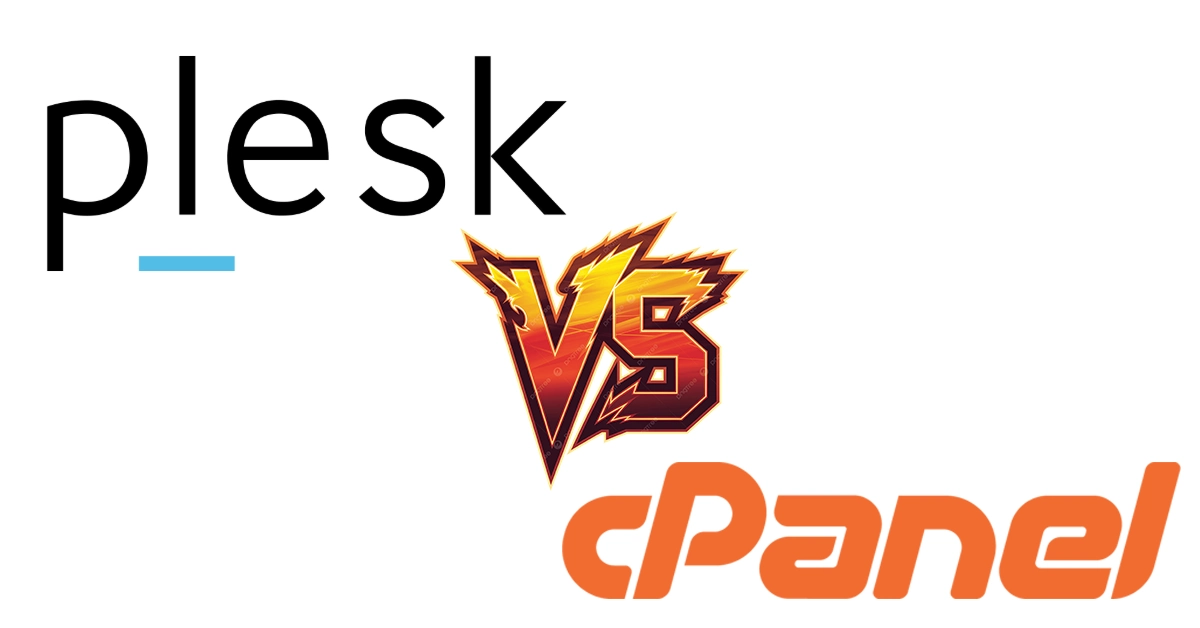When setting up a Virtual Private Server (VPS), one of the first decisions you’ll face is choosing a control panel. A control panel simplifies server management, letting you handle websites, emails, databases, and security without relying entirely on command-line commands. Among the most popular options are Plesk and cPanel, each with its own strengths and ideal use cases.
In This Article
Understanding cPanel
cPanel has been a long-standing favourite among web hosting professionals. Its interface is designed primarily for Linux-based servers, offering a robust and intuitive dashboard. With cPanel, users can manage multiple websites, create email accounts, set up domains, and monitor server performance with ease.
One of cPanel’s strongest points is its wide adoption and extensive documentation. Most hosting providers support cPanel, which makes it easier to find tutorials, troubleshooting guides, and community support. Additionally, many third-party applications and plugins integrate seamlessly with cPanel, expanding its capabilities without requiring custom configurations.
However, cPanel is not without its drawbacks. Licensing costs can be relatively high for VPS users, especially if you manage multiple domains. The interface, while functional, may feel slightly dated compared to modern alternatives, and it’s limited to Linux servers, so Windows VPS users would need a different solution.
Exploring Plesk
Plesk, in contrast, is a versatile control panel compatible with both Linux and Windows servers. Its interface is clean, modern, and highly customizable. Plesk excels in simplifying complex server management tasks through intuitive menus and tools. For instance, setting up SSL certificates, managing Docker containers, or automating updates is straightforward with Plesk’s integrated tools.
One of Plesk’s standout features is its security-focused approach. The panel comes with built-in firewalls, fail2ban integration, and security monitoring to protect your VPS from common threats. This makes Plesk particularly appealing for users who prioritise server security but may not have extensive technical knowledge.
Plesk also supports multiple user roles, making it ideal for teams or agencies managing multiple clients. Its subscription model can be more flexible than cPanel’s licensing, depending on the number of domains and features you require.
Key Differences Between Plesk and cPanel
When deciding between Plesk and cPanel, consider your specific needs. cPanel tends to appeal to users familiar with Linux servers who want a widely supported, feature-rich panel. Plesk offers more versatility across server types and emphasises modern design, security, and multi-user management.
Another difference is in the extension ecosystems. cPanel benefits from a massive range of third-party plugins and integrations, while Plesk provides a curated set of extensions that focus on quality and security. Depending on whether you prefer flexibility or streamlined reliability, one may suit you better than the other.
Performance-wise, both panels are efficient, but Plesk’s modular architecture can sometimes offer lighter resource usage, especially on smaller VPS instances. This can translate into faster server response times and smoother website management.
For users still weighing the pros and cons, a detailed comparison can be invaluable. This guide on Plesk vs cPanel provides insights into features, pricing, and use cases to help you make a more informed decision.
Making the Choice
Ultimately, the decision comes down to your specific server environment, technical expertise, and long-term goals. If you prioritise Linux compatibility, extensive community support, and broad plugin options, cPanel is a solid choice. If you want cross-platform support, a modern interface, and enhanced security features, Plesk may be the better fit.
Choosing the right control panel for your VPS can save hours of troubleshooting, streamline management, and ensure your server operates securely and efficiently. Take the time to evaluate your needs, and the right choice will become clear.