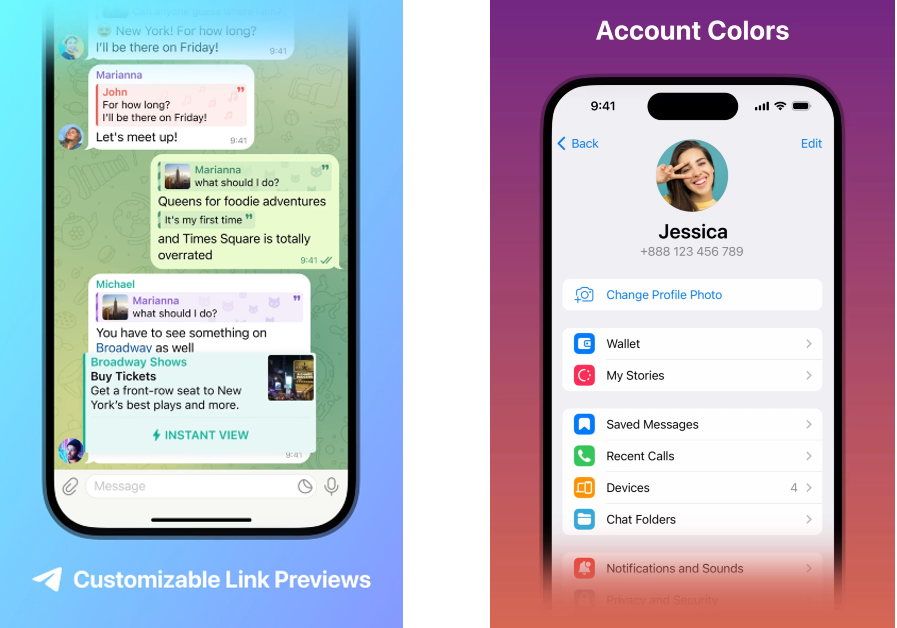Key Highlights
- Users can now quote specific parts of a message in their replies.
- Premium subscribers get the option to change the colour of their name, messages, and links in group chats.
- Update the Telegram app on your device to use these new features.
IM platform Telegram has always been a step ahead when it comes to experimental features and customisation options. In its latest update, Telegram has added new features like replies 2.0, account colours, quote formatting, adjustable link previews, and more. The messaging app currently boasts over 800 million monthly active users, making it one of the most popular IMs around.
Read Also: Everything that we know about today’s Apple Event “Scary Fast” and how to watch it?
In This Article
Telegram brings new features like quote replies, story improvements, and adjustable links
Dubbed ‘Replies 2.0’, the new reply function on Telegram lets you quote a specific part of the message while responding to it. Users can quote any part of a text with a simple ‘tap and drag’ gesture. Another significant feature in the ‘Replies 2.0’ package is the option to respond privately to a text that is sent to a group. Users can also choose to respond to a group text in another group.
Finessing its editing options, Telegram has added the quote formatting to the texts on the platform. Users can choose to add multiple quotes to any text, bringing clarity and flair to their responses. New tabs have been added to the menu, letting users access settings while replying, forwarding, or including links in messages. On top of that, users can also choose whether they want the link preview to be displayed before or after their message. The size of the media sent on the app can also be changed.
The new update also brings a series of customisations for Telegram Premium subscribers. Users can now change the colour of their name, replies, links, and replies. The message background can now be changed as well. Channels boosted to Level 5 or higher can also access these settings.
Finally, Telegram has also added support for Story playback gestures. Pressing and holding the screen while dragging right and left can now control the video playback. The front flash for selfies now gets multiple colour temperature options. The tutorial for these gestures can be accessed from the app as well.
Read Also: How to acquire information about the Hindu heritage and know more using Google Search?
Conclusion
Telegram has always pushed the envelope when it comes to experimental features and giving users more control over the app. While most mainstream messaging apps play it safe, Telegram’s cutting-edge features are a big pull to draw new users. To access these new features, update the Telegram app using the Google Play Store or the App Store.