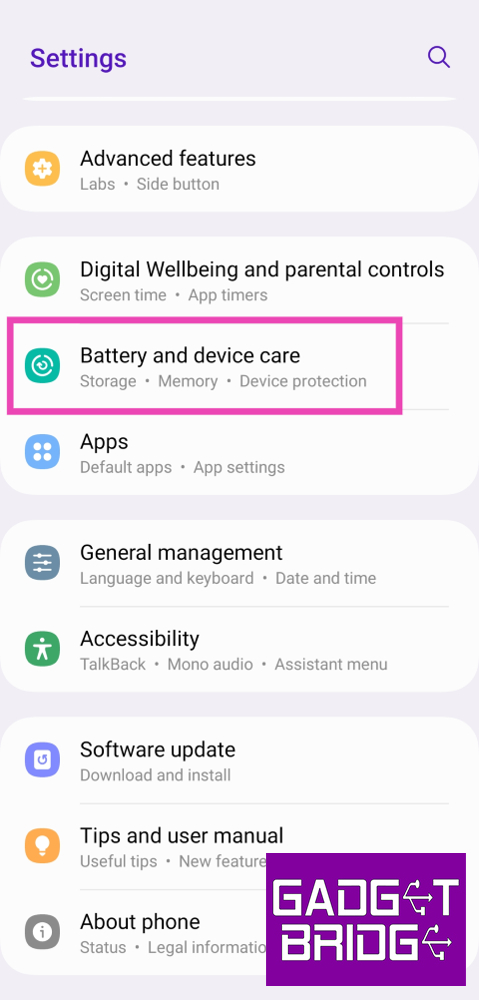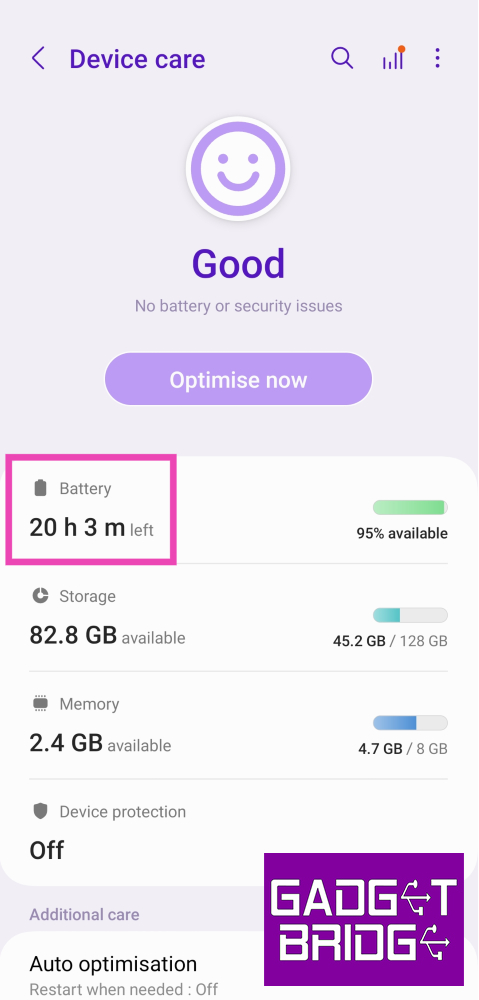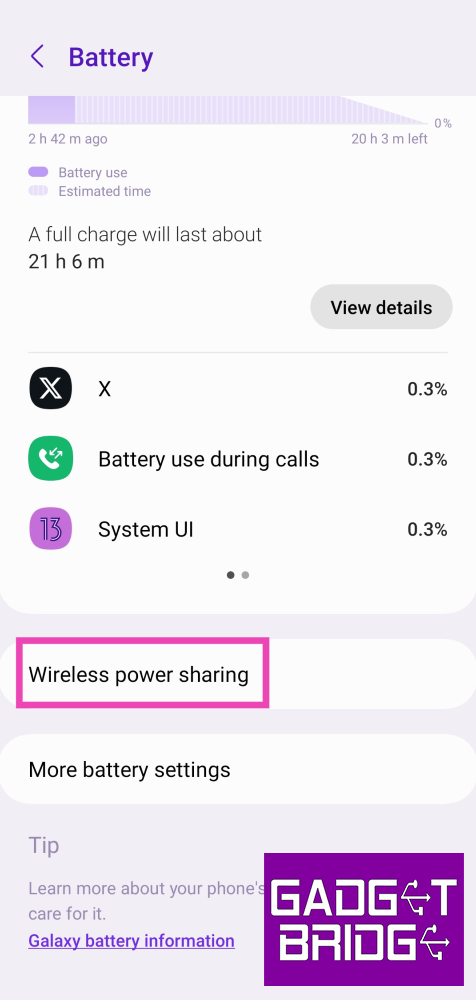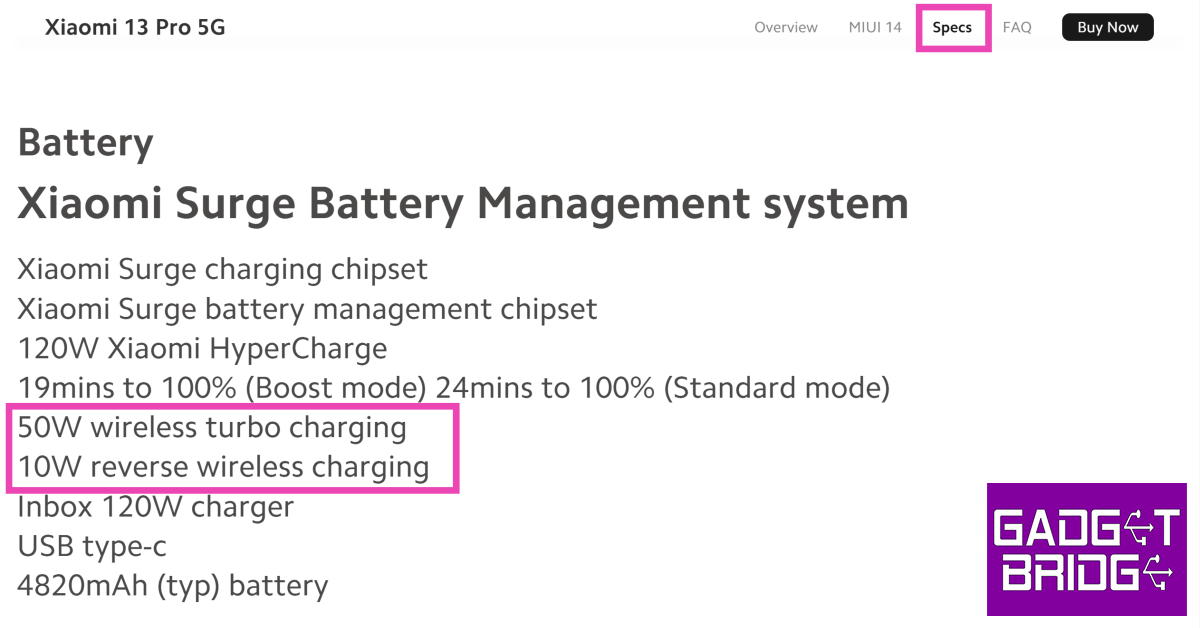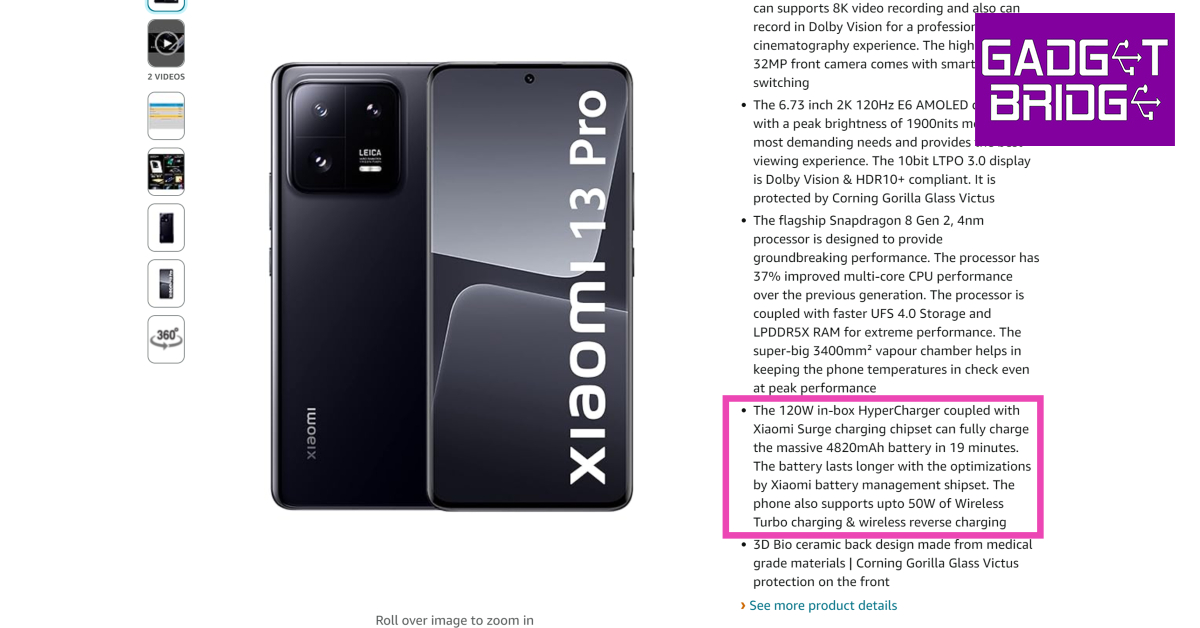Reverse wireless charging may not be a feature that you use every day, but it can come in handy on certain occasions. If your smartwatch runs out of charge and you don’t have access to its charger, you can simply place it on your smartphone’s back panel to juice it up. Power sharing capabilities of most devices are limited to 4-5W, which means charging another device can be a slow process. But in times of emergency, it can make all the difference. Oftentimes, users believe that if their phone supports wireless charging, it must be able to share its battery wirelessly with other devices too. This is certainly not true, as the latter is a feature found only on midrange and premium devices. In this article, we bring you the top 3 ways to check if your smartphone supports reverse wireless charging.
Read Also: Top 3 Ways to Automatically Upload Photos to Google Photos on Android
In This Article
Use device settings to check if your smartphone supports reverse wireless charging
Step 1: Go to Settings and select Battery and device care.
Step 2: Tap on Battery.
Step 3: If your smartphone supports reverse wireless charging, this page will have an option to enable it. On Samsung phones, this option is called Wireless Power Sharing.
Check the smartphone manufacturer’s website
Your smartphone’s product page on its manufacturer’s website contains all the information regarding its specs. Go through these specifications to check if your device supports reverse charging. If your phone is a few years old, it may not be listed on the manufacturer’s website. In this case, move on to the next method.
Check your smartphone’s Amazon page
If you can’t find any information regarding wireless power sharing on your smartphone manufacturer’s website, give its Amazon product page a shot. Go to Amazon’s official webpage and search for your phone. Its product page will list detailed specifications about the device. Browse these specs for reverse wireless charging.
Frequently Asked Questions (FAQs)
What is reverse wireless charging?
As the name suggests, reverse wireless charging allows you to wirelessly charge another device using your smartphone. This can be done by placing the device on your smartphone’s back panel and turning on wireless power sharing.
Does the iPhone 15 have reverse wireless charging?
While the recent iPhones support wireless charging, they do not have the reverse wireless charging feature yet.
How do I turn on wireless power sharing on my smartphone?
Go to Settings>Battery and device care>Battery>Wireless Power Sharing to turn on reverse wireless charging on your Android smartphone.
Read Also: Fast and Best Ways to Create Reels from Instagram Stories
Conclusion
These are the top 3 ways to check if your smartphone supports reverse wireless charging. If it doesn’t there is another way you can share its battery with another device. Simply use an OTG adapter or a Type-C to Type-C USB cable to connect your smartphone to the device you want to charge. The charge will flow from the device with the higher battery level to the one with the low battery.
For the latest gadget and tech news, and gadget reviews, follow us on Twitter, Facebook and Instagram. For newest tech & gadget videos subscribe to our YouTube Channel. You can also stay up to date using the Gadget Bridge Android App. You can find the latest car and bike news here.