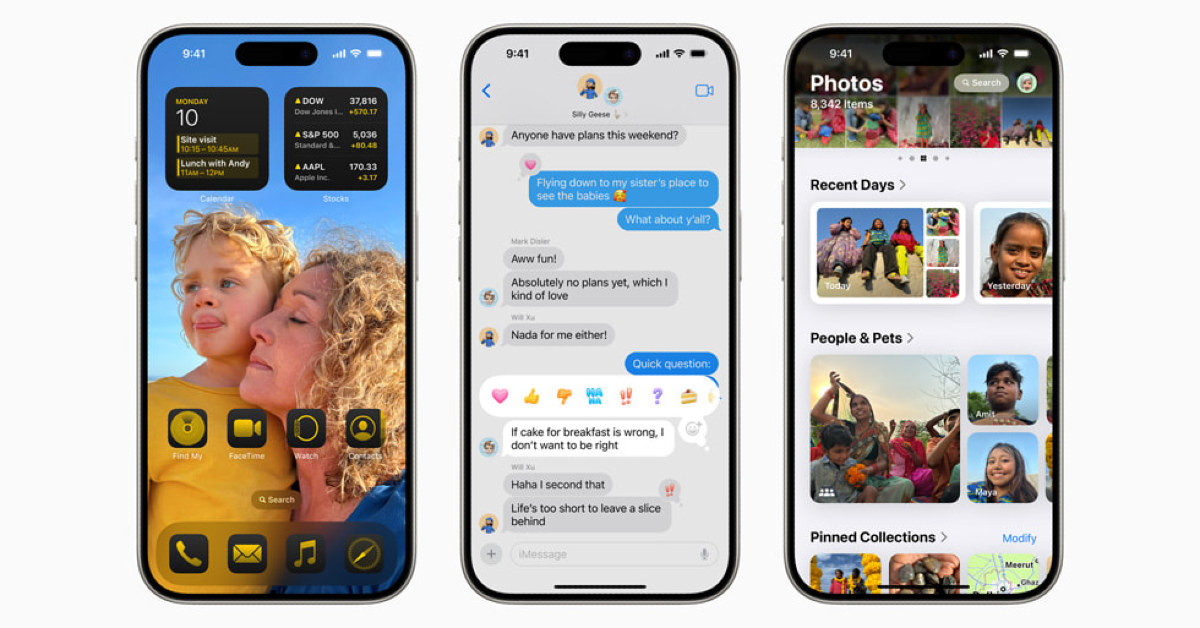During its Worldwide Developers Conference (WWDC 2024), Apple demonstrated iOS 18, which includes customisable Home Screens and new AI-powered features and capabilities. Better control centre features and support for third-party app controls are included in the update. Locking specific apps from the home screen as well as controlling data sharing with apps are a couple of privacy features. Updates to the UI and app icon will improve the Siri assistant’s conversational capabilities. The company’s privacy-focused AI system, Apple Intelligence, will be accessible in beta on the iPhone 15 Pro and iPhone 15 Pro Max. Additionally, the Messages app will enable new features like text formatting, RCS texting, and the ability to use emoji in Tapback responses. Passwords and lock screen shortcuts are also customisable for users.
Users of iPhones now have additional options for personalising the Control Centre, Lock Screen, and Home Screen. On the Home Screen, users may now organise widgets and apps in any available area. This includes neatly framing a wallpaper or positioning it directly above the dock for convenient access. Users may build the ideal experience for themselves by making app icons and widgets appear larger, or they can take on a new style with a dark or tinted effect.
In order to improve user experience and offer greater customisation and flexibility, the Control Centre has been revamped. Users can now effortlessly swipe between the most frequently used controls, including media playback, connectivity, and Home controls, for quick access. Control Centre also allows you to add third-party apps for fast vehicle unlocks and content capturing. Users can personalise the layout by resizing controls to their perfect size and adding new groups. The controls gallery shows all of the options that are available.
iPhone 15 Pro and iPhone 15 Pro Max users can now switch controls at the bottom of the Lock Screen, either by choosing from the controls gallery or removing them entirely, using the Action button.
Moreover, Photos has undergone a major redesign to enhance user experience. Users may browse by themes in the new collections without having to arrange content into albums, and the single view now has a familiar grid. It is possible to pin collections for quick access. Favourite people, pets, and locations are highlighted every day in a brand-new carousel format. Because of the app’s customisation features, users can arrange, highlight, and showcase their most significant images in the carousel view.
Dynamic text effects are now available in iMessage, adding animated text effects to conversations. With style features like bold, underline, italics, and strikethrough, users can express tone.
Emojis and stickers are now included in tapbacks, and users can plan and compose messages. For contacts without an Apple device, the Messages app now supports RCS in place of SMS and MMS for richer media and more dependable group messaging.
In scenarios where cellular and Wi-Fi connectivity are not accessible, iOS 18 offers the ability to send messages via satellite. With the help of this creative feature, users may send and receive texts, emoticons, and Tapbacks via iMessage and SMS by being prompted to connect to the closest satellite from the Messages app. Dynamic Island ensures users know when they are connected to a satellite, ensuring end-to-end encryption.
In the upcoming year, Mail will roll out new capabilities like on-device categorization for private and urgent emails, Transactions for receipts and confirmations, Updates for social media and news alerts, and Promotions for coupons and marketing emails. A digest view will also be included so users can rapidly search for emails that are important to business.
With Highlights and a revamped Reader experience, Safari now offers an improved web discovery experience. Safari can highlight important webpage information—like the artist tracks, landmark locations, or article summaries—by using machine learning. The Reader now contains a table of contents and summary for larger articles, making it a more engaging experience overall.
Users now have more control over contact sharing, iPhone accessory connections, and app display in iOS 18. Apps that are locked or hidden protect privacy by limiting unauthorised access to personal data, such as content and notifications. For further security, users have the option to lock or hide an app within a locked, hidden app folder. Content is hidden from search, notifications, and other areas in locked apps. Users of the iPhone 15 Pro are now prompted to hide Treble Threat and require Face ID for photos. Users can control which apps are visible and private by seeing a special hidden app folder in the App Library.
iOS 18 allows users to share specific contacts with apps, while developers can connect third-party accessories with iPhone without revealing all devices on a user’s network, ensuring privacy and seamless pairing between devices.
iOS 18 introduces Apple Intelligence, a personal intelligence system for iPhone, iPad, and Mac that uses generative models and personal context to provide useful and relevant intelligence. It leverages generative models and individual context to deliver pertinent and helpful intelligence. With the help of Apple silicon, Apple Intelligence is extensively interwoven into iOS 18, iPadOS 18, and macOS Sequoia, enabling it to comprehend, generate language, take action across apps, and streamline daily chores.
To enhance communication and writing, Apple Intelligence provides system-wide writing tools that let users rewrite, proofread, and summarise text across various apps like Mail, Notes, Pages, and third-party apps. Additionally, with options for Animation, Illustration, or Sketch, Image Playground enables users to quickly create entertaining graphics. This functionality is simple to use, integrated into applications such as Messages, and accessible through a dedicated app.
By entering a description, Memories in Photos enables users to compose stories. Apple Intelligence then chooses the most appropriate images and videos depending on the description. Additionally, without unintentionally changing the topic of the picture, the tool assists in locating and eliminating distracting background elements. With Apple Intelligence, users can type to Siri and transition between text and voice to converse in real time. Siri also becomes more personalised, contextually relevant, and natural.
Additionally, ChatGPT is integrated with Siri and the system-wide Writing Tools, so users may utilise its knowledge and its ability to interpret documents and images without having to switch between tools.