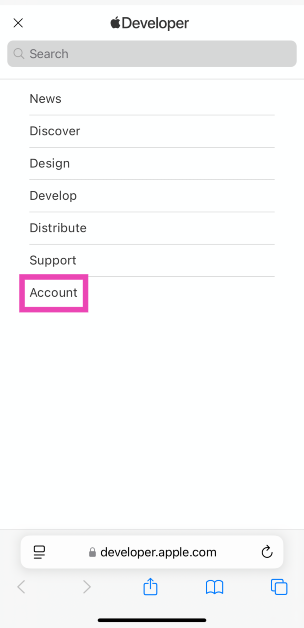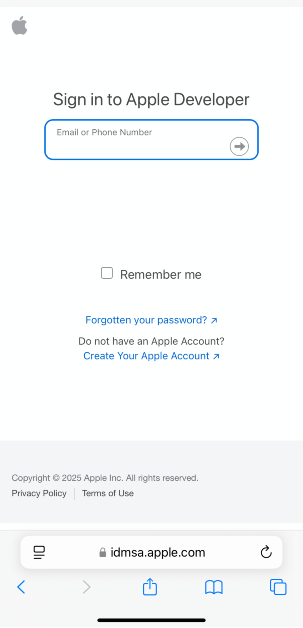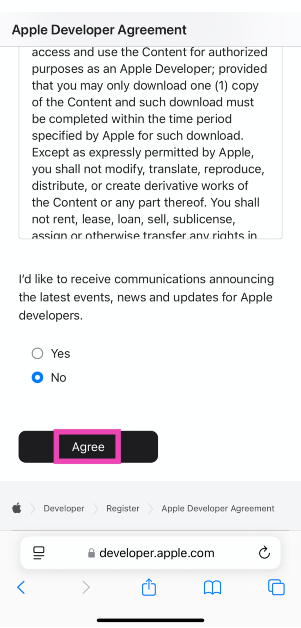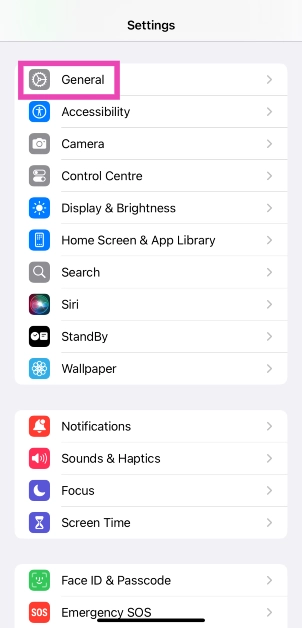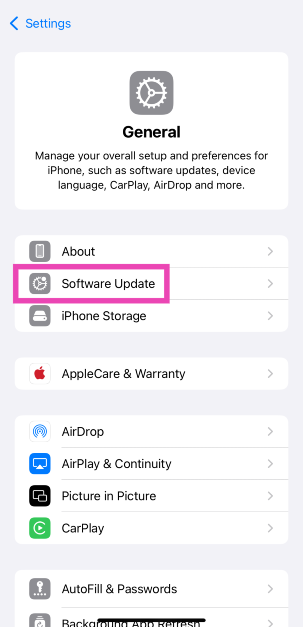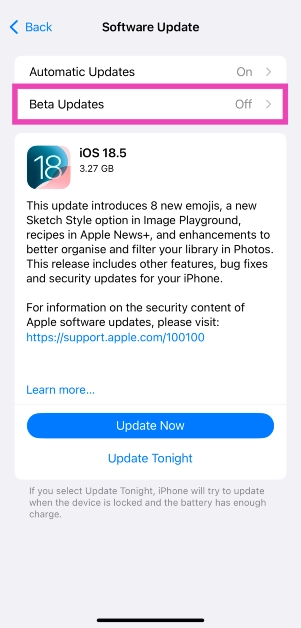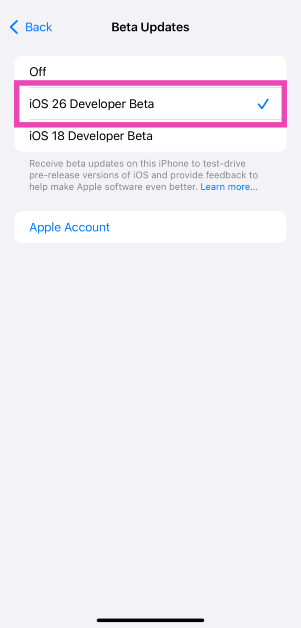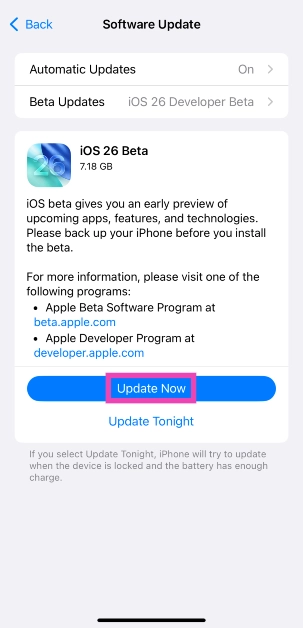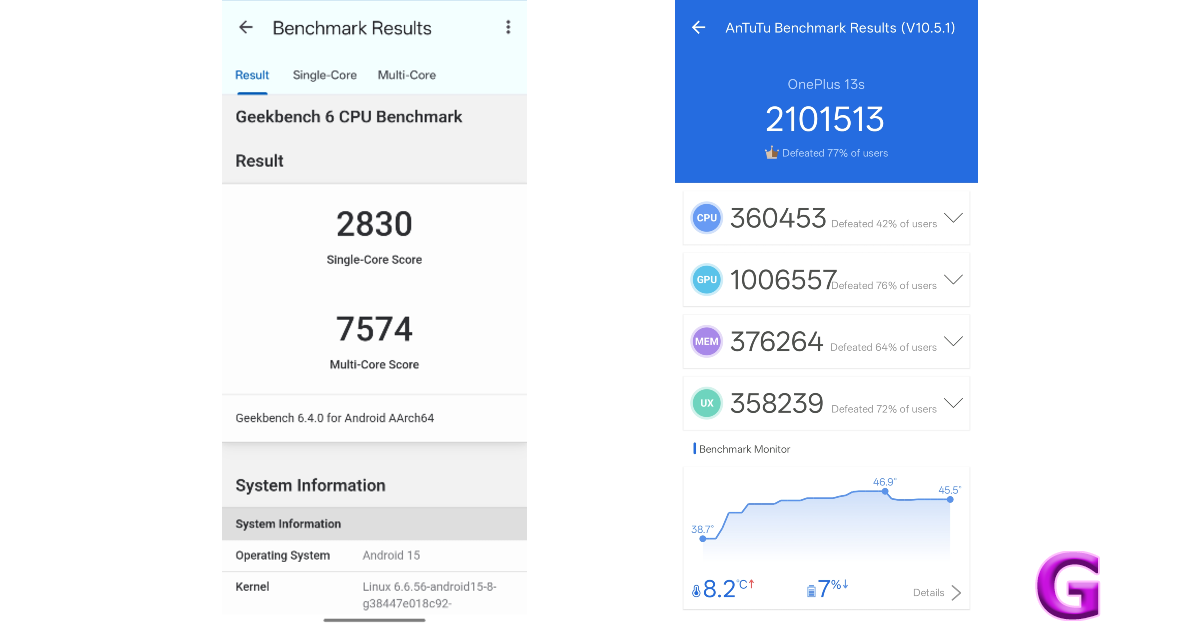11 June 2025: New Amazon Quiz is now available. Customers from different parts of the country are participating in the daily quiz. The quiz starts at midnight today and will be live until 11:59 PM tonight. By successfully answering every question, participants in the quiz have the chance to win wonderful rewards. Up to Rs 500 Amazon Pay Balance is up for grabs to participants today.
One wrong answer could eliminate you from the quiz. You have a chance to win up to Rs 500 Amazon Pay Balance if you successfully answer every question. Users of the app only have the opportunity to take the quiz. Check Out 11 June 2025 Amazon Quiz Answers.
Are you not able to find Amazon FunZone? Click below and participate.
Click here to enter the Amazon FunZone Quiz and play today.
Amazon Quiz Today Prize: Rs 500 Amazon Pay Balance
Quiz Date: 11 June 2025
Daily Timing: 12 AM to 11:59 PM
Previous Amazon Quiz Winners Announcement: Today 12 PM Noon
Amazon Quiz Answers Today 11 June 2025: Win Up To ₹ 500 Amazon Pay Balance
Question 1: National Rifle Association of India is associated with which sport?
Answer: Shooting
Question 2: Paul Di’Anno, who passed away in 2024, was the lead vocalist for which band from 1978 to 1981?
Answer: Iron Maiden
Question 3: M.A. Yusuff Ali founded which business group that started with a hypermarket in Abu Dhabi in 1990?
Answer: LuLu Group
Question 4: This cathedral is located in which region?
Answer: Helsinki
Question 5: This system of human tower is famous in which place?
Answer: Barcelona
How To Play Amazon Quiz Today
Only app users are eligible to play the Amazon quiz every morning from 12 AM to 11:59 PM. The quiz is not available on the desktop. For those who are unaware of how to play the Amazon quiz, below are the steps, you can follow to take the quiz.
- First, download the Amazon app from the Google Play Store or App Store or go here to download the Amazon App.
- Now fill in the required information through the Sign-Up option.
- To find the Amazon Quiz banner, log in to the Amazon app and scroll down to the home screen.
- Tap on the Amazon Quiz banner and tap on the Start button to start the Quiz.
- Now you will get 5 questions and you need to answer them correctly. One wrong answer will eliminate you from the Quiz.
- After answering all the questions correctly you are now eligible for a Lucky Draw.
- The previous winner’s name will be announced today at 12 PM.
Amazon Daily Quiz Answers from the previous few days.
Here are all the answers from the previous 5 days of the Amazon Daily Quiz and Contest.
Amazon Quiz Answers Today 10 June 2025: Win Up To ₹ 500 Amazon Pay Balance
Question 1: Which of these players retired from tennis after the 2024 Vienna Open?
Answer: Dominic Thiem
Question 2: Jensen Huang is the president and chief executive officer of the world’s largest semiconductor company. Name the company.
Answer: Nvidia
Question 3: Aitana Bonmati won which award in women’s category for the second year in a row?
Answer: Ballon d’Or
Question 4: The paragliding capital of India is located in which state?
Answer: Himachal Pradesh
Question 5: Who is the founder of this garden in Chandigarh?
Answer: Nek Chand
Amazon Quiz Answers Today 9 June 2025: Win Up To ₹ 500 Amazon Pay Balance
Question 1: Ligue 1 is the top national league in which country?
Answer: France
Question 2: Tom Hardy played which fictional character in three films?
Answer: Venom
Question 3: Which grand prix takes place in the interlagos neighbourhood?
Answer: Brazilian Grand Prix
Question 4: This castle is located on the banks which lake?
Answer: Geneva
Question 5: When was this statue completed?
Answer: 1920
Amazon Quiz Answers Today 7 June 2025: Win Up To ₹ 500 Amazon Pay Balance
Question 1: What name is given to the world’s fastest humanoid robot developed by the Chinese company Robot Era?
Answer: Star1
Question 2: As of February 2025, which cricketer holds the record for most Player of the Match awards in T20I cricket?
Answer: Sikandar Raza
Question 3: Who is the first player from Manchester City to win the Ballon d’Or?
Answer: Rodri
Question 4: This sport is the national game of which country?
Answer: Japan
Question 5: What is this instrument made up of?
Answer: Brass
Amazon Quiz Answers Today 6 June 2025: Win Up To ₹ 500 Amazon Pay Balance
Question 1: “Semper Supra,” meaning “Always Above,” is the motto of which U.S. Armed Force?
Answer: Space Force
Question 2: Which is the host country for the FIFA World Cup 2034?
Answer: Saudi Arabia
Question 3: According to legend, George Crum invented which food item at Moon Lake Lodge in Saratoga Springs, New York?
Answer: Potato chips
Question 4: This fictional charcter works for which intelligence agency?
Answer: Mi6
Question 5: Which dynasty built this temple?
Answer: Chalukya
Amazon Quiz Answers Today 5 June 2025: Win Up To ₹ 500 Amazon Pay Balance
Question 1: The 2009 Fair Pay Act in the USA is named after which former Goodyear employee who sued for pay discrimination?
Answer: Lilly Ledbetter
Question 2: At what event in 2024 did Elon Musk unveil long-anticipated prototypes of the Cybercab?
Answer: We, Robot
Question 3: Black Ops 6 is the 2024 edition of which popular video game series?
Answer: Call of Duty
Question 4: Which actor plays this character in the marvel universe?
Answer: Ryan Renyolds
Question 5: Which movie is based on his reign?
Answer: Valkyrie
Amazon Quiz Answers Today 4 June 2025: Win Up To ₹ 500 Amazon Pay Balance
Question 1: Which state in Australia has chosen not to be the host of the 2026 Commonwealth Games?
Answer: Victoria
Question 2: In June 2023, which country briefly banned the film ‘Adipurush’?
Answer: Nepal
Question 3: The world’s most prized variety of which fruit, called Miyazaki, is sold at up to Rs 2.75 lakh per kg?
Answer: Mango
Question 4: In which West African country is this animal featured prominently on the national emblem?
Answer: Ivory Coast
Question 5: The Andromeda Galaxy is also known as?
Answer: Messier 31
Amazon Quiz Answers Today 3 June 2025: Win Up To ₹ 500 Amazon Pay Balance
Question 1: Which state in Australia has chosen not to be the host of the 2026 Commonwealth Games?
Answer: Victoria
Question 2: The Ministry ofIn June 2023, which country briefly banned the film ‘Adipurush’?
Answer: Nepal
Question 3: The world’s most prized variety of which fruit, called Miyazaki, is sold at up to Rs 2.75 lakh per kg?
Answer: Mango
Question 4: In which West African country is this animal featured prominently on the national emblem?
Answer: Ivory Coast
Question 5: The Andromeda Galaxy is also known as?
Answer: Messier 31
Amazon Quiz Answers Today 2 June 2025: Win Up To ₹ 500 Amazon Pay Balance
Question 1: In which state capital was the yearly Bonalu Festival held?
Answer: Telangana
Question 2: The Ministry of Defense has appointed Rakesh Pal as the 25th Director General of which organisation?
Answer: Indian Coast Guard
Question 3: What name is given to Apple’s ‘mixed reality’ headset that will be a personal computer controlled with hands, voice & eyes?
Answer: Vision Pro
Question 4: Which country has the largest population of these animals?
Answer: Somalia
Question 5: Which actor has climbed the top of this building?
Answer: Will Smith
Amazon Quiz Answers Frequently Asked Questions (FAQs)
Where can I check the previous winners? Did I win how to check?
You can head over to this link on your mobile or desktop to check the winners of the Amazon Daily Quiz Contest.
How to Play Amazon Daily Quiz or Contest?
We have written an explainer above, you can refer to that.
When are the winners of the Amazon Quiz and contest announced or declared?
The announcement of today’s Amazon quiz winner will take place Tomorrow. As for the Special Quiz and “Spin & Win” Contest, the winners will be declared once the Quiz Contest comes to an end. To find out who the lucky winner is, you can refer to the Amazon Quiz Winners List or visit the Amazon Winners tab in the Amazon App.
How to participate in the Daily Amazon Quiz?
That is very easy, just got to the Amazon app and scroll to the bottom of the page and you will find the Quiz section. Click on it (usually it is called the fun zone) and you can enter the Amazon Today Quiz Contest.
Are there any other quizzes or contests running on Amazon daily?
Yes, there are many running on a daily basis. These range from spinning the wheel to answering the questions correctly. All are located in the Fun Zone.
What are the criteria for selecting a winner in the Daily Amazon Quiz?
When a qualified player submits correct answers to all the questions, they will automatically be entered into a lucky draw. This draw will include all participants who answered all the questions correctly. Amazon randomly selects the final winners from the pool of eligible participants who gave the right answers.
Which Types of Questions are asked within Amazon Daily Quiz?
These are very simple and straightforward questions. These are mainly related to general knowledge.
Where should I look for Amazon Daily Quiz answers?
You can bookmark our website www.gadgetbridge.com as we will help you every day with the Amazon Daily Quiz. We bring you fresh answers every day for the Amazon Daily Quiz and Contest.
What time does Amazon Announce previous winners?
The previous winner’s name will be announced today at 12 PM (noon).