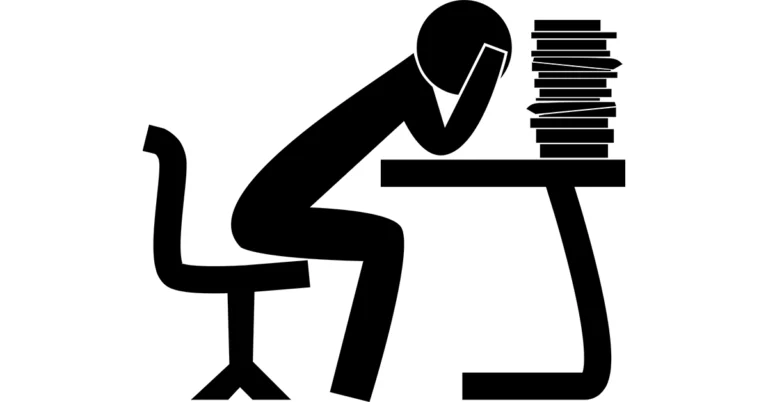In This Article
What causes the Black Screen of Death?
There are a multitude of issues that can trigger the Black Screen of Death on your PC. Here are some of the common culprits.- File Explorer stopped working.
- Malicious app or software.
- Corrupted files.
- Faulty drivers.
- Poorly connected monitor.
- Windows 11 was not installed properly.
- Heating issues in the CPU.
Restart your PC
 The quickest way to fix the ‘Black Screen of Death’ on your Windows 11 PC is by restarting it. If you’re on a laptop, long-press the power key until it turns off. The laptop will turn on automatically after a few seconds. If it doesn’t, press the power key again. If you’re on a computer, long-press the power key on the CPU or simply turn off the power switch.
The quickest way to fix the ‘Black Screen of Death’ on your Windows 11 PC is by restarting it. If you’re on a laptop, long-press the power key until it turns off. The laptop will turn on automatically after a few seconds. If it doesn’t, press the power key again. If you’re on a computer, long-press the power key on the CPU or simply turn off the power switch.
Run the File Explorer manually
Users are often confronted with the Black Screen of Death when the File Explorer stops working on their PC. Here’s how you can restart it manually. Step 1: Press Ctrl + Shift + Esc to launch the Task Manager. Step 2: Click on Run new task.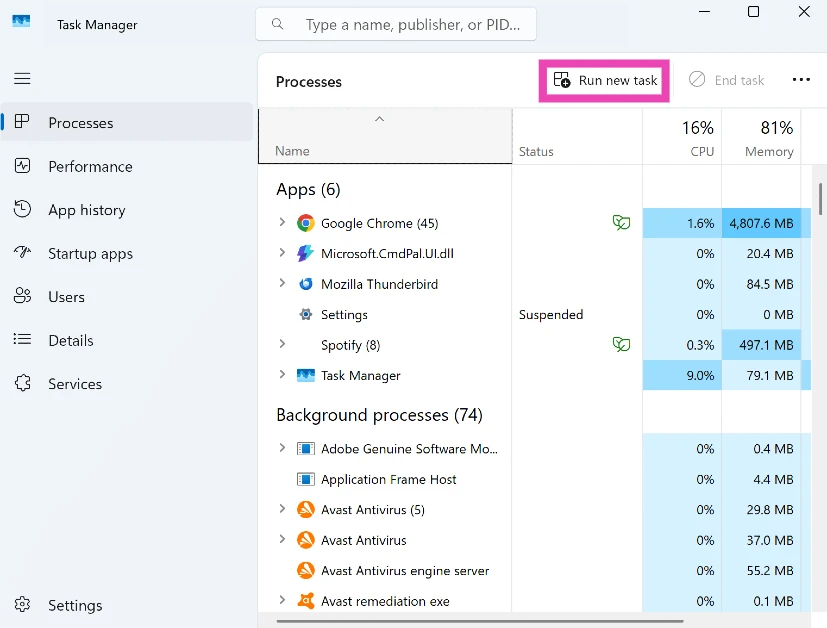 Step 3: Type explorer.exe.
Step 3: Type explorer.exe.
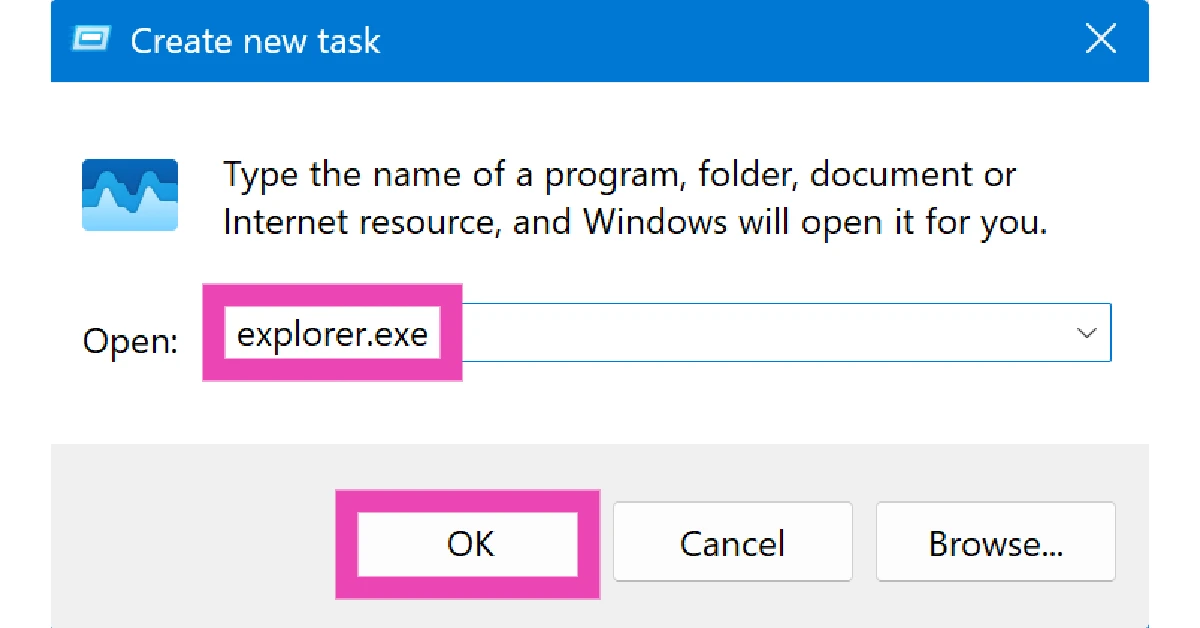 Step 4: Hit Enter.
Step 4: Hit Enter.
Restart your PC in Safe Mode
Safe Mode gets rid of third-party apps and services and only keeps the essential functions of your PC. If you suspect that a third-party app or software is causing the Black Screen of Death, restarting your PC in Safe Mode is a good idea. If the issue does not persist in this mode, it means that one of the apps is to blame. Step 1: Long-press the power button to forcefully shut down your PC. Step 2: Press the power button again to restart the PC. When the device restarts, long-press the power button again until it shuts down. Step 3: Repeat Step 2. Step 4: Press the power button to enter Recovery Mode. Step 5: Go to Troubleshoot and select Advanced Options.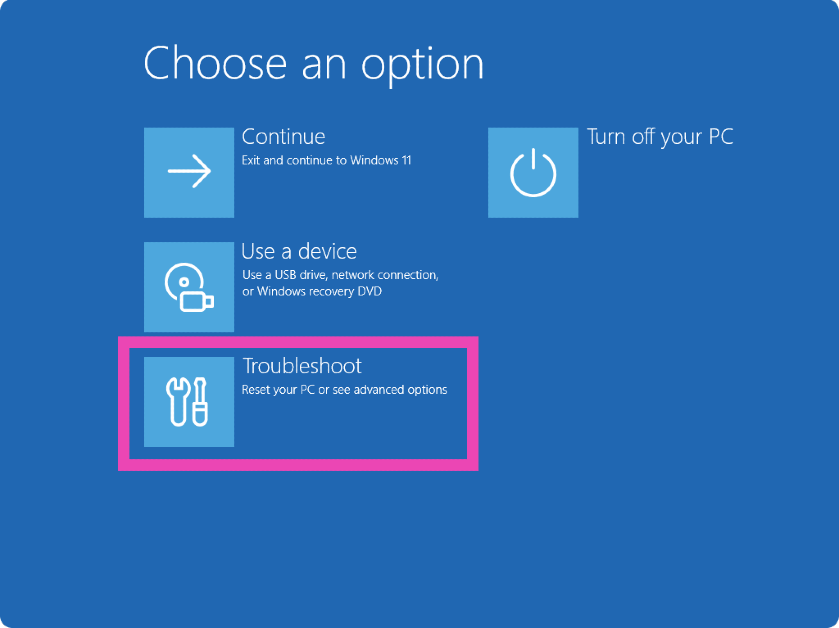 Step 6: Go to Startup Settings and select Restart.
Step 6: Go to Startup Settings and select Restart.
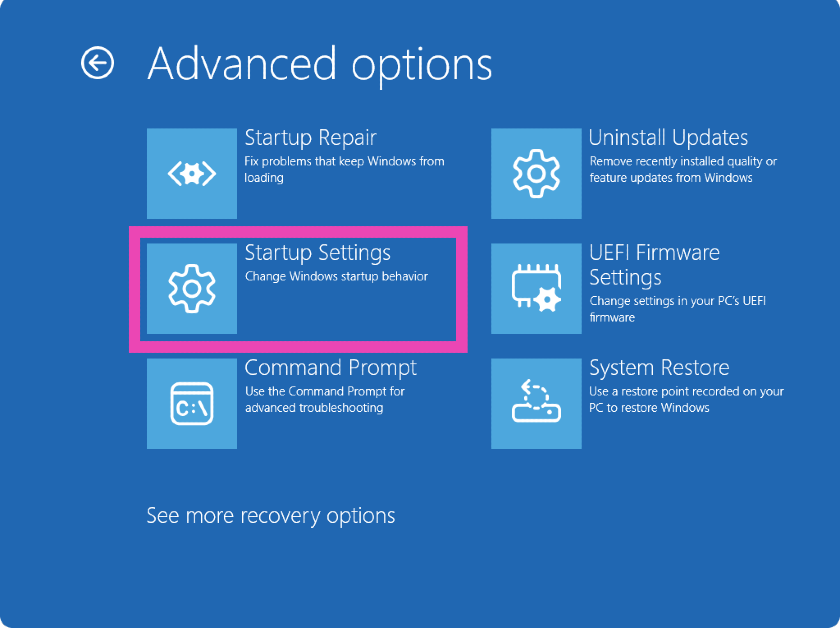 Step 7: Press F4 to restart your PC in Safe Mode. If you need access to the internet, press F5 to include networking services in Safe Mode.
Step 7: Press F4 to restart your PC in Safe Mode. If you need access to the internet, press F5 to include networking services in Safe Mode.
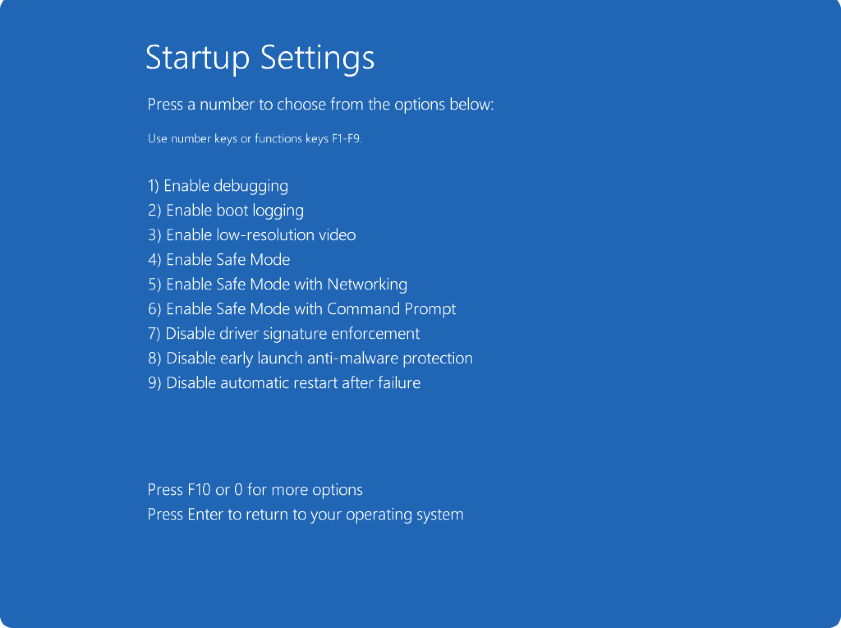
Uninstall malicious software
If you don’t encounter the BSoD in Safe Mode, chances are that a malicious software is triggering it on your PC. Go through the list of recently installed apps and software on your device and uninstall the ones that you suspect are causing this issue. You should also update older apps and software to their latest versions.Roll back the display driver
Step 1: Go to Control Panel and select Device Manager.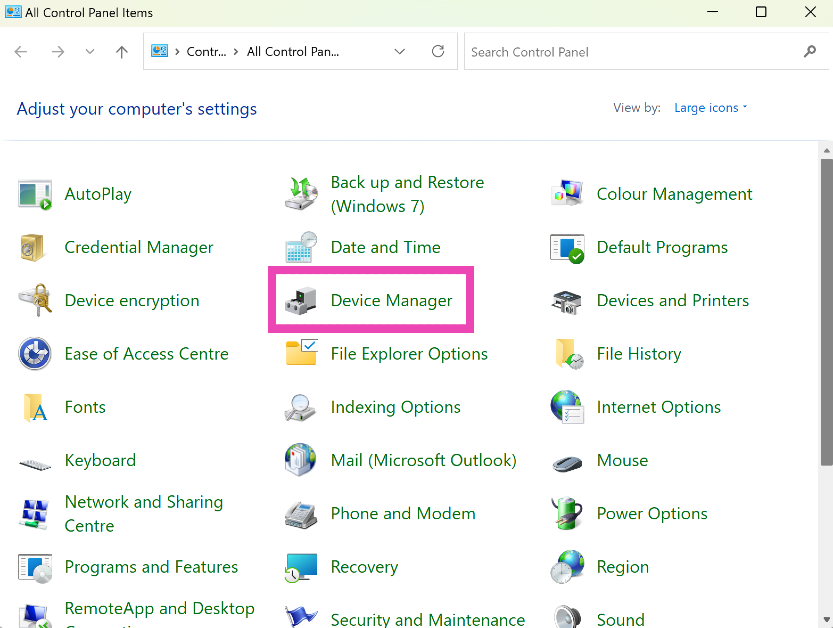 Step 2: Click on the arrow next to Display adapters.
Step 2: Click on the arrow next to Display adapters.
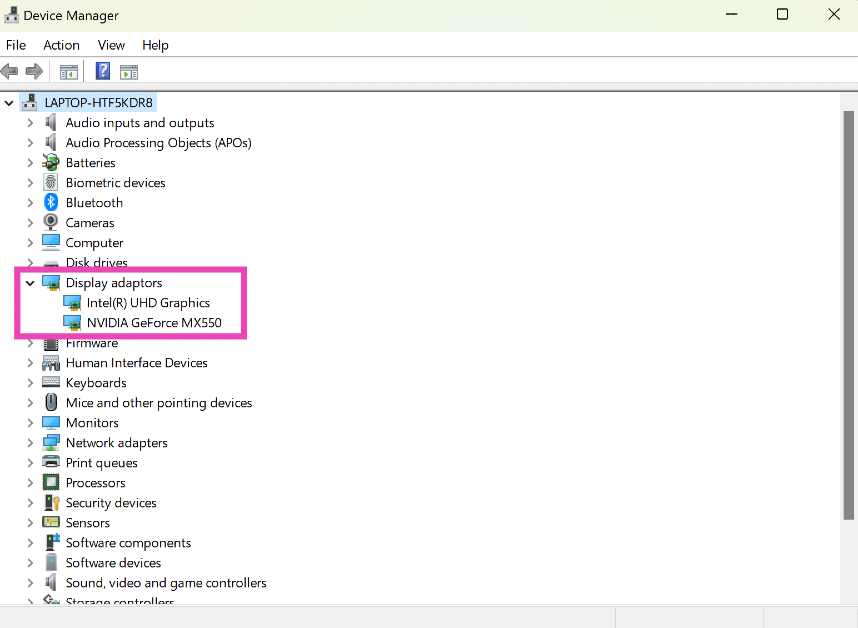 Step 3: Right-click on a driver and select Properties.
Step 3: Right-click on a driver and select Properties.
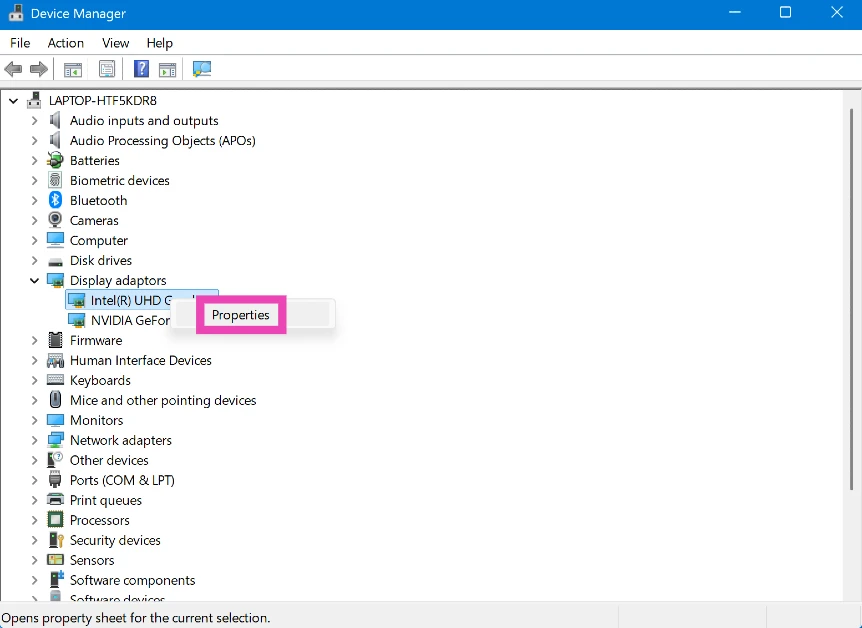 Step 4: Switch to the Driver tab and hit Roll Back Driver.
Step 4: Switch to the Driver tab and hit Roll Back Driver.
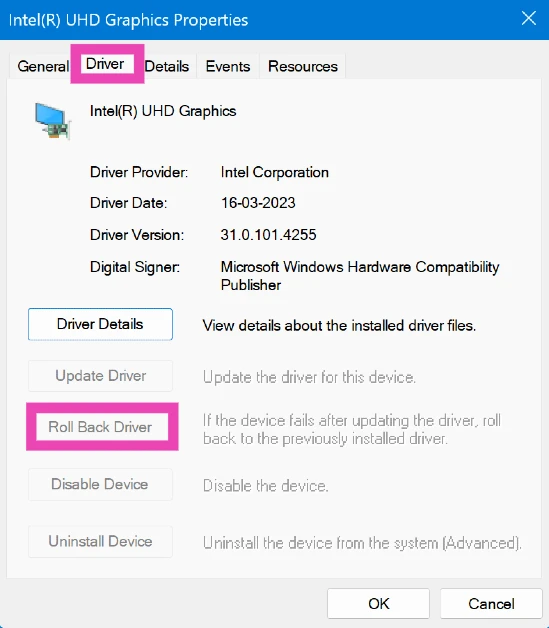
Check for loose cables
 If your CPU isn’t properly connected to the monitor, you may encounter a Black Screen of Death. Make sure the connection wire is secure on both ends. If you suspect that your monitor isn’t working properly, connect it to another PC to confirm whether that is the case.
If your CPU isn’t properly connected to the monitor, you may encounter a Black Screen of Death. Make sure the connection wire is secure on both ends. If you suspect that your monitor isn’t working properly, connect it to another PC to confirm whether that is the case.
Let your PC cool down
 Sometimes, overheating may cause an unexpected Black Screen of Death on a Windows 11 PC. The best thing you can do in this situation is turn off the PC and let it cool down. Press and hold the power button to forcefully shut the PC down. Don’t restart it until it reaches a normal temperature level.
Sometimes, overheating may cause an unexpected Black Screen of Death on a Windows 11 PC. The best thing you can do in this situation is turn off the PC and let it cool down. Press and hold the power button to forcefully shut the PC down. Don’t restart it until it reaches a normal temperature level.



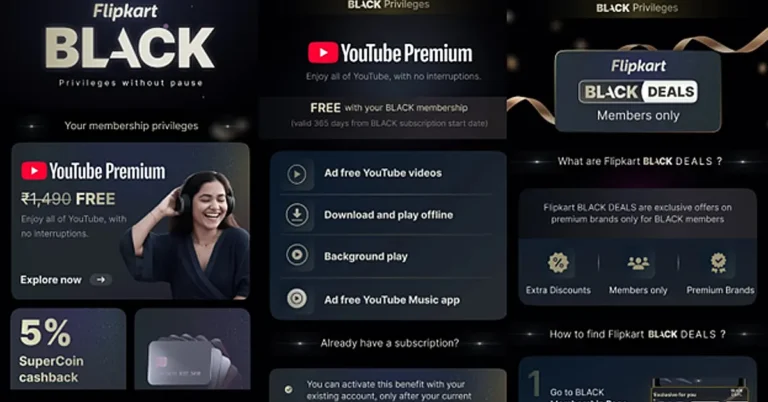



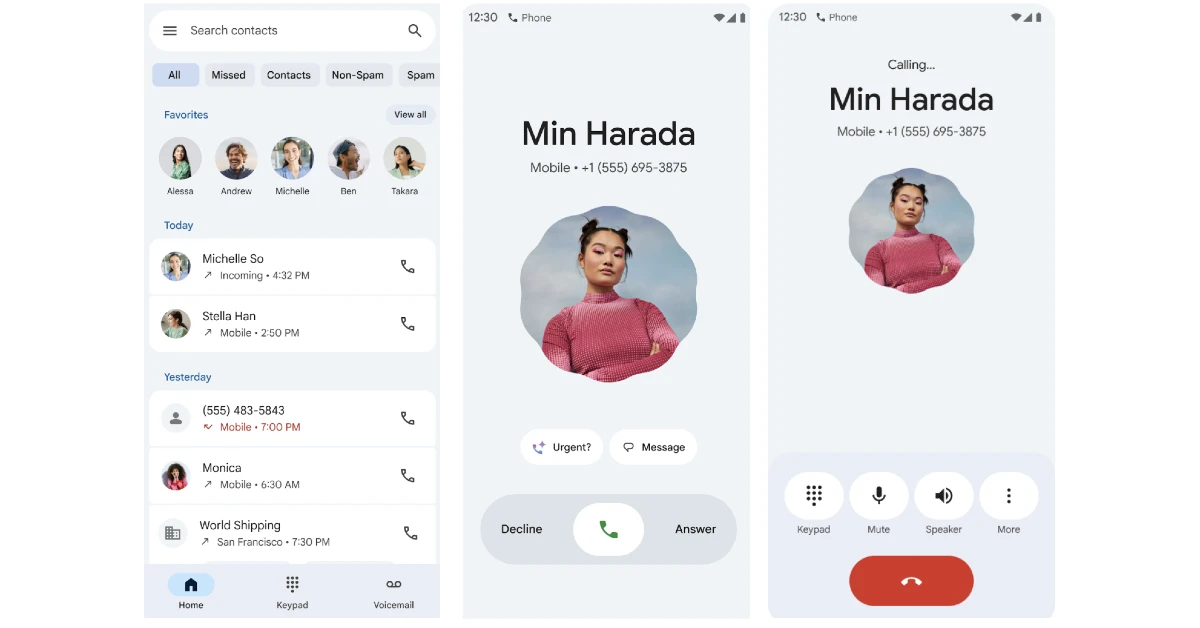
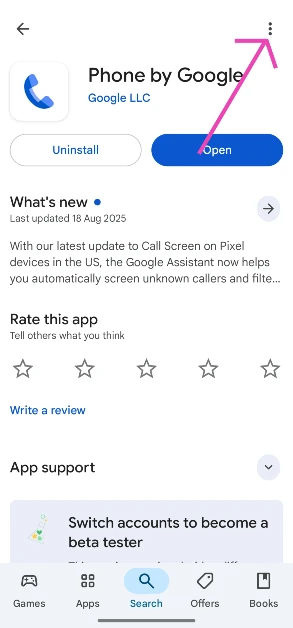 Step 4: Uncheck
Step 4: Uncheck 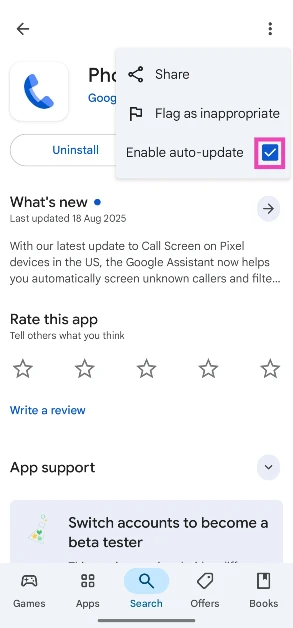 Step 5:
Step 5: 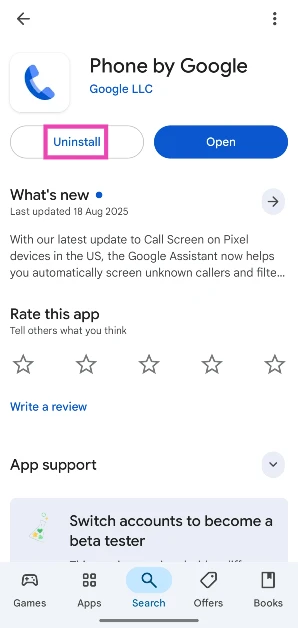
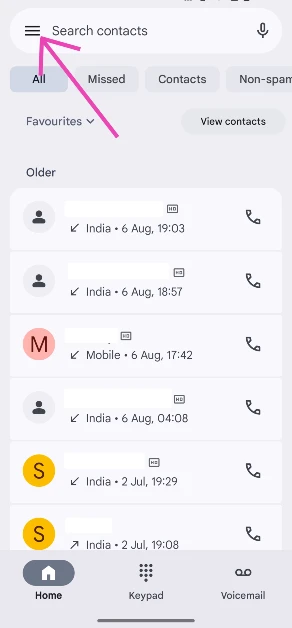 Step 3:
Step 3: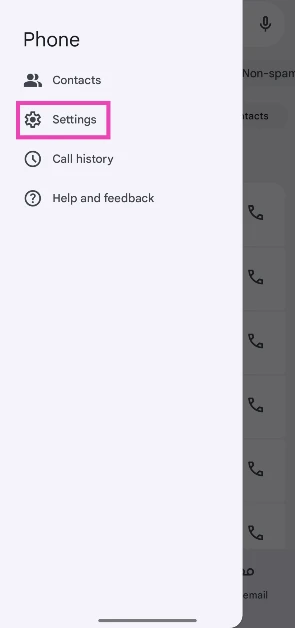 Step 4:
Step 4: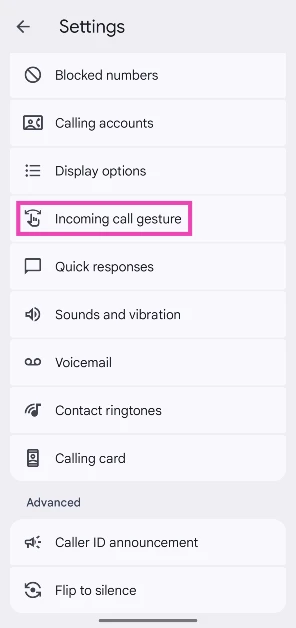 Step 5:
Step 5: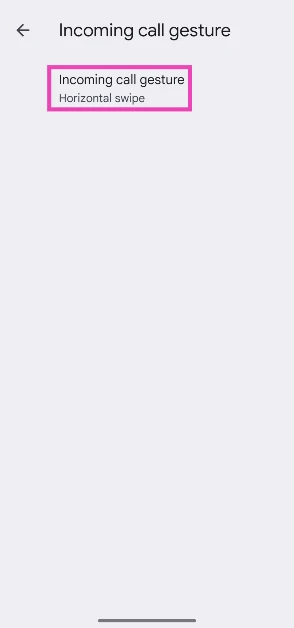 Step 6:
Step 6: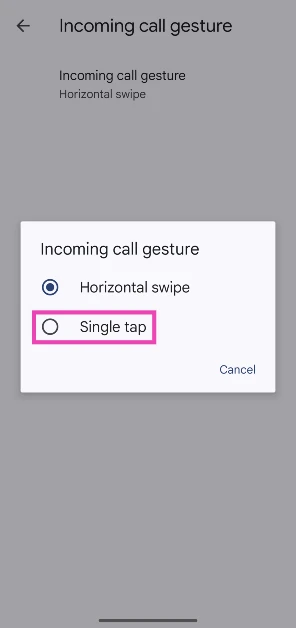


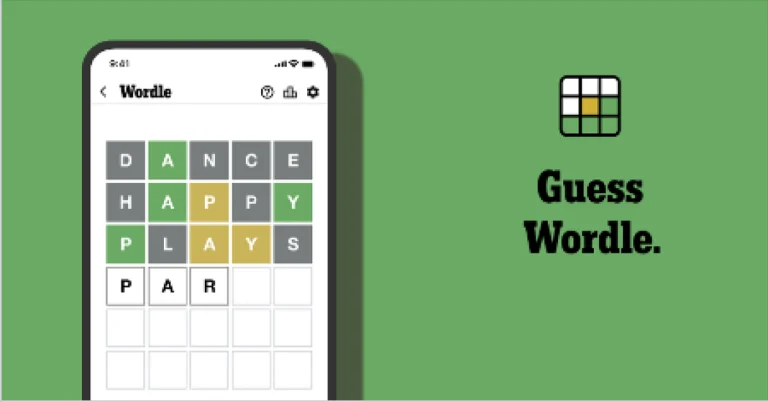
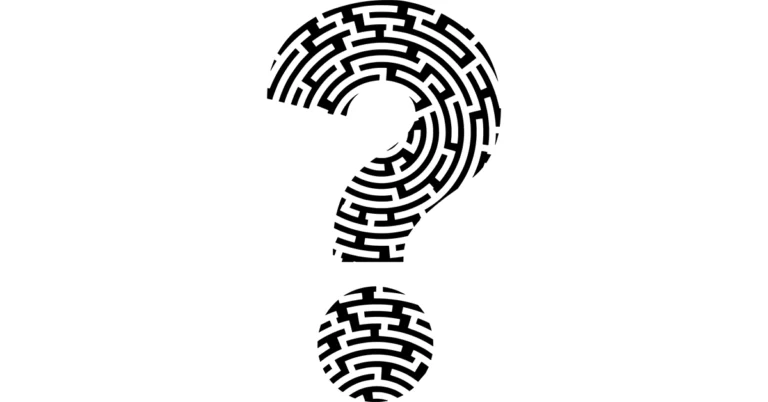

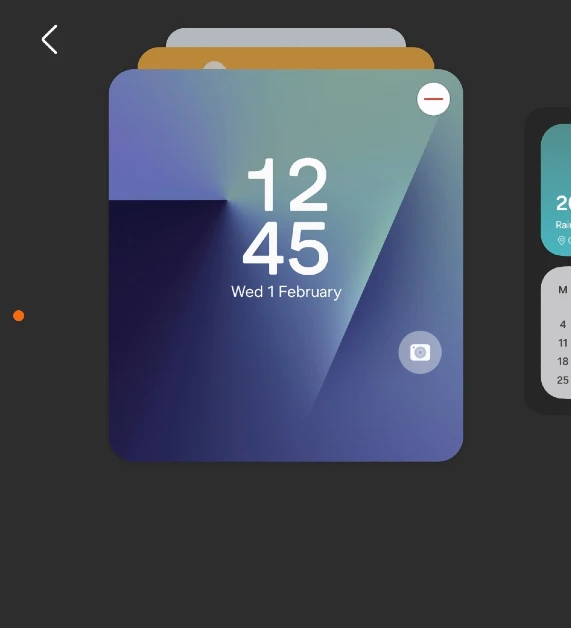 Step 3:
Step 3: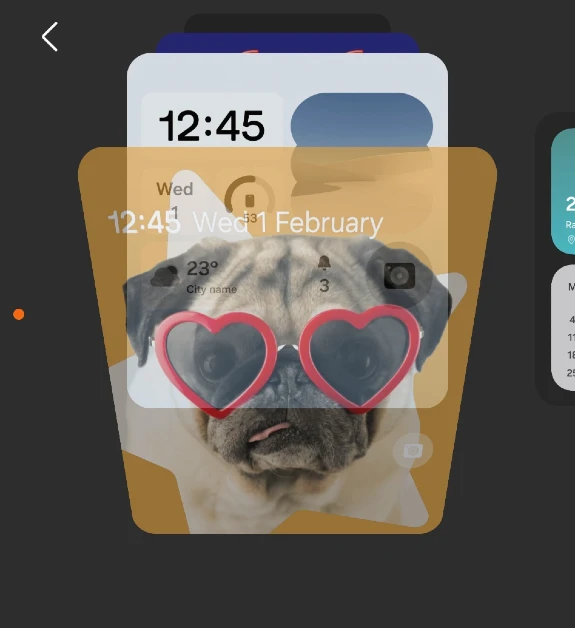 Step 4:
Step 4: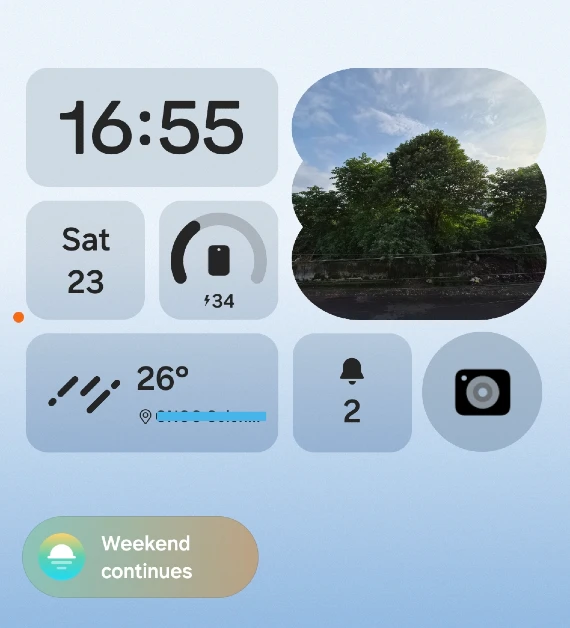
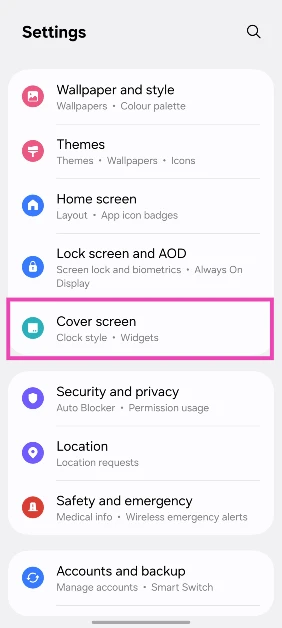 Step 3:
Step 3: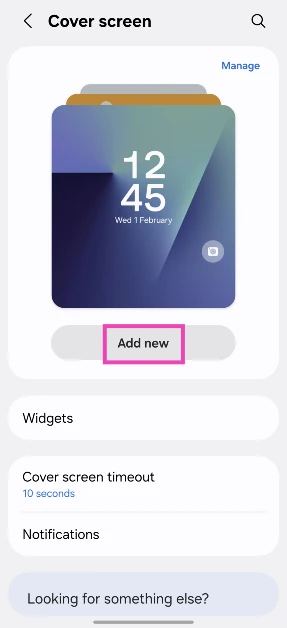 Step 4:
Step 4: