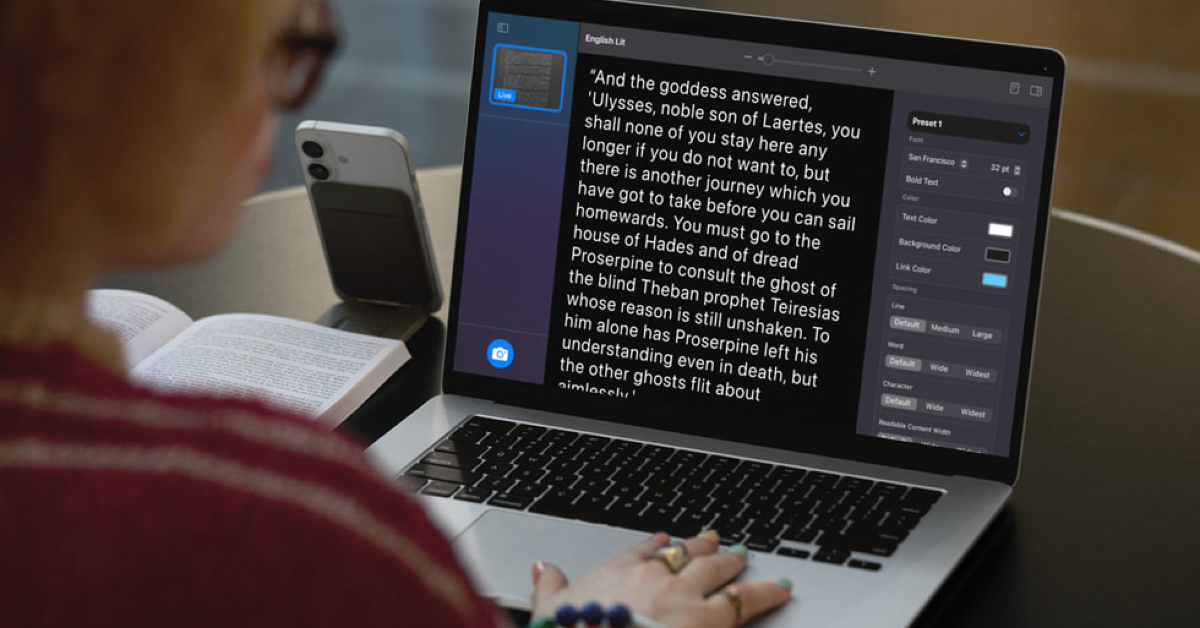Apple plans to release new accessibility features later this year, including Accessibility Nutrition Labels in the App Store, Magnifier for Mac, Braille Access, and Accessibility Reader. These additions will give precise information for apps and games, let people with vision problems explore and participate, and improve the camera system on Apple Vision Pro. The announcements aimed to improve accessibility throughout the Apple ecosystem.
Apple has introduced new accessibility tools for the App Store, such as Accessibility Nutrition Labels, Magnifier for Mac, Braille Access, and Accessibility Reader. These features will give extensive information about applications and games, enabling people with impaired vision or blindness to explore and interact with them. Magnifier for Mac offers note-taking and calculation capabilities, while VisionOS upgrades improve the camera system of Apple Vision Pro. Accessibility Reader, a system-wide reading mode developed for accessibility, will be released alongside improvements to Live Listen, Background Sounds, Personal Voice, and Vehicle Motion Cues. These innovations will improve accessibility throughout the Apple ecosystem, harnessing the power of Apple silicon, machine learning, and AI.
Accessibility Nutrition Labels is a new area on App Store product listings that emphasises accessibility features in apps and games. These labels educate users about the accessibility of an app before they download it, and developers may better notify users about features like VoiceOver, Voice Control, Larger Text, Sufficient Contrast, Reduced Motion, and captions. They will be available globally, guiding developers on app accessibility requirements before showing information on product sites.
Magnifier, a tool for those who have poor eyesight, is now accessible for Mac users. The software links to the user’s camera, allowing them to zoom into their surroundings. It works with the iPhone’s Continuity Camera and connected USB cameras, and it allows you to read documents in Desk View. Users may multitask by watching presentations with a webcam while reading books in Desk View. Customised views can be changed to improve the visibility of text and pictures. Magnifier for Mac also contains Accessibility Reader, which translates text from the real world into a bespoke, legible format. The app also allows users to record, group, and save views for future reference.
Apple has released a new Braille Access feature, which turns the iPhone, iPad, Mac, and Apple Vision Pro into full-featured braille note takers. The function enables users to take braille notes and execute calculations using Nemeth Braille, a code often used in classrooms. Braille Access also enables users to open Braille Ready Format (BRF) files directly, therefore unlocking previously generated books and files. Additionally, the Live Captions function allows for real-time transcription of discussions on braille displays.
Also Read: Samsung Galaxy S25 Edge Price in India Revealed; Pre-Order Opens
Accessibility Reader is a new system-wide reading mode meant to make text more accessible to people with impairments such as dyslexia or impaired eyesight. It is available for iPhone, iPad, Mac, and Apple Vision Pro, allowing users to customise text and focus on specific topics. It supports Spoken Content and can be opened from any app, including the Magnifier app for iOS, iPadOS, and macOS, allowing users to interact with text in real-world scenarios.
Apple Watch now has Live Listen controls for deaf and hard-of-hearing users, allowing them to stream content straight to AirPods, Made for iPhone hearing aids, or Beats headphones. Live Listen transforms the iPhone into a remote microphone, letting users to see Live Captions of what their iPhone hears on a synced Apple Watch while listening to audio. The Apple Watch acts as a remote control to start and end Live Listen sessions, and it can be operated from across the room, removing the need to wake up during meetings or seminars. Live Listen may be utilised together with other hearing health features on the AirPods Pro 2, such as a clinical-grade Hearing Aid.
Apple Vision Pro improves visual accessibility for people with limited vision or blindness. The device’s powerful camera technology enables users to enlarge their surroundings with Zoom. Live Recognition in visionOS leverages on-device machine learning to let voiceOver users describe their environment, locate things, and read documents. A new API will let apps such as Be My Eyes to access the primary camera for real-time, person-to-person help, allowing users to comprehend their environment hands-free.
Apple’s iOS system has been updated with several improvements, including the ability to personalise background sounds, Personal Voice, Vehicle Motion Cues, Eye Tracking, Head Tracking, Switch Control for Brain Computer Interfaces (BCIs), Assistive Access, Music Haptics, Sound Recognition, Voice Control, Live Captions, CarPlay, and Share Accessibility Settings.
Background Sounds are now easier to personalise thanks to new EQ options, automatic ending after a predetermined amount of time, and new automation actions in Shortcuts. Personal Voice is now quicker, simpler, and more powerful than ever, thanks to breakthroughs in on-device machine learning and artificial intelligence that produce a smoother, more natural-sounding voice in under a minute. It will also have support for Spanish (Mexico).
Vehicle Motion Cues have been introduced to Mac, as well as additional options for customising animated on screen dots for iPhone, iPad, and Mac. Users using Eye Tracking on iPhone and iPad may now make decisions using a switch or dwell. Keyboard typing with Eye Tracking or Switch Control is now easier on iPhone, iPad, and Apple Vision Pro thanks to enhancements such as a redesigned keyboard dwell duration, fewer steps when typing with switches, and QuickPath support for iPhone and Vision Pro.
Assistive Access has released a new custom Apple TV app with a streamlined media player, enabling developers to create personalised experiences for people with intellectual and developmental challenges. Music Haptics for iPhone have grown more customisable, with the ability to feel haptics for the entire song or only the vocals.
Also Read: Comparison: Samsung Galaxy S25 Edge Vs S25+ Vs S25 Ultra
Apple will mark Global Accessibility Awareness Day by introducing dedicated tables and accessibility sessions in certain retail locations throughout May. Apple Music tells the narrative of artist Kiddo K and the potential of music haptics for deaf or hard of hearing users while also releasing updates to its Haptics playlists and a new playlist showcasing ASL translations of music videos alongside Saylists playlists.
Apple Fitness+ features Chelsie Hill in a Dance exercise with Ben Allen, a professional dancer and creator of Rolettes, an L.A.-based wheelchair dance team that promotes disability representation and women’s empowerment. Apple TV+ provides a behind-the-scenes look at the production of the new Apple Original film, Deaf President Now!, which will premiere on Apple TV+ on May 16.
Apple Books, Podcasts, Apple TV, and Apple News will highlight the stories of people with disabilities and those striving to make the world more accessible to all. The App Store is releasing a collection of applications and games meant to be accessible to everyone, including the narrative of Klemens Strasser, a developer who is guided by a philosophy of creating accessible apps and games such as The Art of Fauna.
New films on the Apple Support accessibility playlist include features such as Eye Tracking, Vocal Shortcuts, and Vehicle Motion Cues, as well as a library of videos to assist users personalise their iPhone, iPad, Mac, Apple Watch, and Apple Vision Pro. Apple’s six software platforms deliver seamless experiences across all Apple devices and empower users with innovative services such as the App Store, Apple Music, Apple Pay, iCloud, and Apple TV+.