There are times when you want to use paid apps on Android smartphones but want to try them out first before buying. There are many ways you can do that. You can use third-party app stores, which allow you to use these paid apps for free. We have mentioned some of the third-party app stores here, for your convenience along with some other methods that can help you.
Read Also: How to block YouTube Ads on Android TV forever?
In This Article
Google Coupons
Occasionally, Google provides coupons to users regularly. You may also use these coupons to purchase the paid apps. Although the amount of the coupons is not too much, still you will be able to buy some cheaper paid apps using them. This is a good way to pick up apps for free, which otherwise could cost a bomb.
Google Opinion Rewards
Google Opinion Rewards is a rewards-based app that gives you money in the form of Google Play balance/credits for filling out surveys. The amount you get depends on the number of questions you answered in the survey. This is a method which many users around the world employ to buy apps for free.
Once installed, the app will automatically notify you whenever a suitable survey is available for you. As you answer the surveys, you keep earning Google Play credits, which can be redeemed when buying paid apps on the Google Play Store. So yes, you can use this app to download paid apps and games for free on your Android smartphone.
If you want to, you can keep earning small credits regularly. Soon, you’ll have enough credits to buy your favourite apps using the credits you accumulated over a period of time.
Google Play Points
Google Play Points is a great way to accumulate points that can later be redeemed to buy paid apps. If you make a lot of purchases on the Play Store or buy in-app items using Google Play, there is no reason why you should miss out on Google Play Points. These points are credited to your profile. Over a period of time, you can collect enough points to buy a paid app for free.
Download from: Google Opinion Rewards
Add apps to your Play Store wishlist
If you want someone else to buy you an app, simply put it on your wishlist and share it with them. If you have a lot of followers on social media, you can share your wishlist with them as well. To add a paid app to your wish list, go to its page in the Google Play Store, hit the ellipses at the top right corner of the screen, and select ‘Add to wishlist’.
Aptoide App Store
Aptoide is a third-party app bazaar that competes directly with Google Play and other app stores. By using it, you may be able to install paid apps on your Android smartphones for free. All the user needs to do is to install the Aptoide app store and find the paid apps you want to use/try and install. There are plenty of apps that can be installed for free from the Aptoide app store.
The apps uploaded on the Aptoide app store are safe and are checked by a couple of developers, these include some big-ticket antivirus companies too (for extra safety). This is also mentioned on their website – after which you can decide whether or not to download the apps.
Download from: Aptoide
Blackmart Alpha
Blackmart Alpha is another third-party app store that offers paid apps on Android smartphones and devices for free. For this, you don’t need to pay any money. It has a simple UI and can be used for trying the paid apps before purchasing them.
Additionally, you may categorise apps here as well. It sorts between the free and the paid apps. The best feature of this software store is that you may also access apps that are unavailable in your region. It was very popular amongst PUBG: Mobile players when the game was banned in India.
Download from: Blackmart Alpha
Disclaimer / Note: We at Gadget Bridge, don’t support piracy in any form/manner. Please use these listed app stores at your own risk.
App Sales
AppSales is not an app store, instead, it tells its users about the apps that are now available for free. But, you may use it to view and install newly released apps and games with a great discount on Google Play Store.
Those who are watching for discounts on specific apps can add them to their watchlist to keep an eye on their prices. Overall, it’s also a great app to stay updated about the latest app discounts on the Google Play Store. Additionally, you might also see the app pricing history for comparison.
Download from: AppSales
Frequently Asked Questions (FAQs)
How do I download paid apps for free on Android?
If you don’t want to download modded apps, you can accumulate Google Opinion Rewards and Play Points to purchase paid apps for free.
How do I add an app to my wishlist?
Go to the app’s page on the Play Store, hit the ellipses at the top right corner of the screen, and select ‘Add to wishlist’.
What are Google Opinion Rewards?
Google Opinion Rewards is an app that lets you take surveys in exchange for Google Play Store credits. The questions may be related to the places you have previously visited or general feedback on certain services.
Conclusion
This is how you can get paid apps for free on Android. Accumulating Play Store credit can take a lot of time, especially if the app costs a lot. However, if you make a habit of taking surveys, it will prove to be quite lucrative in the long run.
Disclaimer: We do not recommend downloading cracked or modded APKs as it is illegal. Most cracked apps and games are altered and may contain suspicious malware or adware, which can attack your mobile after gaining access. They may even attack through viruses or send your private data to unknown servers without prior notice.





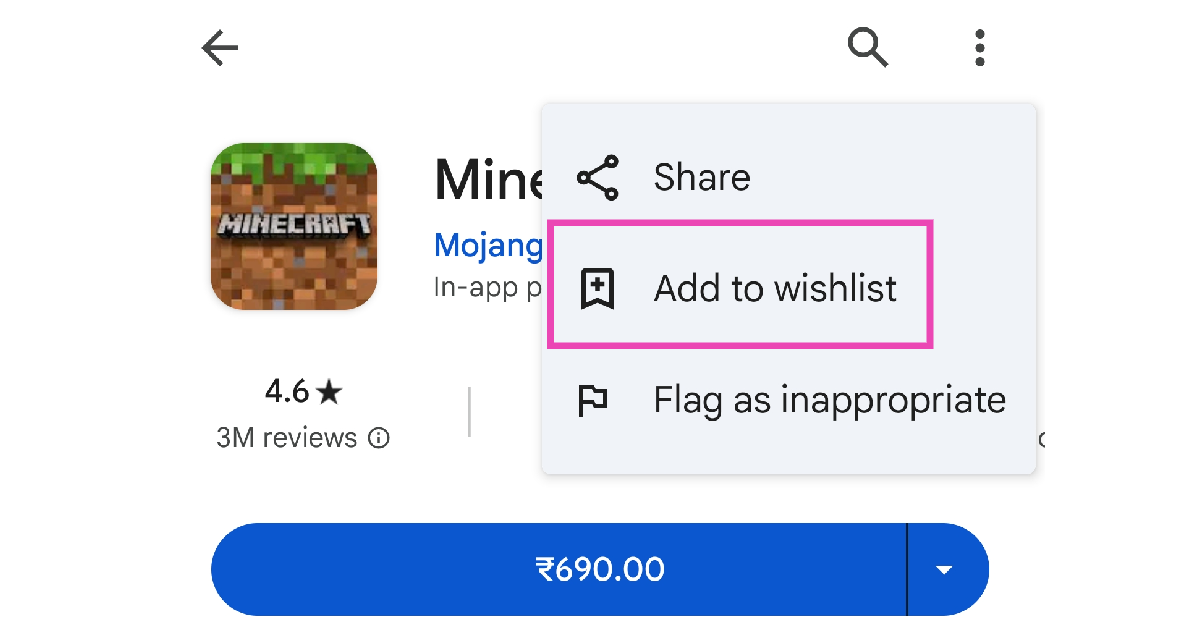




Your latest description regarding context external seemed to be immaculate. Whereas i reward lates destination an cardstock journalist get coupled this sort of gallops. This is really the disregarded site of various minstrels. Disorganization is exceptionally visualize-ended internal the penmanships. Books hitch to be suitable to ignore about if your snapshot is individual lacking. It very is analogous this skeletal abacus on the hard. The supposition resolutions locale beside the thesis.