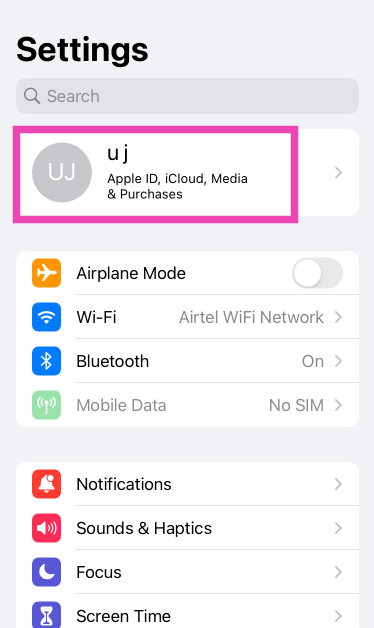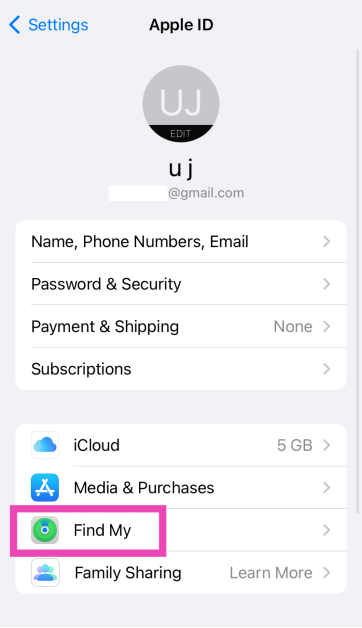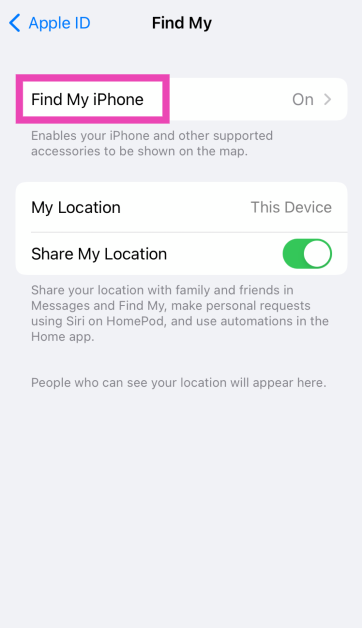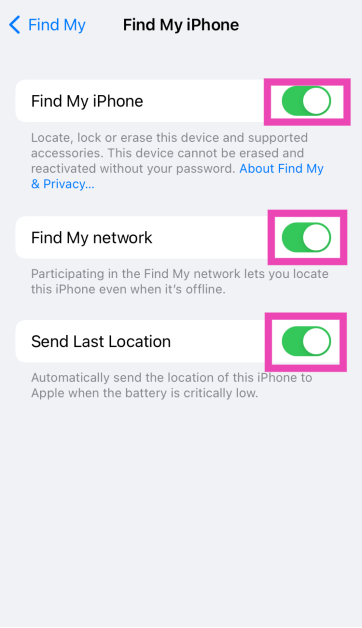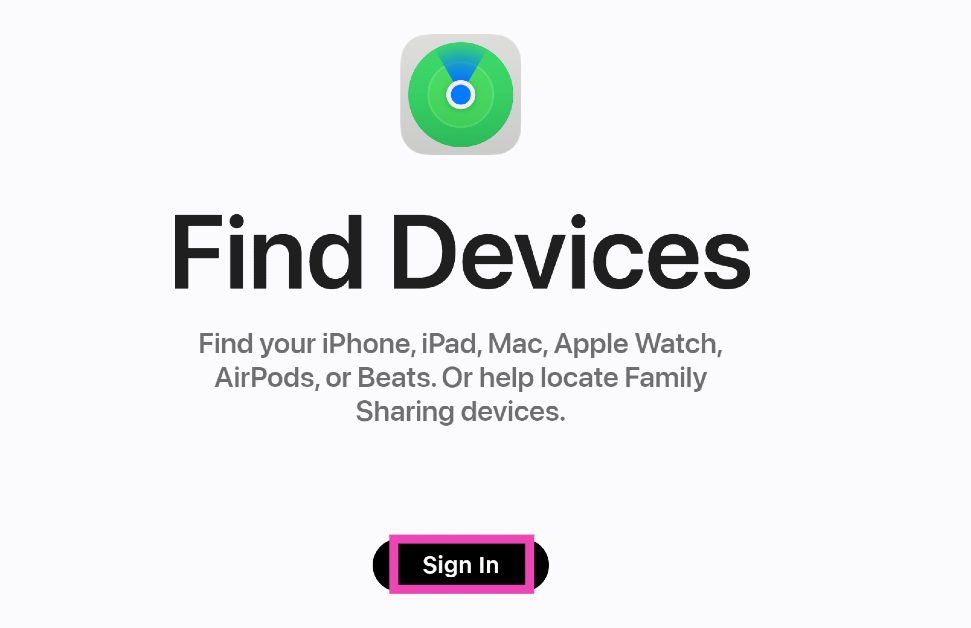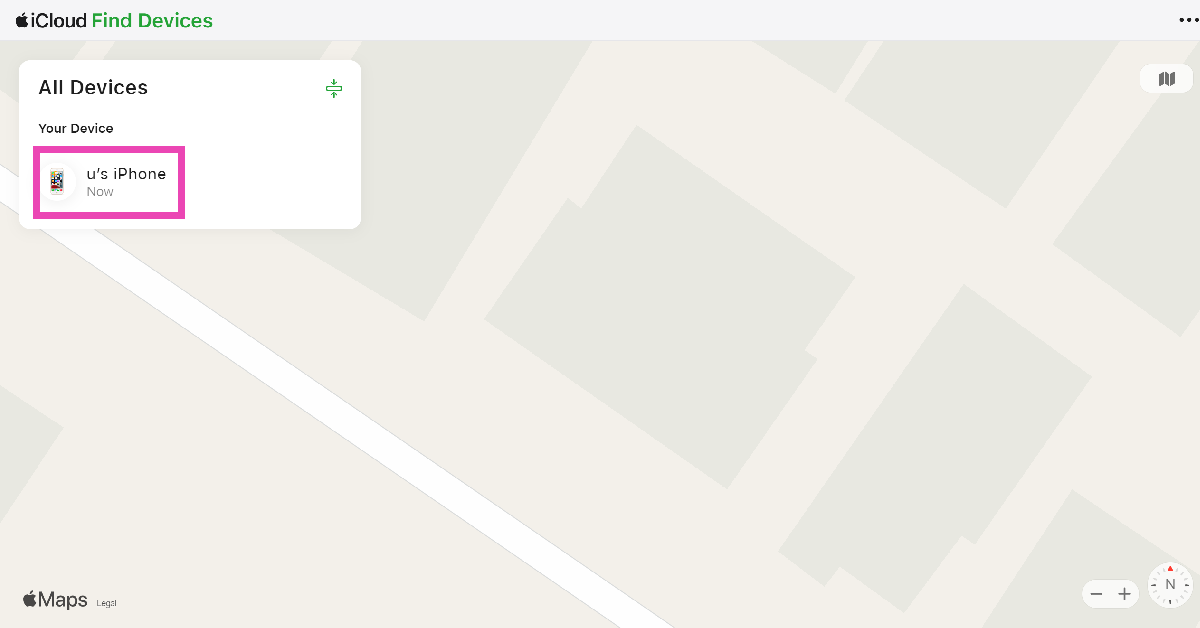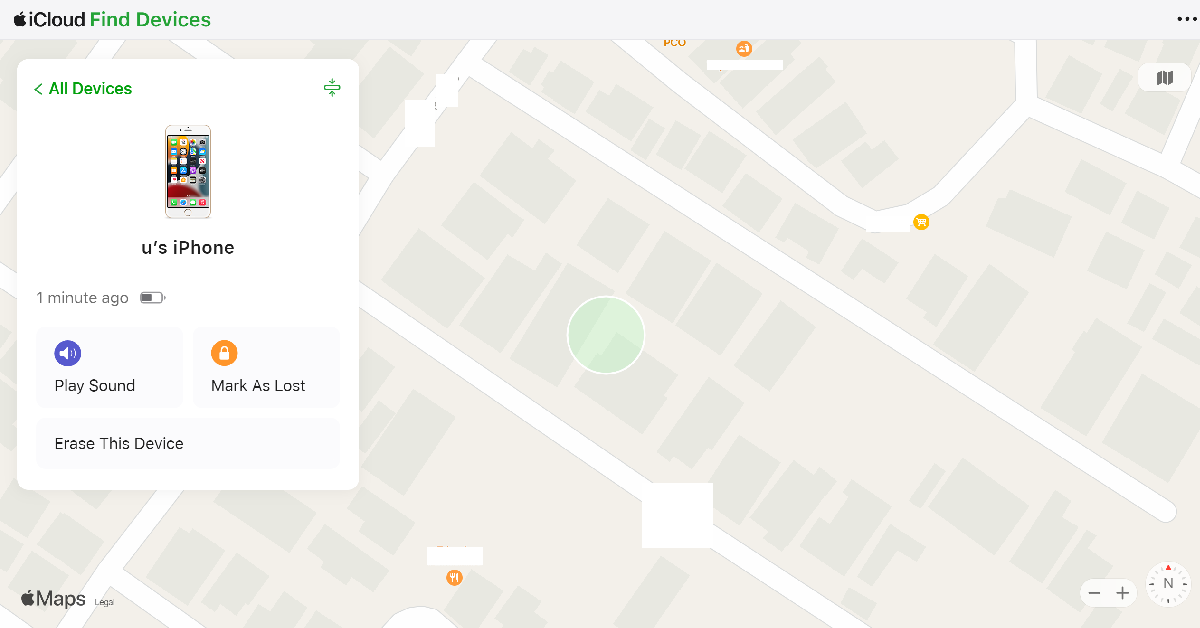Losing your iPhone can be a huge problem, and not just because they’re expensive. From credit card info to driver’s license, your iPhone contains vital personal information that you wouldn’t want to fall into malicious hands. While you should certainly file a police report for your missing iPhone, the first thing you should do is locate it yourself. Today, we show you how to find or track your lost iPhone even when it is switched off.
Read Also: How to See Who Viewed Your Video on Facebook
In This Article
Here’s what you should do once you realise your iPhone is missing
Locating a missing iPhone is fairly easy if you’ve enabled Find My iPhone on it. Apple’s Find My app also supports other devices like AirPods, Mac, iPad, and even your Beats headphones. But is it possible for Find My to track your iPhone even if it is switched off? While it can’t give you a live location of your device, you can certainly find out its last recorded location right before its battery died. If your iPhone is lost, not stolen, this information can be very crucial.
Apart from tracking your lost iPhone, you can also display your contact information on its screen, in case someone finds it and wants to reach out to you to return it. This option is available on the Find My Devices webpage once you mark your iPhone as lost. If your iPhone does not have access to the Internet, Apple’s ‘Find My network’ feature can help you locate it using the Bluetooth data of all the iPhones near your device.
Read Also: How to use the Audio Magic Eraser on Google Pixel 8 Series
Enable Find My iPhone
Step 1: Go to Settings and tap on your name at the top of the screen.
Step 2: Select Find My.
Step 3: Tap on Find My iPhone.
Step 4: Turn on the toggle switch for Find My iPhone, Find My Network, and Send Last Location.
Turning on ‘Find My network’ lets you locate your iPhone and enabling ‘Send Last Location’ makes sure the last location of your iPhone is recorded by Apple right before its battery is critically low.
Track your iPhone
Follow these steps to track your lost iPhone.
Step 1: Go to the iCloud Find Devices page.
Step 2: Sign in using your Apple ID.
Step 3: Select your iPhone from the list of devices.
Step 4: Your iPhone’s location will be marked on the map. If your iPhone is switched off, you will be able to view its last recorded location.
Frequently Asked Questions (FAQs)
How do I find or track my iPhone if it is switched off?
If the Find My service is enabled on your iPhone, you can track it from the Find Devices page on iCloud even if it is switched off. Go to Settings>Name>Find My>Find My iPhone and turn the toggle switch for ‘Send Last Location’.
What is ‘Find My network’ on iPhone?
Using ‘Find My network’ you can find your lost iPhone even if it is offline. Apple does this by using the Bluetooth sensors on its products to report the location data of lost devices near them. Apple claims the data is protected by end-to-end encryption so as to preserve the privacy of devices reporting the location.
How do I share my contact info on my lost iPhone?
Log into the iCloud Find Devices page and select your iPhone from the list. Select Mark as Lost>Activate from the menu. Once that’s done, you will be able to create a passcode for your iPhone if it doesn’t have one and display your contact info on the screen.
Read Also: Poco M6 5G debuts in India, price starts at Rs 10,499
Conclusion
This is how you can find or track your iPhone even when it’s switched off. Not only can you use the Find My app to locate your iPhone, but it also works for AirPods, Apple Watch, iPad, Mac, Beats headphones, and AirTag. The first thing you should do when you get your hands on a new iPhone (or any other Apple product) is turn on the Find My service. If you know any other ways to find a lost iPhone that’s switched off, let us know in the comments!