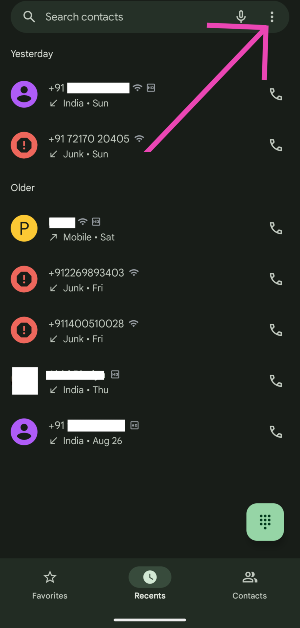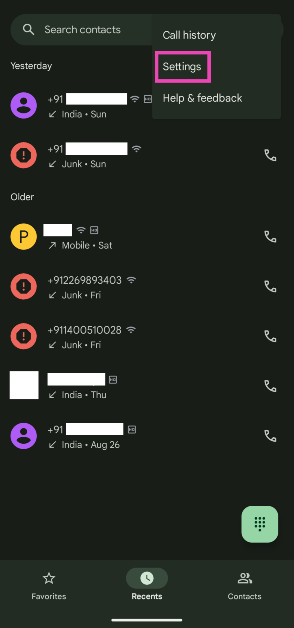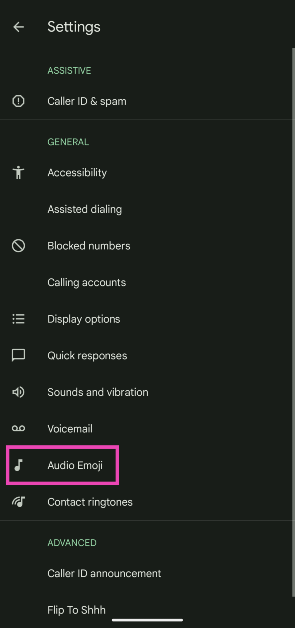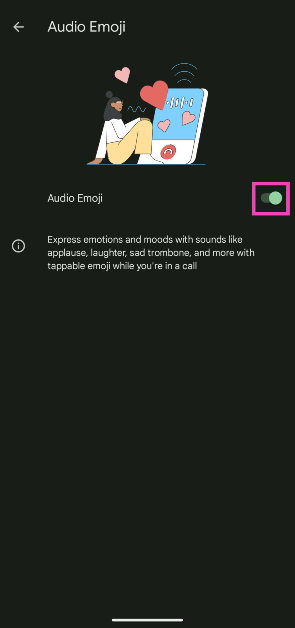Google’s newest feature for its dialer app has received a lukewarm reception from the audience. ‘Audio Emoji’ gives the user an option to play an emotive sound effect on call. All call participants can hear this sound effect. Since this feature is accessible on the call screen, it is easy to accidentally trigger it while holding the phone against your face. Accidentally playing an inappropriate audio emoji on an important work call can be very mortifying. So, here’s how you can turn off Audio Emojis on your Android smartphone.
Read Also: How to reframe your pictures using Google Pixel 9’s Magic Editor
In This Article
What sound effects do the audio emojis create?
As of now, there are six audio emojis available on the Googe Phone app. Here’s what they do.
Clapping Hands emoji – Applause
Face with Tears of Joy – Jovial laughter
Party Popper – Cheerful noise
Crying Face – Womp Womp sound effect
Pile of Poo – Fart sound
Drum – Ba Dum Tss
Turn off Audio Emojis on Android
Step 1: Launch the Phone app from Google.
Step 2: Hit the ellipses at the top right corner of the screen.
Step 3: Tap on Settings.
Step 4: Select Audio Emoji.
Step 5: Turn off the toggle switch next to Audio Emoji.
Frequently Asked Questions (FAQs)
What are Audio Emojis on Android?
Audio Emojis are a new feature introduced by Google on its native dialer app. These emojis play an emotive sound bite while you’re on call.
Does the Phone app notify the callers who played the Audio Emoji?
The Phone/Dialer app does not display who played the audio emoji on the call.
How do I disable Audio Emojis?
Go to Phone>Settings>Audio Emoji and turn off the toggle switch.
Read Also: OnePlus 13 could arrive earlier, launch timeline leaked
Conclusion
This is how you can disable Audio Emojis on your Android smartphone. This feature is exclusively available on the native Phone app designed by Google. It is being rolled out in phases on Android devices across different OEMs. If you have any questions related to Audio Emoji, let us know in the comments!