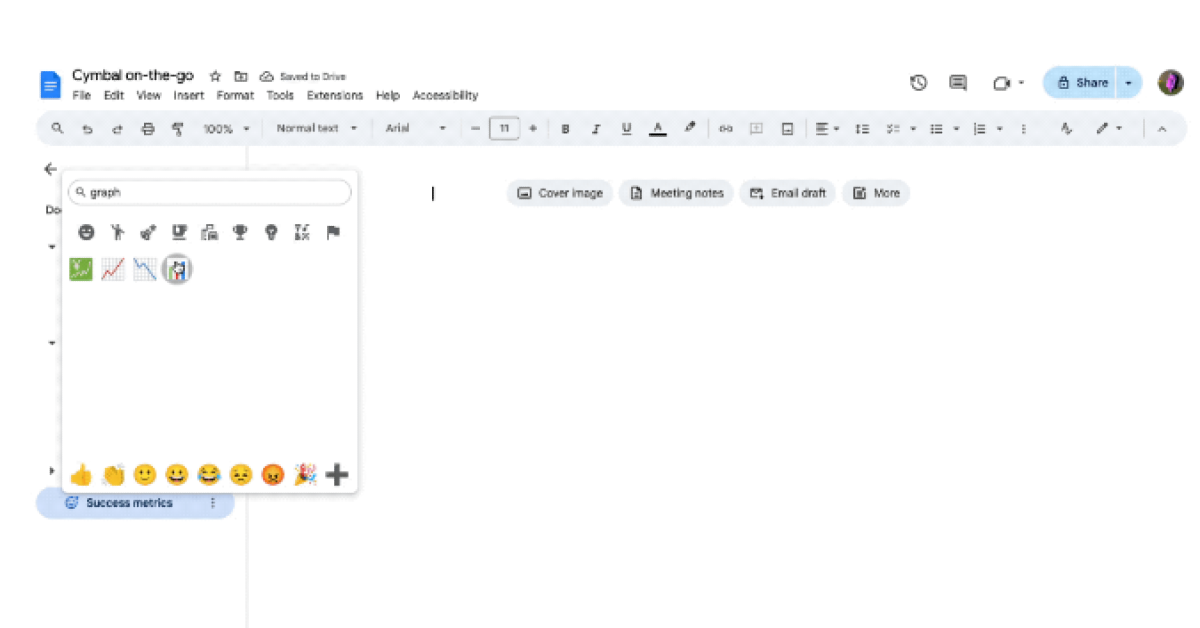Google has announced a new Document Tabs tool for Docs users, which allows people to add tabs to their documents, resulting in less difficulty to browse, edit, and organise. This feature expands on the current Document Outline function, which focuses mostly on headlines. The functionality was initially shown at Google’s Cloud Next 2024 event in April 2024.
Google Docs has introduced a new feature namely Document Tabs that allows users to look at tabs and outlines. This function is only accessible on the web editor and is now marked ‘Show outline’ on the server side. Google Docs’ new document tabs will facilitate collaboration, centralise information, and help users organise lengthy documents.
Also Read: Nothing OS 3.0 Open Beta 1 update announced with customisation and AI-powered features
With tabs, you can write and create content while staying focused and having quick access to the information you need. The document is simple to navigate, allowing readers to concentrate on the portions that are most important to them.
Long documents can be simpler to read and manage by being divided into segments using the Tabs feature in Docs. A marketing manager, for example, may draft a campaign brief that includes distinct sections for the budget, objectives, and creative concepts. A sales leader can create pitch templates with specific tabs for each sector or area. To handle typical problems, a customer support agent can make tabs for each solution. Project managers are able to set up tabs for important dates, responsibilities, funds, and goals. Regular documentation can also be documented by team managers.
You may add subtabs to each tab to improve the organisation of your document. For example, you can have a budget tab with subtabs for travel costs and agency fees, or a team makeup tab with roles and duties explained. Emojis, which may be used to customise tab content, will replace the usual article icon and show in the left panel to the left of the tab header.
Also Read: Best camera phones priced under Rs 50000
Availability
The rolling out of Google’s Document Tabs feature has started, however, it could take up to 15 days for certain users to see it. However, it will only take one to three days for the capability to become available to all Google Workspace users, Google Workspace Individual subscribers, and owners of personal Google accounts during the complete rollout starting on October 21, 2024.