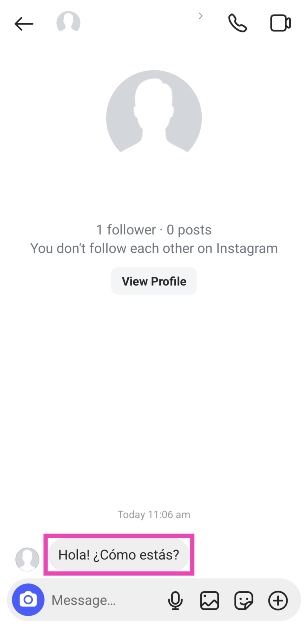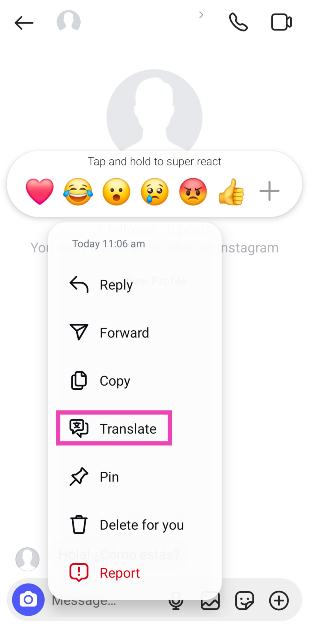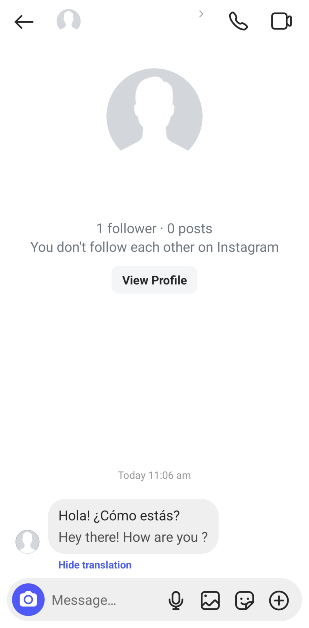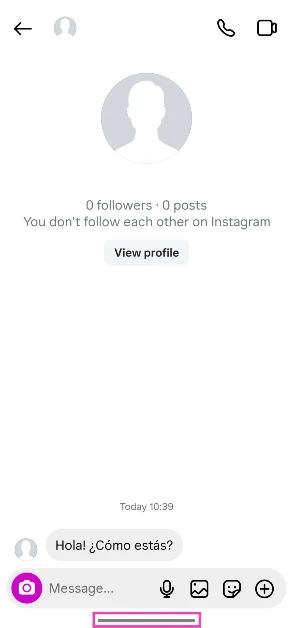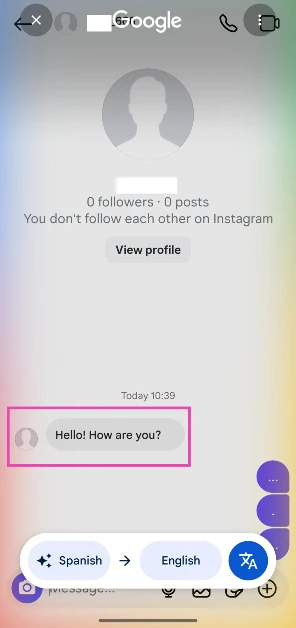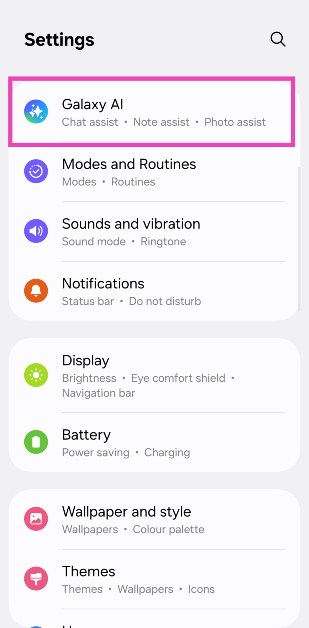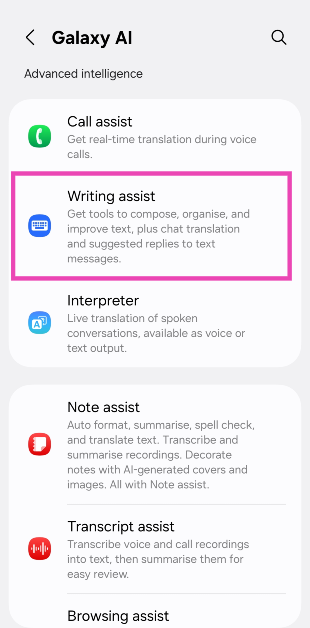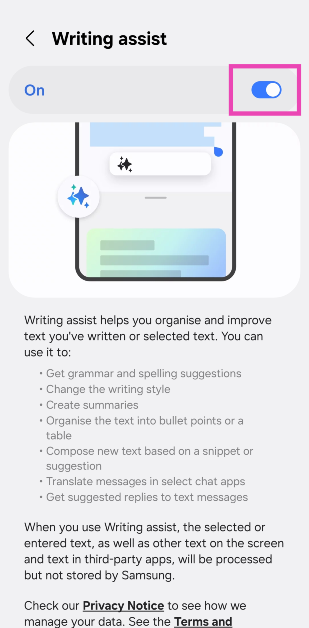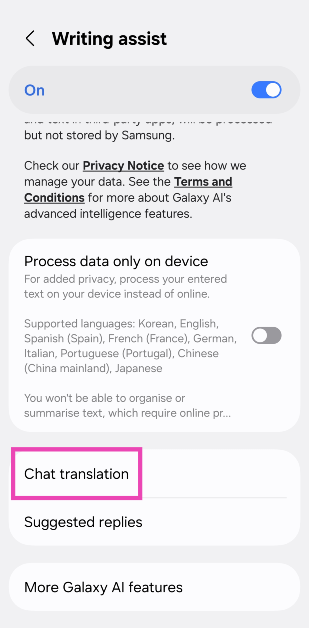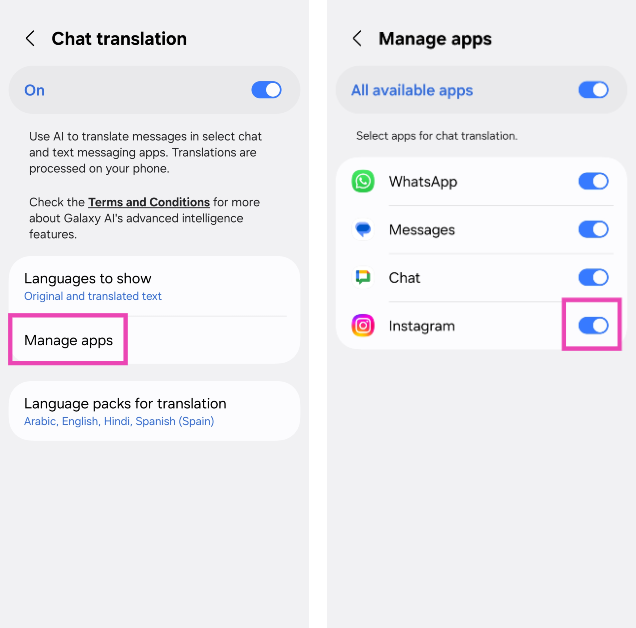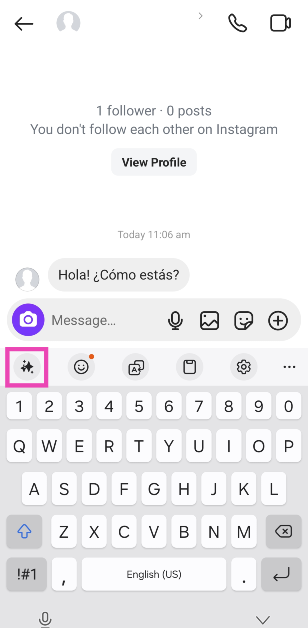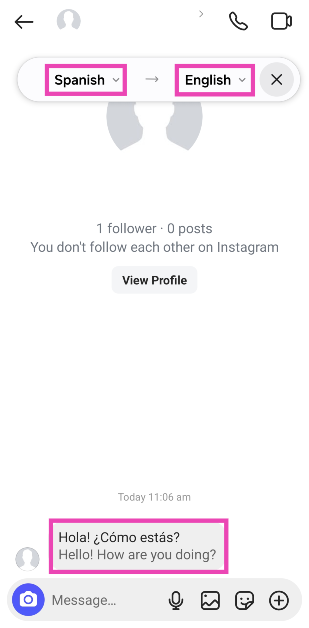Meta’s most recent feature drop for Instagram includes a translation tool that helps users overcome the language barrier while chatting with their friends. This feature is woven into DMs and can be accessed quite easily. It is being rolled out in a phased manner, so it may take some time to reach your device if it isn’t available already. Keep the Instagram app on your phone updated to the latest version to receive the tool when it is rolled out for you. Here’s how you can translate Instagram DMs.
Read Also: Here is how to get Samsung Galaxy S24 Ultra at just Rs 48,500
In This Article
How does translation work on Instagram?
Instagram’s built-in translation tool is super accessible and easy to use. You can summon it by long-pressing any message in a chat thread. It recognises the language of the text and accurately translates it to your device’s default language. If you want to translate it to another language, you will need to change the language of the app.
When you choose a different language, the change is reflected across the app’s interface. Here’s how you can go about it.
- Go to your profile and hit the hamburger menu.
- Scroll down and select ‘Language’ in the ‘Your app and media’ category.
- Select your preferred language.
Translate Instagram DMs using the built-in translator
Step 1: Launch the Instagram app and swipe left to go to the DMs page.
Step 2: Tap on a conversation to open it.
Step 3: Long-press the message you wish to translate.
Step 4: Hit Translate.
Step 5: The message will be translated into your device’s default language. It will show up right below the original message.
Use Circle to Search
Step 1: Launch the Instagram app and go to the conversation you wish to translate.
Step 2: Long-press the navigation bar at the bottom of the screen.
Step 3: Hit the translate icon.
Step 4: Your messages will be translated on the screen.
Bonus Tip: Use Galaxy AI (Samsung)
If you’re a Samsung user, you can translate your chats on any messaging app using Galaxy AI. Here’s how.
Step 1: Go to Settings and tap on Galaxy AI.
Step 2: Tap on Writing assist.
Step 3: Turn on the toggle switch.
Step 4: Tap on Chat translation and turn on its toggle switch.
Step 5: Tap on Manage apps and make sure the toggle switch next to Instagram is turned on.
Step 6: Go back and tap on Language packs for translation. Download the language pack for the source language.
Step 7: Go to Instagram and open a conversation.
Step 8: Hit the text box to trigger the Samsung keyboard.
Step 9: Tap the Galaxy AI icon.
Step 10: Tap on Chat translation.
Step 11: Select the source and target languages in the popup.
Step 12: The messages in the chat will be translated into your desired language.
Frequently Asked Questions (FAQs)
Does Instagram offer the option to translate messages?
Yes, you can translate DMs on Instagram. However, you can only translate them to your device or app’s default language.
How to enable message translation on Instagram?
The message translation tool is enabled by default on Instagram.
How can I translate messages on Instagram?
Go to your DMs, open a chat thread, long-press a message and hit ‘Translate’.
How do I change the target language on Instagram’s translation tool?
Go to Profile>Menu>Language and set a new target language. This will change the language on the app’s interface as well.
Why can’t I translate messages or posts on Instagram?
If you can’t use Instagram’s translation it’s either because the post or message is already in your device’s default language or Instagram doesn’t support the language yet.
Read Also: Nothing Phone (3a) and the Phone (3a) Pro pricing, specs leaked ahead of the March 4 launch
Final Thoughts
This is how you can translate Instagram DMs. This feature is being rolled out in phases, so you may have to wait for it to reach your device. In the meantime, you can use Google Translate’s ‘Tap to Translate’ floating widget to do the job. If you have any questions, let us know in the comments!