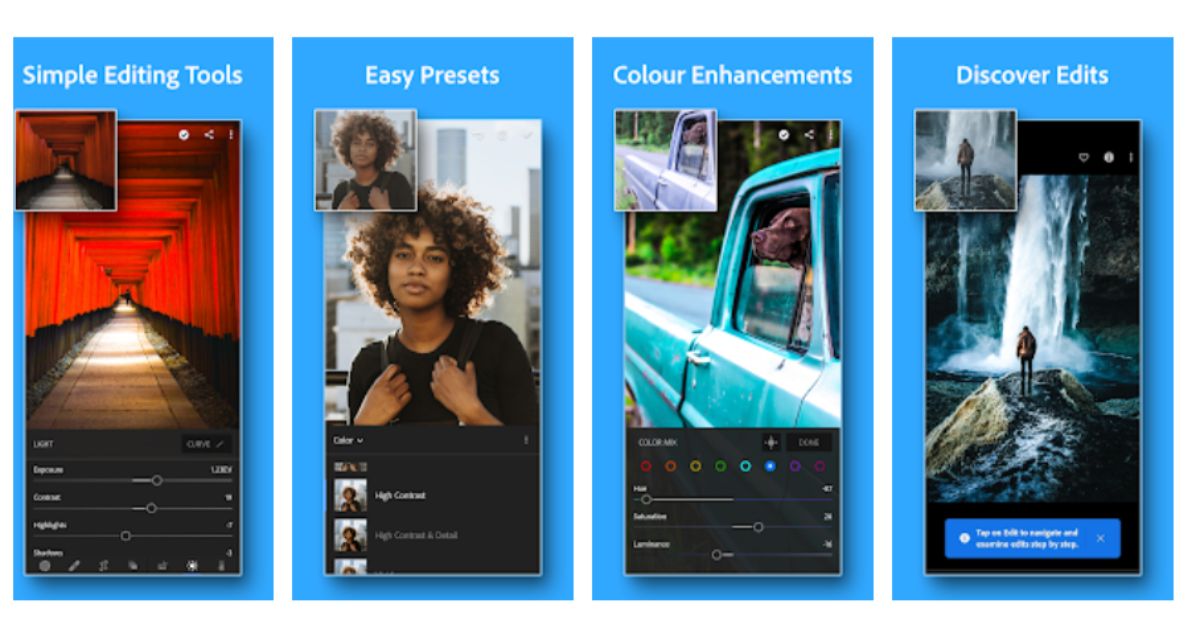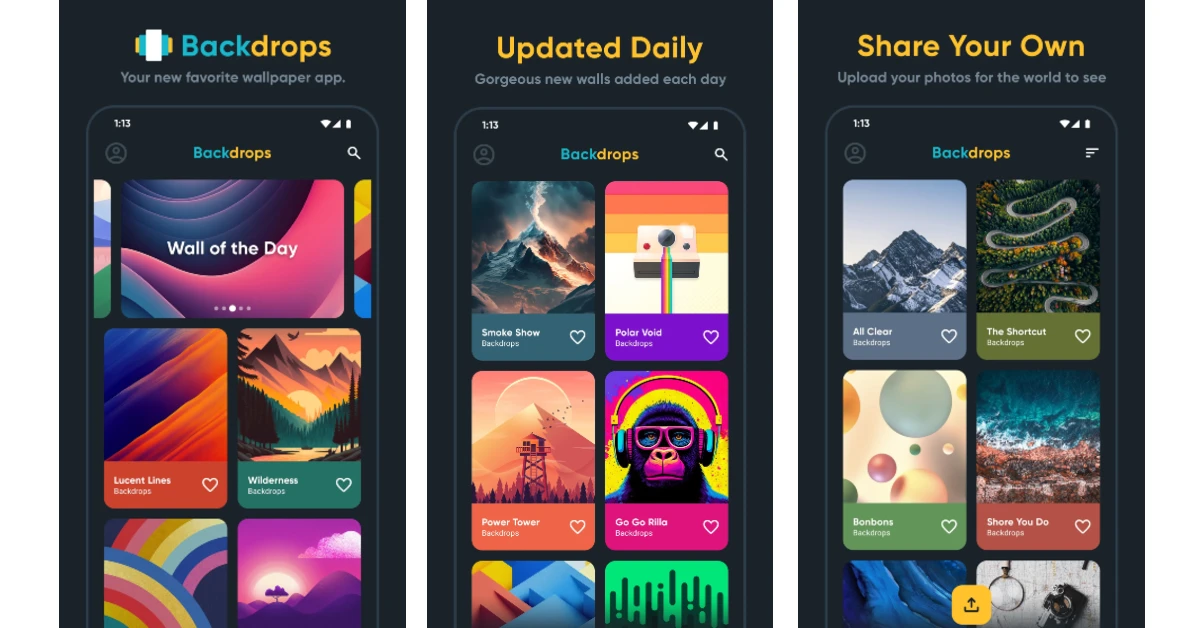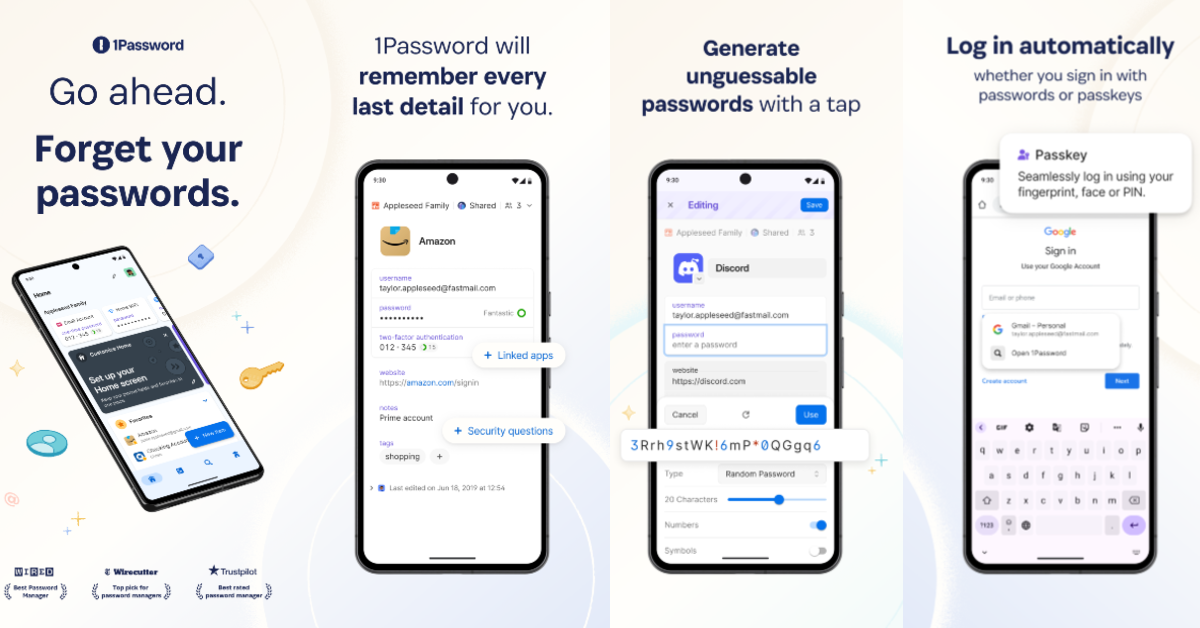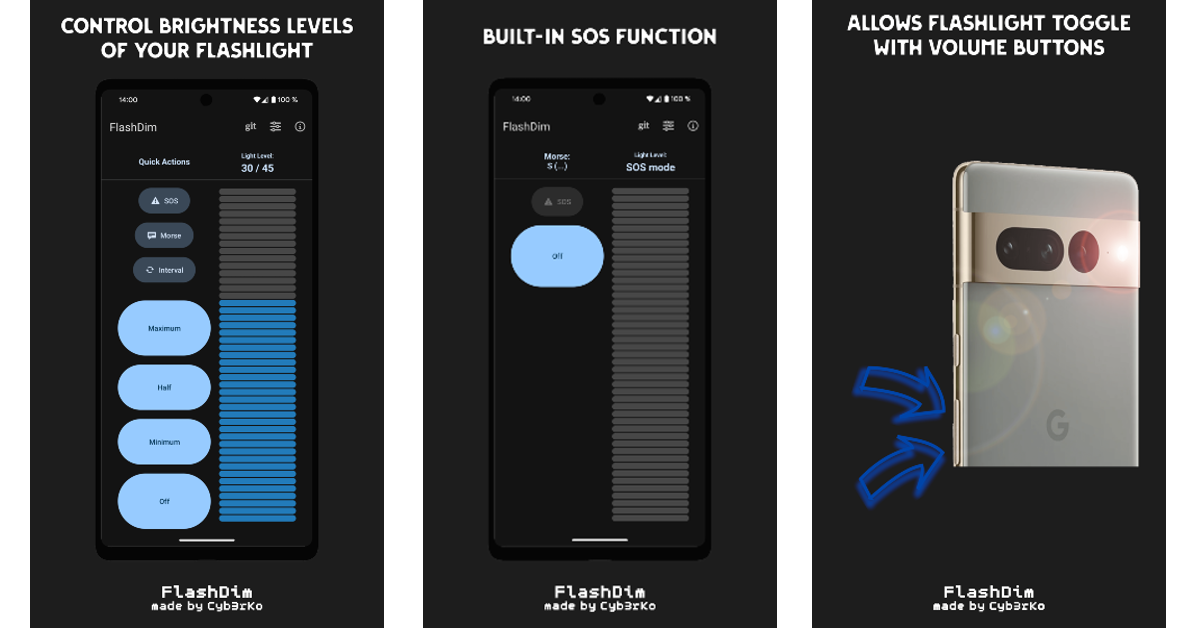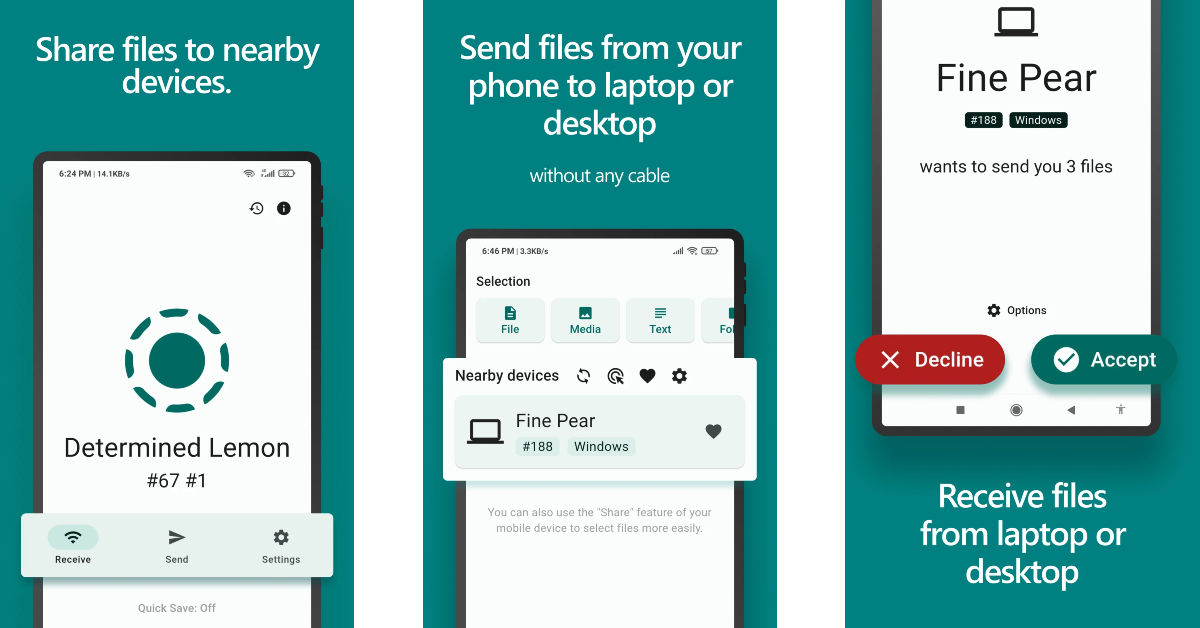The Google Pixel 10 series is finally here. Powered by the new generation of Google’s in-house Tensor processor, the Pixel 10 smartphones are more menacing and formidable than ever. The lineup comprises 3 slab phones – Pixel 10, Pixel 10 Pro, and Pixel 10 Pro XL, and 1 foldable – Pixel 10 Pro Fold. If you just got your hands on one of these smartphones, you need the right apps to unlock its true potential. Here are our top 10 apps for the Google Pixel 10 series.
Read Also: Steal a Freddy Codes (August 2025)
In This Article
Open Camera
Open Camera is one of our favourite apps for the Google Pixel 10 series. It serves as a third-party alternative to the stock camera app on your phone. Open Camera can carry out all the functions of a regular camera app while adding new niche features that appeal to photography enthusiasts. One of our favourite features is the option to take a photo remotely by making a sound. If you rely on a timer to take group pictures, you will like this app’s vocal countdown feature. To top it off, Open Camera is completely open source and does not display apps within its interface.
Download Open Camera from the Google Play Store
Canva
Canva is one of the best and most accessible photo-editing apps for the Google Pixel 10 series. Its easy controls and quick processing power take the laboriousness out of photo editing. Apart from tuning your pictures, you can use this app to create posters, flyers, invitation cards, logos, CVs, and other projects. If you like posting Reels on Instagram, you’ll like the transitions and other effects on offer here.
Download Canva from the Google Play Store
Lightroom
Lightroom by Adobe is another essential photo-editing app for your Pixel. This app gives you greater aesthetic control over your pictures. PC users switching from Photoshop will have no trouble getting used to the layout and interface of this app. Casual users can make use of presets to apply a unique look to their images. The app also lets the user control specific elements like contrast, exposure, white balance, highlights, shadows, and more.
Download Lightroom from the Google Play Store
Backdrops
If you spend a lot of time customising your phone’s home and lock screens, Backdrops is one app you should download on your device right now. This app has an extensive library of thousands of wallpapers. You can browse through the background images curated by the Backdrops team or take a look at the images uploaded by other users. If you’re a photographer, you can share your own images in the Community section. The ‘Wall of the Day’ section features a new backdrop every day.
Download Backdrops from the Google Play Store
Quick Cursor
Quick Cursor is the ideal app for users who find it hard to use their phone with one hand. This app summons a cursor on the screen as soon as you swipe inwards from one of the vertical edges. This cursor can be controlled using the thumb to reach and select any item on the screen. Once you’ve selected an item, you can hide the cursor and go back to using your phone normally. The whole process is seamless and very intuitive. The Quick Cursor app lets you customise the cursor’s look and functionality.
Download Quick Cursor from the Google Play Store
Google Authenticator
Google Authenticator is an essential app for your device if you want to secure all of your accounts with 2-Factor Authentication. Most online platforms allow you to enable 2FA using your mobile number. Your access is verified by sending a One-Time Password (OTP) to your phone number. If you do not wish to give your number to an app or service, you can use Google Authenticator to generate temporary codes to verify your identity. The whole process is seamless.
Download Google Authenticator from the Google Play Store
1Password
If you struggle with remembering passwords, you need a good password-management app for your phone. 1Password checks all of the boxes. It is a secure app that saves all of your passwords and autofills them wherever necessary. With multi-platform support, you can access your passwords on other devices as well. Once you no longer need to remember your passwords, you can use this app’s password generator to create strong, unguessable passwords. On top of that, 1Password also takes care of temporary MFA codes.
Download 1Password from the Google Play Store
FlashDim
FlashDim is one of our favourite flashlight apps for the Google Pixel 10 series. Since stock Android does not let you change the intensity of the torchlight, you need a third-party app for the task. FlashDim has a clean interface that’s easy to follow. The app offers 45 brightness levels with flash patterns for the Morse Code, SOS, and more. You can toggle the flashlight on and off using the volume buttons.
Download FlashDim from the Google Play Store
LocalSend
As a Google Pixel 10 user, transferring files to MacBooks, iPhones, and iPads can become an uphill battle if you don’t have the right tools. While all Apple devices use AirDrop for file transfers, the devices outside of the ‘walled garden’ are not compatible with the service. This is where LocalSend comes into play. This app facilitates quick and easy file transfers over a local WiFi connection. It does not matter which platform you’re on – as long as your device has LocalSend, it is fit to send and receive any file. The best thing about LocalSend is that it does not rely on third-party servers for file transfer.
Download LocalSend from the Google Play Store
ChatGPT
Being one of the best AI chatbots around, ChatGPT does not need any introduction. This chatbot can accomplish a whole range of tasks, be it coming up with a quick recipe based on the ingredients in your fridge to analysing and summarising PDF documents. The conversational nature of the chatbot makes consuming information very easy. You can ask follow-up questions and clear any queries. With ChatGPT, you have an intelligent assistant by your side that can help you out with practically any everyday task.
Download ChatGPT from the Google Play Store
Read Also: Vivo V60 goes on sale for the first time in India
Final Thoughts
These are the top 10 apps that you should download first on your Google Pixel 10 series smartphone. Stay tuned for our list of curated apps for the Pixel 10 Pro Fold. If you have any questions, let us know in the comments!