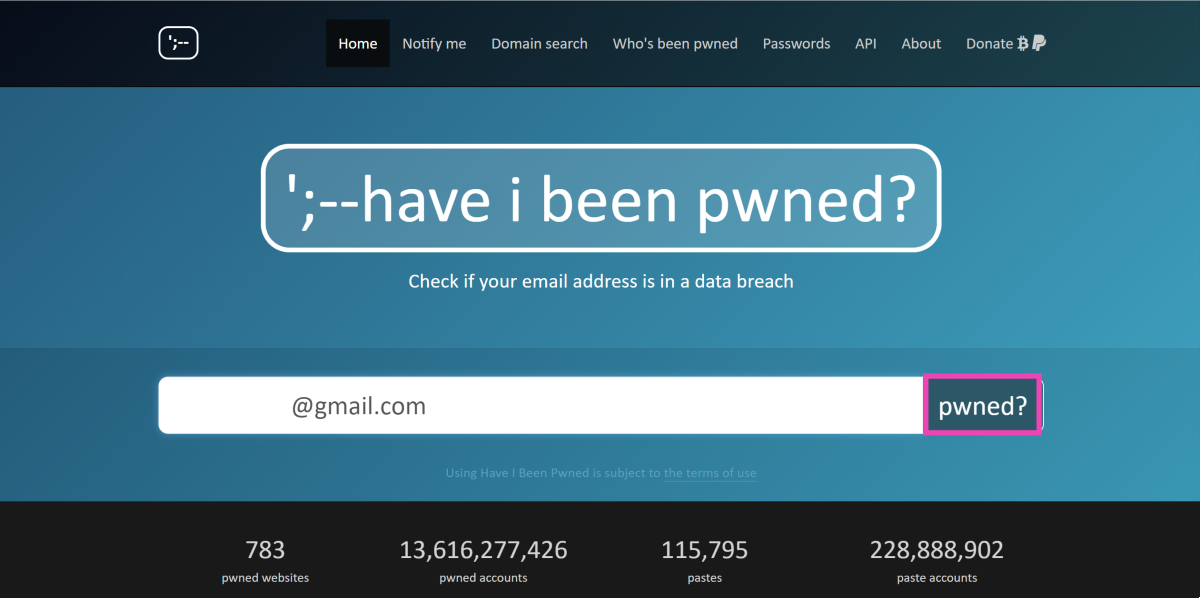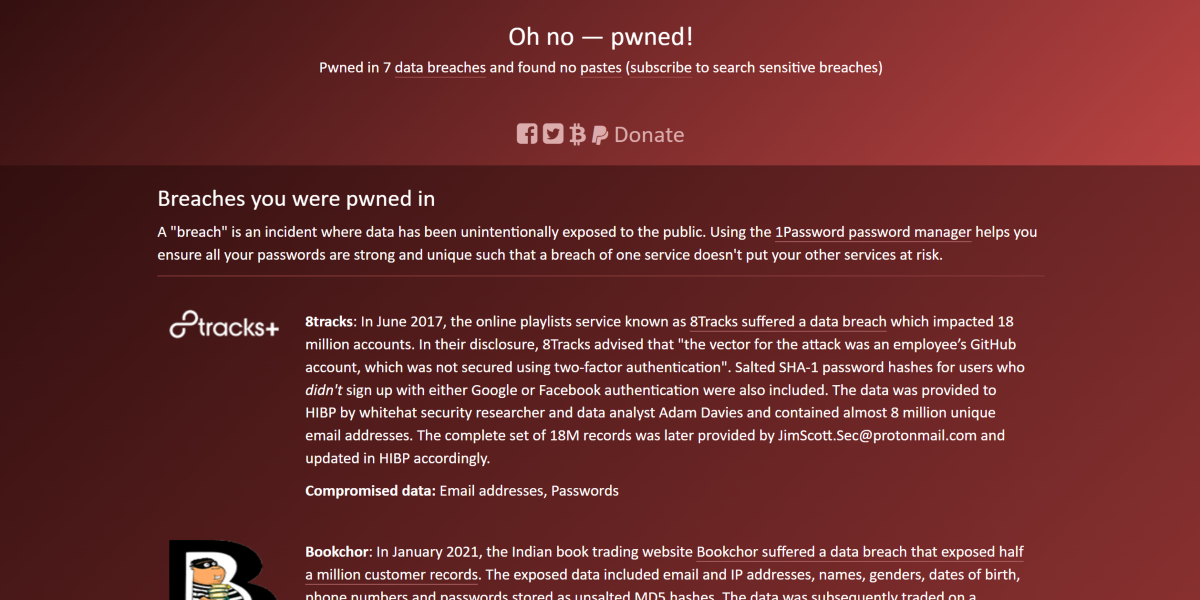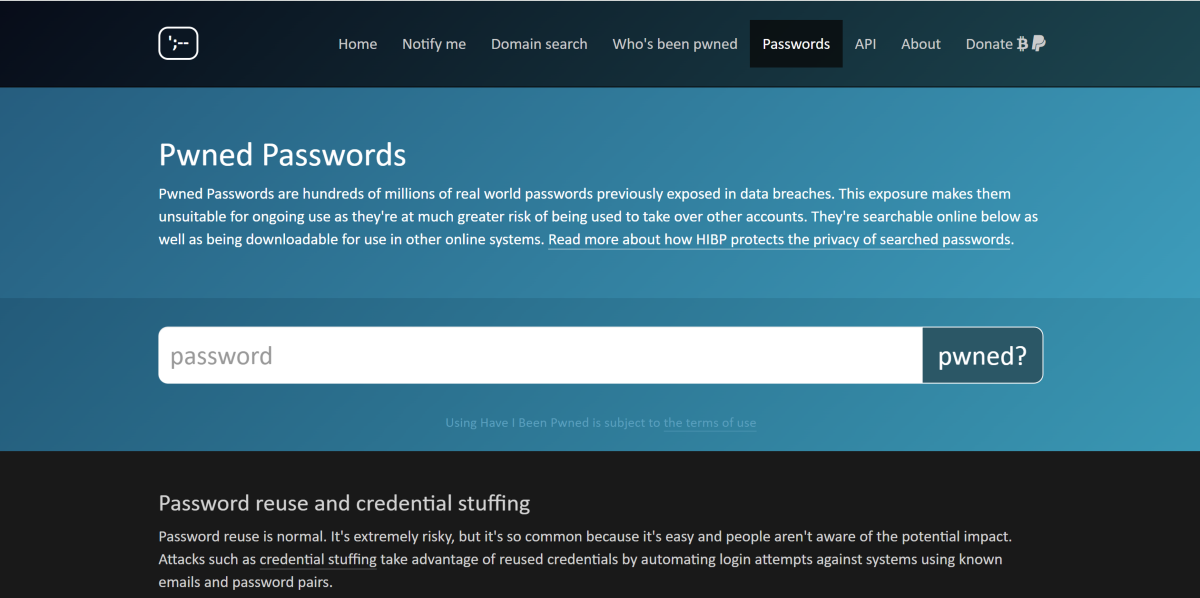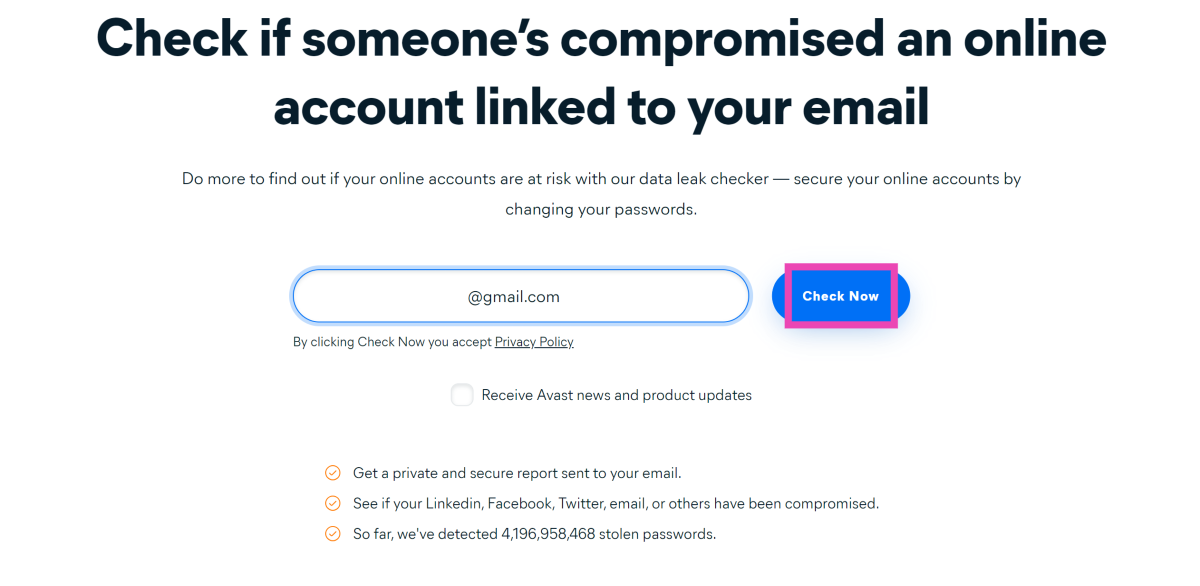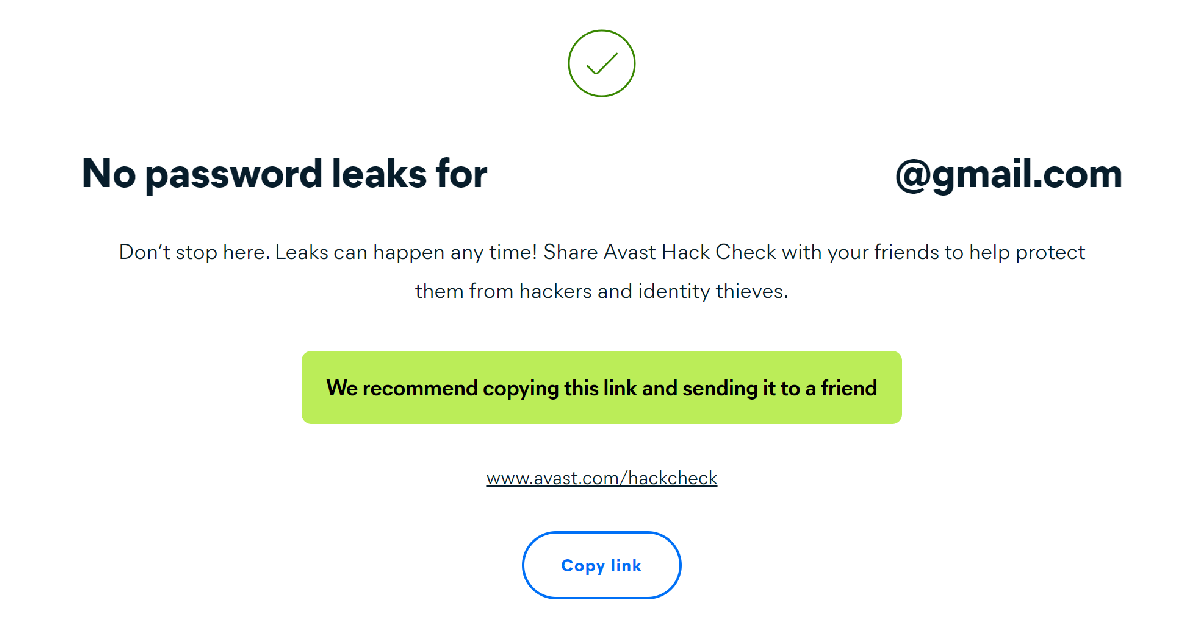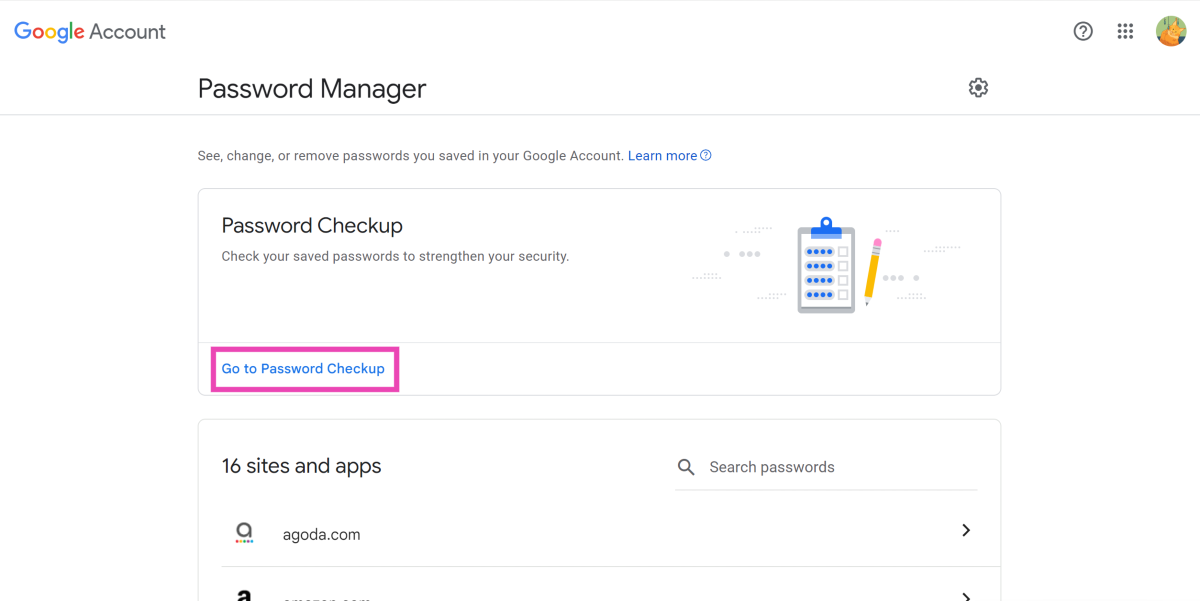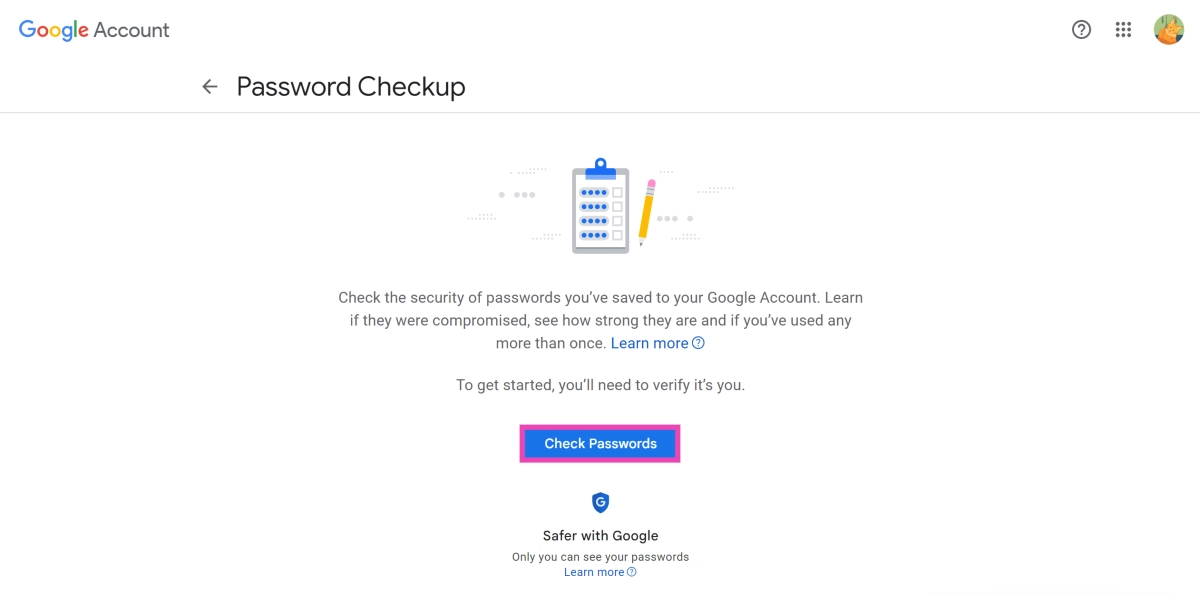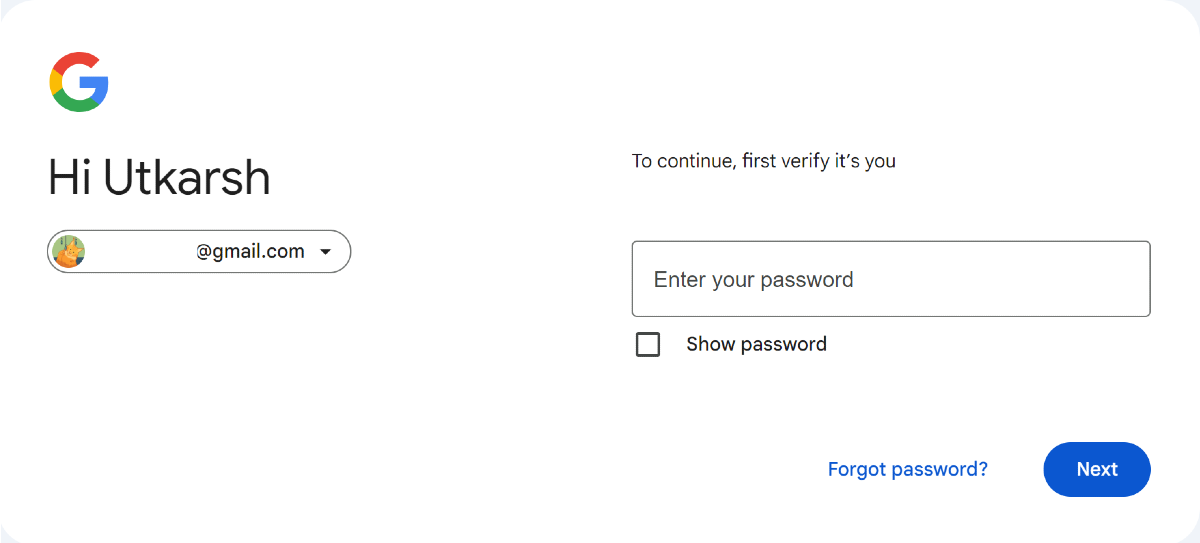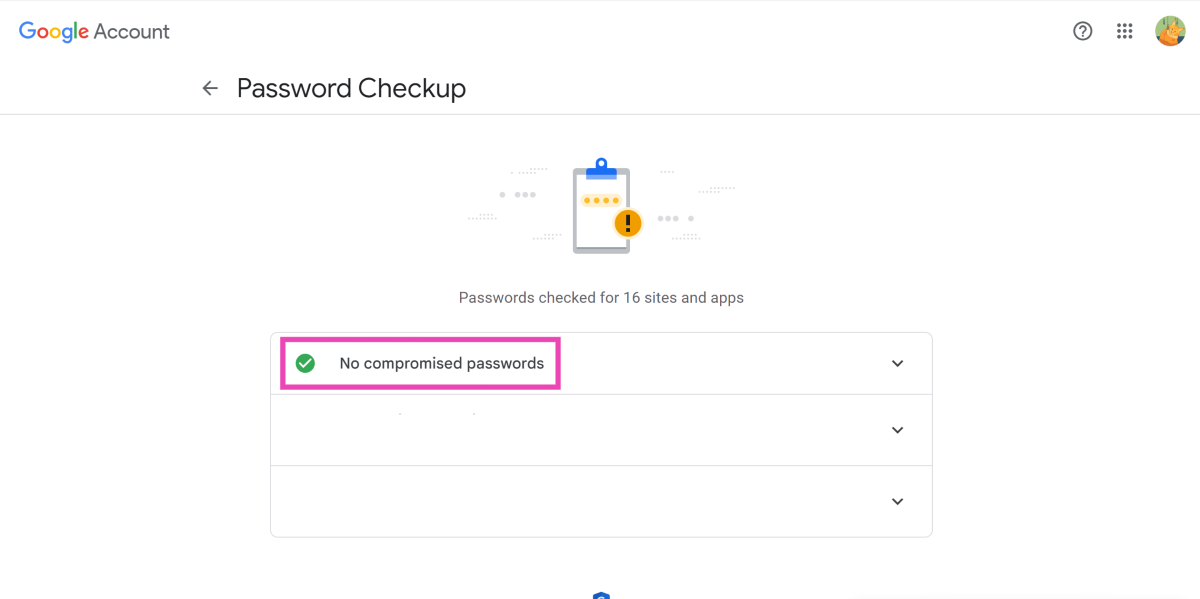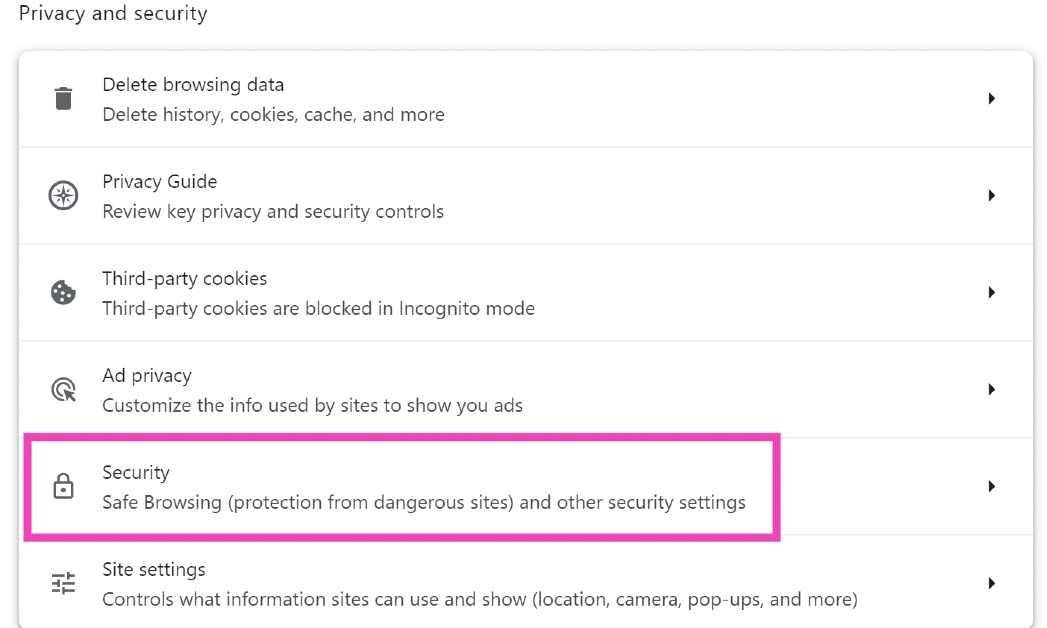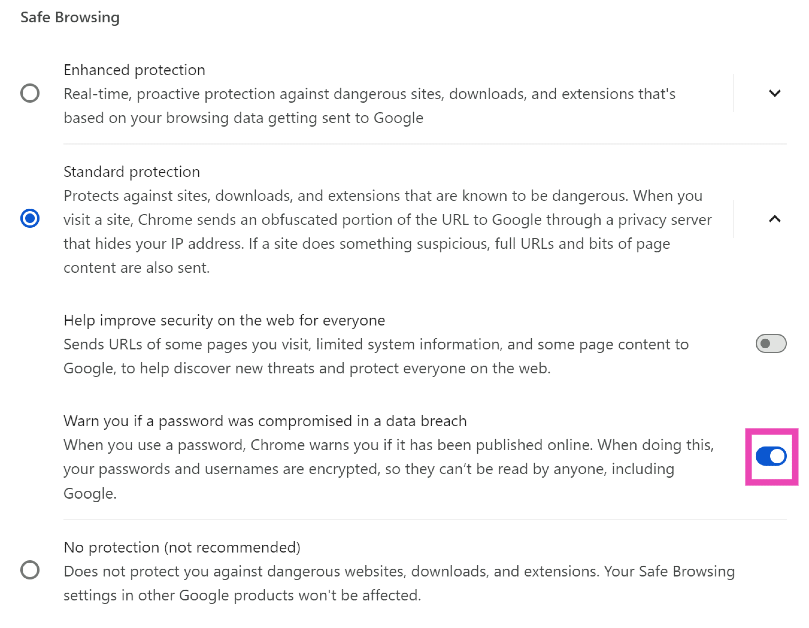A collection of almost 10 billion passwords was posted to a hacking forum recently. Posted by user ‘ObamaCare’ on a popular hacking website called ‘BreachForums’, the database of leaked passwords, RockYou2024, contains 9,948,575,739 unique passwords. Some of these passwords have been compiled from previous data breaches (like RockYou2021). Data breaches like this can jeopardise your online security if your password falls into the hands of malicious actors. Here’s how you can check if your password was leaked in a data breach.
Read Also: Top 10 apps for CMF Phone 1
In This Article
What can be done to minimise the impact of data breaches?
There is nothing you can do about your password getting leaked from the servers of a website or service you use. Even the most popular and seemingly safe websites have a history of data breaches. To reduce the impact of such breaches, you need to routinely check if your passwords have been compromised and then immediately change them.
To stay ahead of things, it is recommended that you change your passwords after every few months. When one password gets leaked, malicious entities may use it to gain access to other services you use. For example, your Facebook password may be used to gain access to your bank accounts. This is why it is important that you don’t repeat your password for multiple services. A password manager app can help you keep track of all your passwords and auto-fill them wherever necessary. While there’s no way to avoid data breaches, you can ensure no one gains access to your private accounts by turning on two-factor authentication.
Use ‘Have I Been Pwned?’
Step 1: Go to https://haveibeenpwned.com/ and enter your email address on the home page.
Step 2: Hit Enter or click on ‘pwned?’
Step 3: The website will let you know if your email was found in a data breach. Scroll down to see which service breached your data. You can also check which credentials were leaked alongside your email (password, phone number, etc.).
Step 4: To directly search for your password, go back to the home page and click on Passwords.
Step 5: Enter your password and click on ‘Pwned?’
Step 6: The website will let you know if your password was found in a data breach.
Use Avast’s hack checker
Step 1: Go to Avast‘s hack check portal.
Step 2: Enter your email address and hit Check Now.
Step 3: Avast will scan the web for data breaches with your email in it and present the relevant results.
Use Google Password Manager
Step 1: Go to the Google Password Manager website.
Step 2: Click on Go to Password Checkup.
Step 3: Click on Check Passwords.
Step 4: Enter your password to verify it’s you.
Step 5: Google will run a check for all your saved passwords. If a password was exposed in a data breach, Google will flag it as a ‘compromised’ password.
Enable notifications for password breaches in Chrome
Step 1: Launch Google Chrome on your PC and click the ellipses at the top right corner of the screen.
Step 2: Click on Settings.
Step 3: Switch to the Privacy and security tab.
Step 4: Click on Security.
Step 5: Turn on the toggle switch for ‘Warn you if a password was compromised in a data breach’.
Frequently Asked Questions (FAQs)
How do I find out if my password or email was leaked in a data breach?
Go to https://haveibeenpwned.com/, enter your email and hit Enter. The website will search for your email across all major data breaches and return the results. You can view which services exposed your email and password.
Does Google Password Manager notify you of password breaches?
Google Chrome notifies you if your password was found in a data breach. Go to Settings>Privacy and security>Security and select ‘Warn you if a password was compromised in a data breach’.
How do I use Google Password Manager to check if any of my saved passwords were breached?
Go to Google Password Manager>Password Checkup and enter your password to check if your password is compromised.
How do I share a saved password using Chrome?
Go to Chrome Settings>Google Password Manager, select the password, verify your identity, hit the Share icon, and select the contact with whom you want to share the password.
Which are the best password manager apps for Android?
Dashlane, 1Password, NordPass, Lastpass, and Bitwarden are excellent password manager apps for Android.
Read Also: How to use Google’s Reading Mode on Android (2024)
Conclusion
These are the top 4 ways to check if your email or password was leaked in a data breach. If you don’t use Google Password Manager, third-party password manager apps like 1Password and Dashlane can also check for your password in major data breaches.