In a bid to make its messenger more comprehensive, X has introduced the new ‘calling’ feature for non-premium users. This feature has been available for premium subscribers for several months. If you already use IM apps like WhatsApp, Telegram, and Facebook Messenger for audio and video calling, there is nothing X has to offer that may sway you its way. Instead, you may not want strangers to contact you on X/Twitter in the first place. If you don’t want anything to do with the ‘calling’ feature on X/Twitter, here are the 2 ways to disable it on Android and iOS.
Read Also: Top 8 Routers under $200 in the USA (2024)
In This Article
X/Twitter calls are enabled on your device by default
X has been testing its calling feature for several months now. Initially introduced to premium users on iOS, the feature was tested for several weeks before being launched on the Android platform earlier this year. Now, it is being rolled out for regular, non-premium users as well. X/Twitter calls are only available on mobile devices, where they are also turned on by default. If you found this out the hard way, read along to learn how you can disable them.
You can limit who gets to contact you via an audio or video call on X. Letting anyone call you on X would be a naive choice, given how the platform has a tendency to attract a large volume of trolls. You can choose to limit your call interactions with people you follow, your phone contacts, or verified users. If you want nothing to do with this feature, you can also choose to deny X access to your phone contacts, microphone, and dialer.
Disable Calling on X (Android)
Step 1: Launch the X (Twitter) app on your Android phone.
Step 2: Hit the messages icon at the bottom right corner of the screen.
Step 3: Hit the settings icon at the top right corner of the screen.
Step 4: Turn off the toggle switch for Enable audio and video calling.
Disable Calling on X (iOS)
Step 1: Launch the X (Twitter) app on your iPhone.
Step 2: Tap the messages icon at the bottom right corner of the screen to access your inbox.
Step 3: Hit the cog wheel icon at the top right corner of the screen to access settings.
Step 4: Turn off the toggle switch for Enable audio and video calling.
Step 5: Hit Done at the top right corner of the screen.
Frequently Asked Questions (FAQs)
How do I turn off or disable the calling feature on X/Twitter?
Go to Messages>Settings and turn off the toggle switch for Enable audio and video calling.
Who can call me on X/Twitter?
You can choose to allow anyone on X/Twitter to call you on the platform or limit it to people you follow, people in your address book (phone contacts), or verified users.
Can non-premium subscribers make calls on X?
X/Twitter has now started rolling out the calling feature for non-premium subscribers as well. You don’t need to subscribe to a premium plan to make a call on the platform.
Read Also: Viewsonic PX749-4K projector designed for Xbox launched in India
Conclusion
This is how you can turn off or disable the calling feature on X/Twitter. If you want to go the extra mile, you can take away microphone, contacts, and phone permissions from X/Twitter using app settings on your phone. What do you think of this new feature on X? Let us know in the comments!



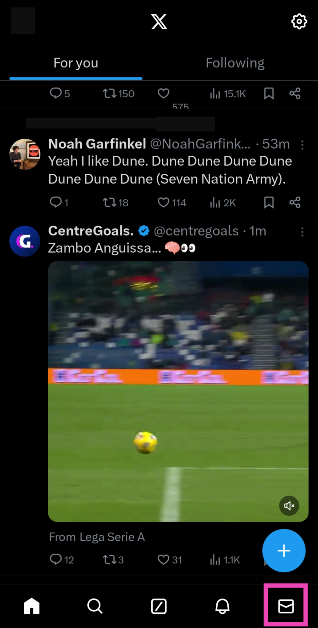
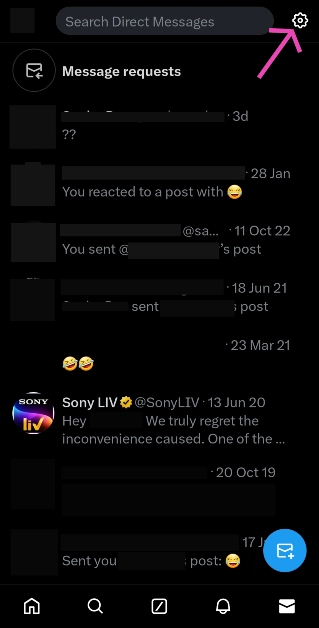
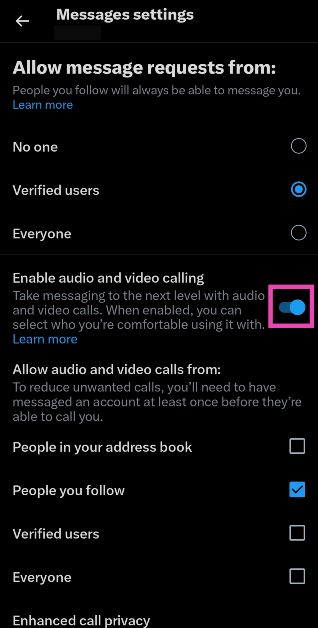

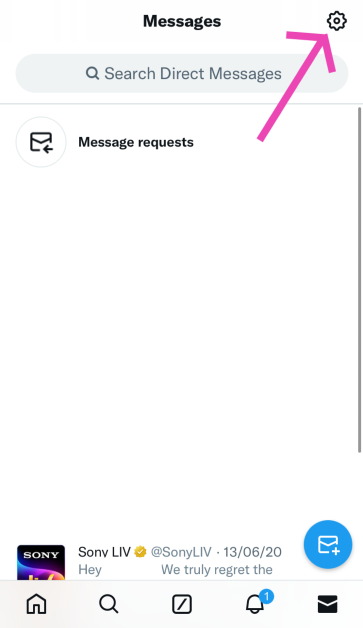
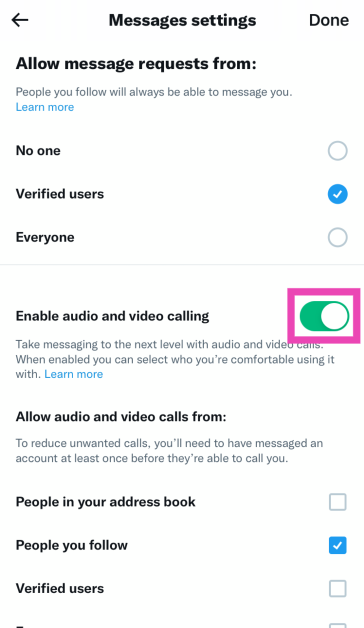
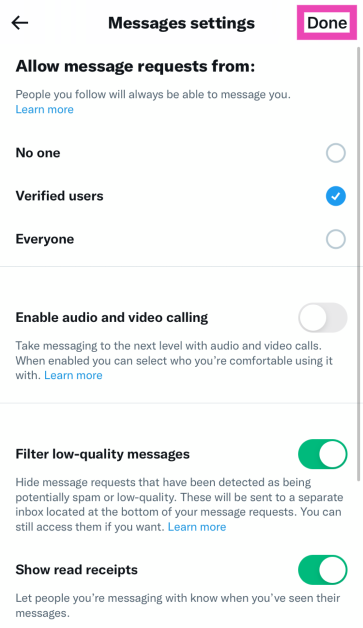

Doesn’t work. You can’t turn it off, not set it to not accept calls from followers. Musk is dead set on everybody using it whether they wan to or not.