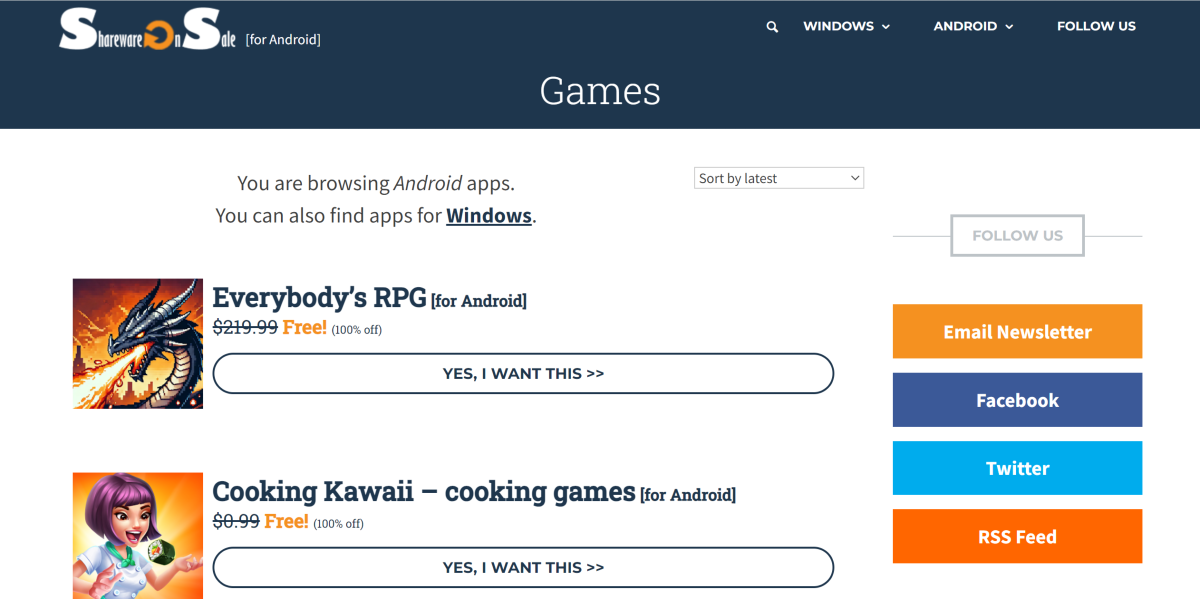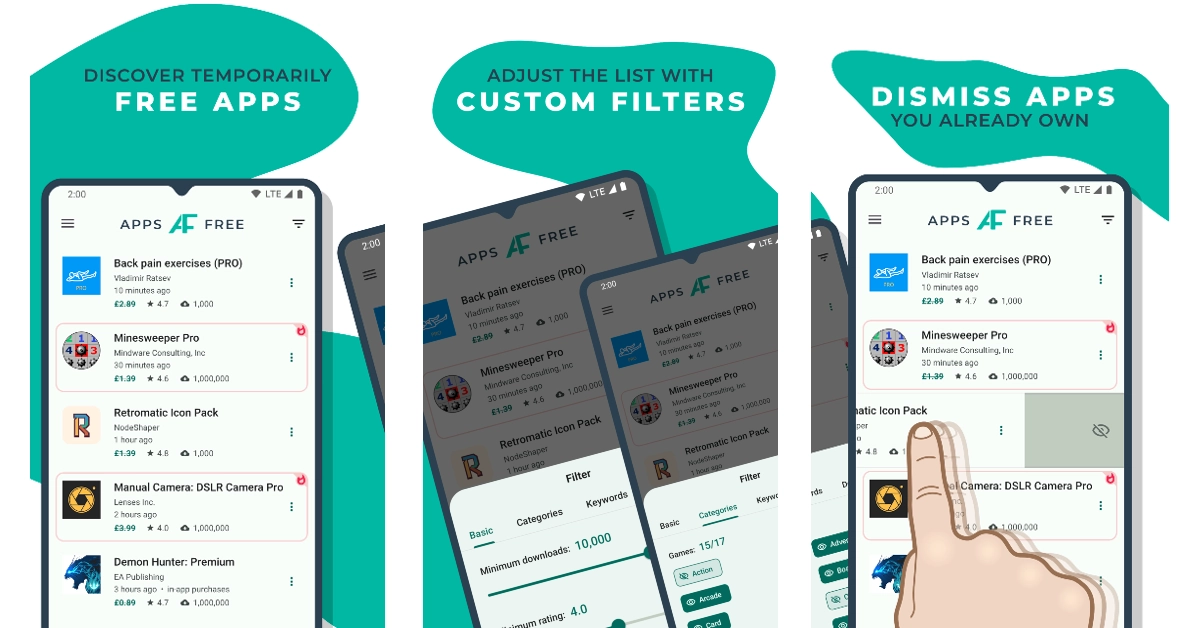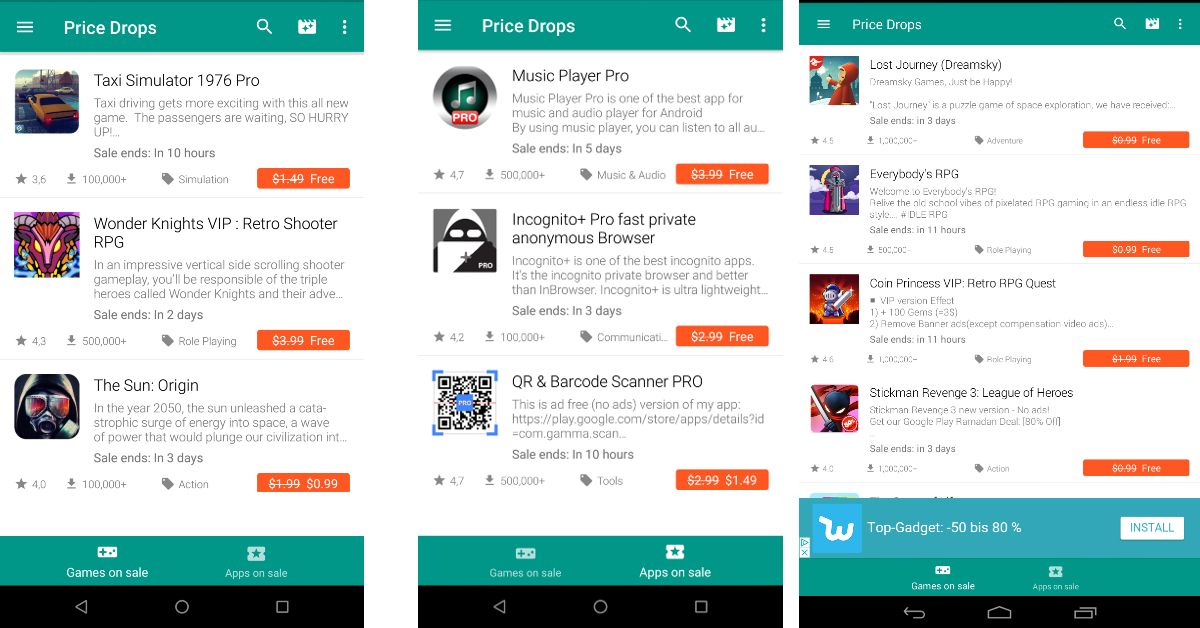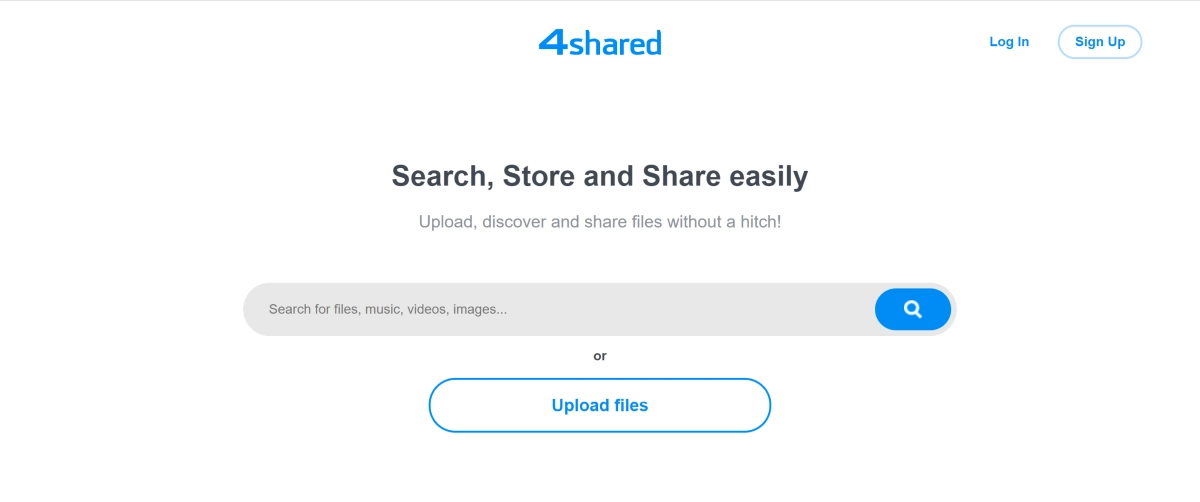If you have ever shown interest towards mobile gaming, you would know that a lot of the premium games on the Google Play Store come with a price tag. Apart from games, you can also find a lot of paid premium apps on the official Android marketplace. If you’re principally opposed to paying for apps, there are a few ways you can install them for free. In this article, we bring you the top 11 ways to get paid apps for free on Android.
Read Also: OnePlus Nord CE3 5G Review: A no-nonsense smartphone under Rs 30,000
In This Article
Use Google Opinion Rewards
Google Opinion Rewards pays you with Play Store credit to share your opinion. Once you take a survey, you are paid a small amount of money. Over a period of time, you can accumulate enough Play Store credit to buy a paid app. Once you download the Google Opinion Rewards app, you are given one survey a week. Questions on the survey may be based on your recent travel history. Other than that, Google asks for your opinion on different brand logos and other marketing-related topics. The individual payout for each survey may not be massive, but over a period of time, you can buy your favourite paid apps with the saved amount.
Use Google Play Points
Signing up for Google Play Points is another way to earn Play Store rewards. This program gives you a certain number of points for every in-app purchase that is billed through Google Play. You can also earn rewards for buying apps, movies, books, and other items on the Google Play Store. These points can be redeemed for Play Store credit. Once you’ve accumulated enough credit, you can buy a paid app for free.
Use Google Play Offers
You may have seen the Offers tab in the Play Store app. If you haven’t gone through these offers yet, you are missing out on a lot of amazing deals. On certain occasions, you can find paid apps and games being offered for free. Play Store offers work pretty well in conjunction with Play Store credits. Accumulating enough credits through Opinion Rewards and Play Points can take a lot of time. Google Play Offers make sure that you don’t have to save the full amount to make the purchase.
Add the app to your wishlist
Like Amazon, Google Play Store also has the option to add items to your wishlist. You can share your wishlist across your social media handles and hope that a patron fulfils it. To add an item to your wishlist, go to its page on Google Play Store, tap the ellipses at the top right corner of the screen, and select ‘Add to wishlist’.
SharewareOnSale
If you aren’t patient enough to accumulate Play Points, we recommend using SharewareOnSale. This website lists all the paid apps that have either undergone a price cut or are available for free. You can find incredible deals on this platform and install apps that otherwise would’ve cost you money. SharewareOnSale has a dedicated section for Windows apps as well. The only catch is that you can’t set reminders to alert you when a specific app goes on sale.
AppsFree
AppsFree monitors the Google Play Store and notifies you when a paid app gets listed for free. You can set reminders for specific apps for certain categories that interest you. To prevent being inundated with notifications, you can apply certain filters to narrow down the alerts. These filters include app rating, size, ads, in-app purchases, and more. If these filters don’t do the job, you can weed out apps using keywords. There is an option to dismiss apps that are already installed on your device. If you suspect that a particular developer is acting in a malicious manner, you can block all alerts from their apps.
Price Drop App
Similar to AppsFree, Price Drop App lists paid apps and tools that are either available for free or have received a significant price cut. The layout of this app is pretty dated but it gets the job done. It sorts the titles by ‘Apps’ and ‘Games’. There is no way to set an alert for a particular app, so you will need to keep checking the app regularly to catch a discount or an offer. The apps listed on Price Drop App contain the rating, download count, and the necessary tags.
Aptoide
Aptoide is a third-party Android marketplace that often lists paid apps for free on its platform. The upside is that these apps are legitimate and not ‘modded’ or ‘cracked’ versions of the original. Developers often choose to post free versions of their apps on independent platforms for marketing purposes. Once you download an APK from Aptoide, you will need to allow your phone to install apps from unknown sources to go ahead. Aptoide is a trustworthy platform, so you don’t need to worry about malware being pushed along with its APKs.
APK4Free
APK4Free is another platform that excels in providing paid Android apps for free. While it has an exhaustive library of apps, the downside is that it isn’t as reliable as Aptoide. You will find a lot of invasive and pop-up ads on the platforms. Due to callous regulation policy, some publishers are able to get away with posting counterfeit or malicious apps. If you are hell-bent on downloading an app from this platform, perform a Google search and check if other users have had any success with it.
4Shared
4Shared is an online file-sharing network designed to cater to music, apps, books, images, books, and more. If you’ve exhausted all your options, it is worth trying to search for your desired app on this platform. You can find 4Shared on the Google Play Store. If you do not wish to install its app, you can always use its web portal to find what you’re looking for. 4Shared requires registering with a valid email before downloading any content from its platform.
While Reddit isn’t a direct source of apps, it can always point you in the right direction. If you have no luck finding your desired app on third-party platforms, you can always turn to Reddit and seek the help of other people. Subreddits like r/GooglePlayDeals, r/APKsApps, and r/AndroidApps can be used for any queries.
Frequently Asked Questions (FAQs)
How to download apps on Android for free?
You can use apps like AppsFree to monitor any price drops or free deals on paid apps. Certain third-party marketplaces like Aptoide often offer paid apps for free as well. You can also use file-sharing networks like 4Shared to get your hands on free premium apps.
How do I get paid apps for free on Android?
Once you’ve collected enough credits, go through Play Store offers to find heavy discounts on paid apps. Use your Play Store credits to make a purchase.
Is it okay to download paid apps for free?
As long as you’re downloading the app from legitimate sources (Play Store, Aptoide, Softonic etc.), you don’t need to worry about any issues. However, certain platforms often push malware on users under the guise of offering paid apps without any cost.
Read Also: How to check your phone’s RAM usage in real time?
Conclusion
This is how you can get paid apps for free on Android. These are all the legal ways to go about it. You can also sideload the cracked versions of paid apps for free using third-party app marketplaces, but that wouldn’t classify as ‘legal’. Check out this article to learn how you can install an app on your phone using third-party sources.