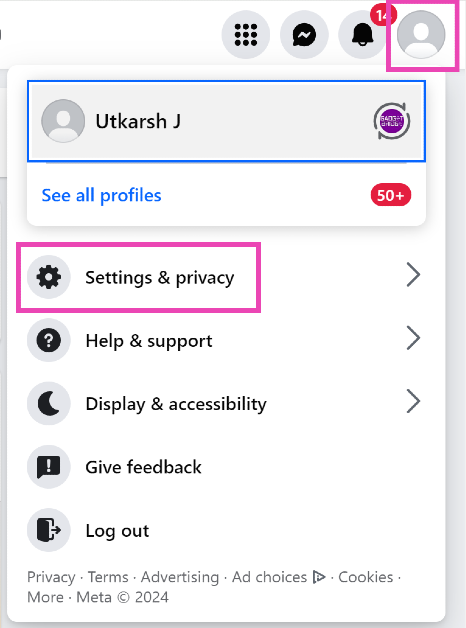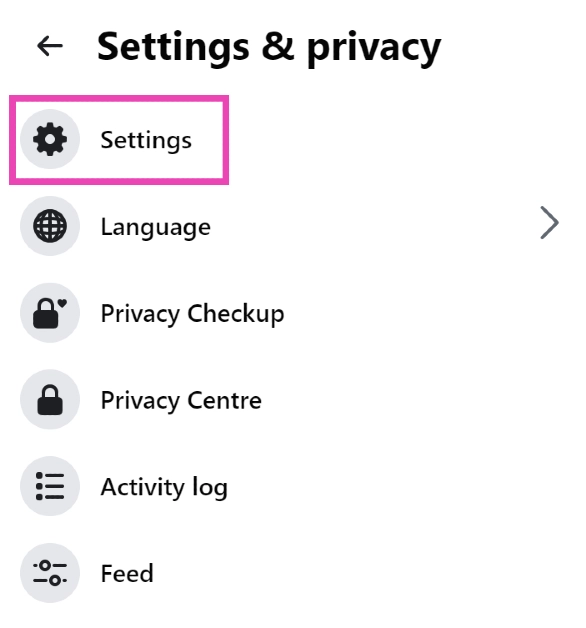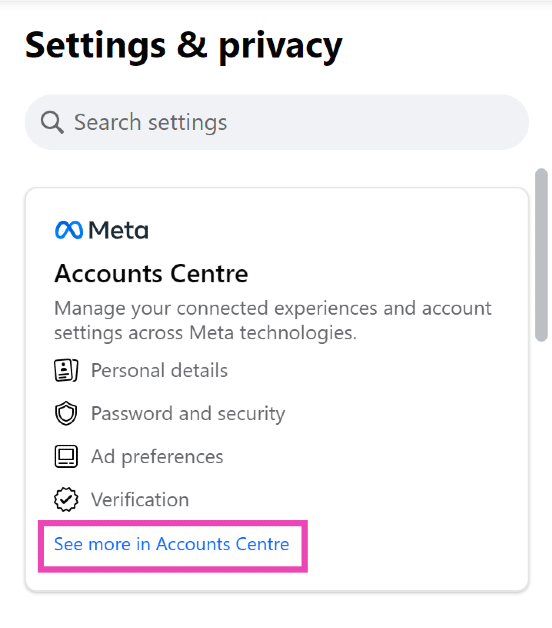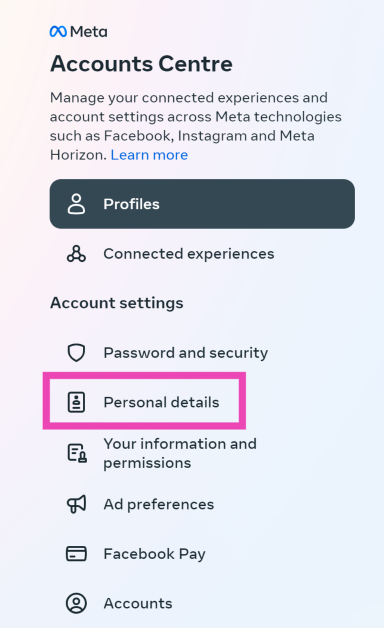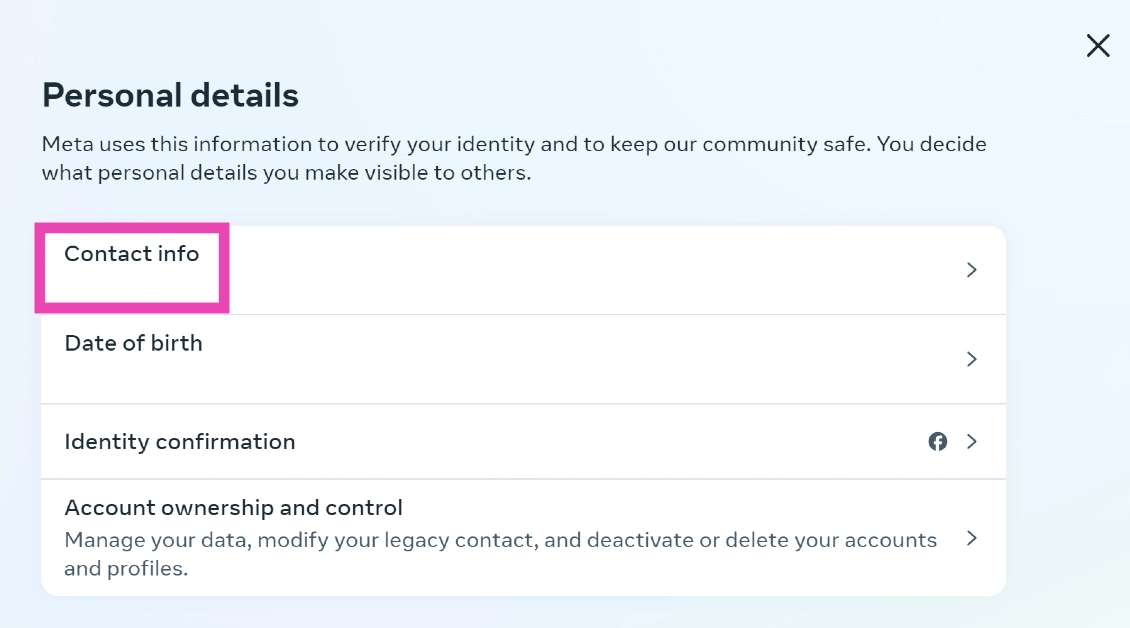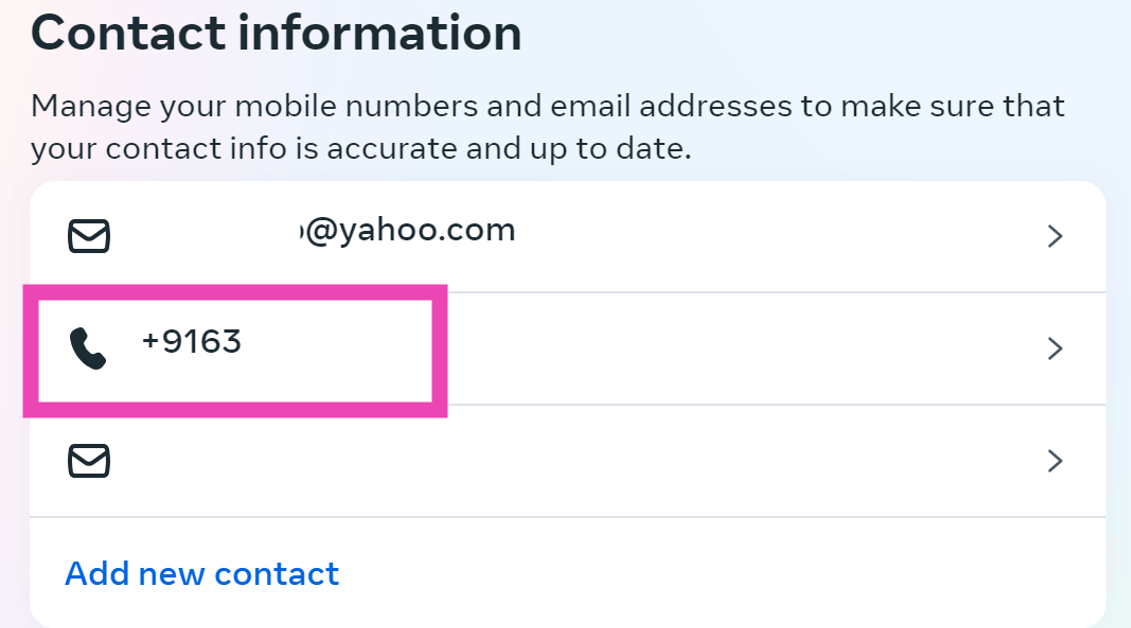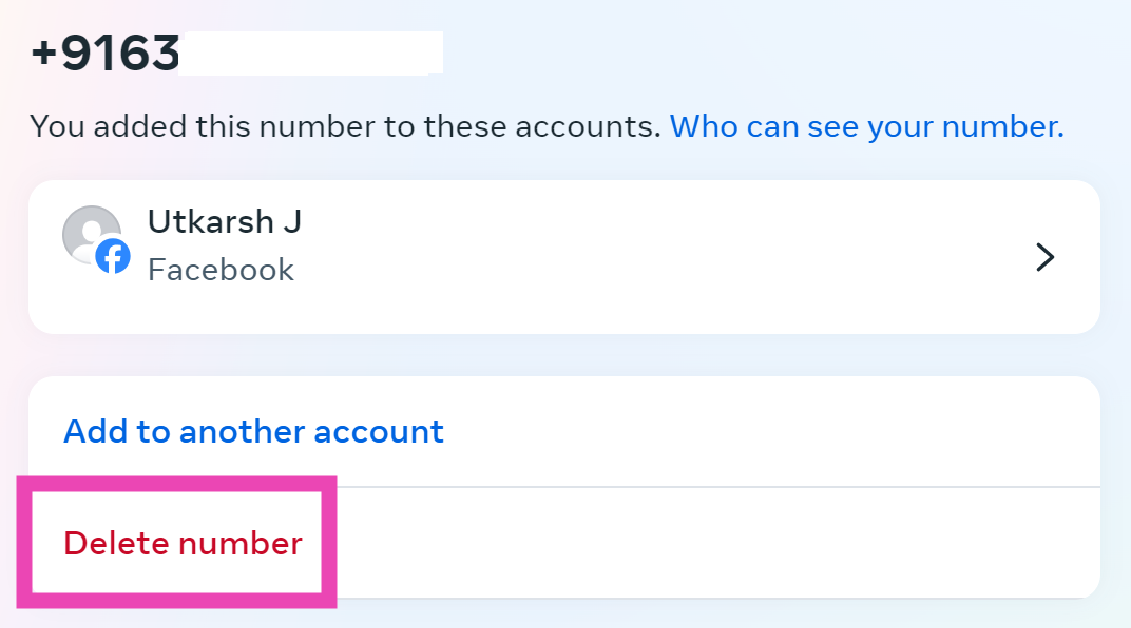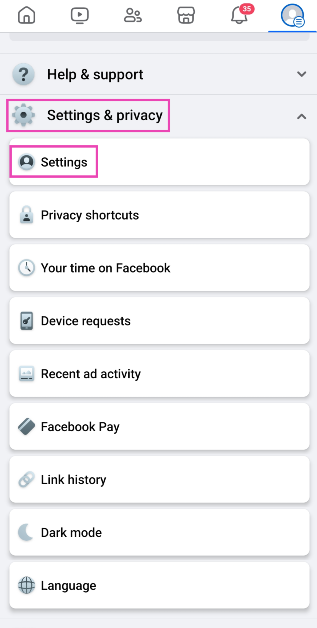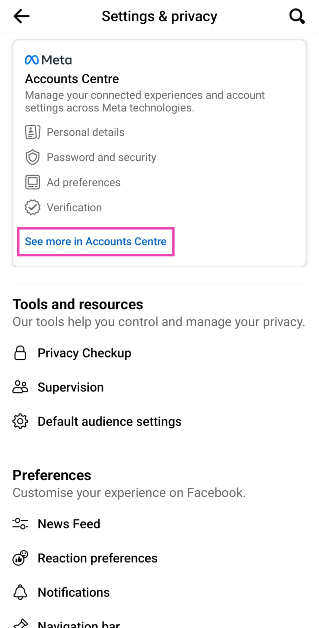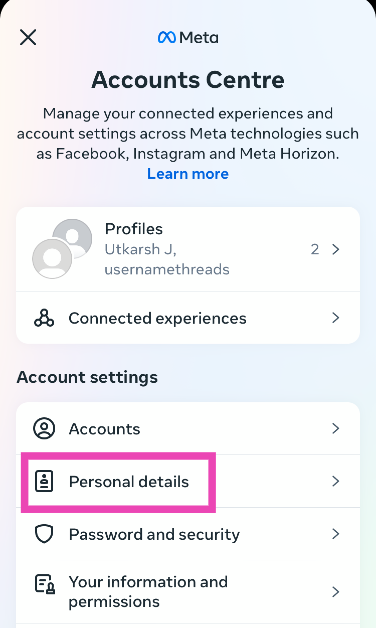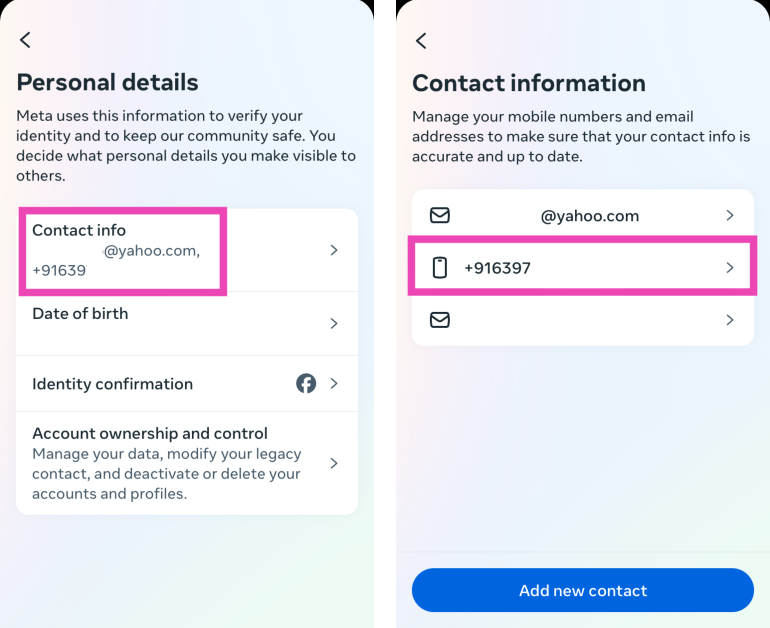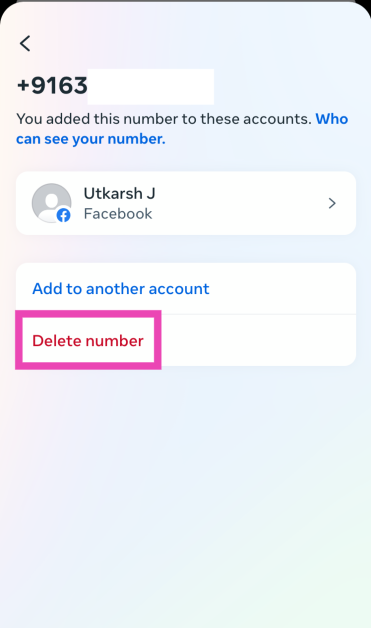Adding your phone number to your Facebook profile is not mandatory. It is not essential to the functioning of the platform. While it may have its benefits, some users are reluctant to add their phone number on the platform given Facebook’s history with handling user data. If you have already registered your phone number with Facebook, you can remove it quite easily. Check out the top 2 methods below.
Read Also: Homelander From The Boyz Enters The Fray In Mortal Kombat 1 DLC Teaser
In This Article
Benefits of adding your phone number to Facebook
Adding your phone number to your Facebook account has a lot of benefits. If you ever forget your password, you can use your phone number to confirm your identity and reset it. Of course, this can also be done using your email account. However, if you’re concerned about keeping your account secure, you will need to register your phone number to turn on two-factor authentication for your profile. Not to mention, once your phone number is registered, you will get constant alerts whenever someone tries to log into your account.
Two-factor authentication is not something you need to worry about if you’re thinking of removing your phone number from Facebook. While Facebook’s native authentication method sends the code to your number, you can also choose to use a third-party authentication app. Google and Microsoft have efficient authentication tools that can be used in this case.
Remove Phone Number From Facebook (Desktop)
Step 1: Click on your profile picture at the top right corner of the screen and select Settings and privacy.
Step 2: Select Settings.
Step 3: Click on See more in Accounts Centre.
Step 4: Select Personal details.
Step 5: Click on Contact info.
Step 6: Select the number you want to remove.
Step 7: Hit Delete number.
Remove Phone Number From Facebook (Mobile app)
Step 1: Launch the Facebook app on your smartphone and hit the profile picture with the hamburger menu icon at the top right corner of the screen.
Step 2: Tap on Settings and privacy and select Settings.
Step 3: Tap on See more in Accounts Centre.
Step 4: Select Personal details.
Step 5: Tap on Contact info and select the phone number you want to remove.
Step 6: Hit Delete number.
Frequently Asked Questions (FAQs)
How do I delete my phone number from Facebook?
Go to Settings and privacy>Settings>Accouts Centre>Personal details>Contact info, select the phone number, and hit ‘Delete number’.
How do I remove my phone number from Instagram?
Go to Profile>Edit profile>Personal information settings>Contact info>Number>Delete number.
How do I disable contact syncing on Facebook?
Launch the Facebook app, hit the hamburger menu, go to Settings & privacy>Settings>Permissions>Upload Contacts and turn off the toggle switch for ‘Continuous contacts upload’.
Read Also: Now buy an iPhone 14 under 60K on Amazon: Check out the iPhone deal
Conclusion
These are the top 2 ways to remove or delete your phone number from Facebook. Read this article if you want to do the same for Instagram. If you know of any other ways to carry out this task, let us know in the comments!