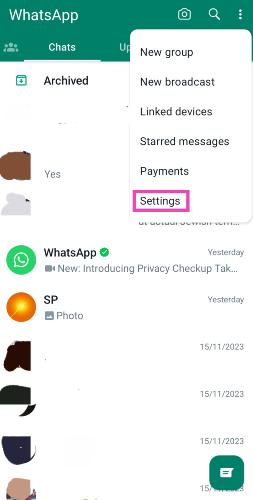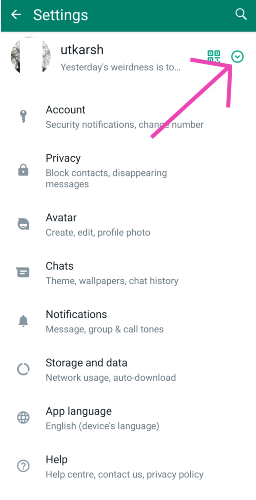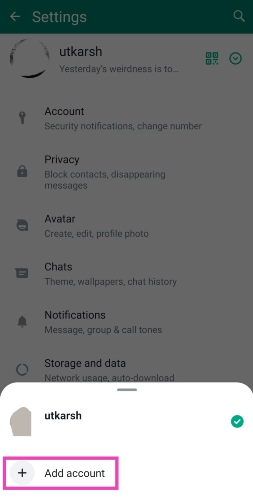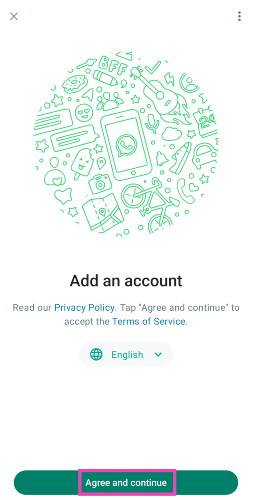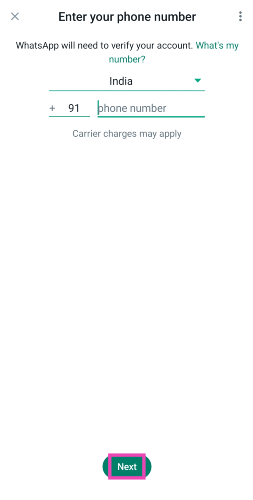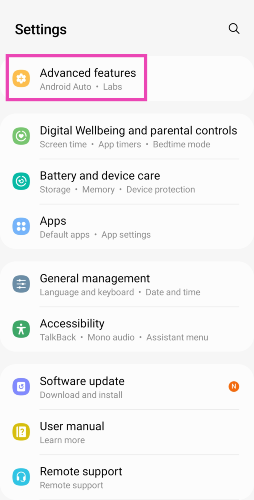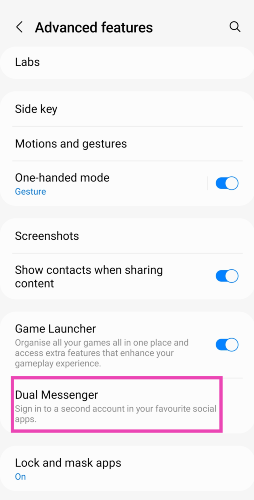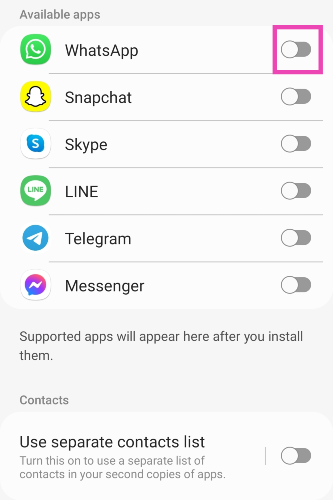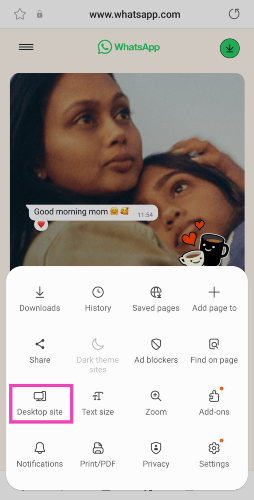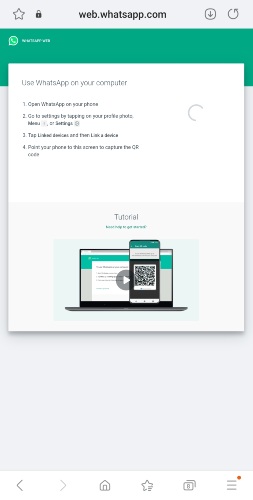WhatsApp has been slowly rolling out its multi-account functionality across Android devices in a phased manner. You can now add another WhatsApp account on your phone, eliminating the need to rely on another phone or using the app cloner on your device. In this article, we bring you the top 4 ways to use multiple WhatsApp accounts on the same phone (Android and iOS).
Read Also: Threads is testing hashtags like Tags on its platform to allow users to tag topics
In This Article
Use WhatsApp’s new multi-account feature on Android
Step 1: Launch the WhatsApp app on your Android phone.
Step 2: Hit the ellipses at the top right corner of the screen.
Step 3: Go to Settings.
Step 4: Hit the downward arrow icon next to your name.
Step 5: Tap on Add account.
Step 6: Tap on Agree and continue.
Step 7: Enter the phone number registered with your secondary WhatsApp account.
Step 8: Follow the onscreen instructions to log into your account.
You can switch back and forth between the two accounts using the arrow icon next to your name. Instead of logging in with your phone number, you can also link your phone to your secondary WhatsApp account with a QR code.
Use Dual Messenger for Android
Most Android smartphone manufacturers offer a ‘dual messenger’ feature that lets you clone the instant messaging apps on your phone to run multiple accounts. Here’s how you can use it for WhatsApp.
Step 1: Go to Settings and select Advanced Features.
Step 2: Scroll down and select Dual Messenger.
Step 3: Turn on the toggle switch for WhatsApp.
Step 4: Install a clone app for WhatsApp.
Step 5: Now, go to the app drawer and select the clone WhatsApp app. It will have a small orange sign on it as the distinguishing factor.
Step 6: Set up your account. This will require choosing a language and entering your phone number.
Step 7: Once you have registered your number, you will be able to use two WhatsApp accounts on your phone.
Use WhatsApp Business (Android and iOS)
As the name suggests, WhatsApp Business caters to third-party sellers and businesses, helping them communicate with their target audience. You don’t need to be a registered business in order to make an account on this app. You can use it to run another WhatsApp account on your phone. Here’s how you can use it on an iPhone.
Step 1: Download and install WhatsApp Business from the App Store.
Step 2: Launch WhatsApp Business and agree to the terms and conditions.
Step 3: If you are already using WhatsApp on your iPhone, you will be prompted to use the same number for WhatsApp Business. Select Use a different number instead.
Step 4: You will receive an OTP on the number you just registered. Enter it on the app.
Step 5: Tap on Done at the top-right corner of the screen.
Step 6: WhatsApp will give you the option to restore your chat history. If this is the first time you are registering this number on WhatsApp, you may not get this message.
Step 7: Set up your profile.
Step 8: In the business category, choose Not a business and select Done.
Step 9: Select Next. You will be prompted to add more details about your business. Choose Not now.
Use WhatsApp Web to use multiple accounts on Android and iOS
Step 1: Open www.web.whatsapp.com on your phone or tablet’s web browser.
Step 2: Tap the hamburger menu icon at the bottom right corner of the screen and select Desktop site.
You can now use the WhatsApp Web portal similar to how you use it on a PC. Use your primary phone with the WhatsApp account to link your secondary device.
Step 3: Open WhatsApp on your primary smartphone and tap the ellipses at the top right corner of the screen. Select Linked Devices.
Step 4: Tap on Link a device and scan the QR code on your secondary smartphone or Android tablet.
Frequently Asked Questions (FAQs)
How do I use two WhatsApp accounts on the same phone?
Go to WhatsApp settings within the app and hit the downward arrow next to your name. Select ‘Add Account’. You will have to go through the process of setting up another account by logging in using the registered phone number. You can also use your phone as a companion device for your other WhatsApp account.
How do I use three WhatsApp accounts on my phone?
Since WhatsApp’s native multi-account feature only allows 2 accounts to run on one device, you will need to use the ‘Dual Messenger’ feature on your Android phone to run 3 accounts. A dual messenger clones the WhatsApp app on your device. This means you can run 2 additional accounts.
How do I use multiple WhatsApp accounts on my iPhone?
Since WhatsApp doesn’t offer the multi-account feature on iOS yet, you will need WhatsApp Business to run a secondary account on your iPhone.
Read Also: YouTube brings new policies regarding AI content, will remove AI-generated content: More on this
Conclusion
This is how you can use multiple WhatsApp accounts on the same phone (Android and iOS). As of now, WhatsApp only allows a maximum of two accounts on one phone. To get around this, you can use Dual Messenger, WhatsApp Business, and WhatsApp Web on your smartphone. WhatsApp will be bringing its multi-account function to iPhones in the coming weeks.