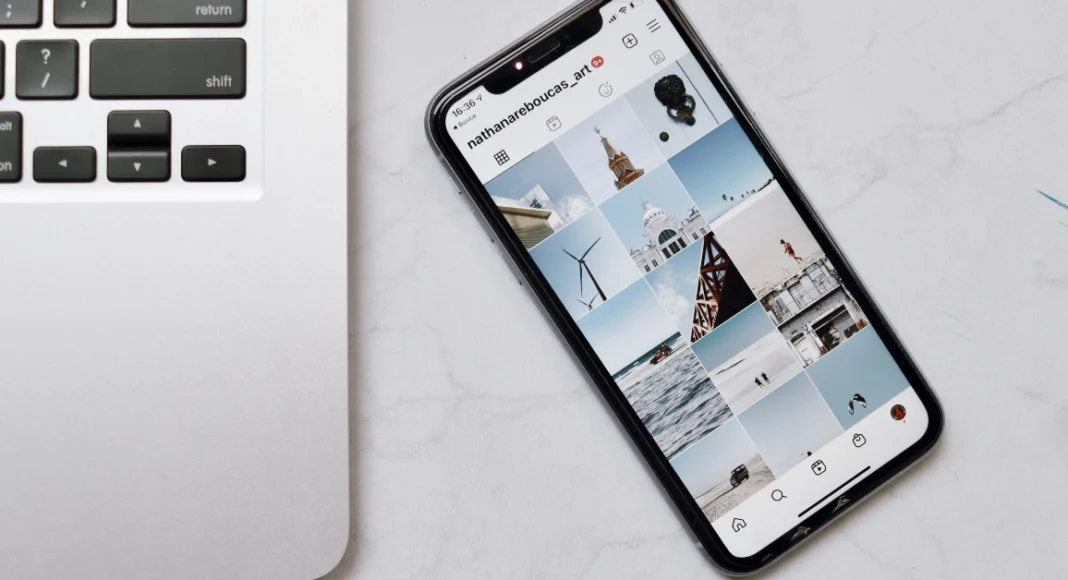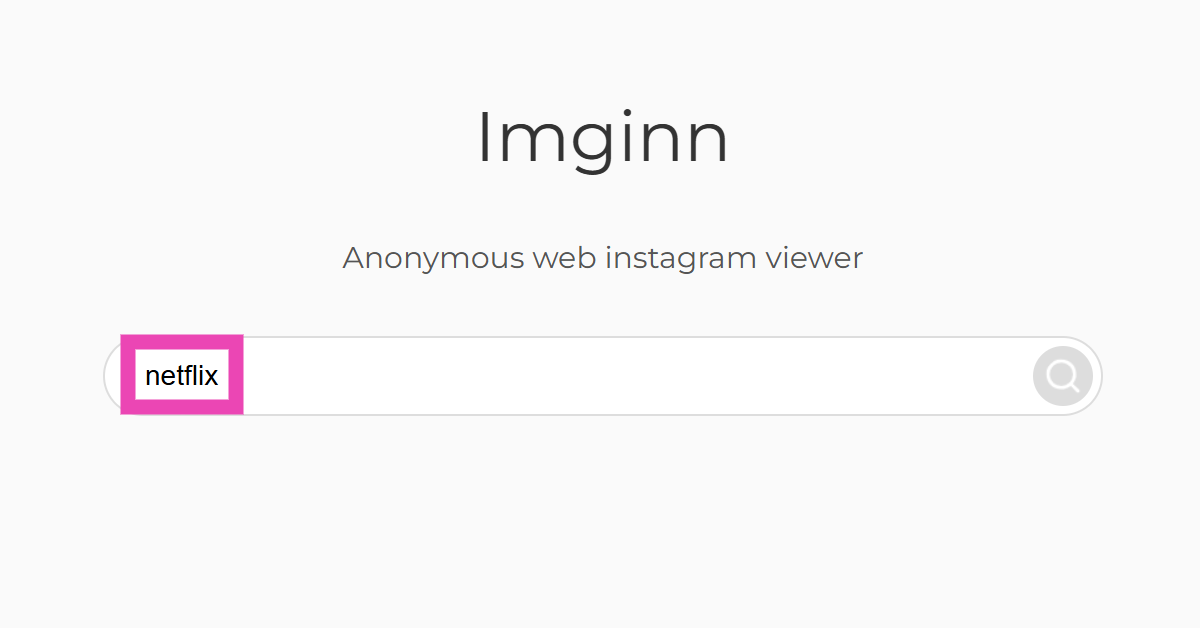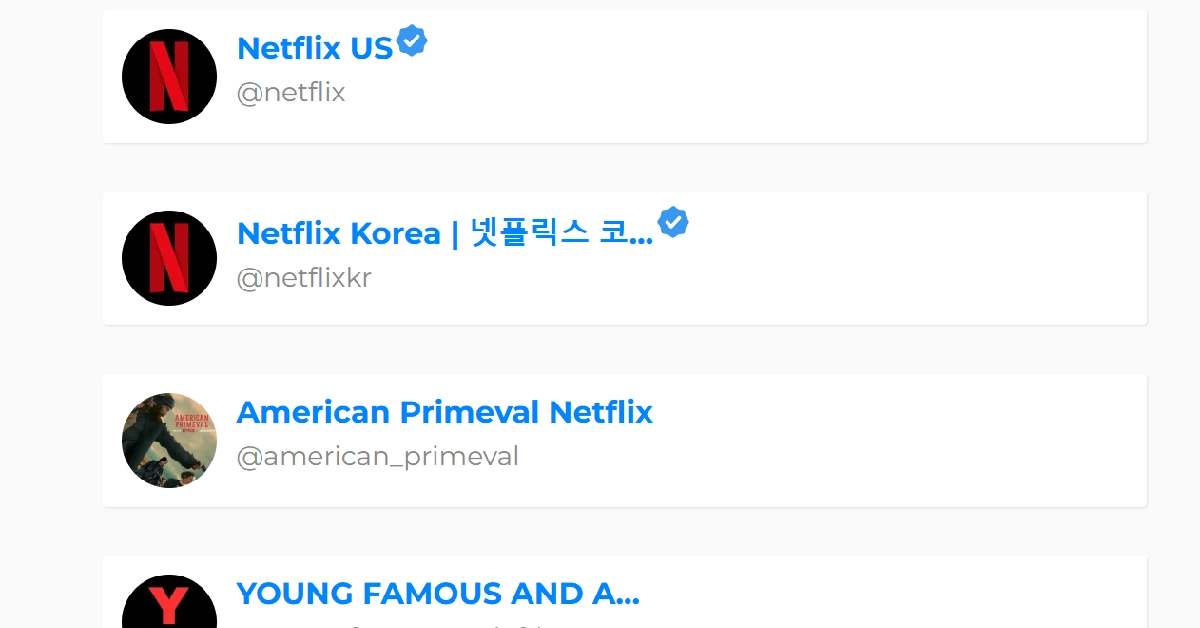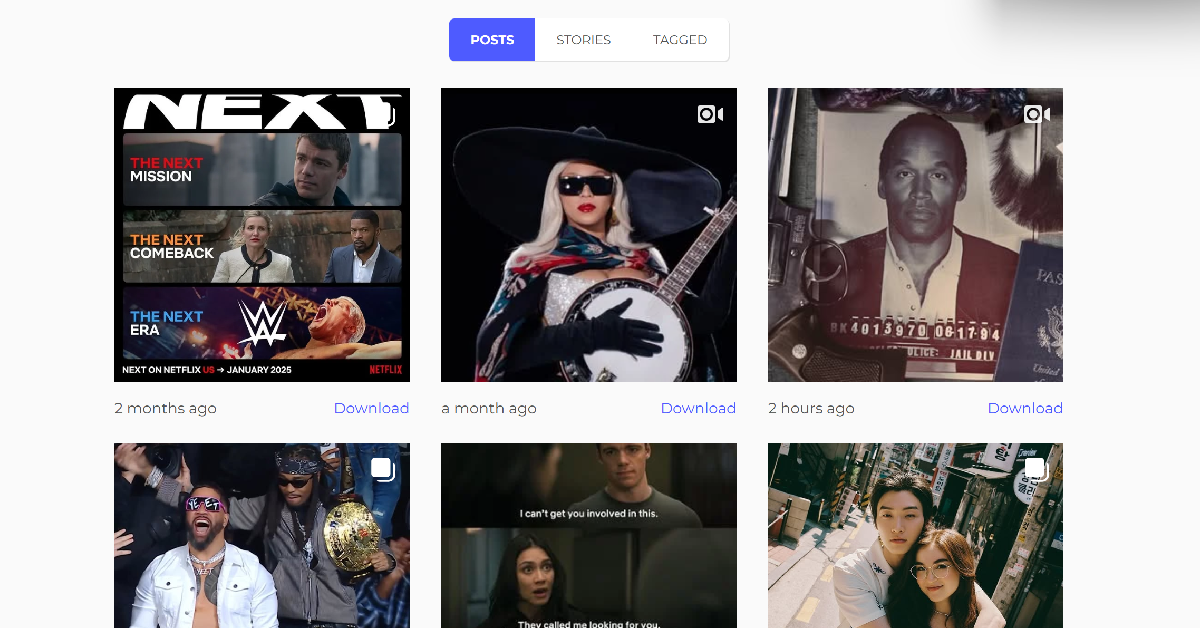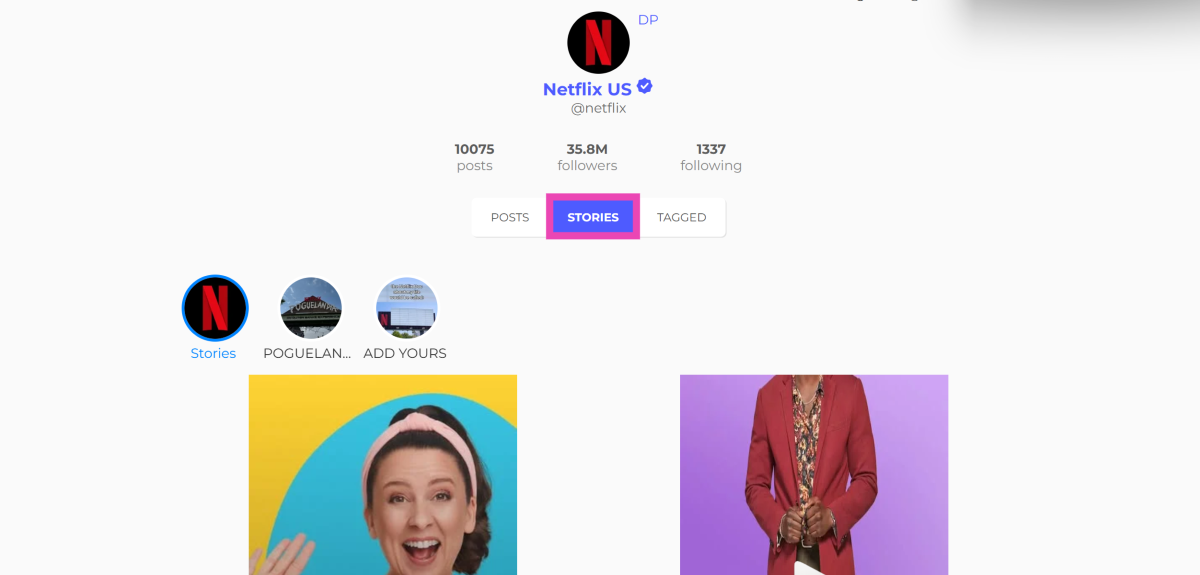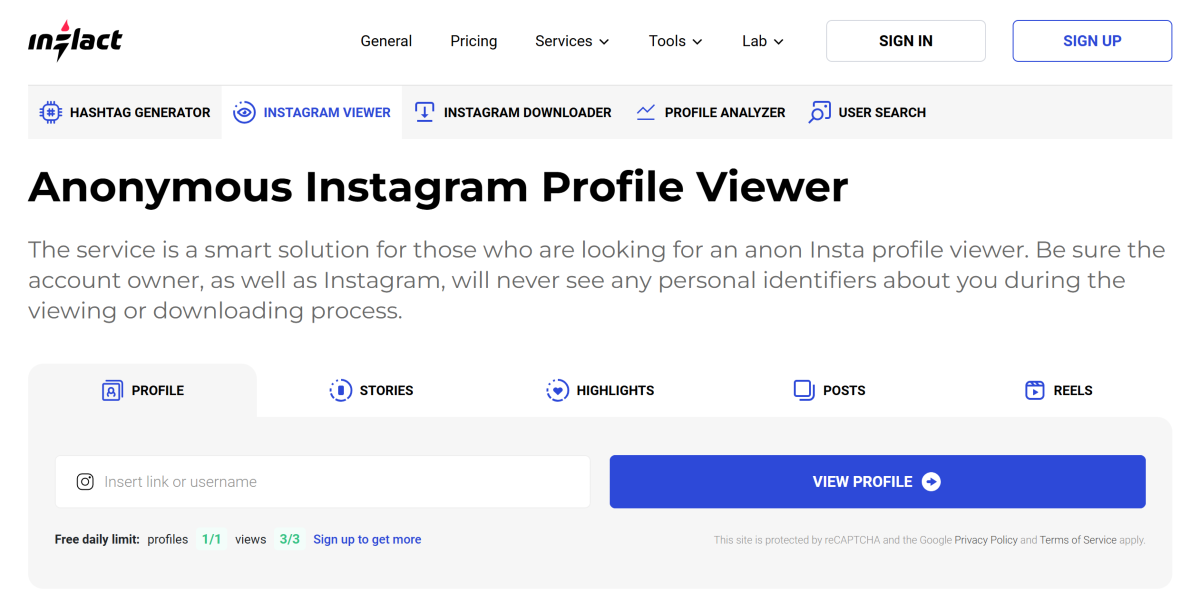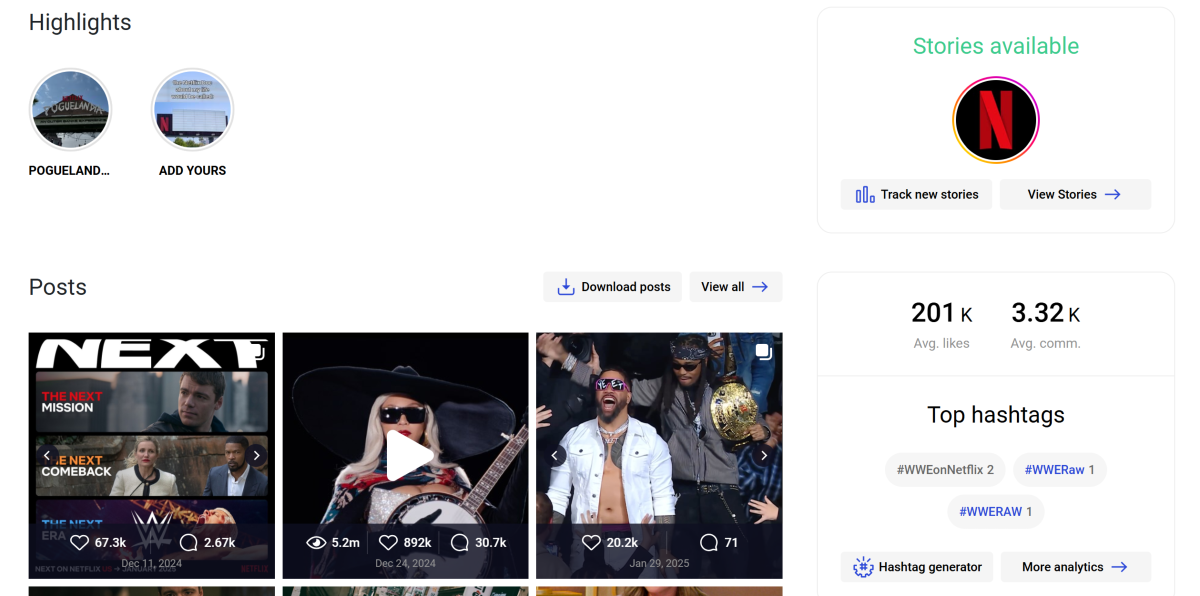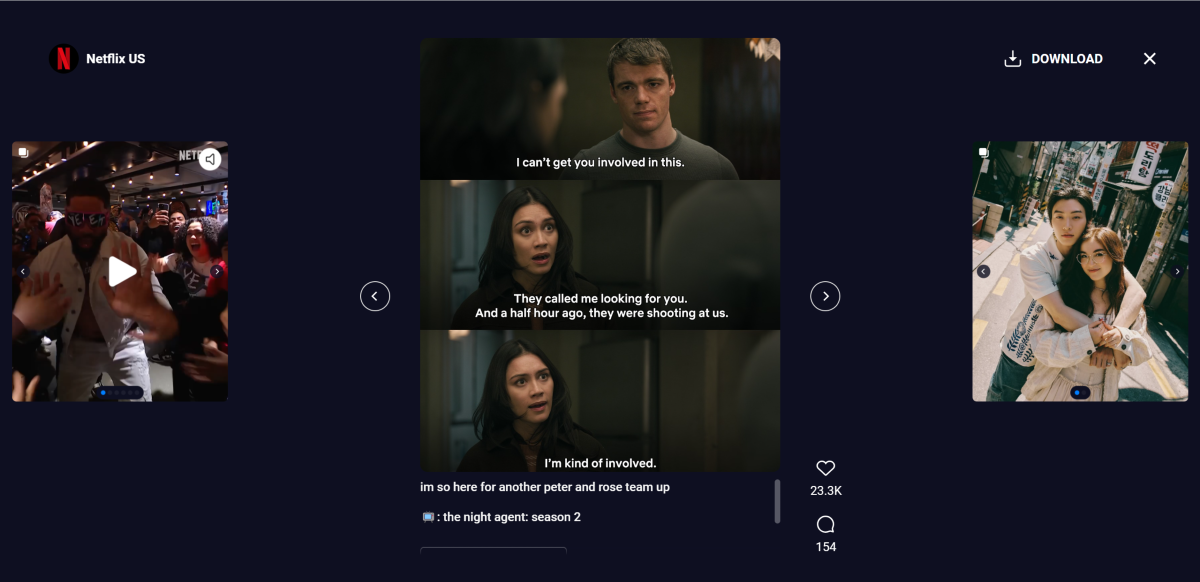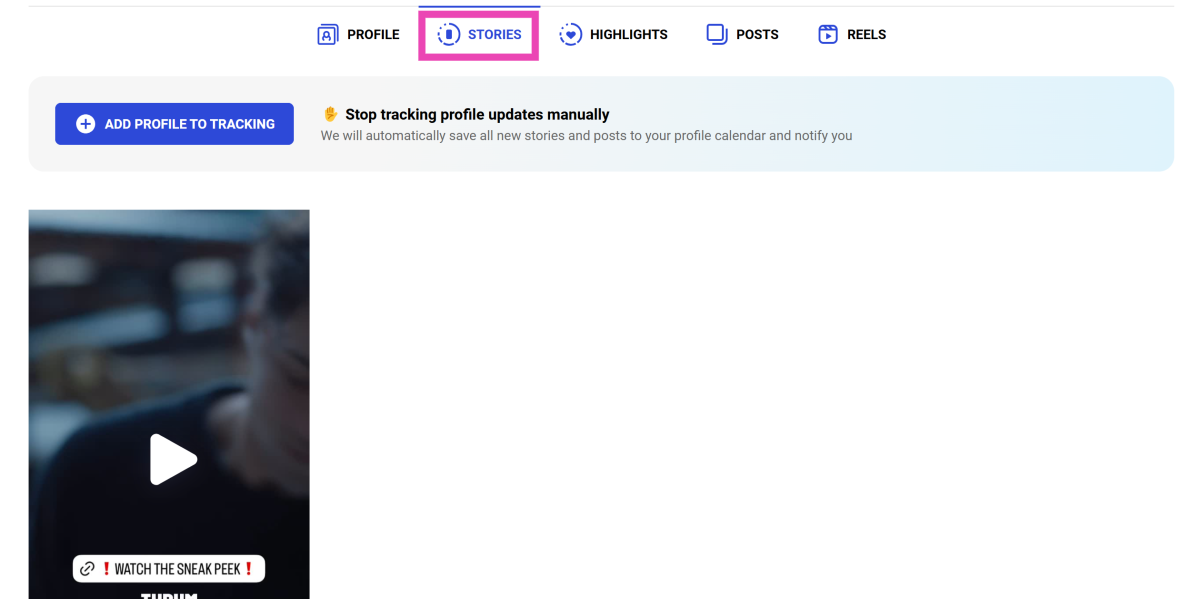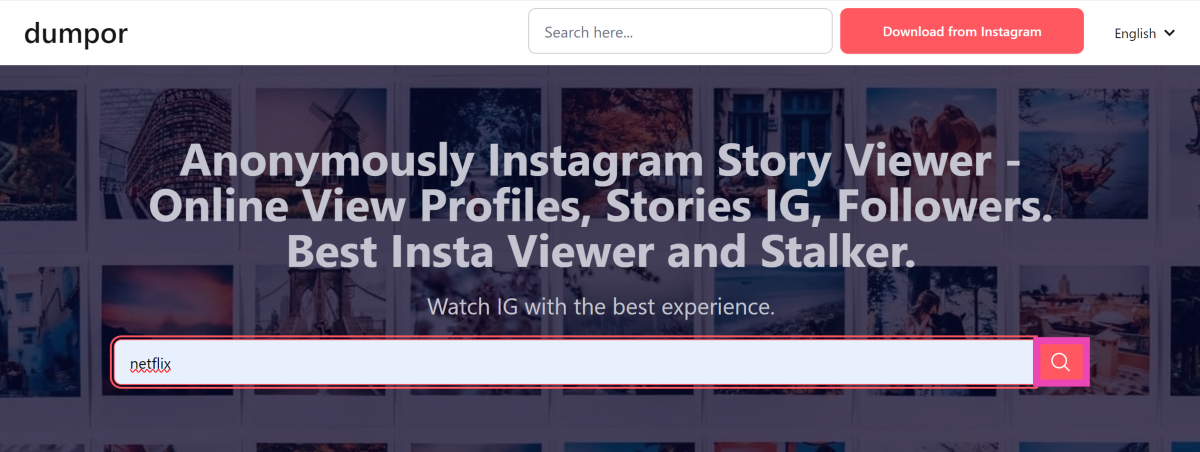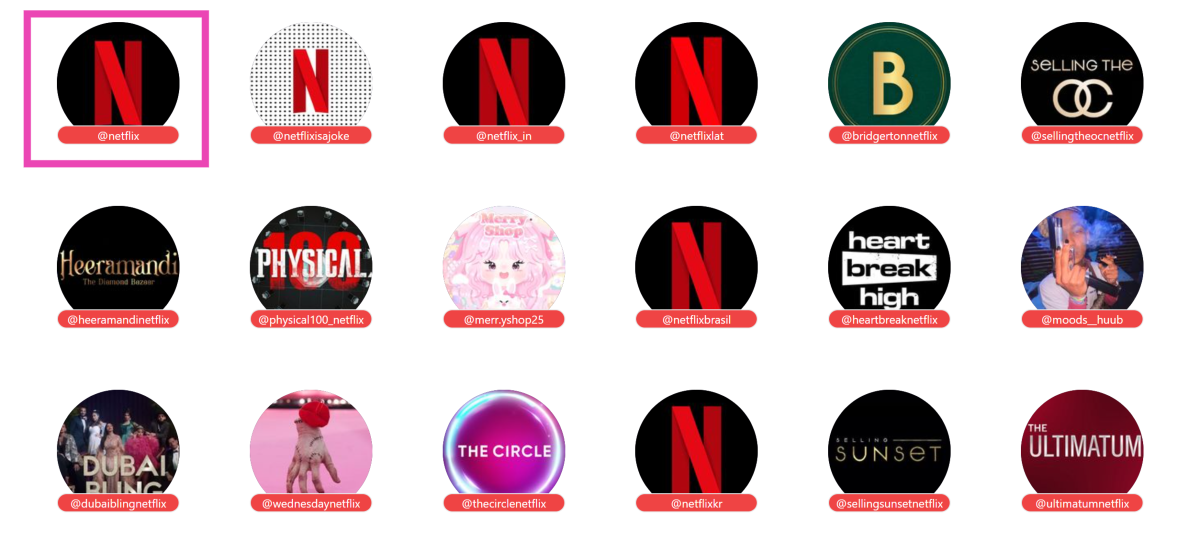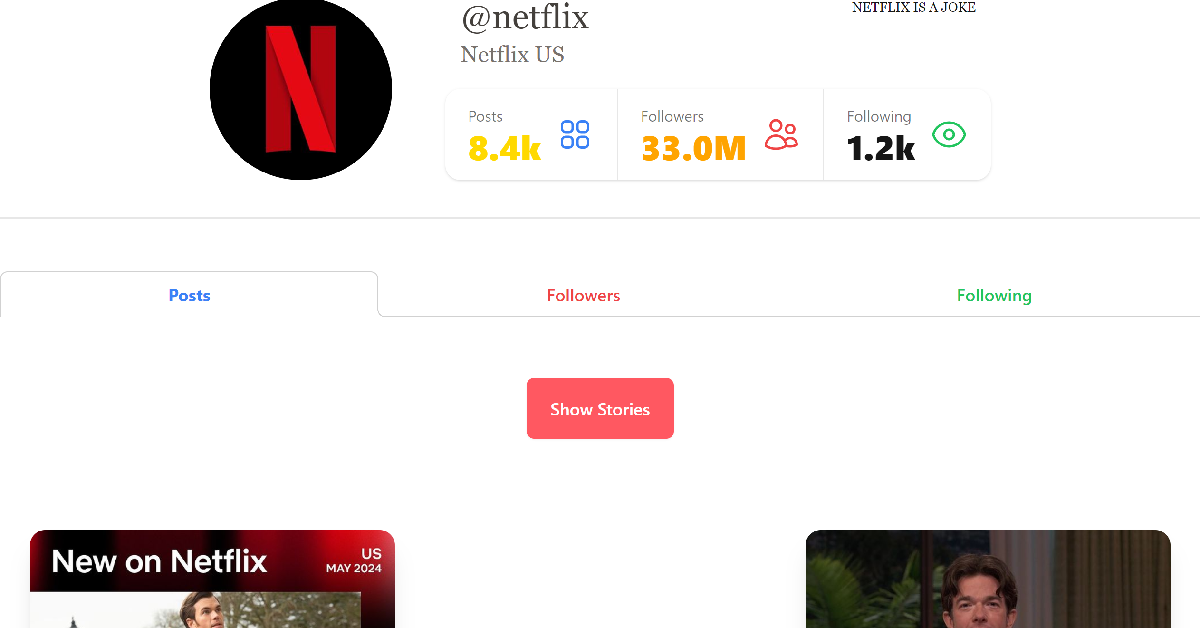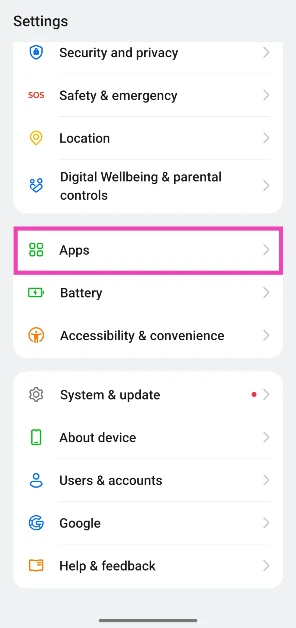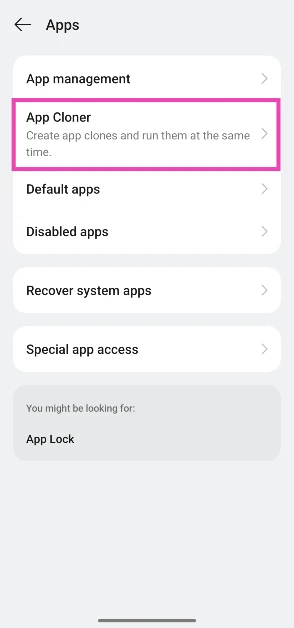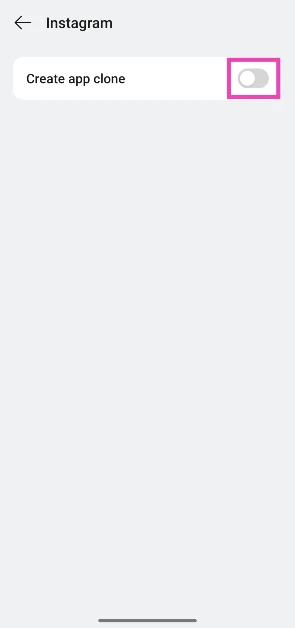If you’re not on Instagram, you’re missing out on a world of content. Ever since the photo-sharing platform introduced Reels, its popularity has elevated massively. Bite-sized content is not only popular on Instagram but also unavoidable on other platforms as well. If you’re remotely online, your friends may have sent links to Reels your way. If you’re not an Instagram user, here are 5 ways to view public posts, stories, and reels without an account.
Read Also: Samsung announced 2025 BESPOKE AI WindFree Air Conditioners in India
In This Article
Here’s what you can do while using Instagram anonymously
There are a bunch of online tools that allow you to view Instagram without an account. Here’s what you can do on the platform without logging in.
- View posts
- Browse comments
- Watch stories
- Watch reels
- Download posts, stories, and reels
- Go through followers and following lists (depending on the tool)
- View profile insights (depending on the tool)
Here’s what you cannot do while using Instagram anonymously
- Like posts
- Comment on posts
- Follow an account
- DM a user
- View suggested content
- Post content of your own
Use Incognito mode to view an Instagram account
If you don’t want to view someone’s Instagram feed through your profile, use the incognito mode on your preferred web browser. On Google Chrome, you can trigger the incognito mode by pressing Ctrl + Shift + N. Once you’re on the incognito tab, enter instagram.com/[username]. For example, if you want to view Netflix’s Instagram feed, go to instagram.com/netflix. To view a post, right-click on it and select ‘Open link in new tab’.
Pros
- Does not require a third-party website
Cons
- Does let you view all the posts on the profile
- Cannot expand posts on the same tab without logging in
Use Imginn to view Instagram without an account
Imginn is our favourite third-party tool to view Instagram content without logging into the app. Here’s how you can use it.
Step 1: Go to https://imginn.com/.
Step 2: Enter the Instagram username of the profile in the search box.
Step 3: Hit Enter.
Step 4: Select the account from the search results.
Step 5: Click on a post to view it. Hit Download to save it on your device.
Step 6: Switch to the Stories tab to view the current stories and past highlights.
Pros
- Clean interface
- Does not have a viewing limit
Cons
- Doesn’t let you view the accounts followed by the user
Use Inflact to view Instagram anonymously
Step 1: Go to Inflact Instagram viewer.
Step 2: Enter the username in the search tab and hit Enter.
Step 3: Scroll down to view the posts and reels on the profile.
Step 4: Click on a post to view it. Hit the Download button to save it on your device.
Step 5: Switch to the Stories tab to view current stories on the profile.
Pros
- Vibrant design
- Let’s you view profile analytics
Cons
- Imposes a viewing limit
Use Dumpor to view Instagram without an account
Step 1: Go to Dumpor’s official website.
Step 2: Enter the username in the search box and hit Enter.
Step 3: Scroll down and select the profile.
Step 4: Click on a post to view it.
Pros
- Very accessible design
- Lets you view followers/following
Cons
- Slower than other profile viewers
Create a clone app
If you want to view Instagram posts anonymously without ditching the app’s interface, create a throwaway account. You can control a throwaway profile using the email registered with your primary account or create a new account altogether using a new email. If you want to choose the latter option, we recommend creating a clone app for Instagram. Here’s how you can go about it.
Step 1: Go to Settings and select Apps.
Step 2: Tap on App Cloner.
Step 3: Select Instagram.
Step 4: Turn on the toggle switch next to Create app clone.
Step 5: Launch the clone app and create a new Instagram account using a throwaway email.
Pros
- Don’t have to leave Instagram’s interface
- Let’s you engage with Instagram posts anonymously
Cons
- Takes extra effort
Frequently Asked Questions (FAQs)
Can someone see if I viewed their Instagram account?
No, Instagram users cannot view who visited their profile.
Can you view an Instagram story without an account?
You need an Instagram account to view someone’s story on the app. However, you can use tools like Imginn and Dumpor to view public stories anonymously.
Can I view Instagram without an account?
You view public Instagram accounts anonymously using tools like Imginn, Dumpor, and Inflact.
Is Imginn legit?
Yes, Imginn is one of the finest tools to view public Instagram posts and stories without making an Instagram account.
How do I check if someone blocked me on Instagram?
If someone has blocked you on Instagram, their profile picture will turn blank and their profile name will be changed to Instagram User.
Read Also: How to clear YouTube search history on your phone and PC?
Final Thoughts
This is how you can view Instagram posts and stories without making an account. While you’re here, check out how you can send HD images on Instagram DMs. If you have any questions, let us know in the comments!