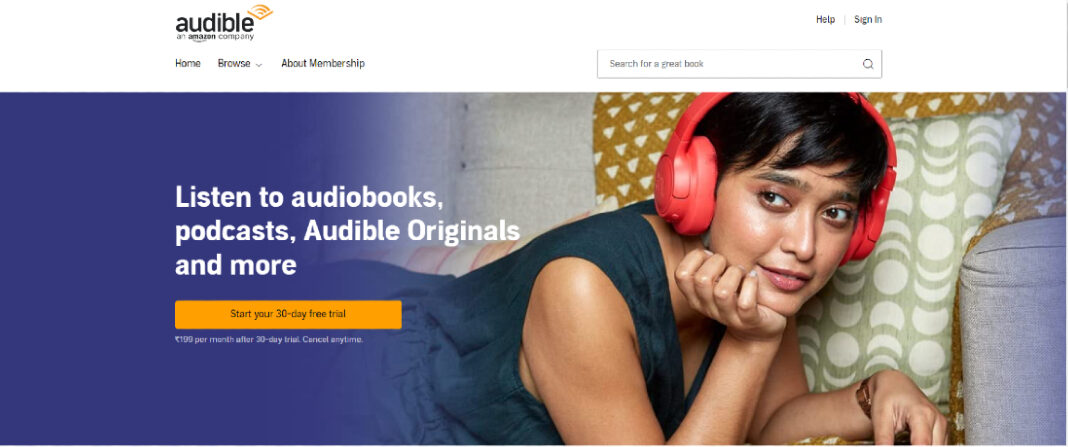Amazon’s Audible has been a go-to for audiobook fans for years due to its broad range and original shows. However, some Audible members may be looking to cancel their cancel Amazon Audible membership subscriptions due to the emergence of competing services and the shift in consumer preferences. If you’re one of them, you might be wondering how to cancel your Audible subscription most easily. In this article, we’ll be sharing the best ways to cancel Amazon Audible membership.
Read more: 3 Simple Ways to Cancel Spotify Premium Subscription
Step 1: Sign in using your Audible/Amazon account credentials. If you are not already logged in, visit the Audible website and enter your account details.
Step 2: In the upper-right corner of the homepage, hover over “Hi, (name),” then click Account Details. This link will navigate you to your account details page.
Step 3: Tap Cancel membership beneath the text box containing your current membership details. This link will take you to the page where you can cancel your subscription.
Step 4: Email Confirmation will be sent. Once you have cancelled your membership, Audible will send you an email confirming your cancellation. If you do not receive this email, be sure to contact Audible customer support to ensure that your cancellation has been processed correctly.
Read more: Is the microphone of your laptop not working? Here is how you can fix it.
Conclusion
Keep in mind that, Audible does not offer a self-service cancellation option yet on its mobile app or website. Cancel Amazon Audible Membership is only accessible when logged into the desktop version of the Audible website from any device. So, whether you’re taking a break from audiobooks or looking for a new provider, be sure to follow these steps to cancel your Amazon Audible membership successfully.
For the latest gadget and tech news, and gadget reviews, follow us on Twitter, Facebook and Instagram. For the newest tech & gadget videos subscribe to our YouTube Channel. You can also stay up to date using the Gadget Bridge Android App. You can find the latest car and bike news here.