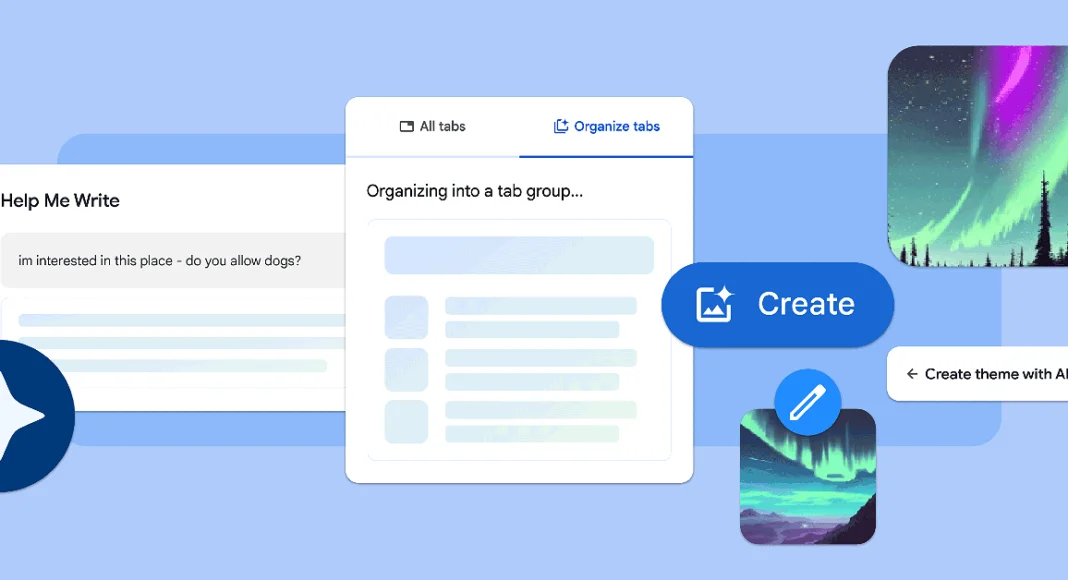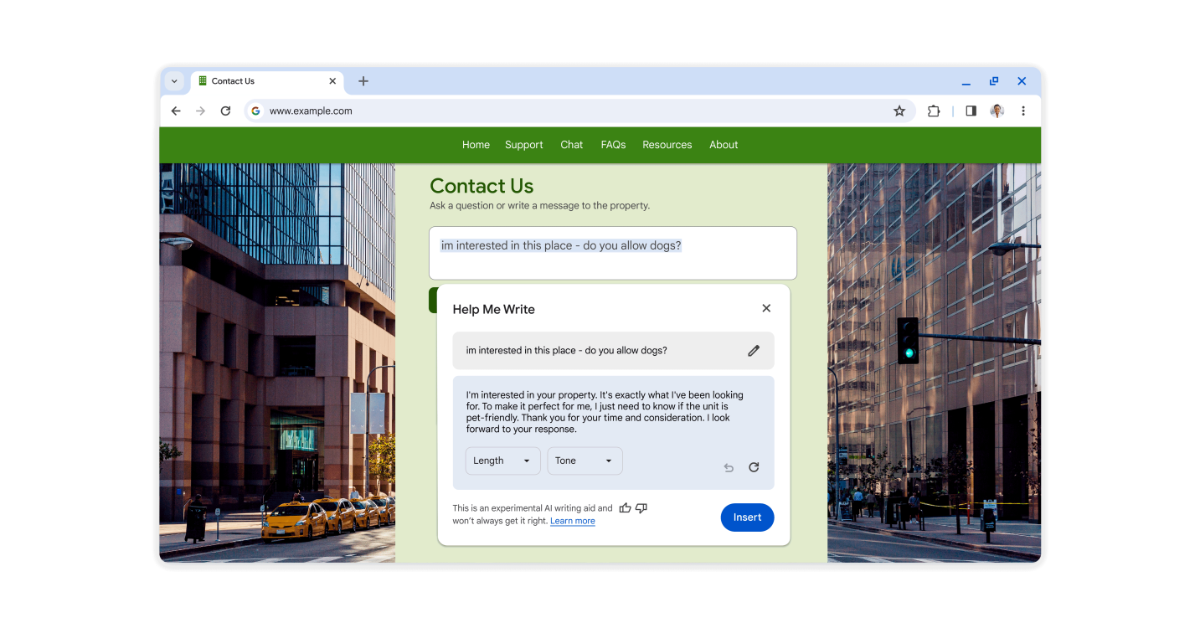Key Highlights
- The new Chrome update will allow users to organise their tabs with Tab Organizer.
- Customise Chrome feature will help users change themes and create them with AI.
Google is rolling out a new update for Chrome that brings three new generative AI features that will make web browsing and organisation much easier. The features will be available to Chrome on Macs and Windows PCs over the next few days.
The company via blog post said, “Over the last few years, we’ve brought the latest machine learning and AI technologies into Chrome to make searching the web easier, safer and more accessible. We started with improving practical, everyday tasks, like helping you add real-time captions to videos, better detect malicious sites, manage permission prompts and generate the key points of a webpage. Starting with today’s release of Chrome (M121), we’re introducing experimental generative AI features to make it even easier and more efficient to browse — all while keeping your experience personalized to you.”
Based on the tabs you have open, Tab Organiser allows Chrome to automatically recommend and create tab groups. This can be helpful if you’re using Chrome to multitask on multiple projects at once like planning a trip, researching a topic and shopping.
To use this feature, right-click on a tab and select “Organize Similar Tabs” or click the drop-down arrow to the left of your tabs.
Chrome will even suggest names and emojis for these new groups so they can be easily located when needed.
Google introduced generative AI wallpapers with Android 14 and Pixel 8 series last year. Similarly, it has now introduced the text-to-image diffusion model to Chrome. This will allow you to personalise your web browser. You can easily create custom themes based on a subject, mood, visual style and colour that you choose. To get started, visit the “Customize Chrome” side panel, click “Change theme” and then “Create with AI.”
“For example, maybe you’re enamoured with the “aurora borealis” and want to see it in an “animated” style with a “serene” mood. Just select those options to see what Chrome comes up with. For more inspiration, check out this collection of the Chrome team’s favourite theme creations,” Google stated.
In addition to this users can also customize Chrome with photos they have uploaded or themes from our collections in the Chrome Web Store, including ones commissioned from a growing community of artists.
Also Read: AMD Radeon RX 7600 XT graphics card announced
Google will also bring another experimental AI-powered feature in the Chrome update that will help users write a review for a restaurant, craft a friendly RSVP for a party or make a formal inquiry about an apartment rental on the web.
To get started, right-click a text box or field on any site you visit in Chrome and select “Help me write.” Type in a few words, and our AI will kickstart your writing process.
Also Read: LG’s QNED 83 Series with Quantum Dot and NanoCell technologies launched in India
The new features will be available in Chrome on Macs and Windows PCs over the next few days, starting in the U.S. Just sign into Chrome, select “Settings” from the three-dot menu and navigate to the “Experimental AI” page. Because these features are early public experiments, they’ll be disabled for enterprise and educational accounts for now.