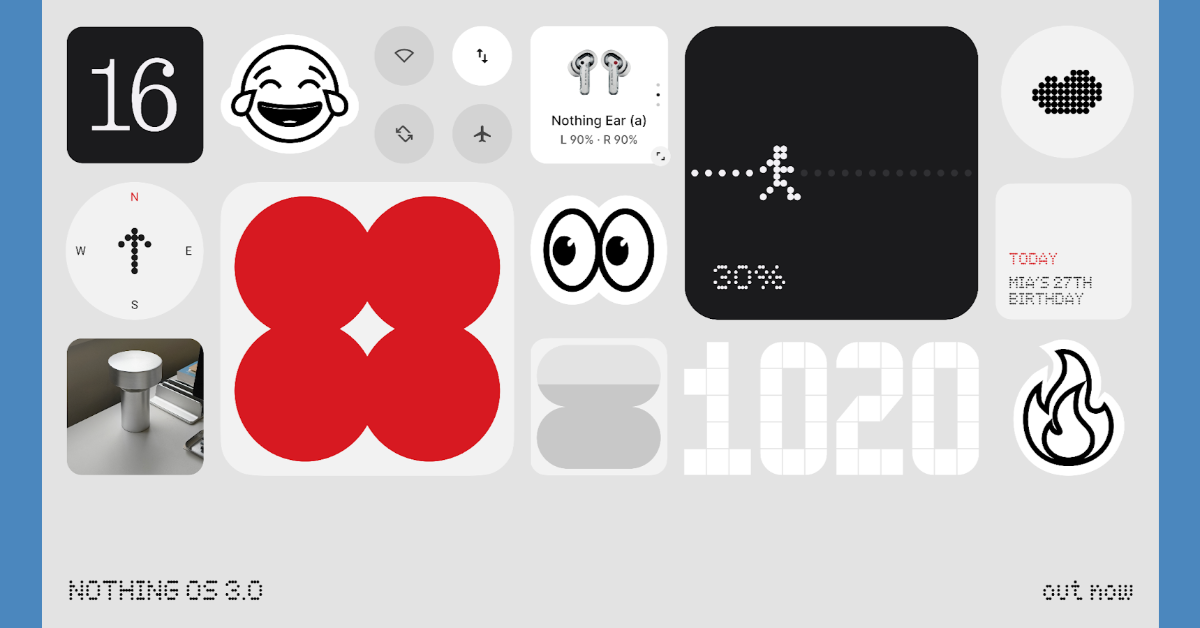The Nothing OS 3.0 Open Beta 1 update for Nothing Phones has been made available worldwide, enabling users to try all new features prior to the final rollout later this month. Shared Widgets facilitate cross-device content sharing, while Smart Drawer AI is also incorporated for app categorisation and pinning. Improvements to the camera include better low-light photography and faster HDR.
Nothing, a consumer technology company based in London, has released Nothing OS 3.0 (NOS 3.0), which is powered on Android 15 and provides a better user experience along with more sharing and customisable interactions. A brand-new Nothing Gallery app comes with NOS 3.0, providing improved editing features like filters, markup, and suggestions in addition to advanced search capabilities.
Also Read: Now Bar, Personal Data Engine and more features are coming to Galaxy Phones with the One UI 7 update
In order to keep in touch with friends and family, the update adds Shared Widgets to the lock screen. The lock screen now has improved clock faces, expanded widget space for additional personalisation options, and a new customisation page that can be accessed either on the lock screen or the customisation page.
Additionally, it has improved productivity widgets like the Countdown Widget and an AI-powered Smart Drawer that places users’ favourite apps at the front of the app drawer without requiring them to scroll. The Smart Drawer organises apps into folders for easier access and better organisation.
A pop-up view, improved Quick Settings, performance and visual improvements, and revised typography are just a few of the advancements that NOS 3.0 will bring.
With a better widget library design and new visuals, including better Network & Internet and Bluetooth options, the Quick Settings have been overhauled for a better editing experience.
Improved zoom slider display, a smoother user interface after countdown photos, a quicker launch speed, and a reduced HDR scene processing time are a handful of camera enhancements.
The new version has a movable pop-up view for rapid access, simple resizing, and effective multitasking. By swiping down on incoming notifications, you can access it and pin it to the screen’s edge. Through Settings > System > Pop-up view, it is enabled.
AI-powered app selection and prioritisation, auto-archive functionality to free up storage space without removing apps or data, partial screen sharing for secure screen recording, an updated setup wizard to version 3.0, predictive back animations for opted-in apps, new fingerprint and charging animations, and a more seamless app launch with predictive back animations and signature dot matrix styling are all features of the most recent Nothing OS update.
Also Read: Poco C75 5G budget smartphone launched in India at this price
Shared widgets are currently only supported between Nothing devices and Photo Widgets (square). Support for other widgets is being developed, and the Countdown Widget will be available on Google Play later this month. NOS 3.0 will be rolled out to Nothing Phone (2) and Phone (2a) staggered by the end of the year, followed by Nothing Phone (1), Phone (2a) Plus, and CMF Phone 1.