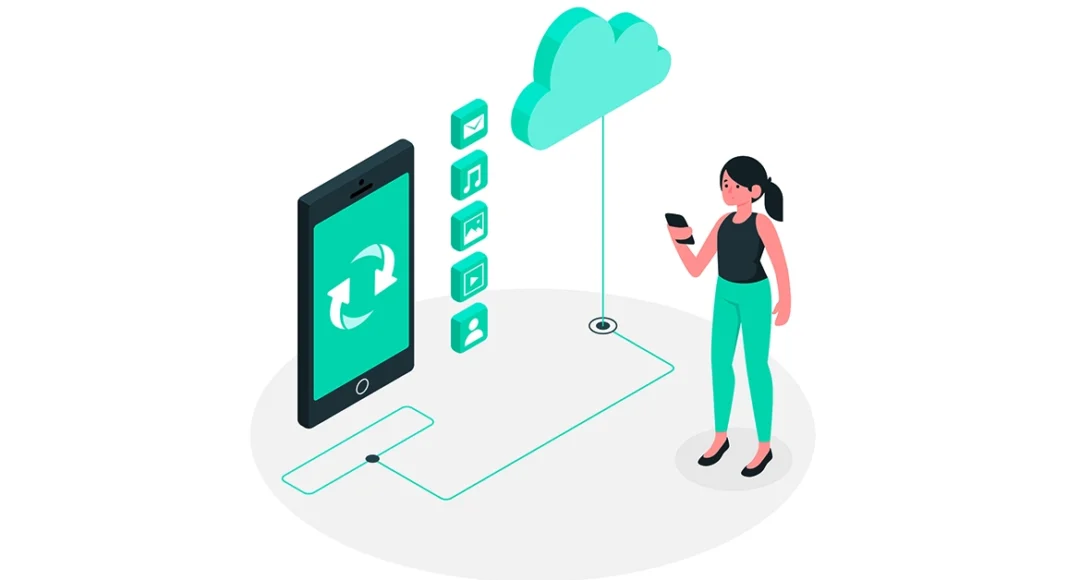Picture this: you’ve got this magical cloud where you can toss all your digital goodies – be it from your smartphone or computer. Samsung has been launching new shades of Galaxy Z Flip 5 and with that you might need a safe place to stash your stuff while you’re twiddling your thumbs, waiting for your new gadget to arrive? Samsung’s Temporary Cloud Backup’s got your back!
Now, before you start imagining it as the guardian angel of your digital life, you must know that it’s like the oddball cousin at a family reunion. It doesn’t replace the existing Samsung Cloud backup; it just does its thing in its wacky way.
Read Also: How to delete an Instagram account?
You see, the usual Samsung Cloud deal lets you save all sorts of stuff indefinitely – call logs, messages, contacts, and all that jazz. But if you were hoping to back up your cat videos, vacation photos, or secret spy documents, you’re out of luck. Those won’t fit in the old Samsung Cloud backpack.
But the twist doesn’t end there. Temporary Cloud Backup is all about keeping your personal stuff hidden from prying eyes, especially when your phone goes for a spa day with the technicians. It even supports the wild party of file types, including those brought by third-party apps.
But wait, there’s a catch, as there always is. This quirky feature is like an exclusive nightclub for phones, and not all devices get an invite. Only the cool kids running One UI 6 can join this party. It starts with Galaxy S and Z series models in South Korea and then spreads its charm globally this fall.
Read Also: How to delete your Facebook account
And in case you’re wondering, Samsung swears this is your knight in shining armour against data disasters. They even put a double lock on it with two-factor authentication, so your data remains top-secret.
Now, what’s on the menu for Samsung’s Temporary Cloud Backup?
You can pile up as much as you want, but don’t serve any single dish heavier than 100GB – that’s the chef’s rule. If you break the rule with a massive video, it’ll get chopped up into little pieces, and there’s no going back from that digital surgery.