In This Article
Use your Android phone like a PC with Desktop Mode
Desktop Mode relies on visual output via a USB Type-C cable to display your phone’s content on a larger screen. This is why this mode can only be used on Google Pixel 8 and newer models. Once your phone and PC are connected, you can browse your phone’s content and launch any app on the PC. The apps open in their tablet form to utilise the large screen real estate. On your PC, you can use multiple apps on the screen. Copying and pasting the content from one app to another can be carried out intuitively using a mouse or trackpad. You can also pin two apps on the screen and adjust their size, just like you would on a foldable phone. The bottom right corner of the screen contains the navigation gestures. Clicking the app switcher icon lets you create a new desktop where you can pin new apps. Shuffling among different apps is very intuitive. Google will be adding custom keyboard shortcut support for Desktop Mode later this year.Enable Desktop Mode/Desktop Windowing on Android 16
Step 1: Go to Settings and tap on About phone. Step 2: Scroll down and tap the Build number 7 times.
Step 2: Scroll down and tap the Build number 7 times.
 Step 3: Go back to Settings and select System.
Step 3: Go back to Settings and select System.
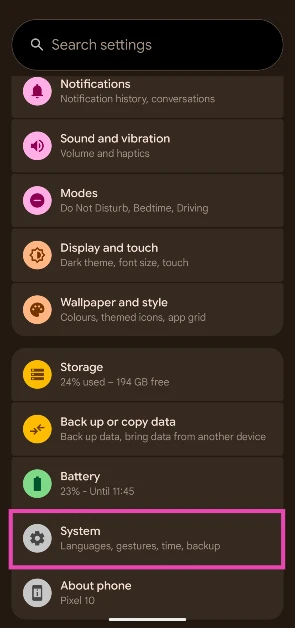 Step 4: Tap on Developer options.
Step 4: Tap on Developer options.
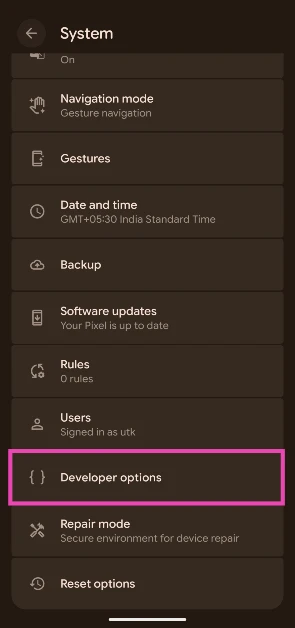 Step 5: Scroll down to the bottom and turn on the toggle switch next to Enable desktop experience features.
Step 5: Scroll down to the bottom and turn on the toggle switch next to Enable desktop experience features.
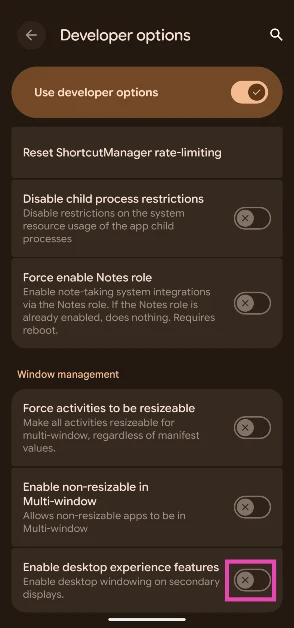 Step 6: You will be prompted to restart your smartphone. Hit Reboot in the pop-up box.
Step 6: You will be prompted to restart your smartphone. Hit Reboot in the pop-up box.
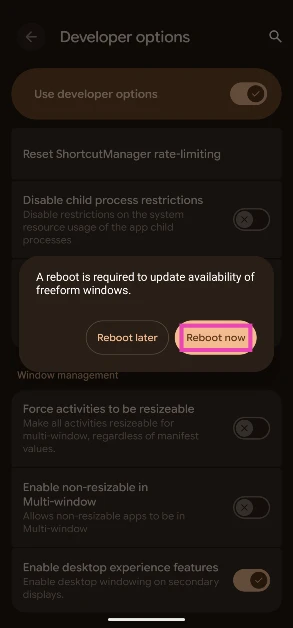 Step 7: Once your phone has restarted, connect it to your PC using a USB Type-C cable that supports visual output. The Desktop Mode will automatically get triggered on your PC.
Step 7: Once your phone has restarted, connect it to your PC using a USB Type-C cable that supports visual output. The Desktop Mode will automatically get triggered on your PC.




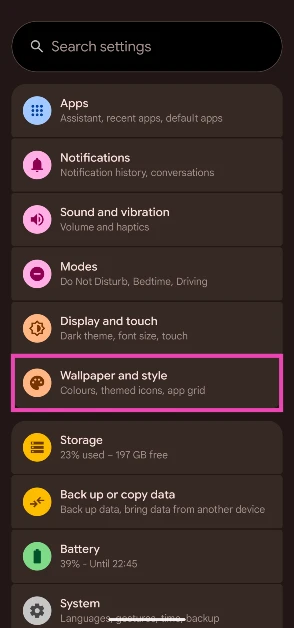 Step 2:
Step 2: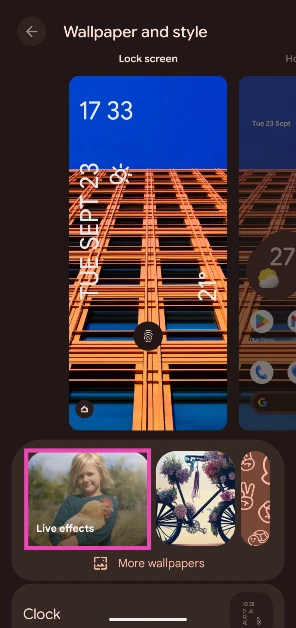 Step 3:
Step 3: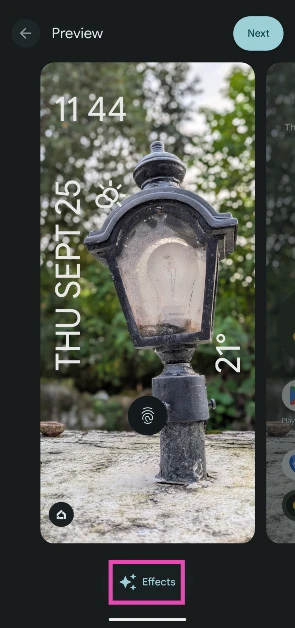 Step 5:
Step 5: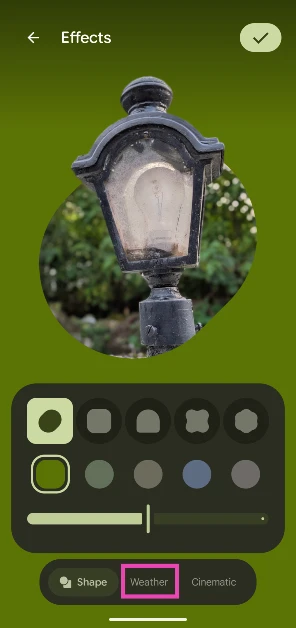 Step 6:
Step 6: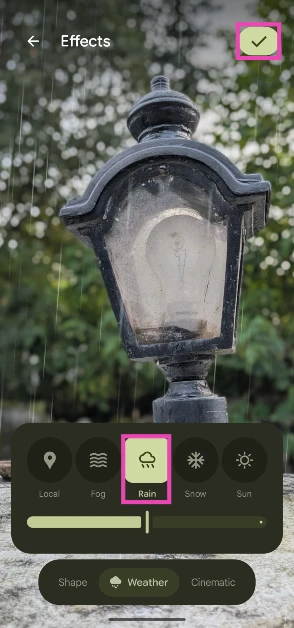
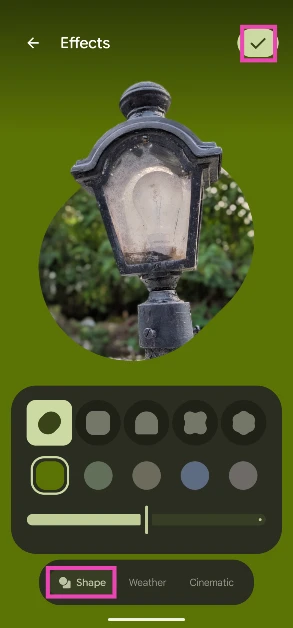 Step 4:
Step 4: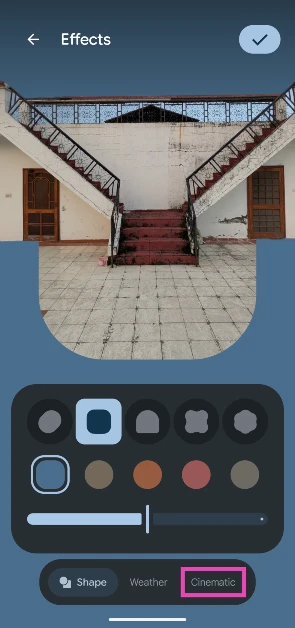 Step 5:
Step 5:


 Also Read:
Also Read: 

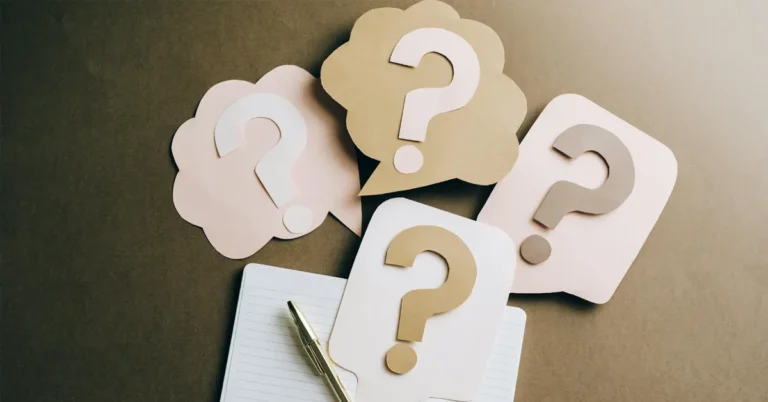

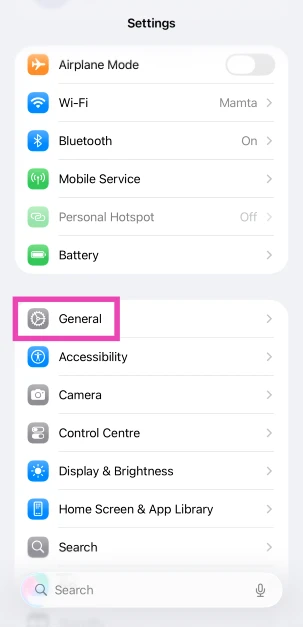 Step 3:
Step 3: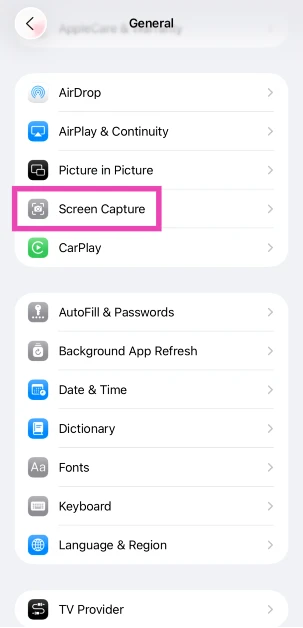 Step 4:
Step 4: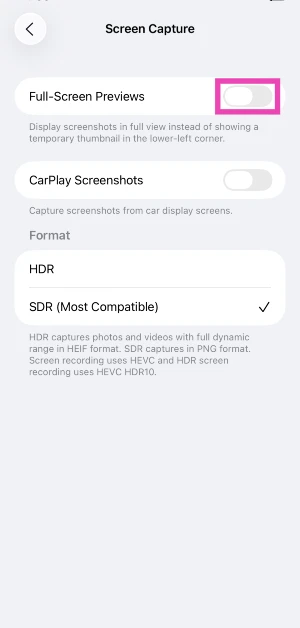
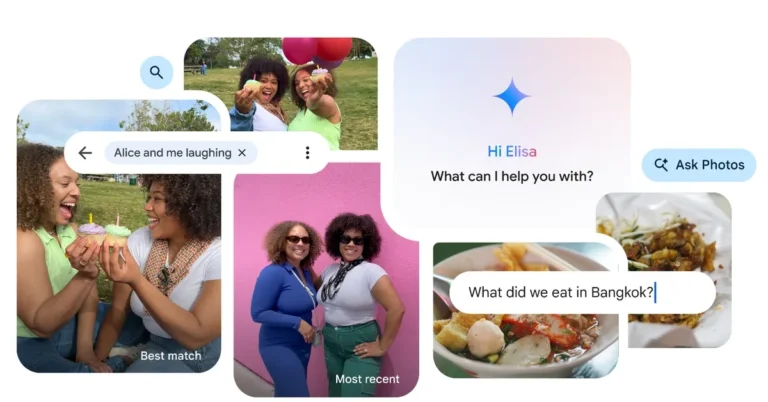
 Step 1: Launch
Step 1: Launch