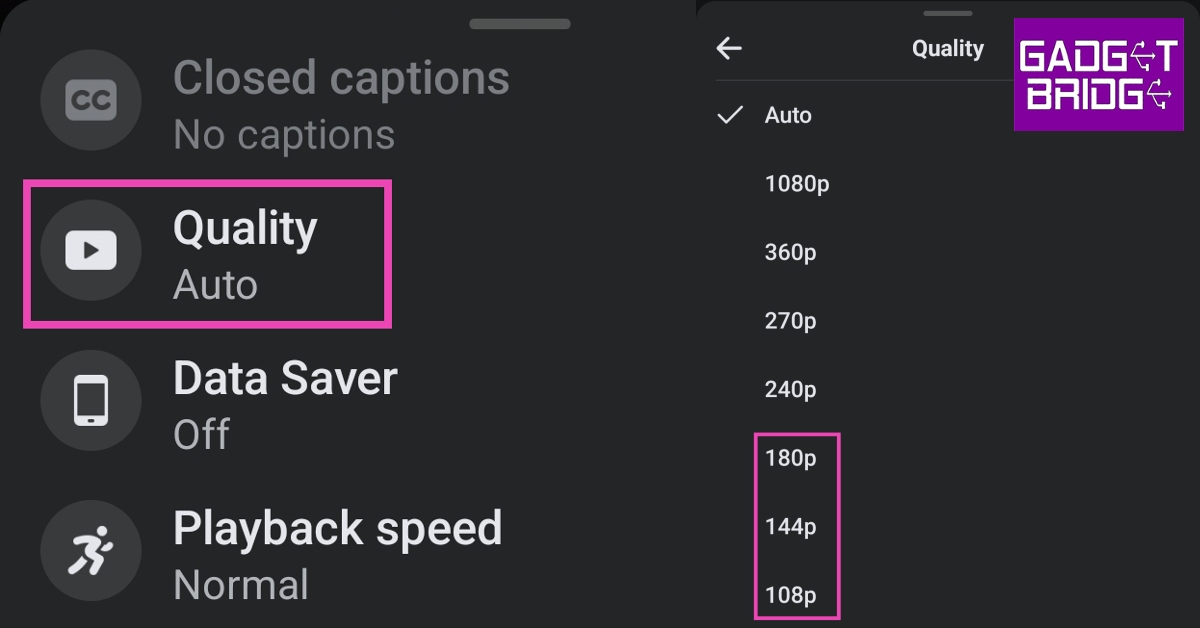Over the years, video sharing and hosting have become an integral part of Facebook. Some users prefer watching videos on Facebook over YouTube because the content is more personalised and made by Facebook-exclusive creators. While video content is hugely popular on the platform, Facebook’s video player is known to break down from time to time. In this article, we bring you the top 10 methods to fix the ‘Facebook not playing videos’ issue on your Android smartphone.
Read Also: Top 7 simple methods to fix ‘Facebook Messenger Keeps Crashing’
In This Article
Turn off Data Saver mode
Facebook’s Data Saver mode makes sure that your device uses minimal data while using Facebook. In order to reduce data usage, it could be preventing Facebook videos from playing on your Android device. Here’s how you can turn it off.
Step 1: Open the Facebook app on your smartphone and go to Settings.
Step 2: Tap on ‘Media’ and select ‘Optimised’ under Video Quality.
The data saver mode will be disabled on your device.
Turn off Data Saver on your smartphone
Similar to Facebook, your smartphone also has a data saver that limits mobile data or WiFi usage after a certain point. Here’s how you can turn it off.
Step 1: Go to Settings and select Connections.
Step 2: Tap on ‘Data Usage’.
Step 3: Select ‘Data Saver’.
Step 4: Turn off the toggle bar for ‘Turn on now’. You can also allow the Facebook app to use data while the data saver is turned on.
Check your Internet connection
A faulty internet connection may be keeping you from enjoying Facebook videos. Even if the connection is good enough to load webpages, videos require a stronger connection with optimum speed for smooth playback. Use the Ookla Speed Test to check the strength of your internet connection and the effective speed. If it is below par, refresh your WiFi route. If the problem persists, you may have to switch to mobile data.
Change video quality
If you are experiencing lags and constant buffers while watching videos on Facebook, try changing the video quality. Streaming in high resolution asks more from your internet connection. Set the video quality to a lower resolution for smooth playback. Tap on the gear icon in the media player, select ‘Quality’ and switch to a lower resolution.
Turn on Autoplay
Turning off Autoplay prevents videos from playing by themselves. This is helpful when you’re not on WiFi and have limited data on your phone. Here’s how you can turn Autoplay on Facebook.
Step 1: Open the Facebook app and tap on the hamburger menu at the top right corner of the screen.
Step 2: Scroll down and select Settings.
Step 3: Select Profile Settings, scroll down and select Media and Contacts.
Step 4: Tap on Autoplay and select ‘On mobile data and WiFi connections’.
Use a VPN
The video you’re trying to view may not be playing on your device because it is geo-locked for your region. To get around this issue, use a VPN on your device. A VPN hides your IP address and relocates it to a different server. Once you’re connected to a VPN, you will be able to watch geo-locked videos.
Clear app or browser cache
Sometimes, temporary files stored in the cache memory can get corrupted and prevent Facebook videos from playing on your device. Follow these steps to clear the app cache.
Step 1: Open the Facebook app and tap on the hamburger menu at the top right corner of the screen.
Step 2: Scroll down and select Settings.
Step 3: Select Profile Settings, scroll down and select Media and Contacts.
Step 4: Tap on Browser Settings and select Clear browsing data.
You can also clear Facebook’s app cache by going to Settings>Apps>Facebook>Clear Cache.
Update the Facebook app
Check if there’s an update for the Facebook app. A new update usually fixes any bugs that may have popped up in the previous version. Simply go to the Google Play Store and search for the Facebook app. On the app page, select ‘Update’.
Check the Facebook servers
Your video may not be playing because the Facebook servers are down. In order to check for an outage, simply go to https://downdetector.in/ and search for Facebook. The Downdetector will let you know whether other users are experiencing server issues as well.
The video may have been removed
A video may show up on your feed even after it has been removed by the publisher. As soon as you click on the video, it will fail to load. Videos can take some time to disappear from your feed after being taken down. You can ask the video publisher to share the video with you privately.
Frequently Asked Questions
Why won’t my videos play on Facebook Android?
Make sure your phone has access to a stable internet connection and turn off the data saver on Facebook.
Where are video settings on Facebook?
Tap the gear icon on the Facebook media player while watching a video to access video settings.
How do I play locked Facebook videos?
Use a VPN to play videos that are geo-locked for your location.
Read Also: How to Change Facebook Password in 2022 from Mobile and Desktop
Conclusion
These are the top 10 methods to fix the ‘Facebook not playing videos’ issue on an Android smartphone. If the issue still persists, you can try uninstalling and reinstalling the app. You can also check whether the video is playing on other devices. You can also seek further assistance from Facebook support.
For the latest gadget and tech news, and gadget reviews, follow us on Twitter, Facebook and Instagram. For newest tech & gadget videos subscribe to our YouTube Channel. You can also stay up to date using the Gadget Bridge Android App. You can find the latest car and bike news here.