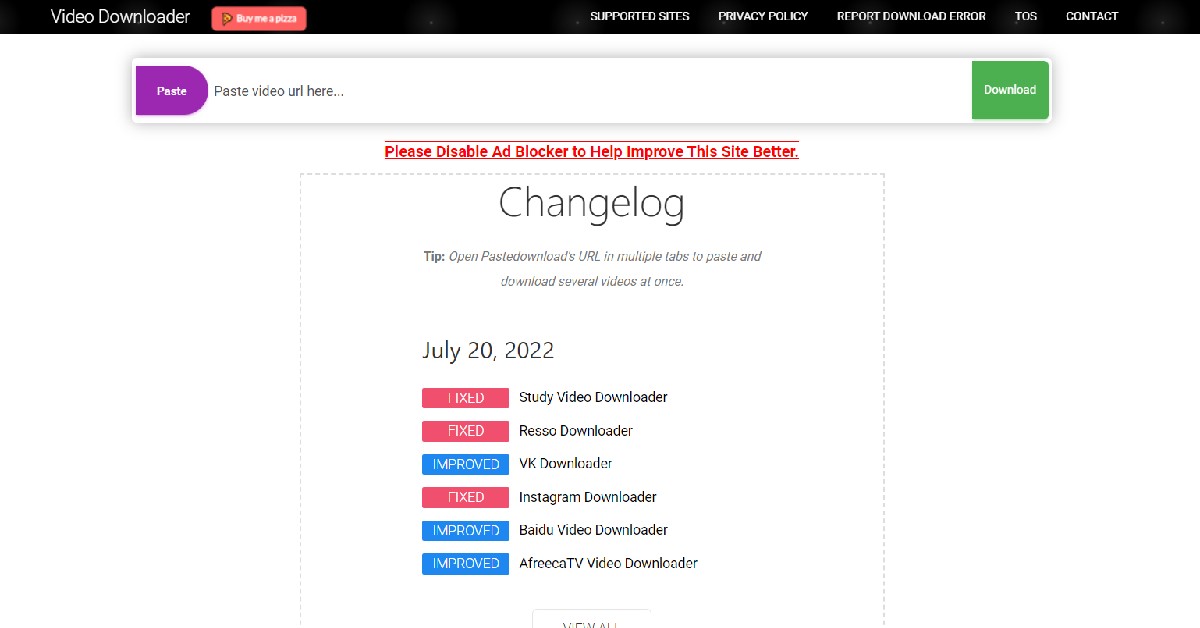After the success of short video platforms like TikTok and Instagram Reels, YouTube introduced its own category of vertical short-form videos aptly named ‘Shorts.’ Users can upload short-form videos of up to 60 seconds on YouTube Shorts. While there was a lack of original content on YouTube Shorts when it first started, more creators are quickly switching to the platform and creating exclusive content for Shorts. In this article, we bring you 2 easy ways to download YouTube Shorts on any smartphone.
Read Also: POCO Announces Year-End Offers During Flipkart Big Saving Days
In This Article
Use Shortsnoob
Shortsnoob is a website that is dedicated to downloading YouTube Shorts. This website works smoothly on a smartphone browser, and the process is pretty easy to follow. Here’s how you can download YouTube Shorts using Shortsnoob.
Step 1: Open the YouTube app and select the Short your want to download.
Step 2: Tap the Share button and copy the video link.
Step 3: Open your smartphone’s web browser and open https://shortsnoob.com/.
Step 4: Paste the Short’s link in the URL box on the homepage and hit ‘Search.’
Step 5: Shortsnoob will process the video and open it in the same window.
Step 6: Tap the ellipses (three dots) on the video player.
Step 7: Select ‘Download.’
The Short will be saved to your device and can be accessed from the Downloads folder on your smartphone.
Use PasteDownload
PasteDownload is one of the most used video downloaders on the Internet, letting users save videos from platforms like YouTube, Facebook, Twitter, Vimeo and more on their devices. To download a YouTube Short on your device, you need to copy the link of the Short and open https://pastedownload.com/27/ on your smartphone’s web browser. Paste the Short’s link in the URL box on the website and hit ‘Download.’ PasteDownload will save the video on your device.
Read Also: Gadget Bridge Awards 2022: The biggest consumer technology and gadget awards nominations
Conclusion
This is how you can download a YouTube Shorts video on any smartphone. Both the tools mentioned in this video are free to use and do not require any additional software to download a video. They will work on Android as well as iOS platforms. You can also use other websites like KeepVid, Free Video Downloader, Snaptube, and Video Grabber to download YouTube Shorts to your device.
For the latest gadget and tech news, and gadget reviews, follow us on Twitter, Facebook and Instagram. For newest tech & gadget videos subscribe to our YouTube Channel. You can also stay up to date using the Gadget Bridge Android App. You can find the latest car and bike news here.