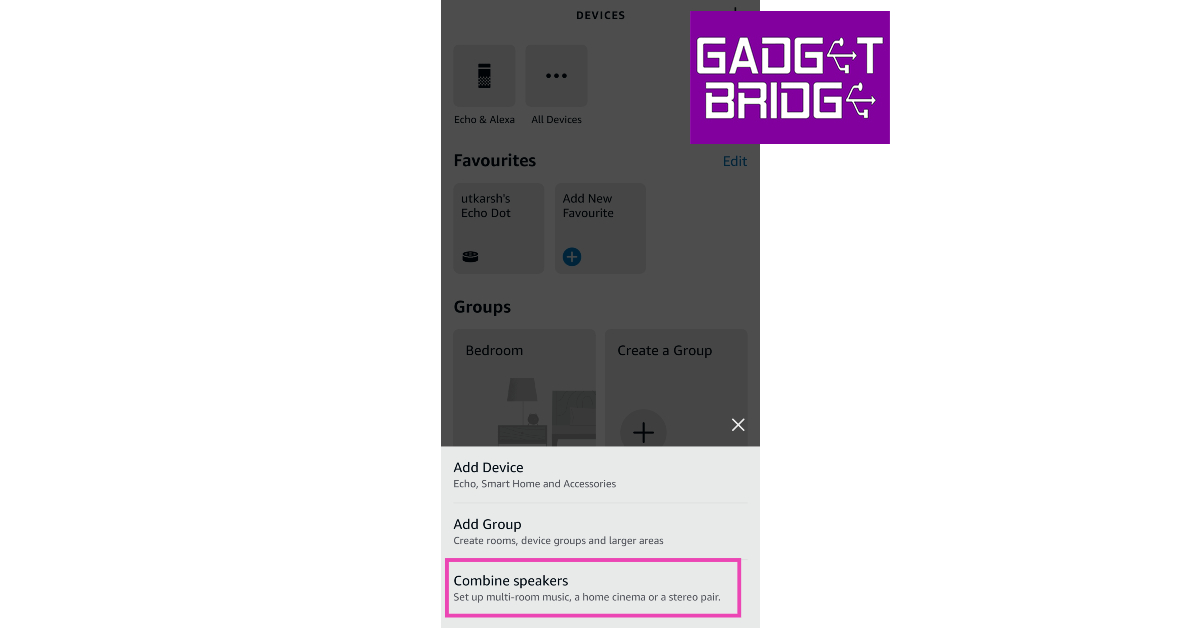One of the cooler things you can do with multiple Amazon Echo speakers is link them together. Not only will this create a better audio output for music, but it will also allow you to set up different speakers in separate rooms and never miss a beat when you’re walking around in your house. In this article, we show you how to connect two or more Amazon Echo speakers.
Read Also: iPhone 15 Standard models likely to get Stacked CIS camera upgrade
In This Article
Connect two or more Amazon Echo speakers together
Step 1: Launch the Amazon Alexa app on your smartphone.
Step 2: Switch to the Devices tab.
Step 3: Tap the Plus icon at the top right corner of the screen.
Step 4: Select Combine Speakers.
Step 5: Select Stereo Pair/Subwoofer.
Step 6: Select the speakers you want to link together. Tap Next.
Step 7: Make sure that the speakers are set to the correct channels. Hit Next.
Step 8: Name the pairing. Hit Done.
The two Echo speakers will be paired together.
Frequently Asked Questions (FAQs)
How do I pair two Amazon Echo speakers together?
Go to the Amazon Alexa app and select Devices>Plus Sign>Combine Speakers>Stereo Pair/Subwoofer and follow the onscreen instructions.
Why can’t I pair my two Amazon Echo speakers together?
If you can’t pair your Amazon Echo speakers together, make sure they belong to the same generation of Echo products and are connected to the same WiFi network.
Can I pair two Echo devices in different rooms?
Yes, two Echo devices in different rooms can be paired together. This allows you to keep listening to music when you walk into a different room.
Read Also: Poco M6 Pro 5G powered by 4nm Snapdragon 4 Gen SoC launched in India
Conclusion
This is how you can connect two Amazon Echo speakers. Apart from settings up a stereo pair, you can also choose to create a group of speakers for different areas in your house. If you want to play music in a certain room of your house, you can simply ask Alexa to play music from that particular group of speakers.
For the latest gadget and tech news, and gadget reviews, follow us on Twitter, Facebook and Instagram. For newest tech & gadget videos subscribe to our YouTube Channel. You can also stay up to date using the Gadget Bridge Android App. You can find the latest car and bike news here.