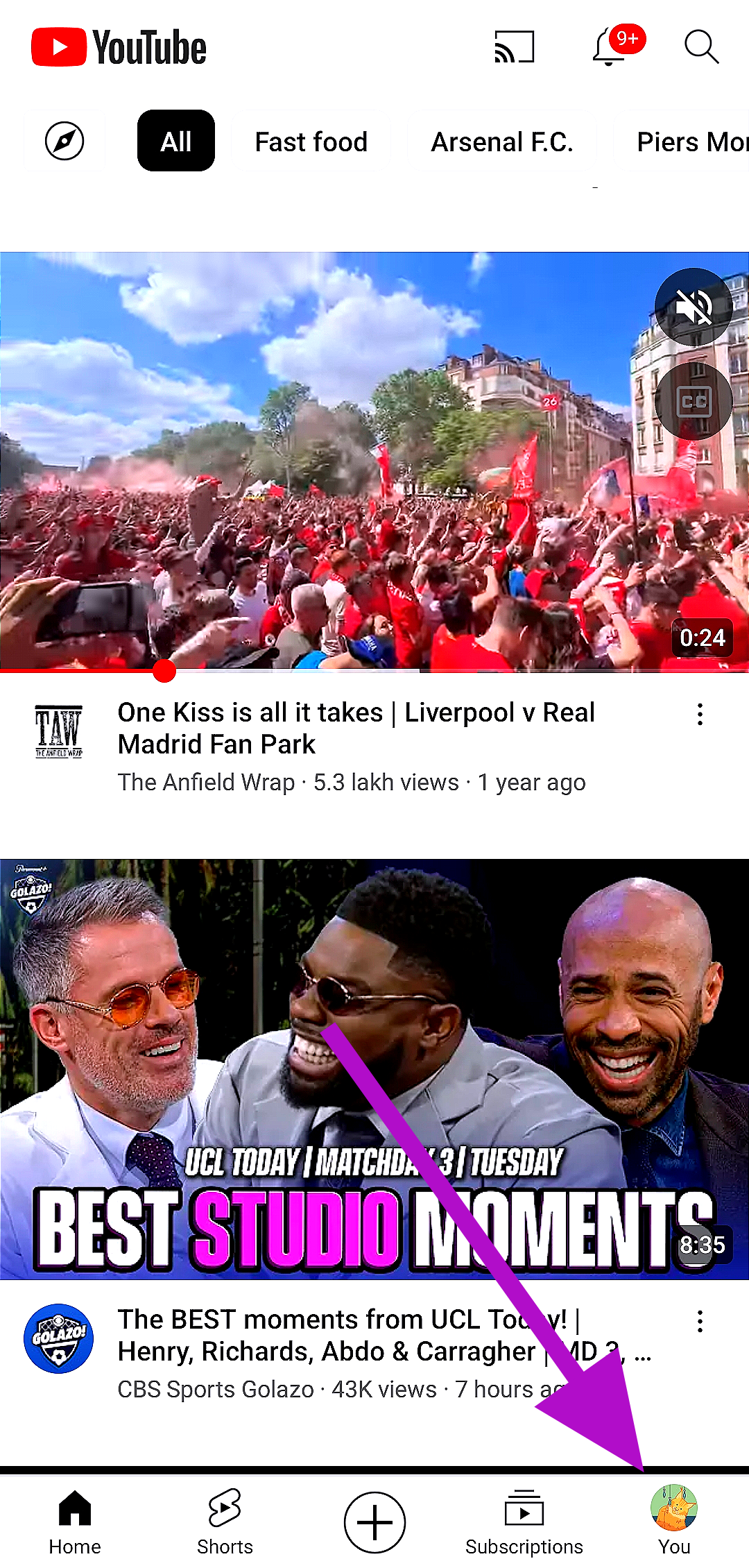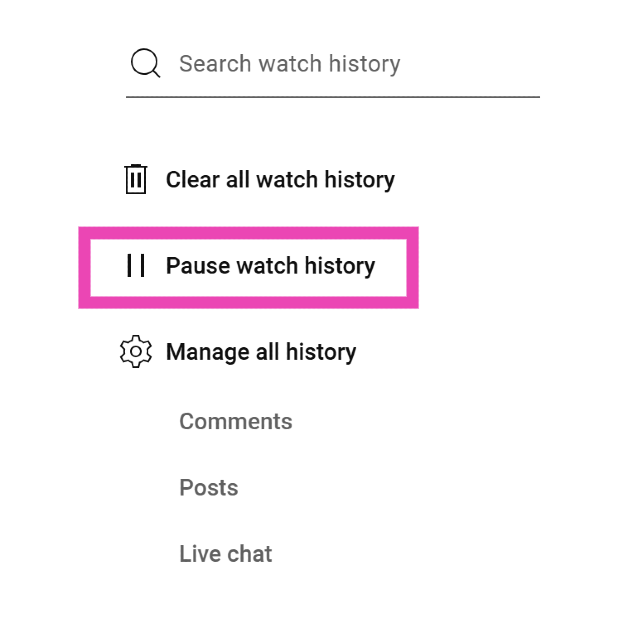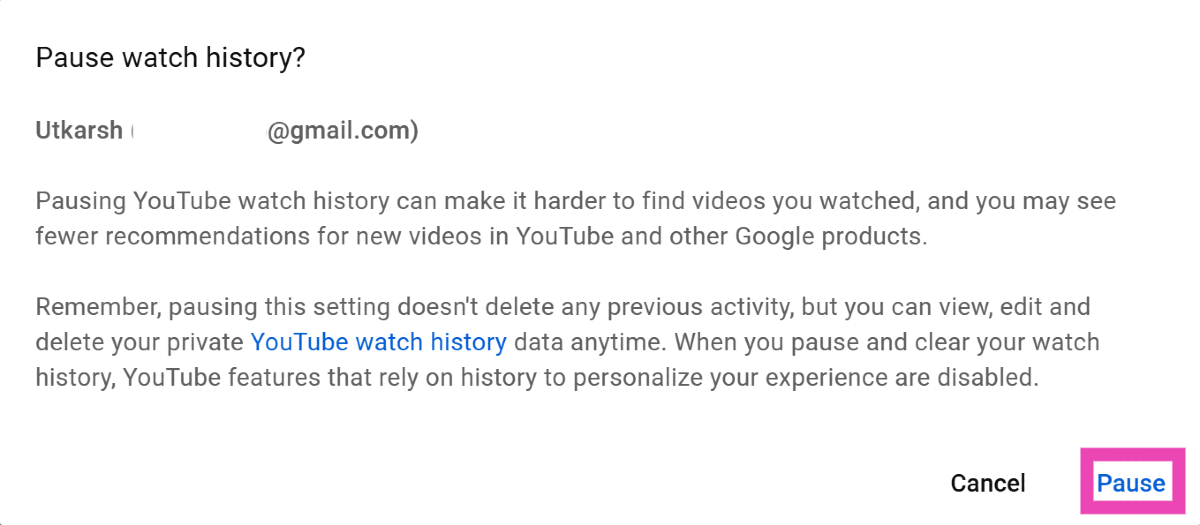Every video you watch on YouTube gets entered in your watch history on the app. This helps YouTube come up with better suggestions for your home feed and also lets you revisit the content that you’ve watched in the past. Sometimes, watching a particular video can throw a wrench in your curated feed. This happens more often when you view a video from a popular creator or check out an ongoing trend that is being pushed by the platform. To preserve your video suggestions, you can watch videos in an incognito tab. And no, you don’t need to switch to the web browser, since YouTube has an integrated Incognito Mode within the app. In this article, we show you how to watch videos in Incognito Mode on the YouTube app and website.
Read Also: Vivo Y200 with Snapdragon 4 Gen 1 processor launched in India
In This Article
Should you use Incognito Mode for YouTube?
The Incognito Mode for YouTube comes in handy in a wide range of situations. Here are some common scenarios when you might want to use this tool:
- You don’t want your search query to be tied to your account
- You don’t want the video to be recorded in your watch history
- You don’t want your feed to be filled with suggestions similar to the video
- You don’t want to view ads related to the video you are about to watch
- Someone asked to watch a video on your phone and you don’t want them to look at your feed
However, there are certain downsides to using Incognito Mode as well.
- Your current feed does not show up in Incognito Mode
- You can’t go back and check which videos you watched
- You cannot like or comment on videos in Incognito Mode
- Your views in Incognito Mode are not included in the analytics and data
Switch to Incognito Mode in the YouTube app
Step 1: Launch the YouTube app.
Step 2: Tap on the You tab at the bottom right corner of the screen.
Step 3: Select Turn on Incognito from the list of options.
Once you are in incognito mode, the videos you watch will not be reflected in your watch history. Your suggestions and feed will not be influenced by the videos you watch. To switch back to your account, tap on the You tab again and select Turn off.
Use Incognito Mode for YouTube on your web browser
Since YouTube’s mobile site does not have an incognito mode, you will have to rely on your web browser’s incognito function. To switch to the incognito tab on Google Chrome, simply tap the ellipses at the top right corner of the screen and select New Incognito Tab.
Samsung users can use the incognito tab on their phone’s native browser by tapping the tabs icon at the bottom toolbar and selecting ‘Turn on Secret mode’. To make sure no one else gets access to the Secret tabs, set up a password for them. Vivo and iQOO users can also select incognito mode after tapping on the tabs icon at the bottom right corner of the native browser window.
Once you are in Incognito Mode, you can watch videos without signing into your account. Once you switch back to the regular tab, you will not need to sign in again. This allows users a quick way to watch YouTube videos without having them reflect on the browser or account history.
Pause your watch history
If you’re unable to switch to an incognito tab on your web browser, the next best thing you can do is pause your watch history. This ensures that the videos you watch on YouTube do not get recorded on your Google account. Here’s how you can go about it.
Step 1: Open the web browser on your PC and go to YouTube.
Step 2: Hit the hamburger menu in the top left corner of the screen.
Step 3: Click on History.
Step 4: Click on Pause watch history.
Step 5: Confirm your selection in the popup box.
Frequently Asked Questions (FAQs)
Does the YouTube app have an Incognito Mode?
You can access the incognito mode on the YouTube app by tapping on the ‘You’ tab and selecting ‘Turn on Incognito’.
What does the incognito mode on YouTube do?
Turning on the incognito mode opens a new window in which you aren’t signed into your YouTube account. Anything you do in incognito mode will not be registered in your account activity.
Does the YouTube website have an incognito mode?
YouTube only offers an incognito mode on its mobile apps. Desktop users will need to rely on their browser’s incognito mode to view videos discreetly.
Can a YouTuber see who viewed their video in Incognito Mode?
Since incognito views are not counted while compiling the data and analytics for a video, YouTube creators have no way of knowing how many people watched their videos in incognito mode.
Does Incognito Mode save watch history?
No, Incognito Mode on YouTube does not save watch history.
Read Also: Best mobile deal on iPhone 13, now priced under 50k on Amazon
Conclusion
These are the top 3 ways to watch videos in Incognito Mode on the YouTube app and website. Watching a video in incognito mode still contributes towards its view count, given you watch the video for more than 30 seconds. Since you are logged out of your account in incognito mode, you will not be able to view your subscriptions or curated home feed.