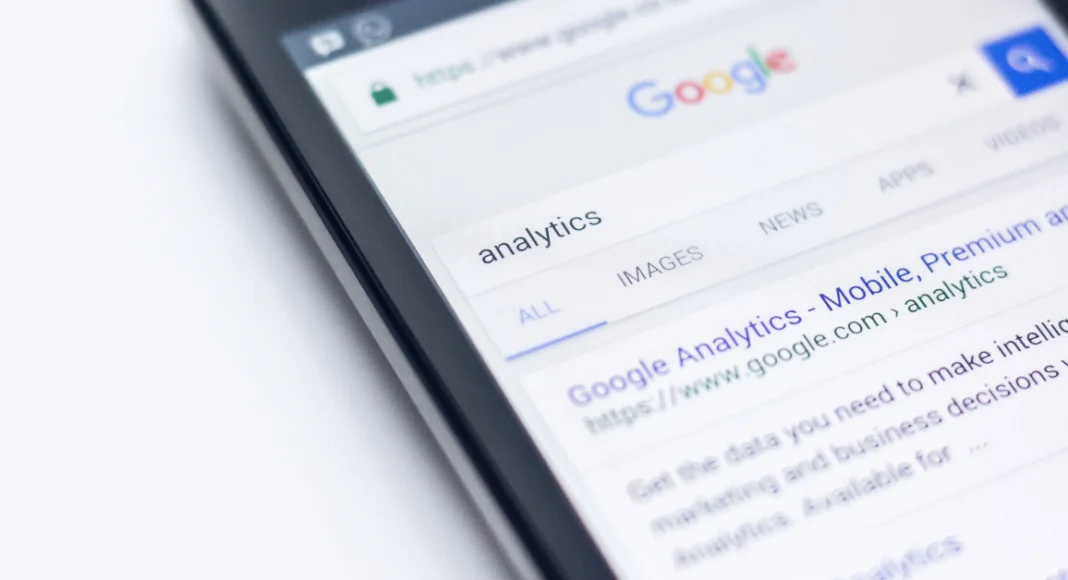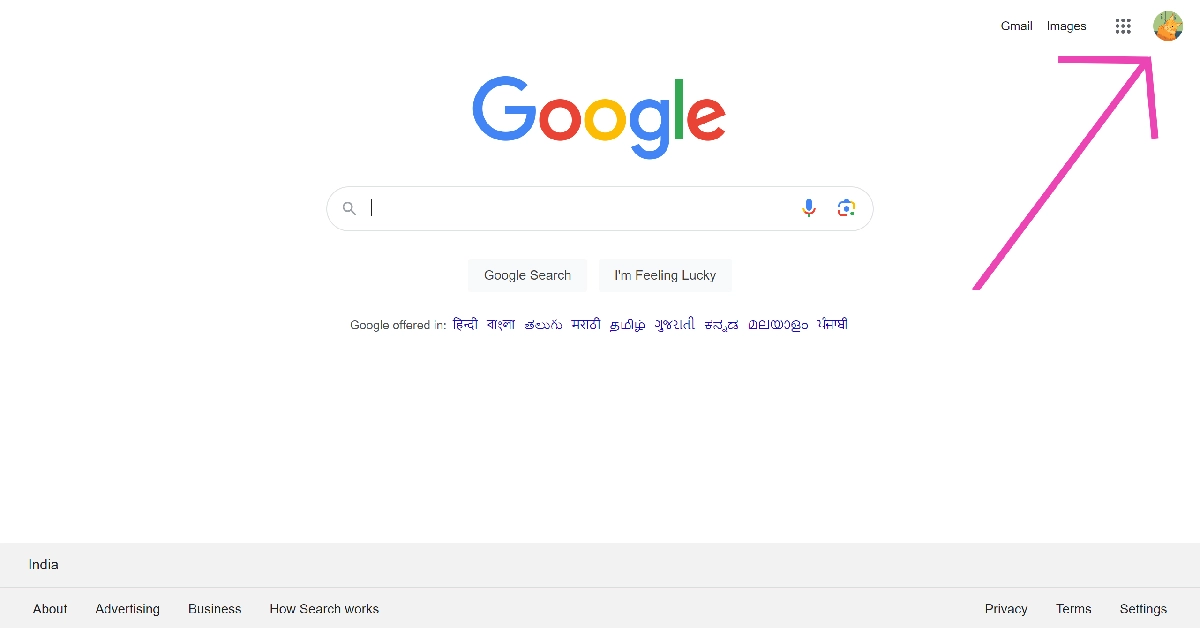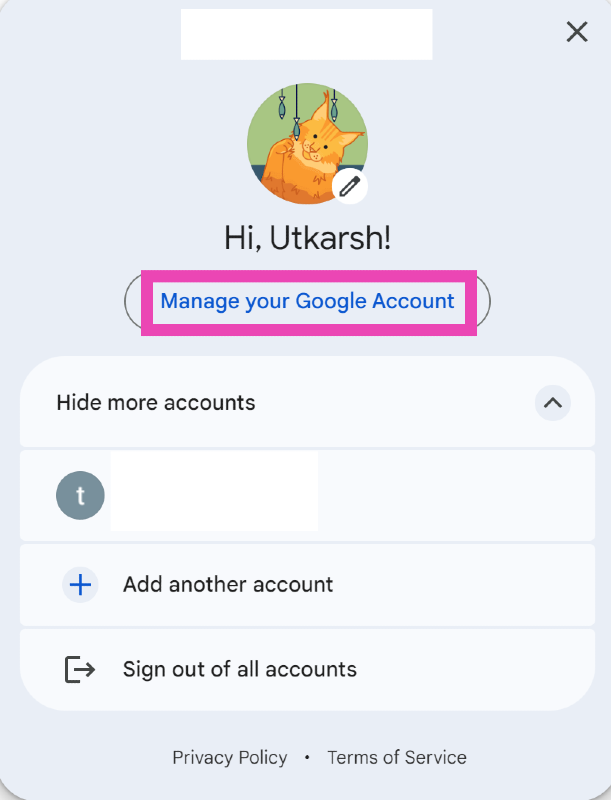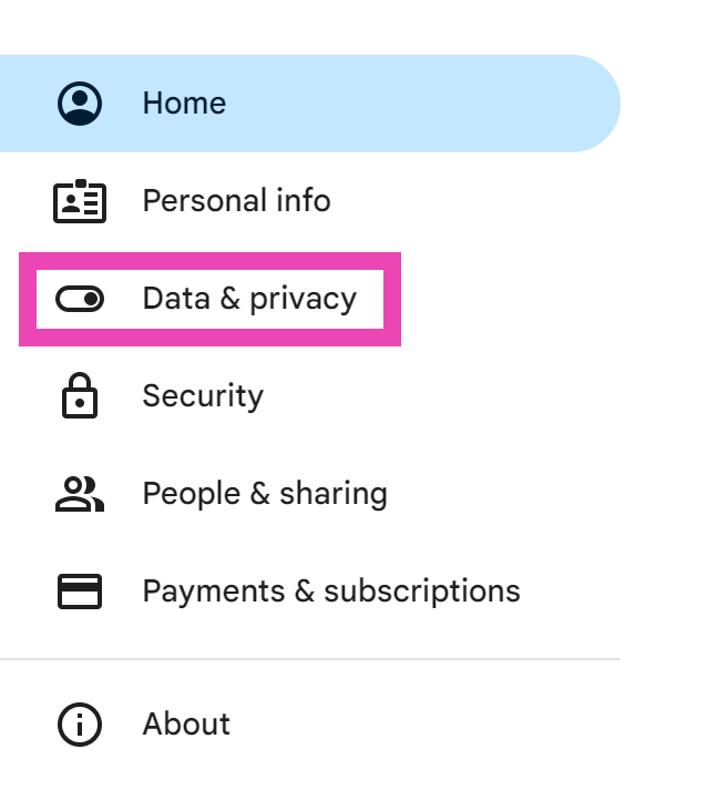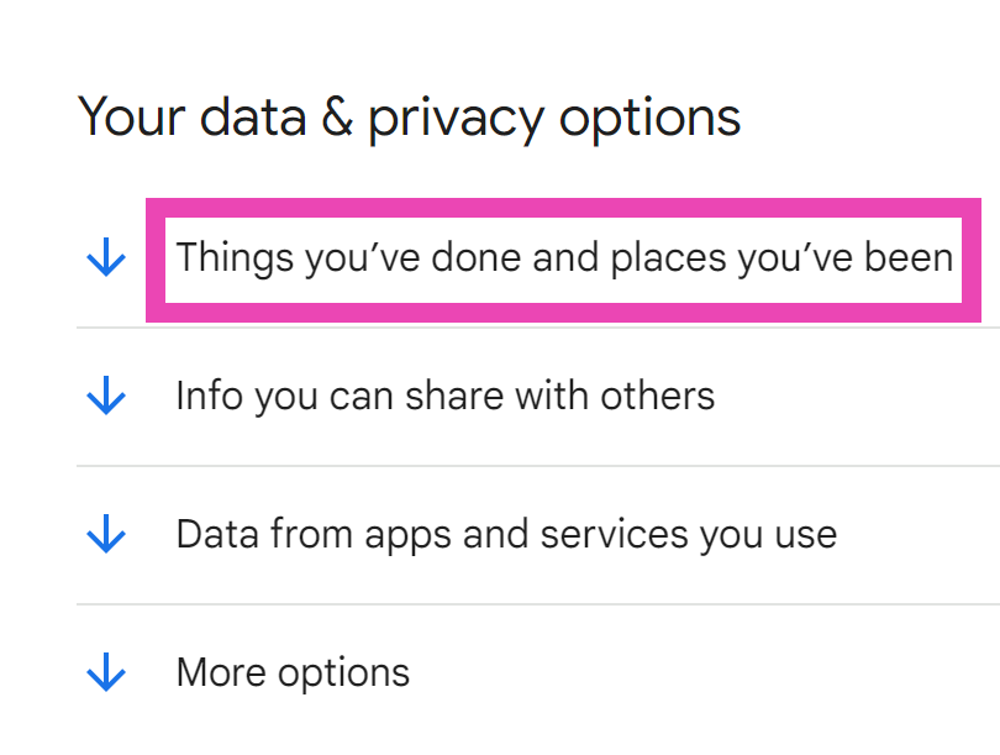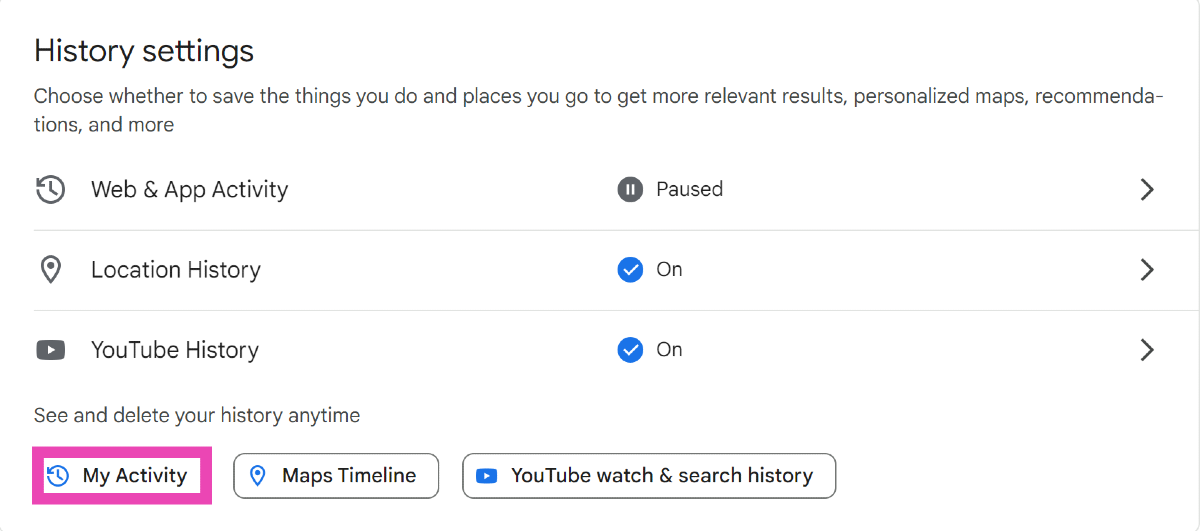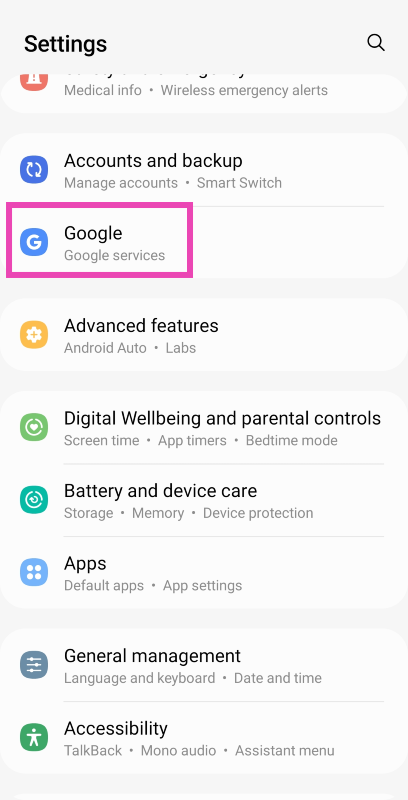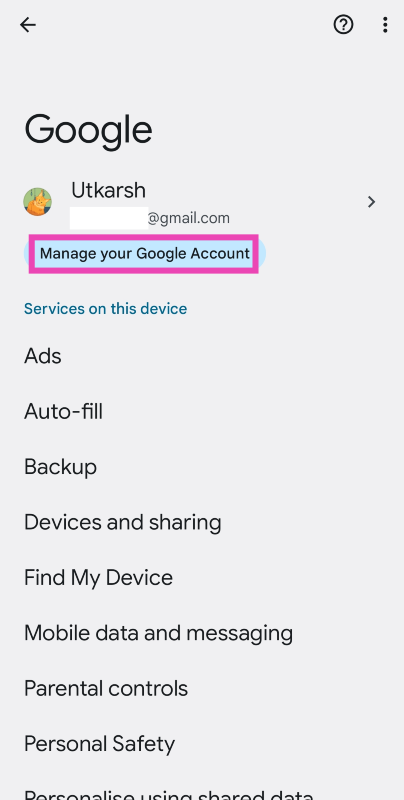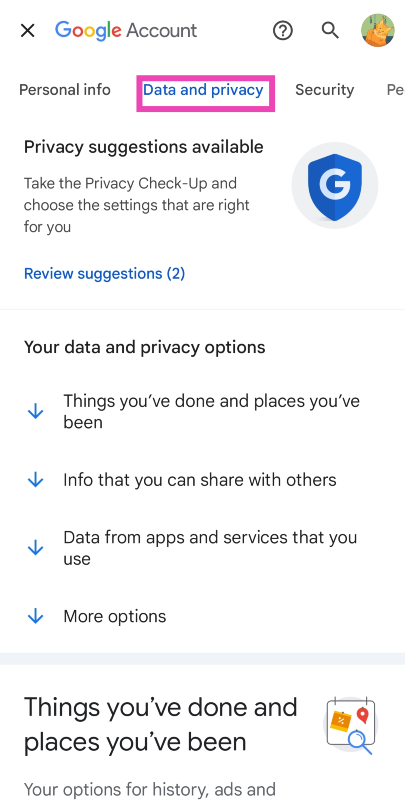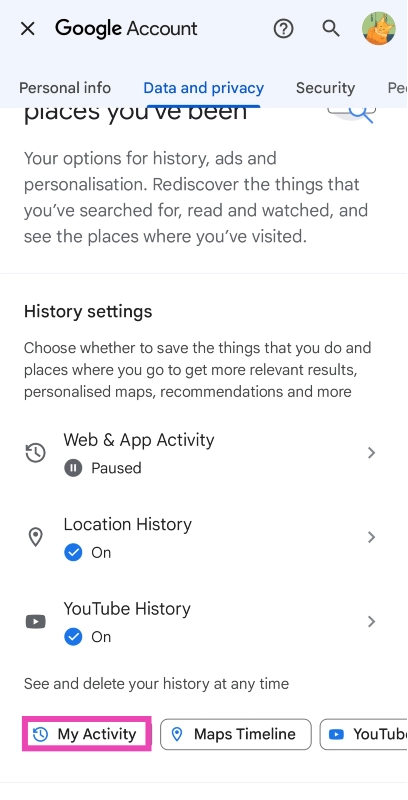With constant connectivity to the internet and the incredible volume of data flowing through our devices, it can get tricky to locate a search query you made months ago. Most people rely on Google to autofill the prompt, but it can prove to be futile if you recently erased your browser’s history. Luckily, your Google Account still maintains a record of past queries. In this article, we bring you the 3 easy ways to view your Google Search History on a PC, iPhone, and Android phone.
Read Also: Now Threads profiles can be deleted separately from the Instagram account
In This Article
View your Google Search History on a PC
Step 1: Launch your preferred web browser and go to the Google homepage.
Step 2: Click on your profile icon at the top right corner of the screen and select Manage your Google Account.
Step 3: Switch to the Data and privacy tab.
Step 4: Click on ‘Things you’ve done and places you’ve been’.
Step 5: Select My Activity.
This is where you’ll find your search and watch history.
View your Google Search History on Android
Step 1: Go to Settings and select Google.
Step 2: Tap on Manage your Google Account.
Step 3: Switch to the Data and privacy tab.
Step 4: Scroll down and tap on My Activity.
View your Google Search History on an iPhone
Step 1: Launch the Google Chrome app and hit the gear icon at the bottom of the screen.
Step 2: Select Manage Activity.
This is where you’ll find your Google Search History.
Frequently Asked Questions (FAQs)
What activity does my Google Account record other than my search history?
Your Google Account records your web & app history, location history, and YouTube history. You can delete them from the ‘My Activity’ page on your Google Account.
How do I view my Search History on an Android phone?
Go to Settings>Google>Manage your Google Account and tap My Activity.
How do I view my Google Search History on my iPhone?
Launch the Chrome app on your iPhone, hit the gear icon at the bottom of the screen, and select Manage Activity to view your Search History.
Read Also: iQoo 12 listed on Amazon ahead of December 12 India launch
Conclusion
This is how you can view your Google Search History on a PC, Android phone, and an iPhone. You can also filter the history by date and mass delete the search results from that time period. If you don’t want your Google Account to record your location and search results, simply turn them off from the My Activity page.