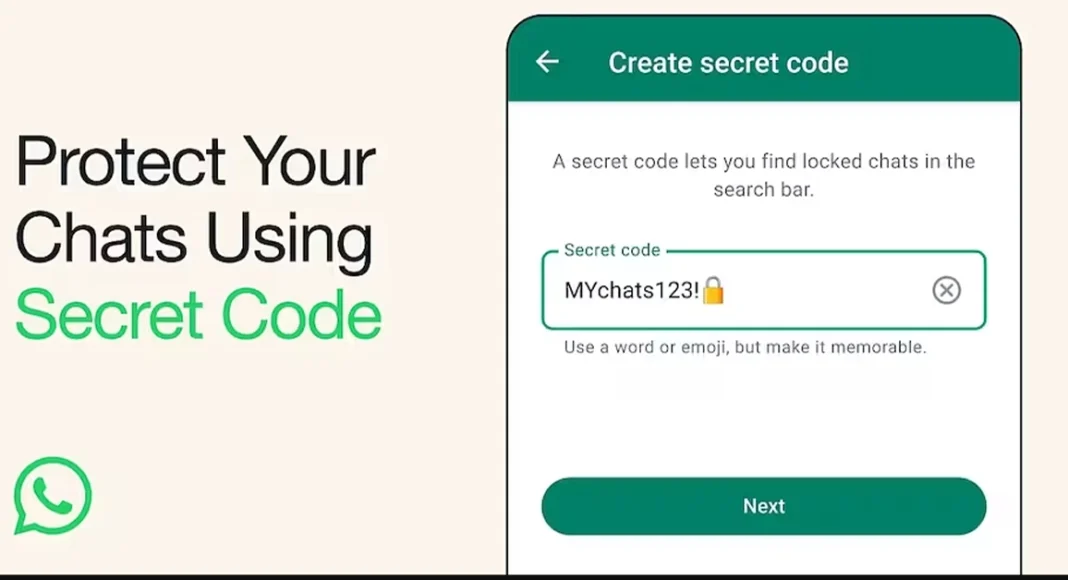Key highlights
- WhatsApp chat lock feature can be accessed easily using a password, PIN, fingerprint or face scanning.
- But the new Secret Code feature will keep your chats hidden and locked.
- Your lock chats can now be accessed only by entering a Secret Code.
To enhance authority over user’s privacy WhatsApp is adding another new privacy and security feature on its platform. As an extension of the Chat Lock feature that was introduced just a few months ago Meta the parent company of WhatsApp has rolled out a new Secret Code feature to keep your chats safe. This will add another level of security to chats and make them harder to find, particularly when you hand your phone to a friend or a family member.
Now WhatsApp users can keep their private chats hidden from prying eyes when you pass your smartphone to a friend or when your phone is misplaced.
While announcing the feature CEO of Meta, Mark Zuckerberg said, “Rolling out secret code to Chat Lock on WhatsApp so you can protect your chats with a unique password. Now you can set your locked chats to only appear when you type the secret code in the search bar, so no one can “unintentionally” discover your most private conversations.”
WhatsApp chat lock allows users to keep using the passcode or PIN on phone, as well as face or fingerprint in order to secure private chats. But there was a vulnerability in this feature, if by any means someone is successful in getting your password or your fingerprint, then they will get access to your private chats easily because the password or fingerprint set for your private chats are the same as you use to unlock your device.
Also Read: Vivo Y100i with 50-megapixel dual rear camera launched
This is why WhatsApp is providing an extra layer of security for your private chats. The new Secret Code feature will allow you to set a unique password that is different from your phone lock code. So now when you set a password your chats will be hidden and inside a Locked Chats folder from the chat list. It can easily be done by a long press and one does not need to go through the chat settings to enable the secret code feature.
There are two options to access your locked private chats. One is to look for private chat users need to enter the secret code in the search bar and you also have the choice to show these chats in the chat list.
As of now, your locked chats are shown on the main chat list window at the bottom similar to achieve chats. This can be easily accessed using your fingerprint or face unlock.
Once the list of locked chats is unlocked go to the three-dot menu at the top then head select Chat lock settings and then toggle. This action will make your locked chats no longer visible on the main chat list.
Availability of Secret Code feature
WhatsApp has started rolling out the Secret Code feature for users and it will gradually drop on your device in the coming weeks or months.