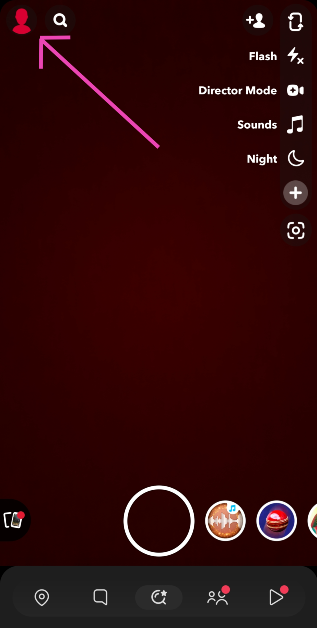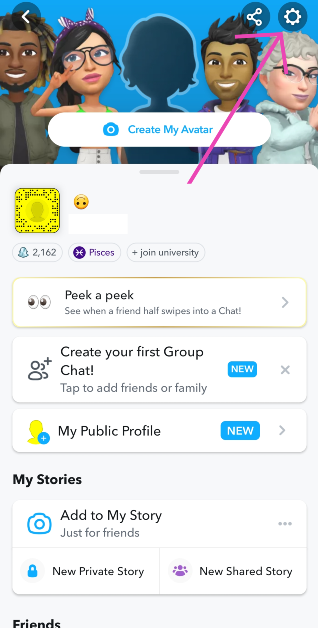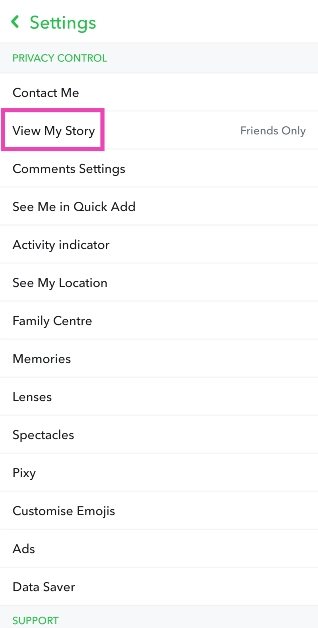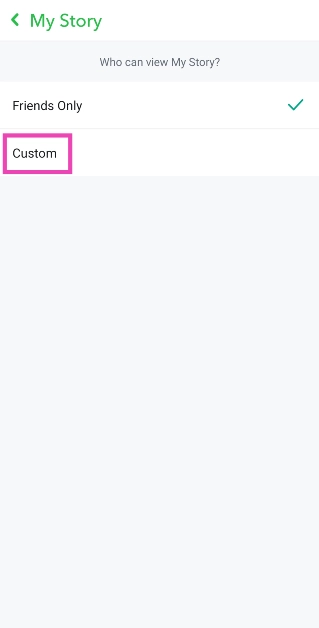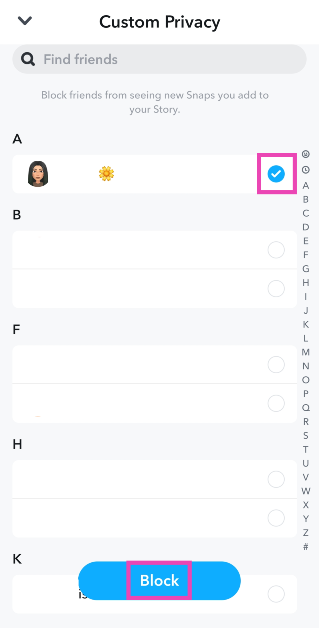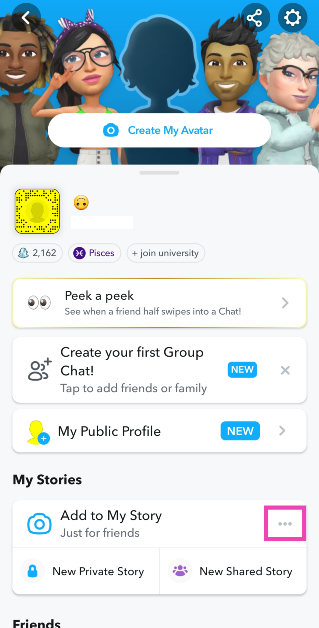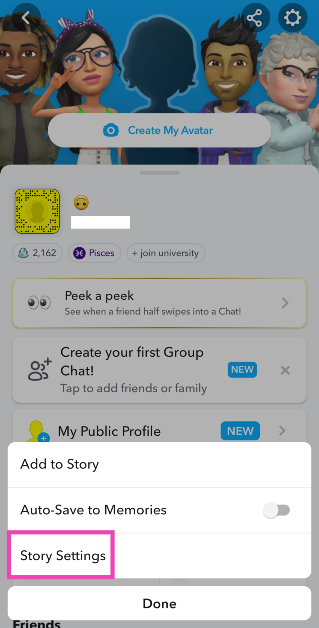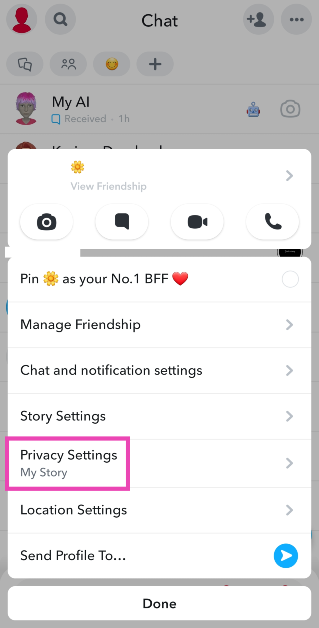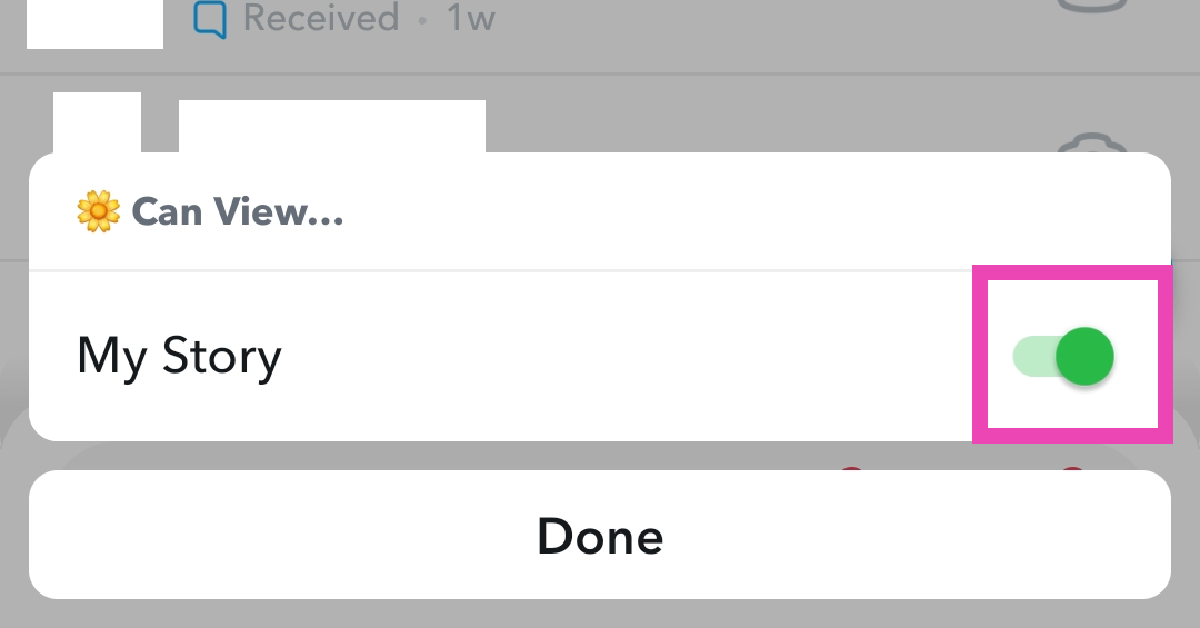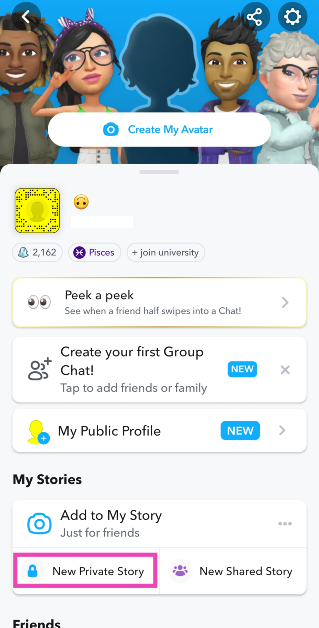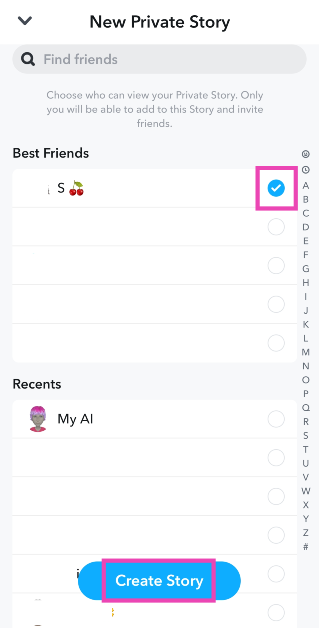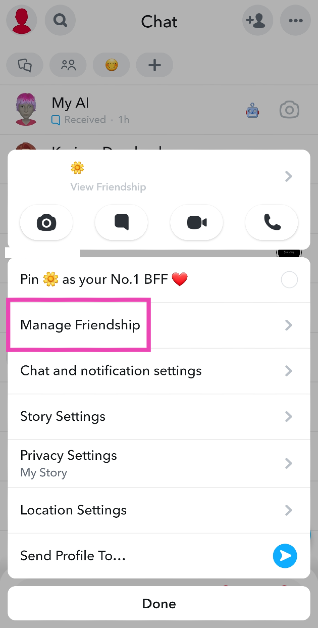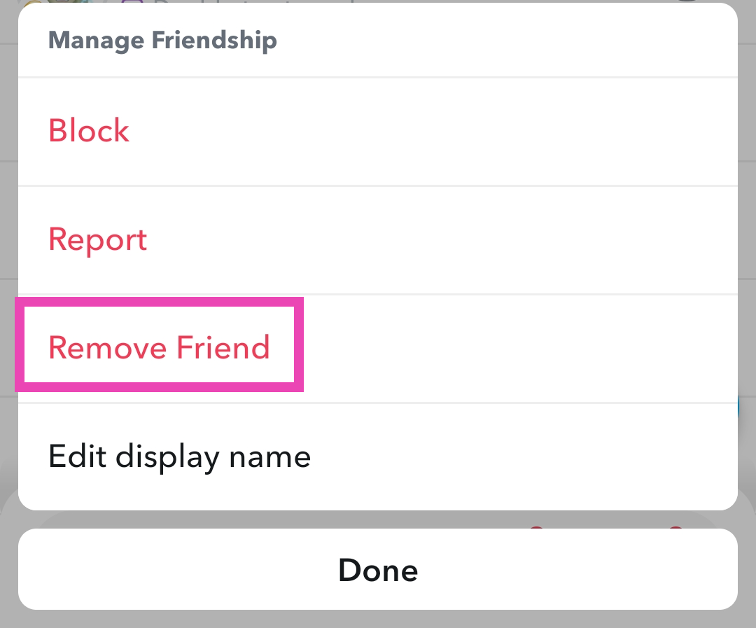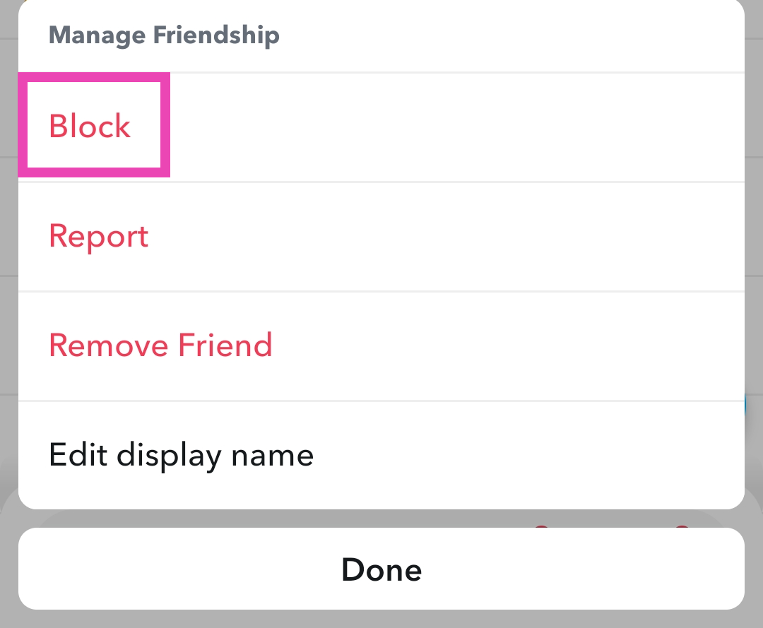Snapchat’s ‘ephemeral messaging’ has been game-changing in the world of instant messaging. Even messengers like WhatsApp and Telegram have ‘self-destruct’ options for messages and media now. ‘Stories’ is another feature that was popularised by Snapchat but is fairly commonplace now. If you’re new to Snapchat, Stories are fleeting images or videos that are visible on your profile for 24 hours. All of your friends on your contact list can view your Stories. If you don’t want someone to view them, you can always limit their visibility. Today, we bring you the top 6 ways to hide your Snapchat Story from others.
Read Also: Best 3 Methods to Add Home Button on your iPhone 14 or 15’s Screen (2024)
In This Article
Don’t want to hide your Story? Try this option
Blocking a couple of people from viewing your Snapchat Story is an easy process and doesn’t take more than a few seconds. But what if you want to post something for your close circle of friends only? Going through your entire friend list and filtering everyone out manually can be a tiring process. Some people use a private Snapchat account for their close friends, but constantly switching between two accounts can also be a hassle.
Luckily, Snapchat offers an easy way out of this conundrum. Using ‘Private Stories’ you can post media only for certain people. You can select a group of people while posting the Story, making it easier to filter out the rest of your contacts. Your Private Stories show up with a lock icon around them. The person viewing them will know they are watching a private story. Other people will not be notified about any new updates if they are not on the private list.
Hide Snapchat Story using Settings
Step 1: Launch Snapchat and tap your Bitmoji at the top left corner of the screen.
Step 2: Hit the gear icon at the top right corner of the screen to go to settings.
Step 3: Scroll down and tap on View My Story.
Step 4: Select Custom.
Step 5: Select the contacts from whom you want to hide the Story.
Step 6: Hit Block.
Hide Snapchat Story using Story Settings
Step 1: Launch Snapchat and tap your Bitmoji at the top left corner of the screen.
Step 2: Hit the ellipses next to My Story.
Step 3: Tap on Story Settings.
Step 4: Select Custom under ‘Who can view My Story?’
Step 5: Select the contacts from whom you want to hide the Story.
Step 6: Hit Block.
Hide Snapchat Story from an individual contact
Step 1: Launch Snapchat and swipe right to access your chats.
Step 2: Long press on the profile of the person from whom you want to hide your Story.
Step 3: Tap on Privacy Settings.
Step 4: Turn off the toggle switch for My Story.
Read Also: 9 Ways to Fix ‘Apple TV Remote Not Working’
Create a Private Story
Step 1: Launch Snapchat and tap your Bitmoji at the top left corner of the screen.
Step 2: Tap on New Private Story.
Step 3: Select the friends who are allowed to view the Story.
Step 4: Hit Create Story.
Hide Snapchat Story from someone by unfriending them
If you unfriend someone on Snapchat, they can’t view your Story. Make sure your Story visibility is set to ‘Friends’ before unfriending someone.
Step 1: Launch Snapchat and swipe right to go to the Chats page.
Step 2: Long-press the profile of the person you want to unfriend.
Step 3: Tap on Manage Friendship.
Step 4: Select Remove Friend.
Step 5: Confirm your selection in the popup box.
Hide your Story from someone by blocking them
Step 1: Launch Snapchat and swipe right to go to the Chats page.
Step 2: Long-press the profile of the person you want to block.
Step 3: Tap on Manage Friendship.
Step 4: Select Block.
Step 5: Confirm your selection in the popup box.
Read Also: Infinix Smart 8 HD Review: Setting the benchmark
Frequently Asked Questions (FAQs)
Who can view my Story on Snapchat?
Only your friends can view your Snapchat Story. You can hide your Story from certain friends if you want to limit its visibility.
What is a Private Story on Snapchat?
A Private Story is only visible to a selected group of friends chosen by the user. Other people in your contact list will not be able to view that Story.
How do I know if I’m on someone’s Private Story?
If you see a lock icon on someone’s profile in the Story section, it means you are viewing their Private Story.
Read Also: How to Add Multiple Facebook Accounts on iPhone (2024)
Conclusion
These are the top 6 ways to hide your Snapchat Story from others. If you want to mute someone else’s Story, long-press their profile, tap on Story Settings, and turn on the toggle switch for Mute. Muting someone’s story ensures that it does not show up at the top of the list every time they post an update. If you know any other way to hide your Story from others, let us know in the comments!