Sometimes what may look like a small problem with your phone can be the toughest to resolve. This is because it is difficult to figure out what may be causing that particular issue. Not receiving notifications or sounds for text messages on your iPhone is one of those scenarios. This may happen because of network-related issues or some accidental bug in your phone’s system software. Luckily, there are some quick measures you can take to fix this issue. In this article, we bring you 15 simple methods to fix the ‘text message notification sound not working’ issue on an iPhone.
Read Also: Oppo Reno 8T 5G confirmed to launch in India on February 3
In This Article
Why is my iPhone not ringing for text message notifications?
If the text message alerts aren’t audible on your iPhone, it could be due to one of the following reasons:
- DND is enabled
- Your iPhone is in silent mode
- Text message notifications are turned off
- Text alerts are muted for a particular contact or group
- The Messages app is malfunctioning
- Your iPhone is connected to a TWS
- The notifications are getting delivered to your Apple Watch
- Software issues
- Turn off DND
Enabling ‘Do Not Disturb’ prevents any call and message alerts and notifications from delivering on your iPhone. If you turned on DND and forgot to turn it off, you may not be receiving sound alerts for incoming messages. Here’s how you can disable Do Not Disturb on your iPhone.
Step 1: Scroll down the status bar to access the Control Centre.
Step 2: Tap on Focus and disable DND.
Turn off Silent Mode
Make sure your phone is set to a loud profile by flicking the ringer switch on the top left side of your iPhone. If you can see an orange colour on the switch, it means your iPhone is in silent mode. Simply flick the ringer the other way to turn off silent mode on your iPhone. This will ensure you receive every sound alert.
Check if Message notifications are turned on
Step 1: Go to Settings, scroll down and select Messages.
Step 2: Tap on Notifications.
Step 3: Ensure the toggle bar for Allow Notifications is turned on.
Step 4: Ensure that the lock screen, notification centre, and banner alerts are turned on. Additionally, make sure that the toggle bar for Sounds is turned on as well.
Reset Notification Settings for Messages
Step 1: Go to Settings, scroll down and select Messages.
Step 2: Tap on Notifications.
Step 3: Select Notification Settings.
Step 4: Tap on Reset Notification Settings.
Step 5: Confirm your selection in the popup box.
Check if the sender is muted
If you aren’t receiving text message notification sounds for just one sender, it is likely because you accidentally muted them. A muted conversation will have a grey bell icon with a line running through it. To unmute a conversation, simply swipe left on it and press the bell icon. Once unmuted, you will receive sound alerts and pop-up notifications for the sender’s messages.
Read Also: Top 5 Ways to Reverse Image Search on Mobile (2024)
Check the custom tone for the contact
You can assign different alert tones to different contacts on your iPhone. If you’re not receiving sound alerts for a particular contact, make sure their custom tone isn’t set to ‘None’.
Step 1: Select the contact.
Step 2: Tap on Text Tone.
Step 3: Assign the contact a tone.
Step 4: Hit Done.
Turn off message filtering
If you aren’t receiving messages from unknown senders, it may be because their messages are getting filtered. Here’s how you can fix this.
Step 1: Go to Settings and select Messages.
Step 2: Tap on Unknown & Spam in the Message Filtering section.
Step 3: Turn the toggle bar off for Filter Unknown Senders.
Disable text message forwarding
Step 1: Go to Settings and select Messages.
Step 2: Tap on Text Message Forwarding and turn off its toggle switch for all devices.
Disable and re-enable iMessage
Toggling iMessage on and off gives it a quick refresh. This can resolve the notification issue.
Step 1: Go to Settings and select Messages.
Step 2: Turn off the toggle switch next to iMessage.
Step 3: Turn the toggle switch back on.
Turn off Hide Alerts
If you hid the notification alerts for a particular conversation. Make sure to unhide them to receive the notification sound.
Step 1: Open the conversation in Messages.
Step 2: Tap on the sender’s name.
Step 3: Turn off the toggle switch for Hide Alerts.
Force-stop the Messages app and relaunch it
Sometimes, a minor background issue can cause a particular app to malfunction and prevent it from carrying out the most basic tasks. If the text message notification sound is not working on your iPhone, you should try force-stopping the Messages app and then launching it again. You can do this by swiping up and holding from the middle of the screen, and then swiping up on the Messages app in the App Switcher.
Restart your iPhone
A simple restart takes care of any temporary bugs and fixes any background glitches that your iPhone may be experiencing. To restart your iPhone, simply press and hold one of the volume buttons and the side button until the power-off slider appears on the screen. Drag the slider to turn off your phone. Then, press the side key to turn it back on.
Ensure your iPhone isn’t connected to a Bluetooth device
If you forgot to disconnect your iPhone from your AirPods or any other Bluetooth audio device, you will not be able to hear any notifications or alerts on your phone as long as it is connected to the device. Always make sure there are no active audio devices connected to your iPhone. To disconnect a device, use the Bluetooth tile from the Control Centre.
Turn off text notifications on Apple Watch
One of the best functions of the Apple Watch is that it notifies you of any incoming messages and lets you view them on your wrist. However, sometimes a software glitch can cause this function to mute the notifications on your iPhone. Until this glitch is fixed, it is a good idea to disable text notifications on your Apple Watch. Launch the Watch app on your iPhone, tap on Notifications in the My Watch tab and disable them for the Apple Watch.
Update iOS
If you’re using an older version of iOS, it is possible that the bug in the software that is causing this issue has now been resolved. Update your phone’s OS to the latest version in order to fix this issue. Go to Settings>General>Software Update to install the latest version of iOS.
Frequently Asked Questions (FAQs)
Why is the text message notification sound not working on my iPhone?
If you’re unable to hear text message notification alerts on your iPhone, it may be because the Silent Mode or DND is turned on in the background. Also, make sure that your iPhone is not connected to a Bluetooth audio device.
How do I get sound when I receive a text message?
Go to Settings>Notifications and switch on the toggle bars for Allow Notifications and Sounds.
How do I unmute a conversation on my iPhone?
Swipe left on a conversation in the Messages app and hit the bell icon to unmute it.
How do I disable Do Not Disturb on my iPhone?
Swipe down from the right side of the status bar to go to the Control Centre. Tap on ‘Focus’ and disable DND.
Why is my iPhone 14 not making a sound when I get a text?
If your iPhone is not in silent mode, then you may have muted a contact by accident if you are not receiving a sound alert whenever they text.
Read Also: Best Methods to Reduce Photo File Size on Mac
Conclusion
These are the best ways to fix the ‘text message notification sound not working’ on iPhone. If the problem still persists after trying all these fixes, it is possible that the issue may be related to your network carrier. Make sure you are currently subscribed to a talk time/data pack. Several network carriers do not allow incoming calls and messages once the subscription pack expires.



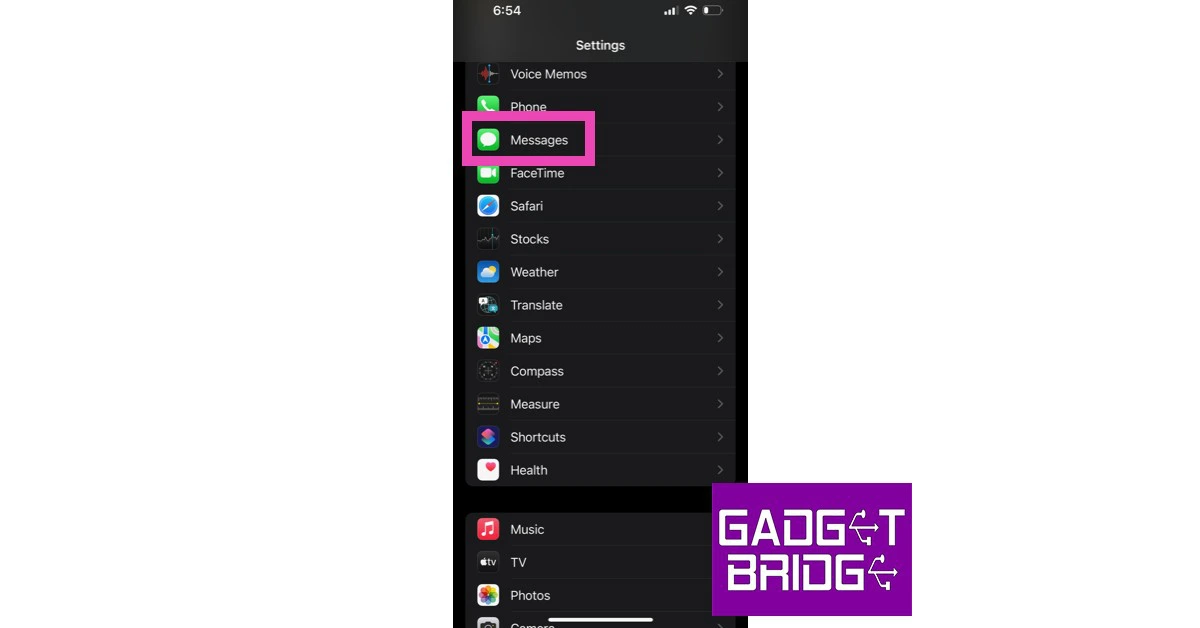
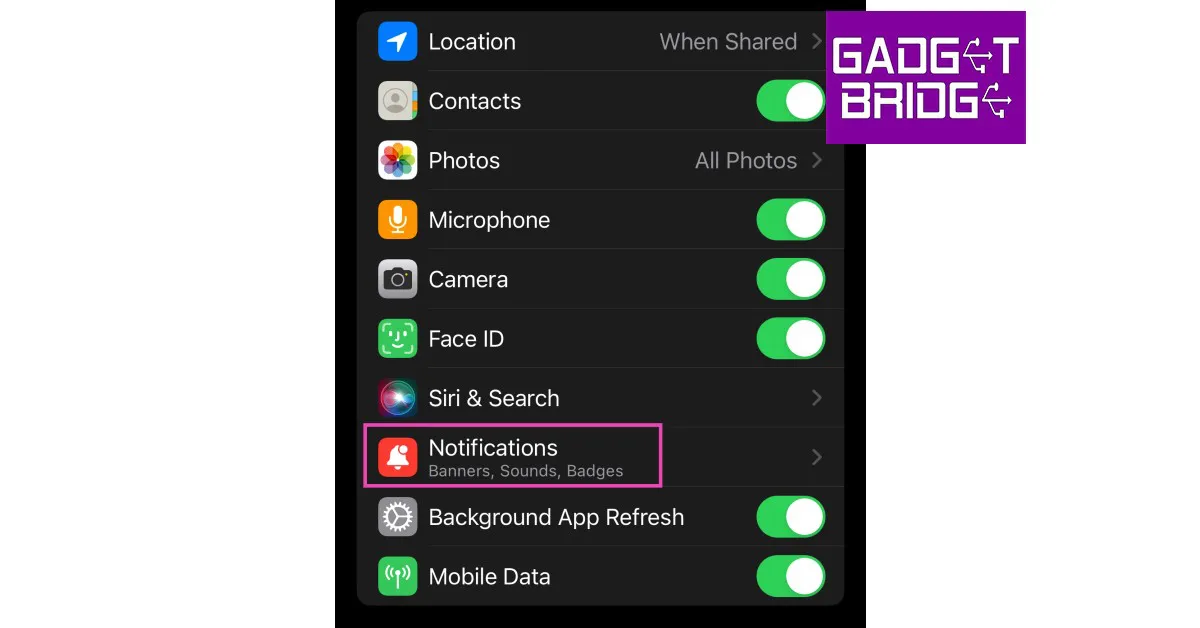



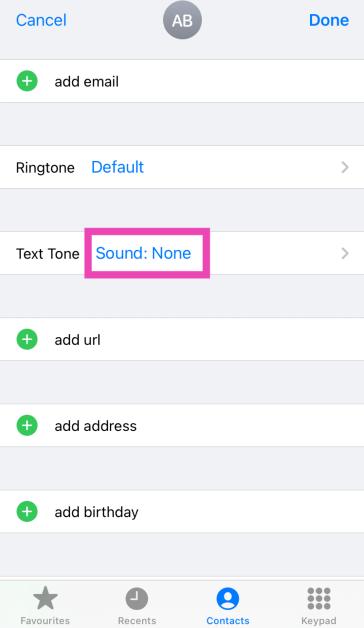
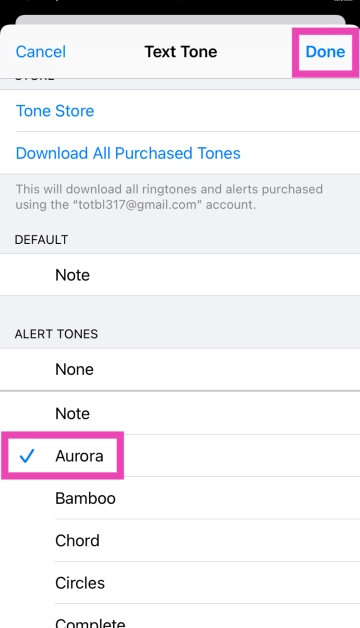


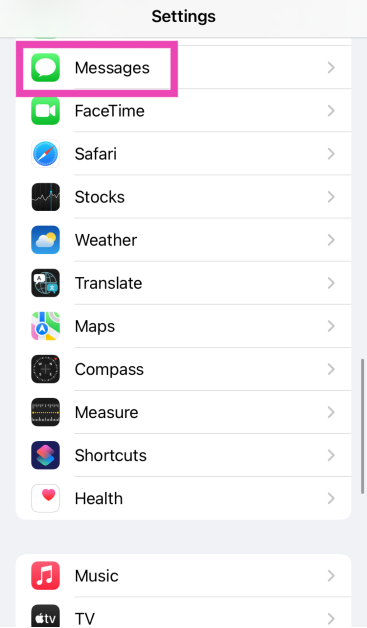
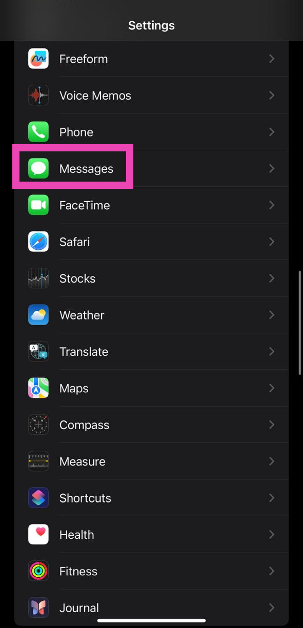
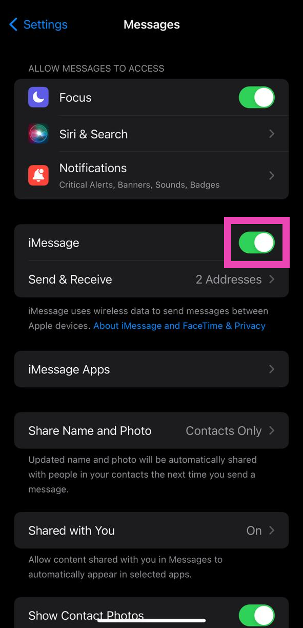





Hello, my name is Muhammadullah, my mobile phone ringtone is off, please help me, thank you.