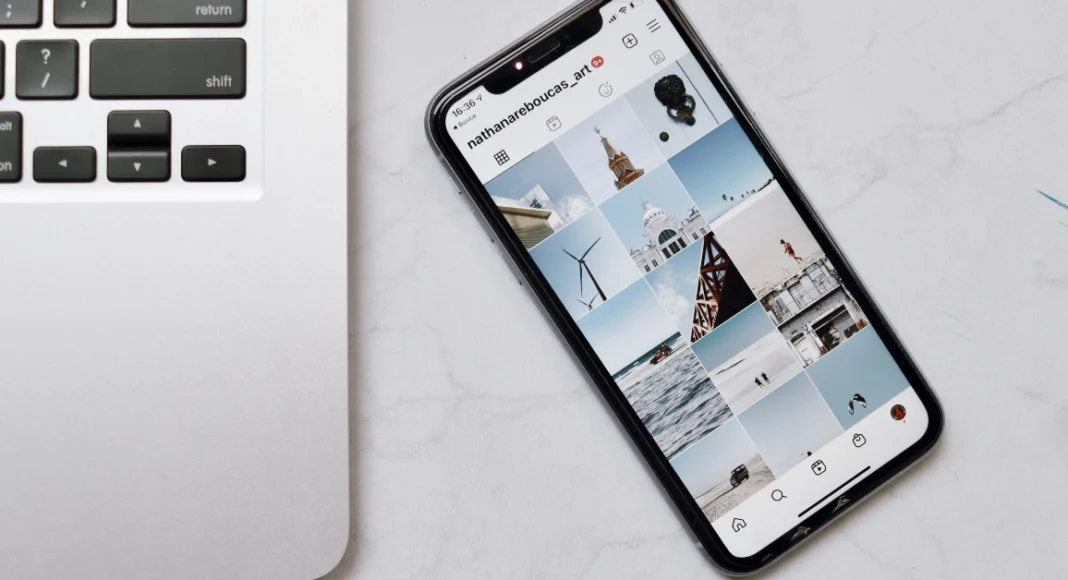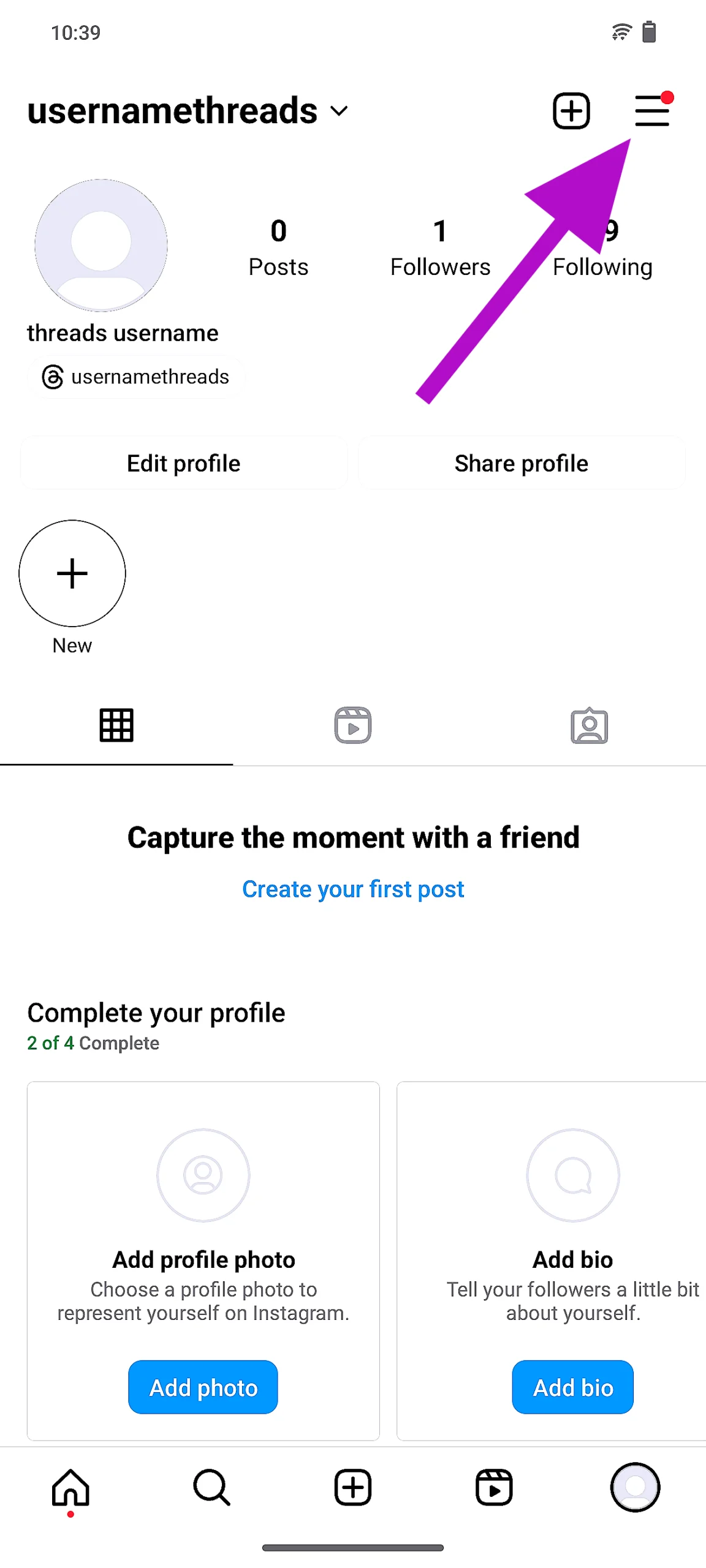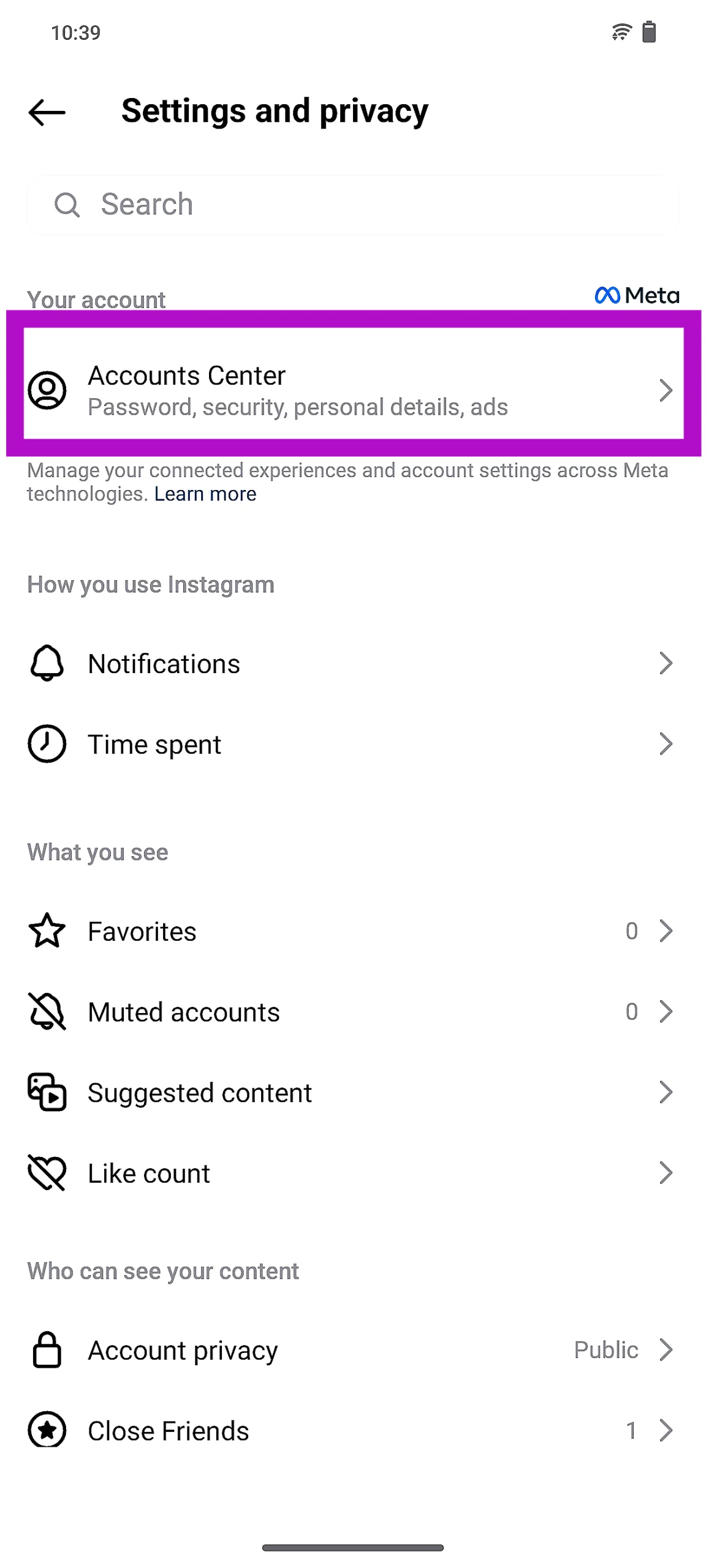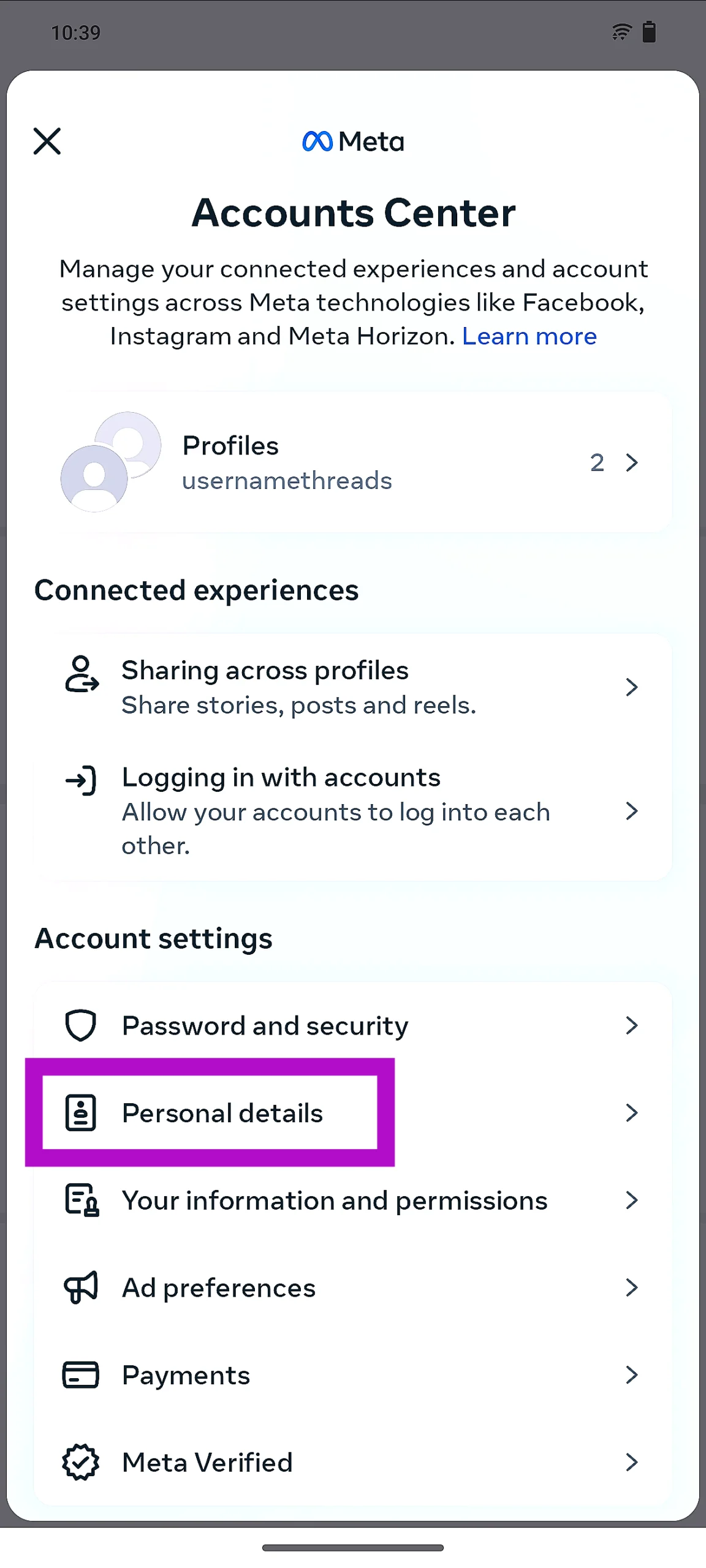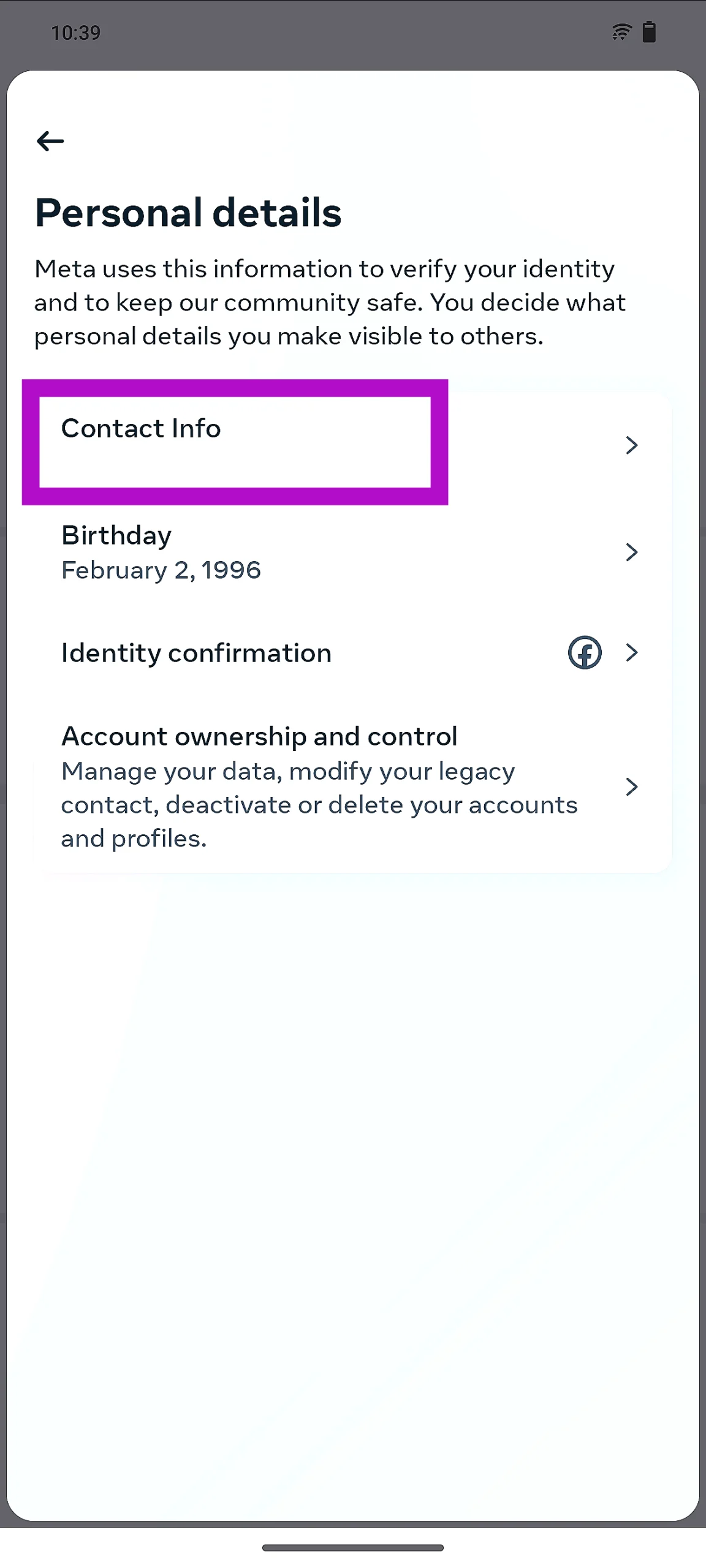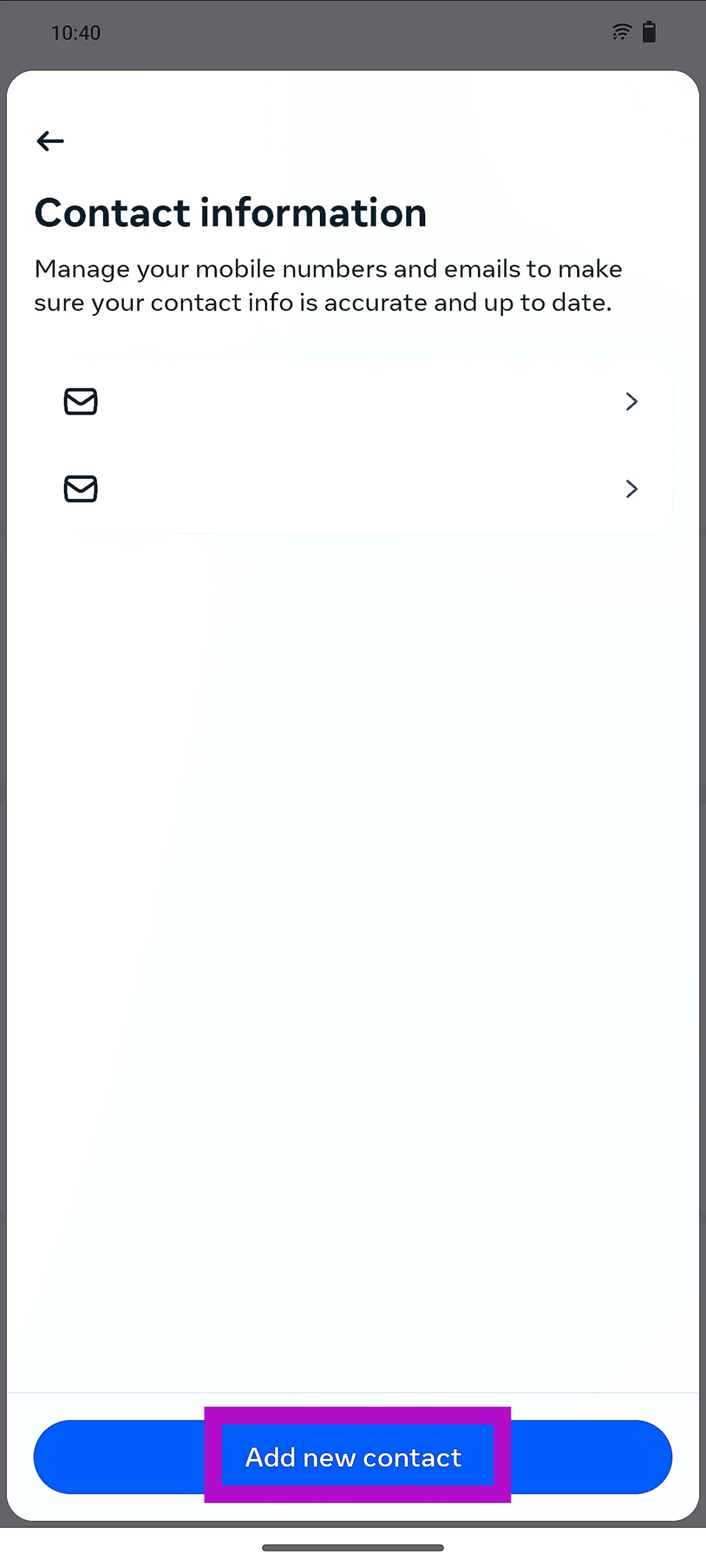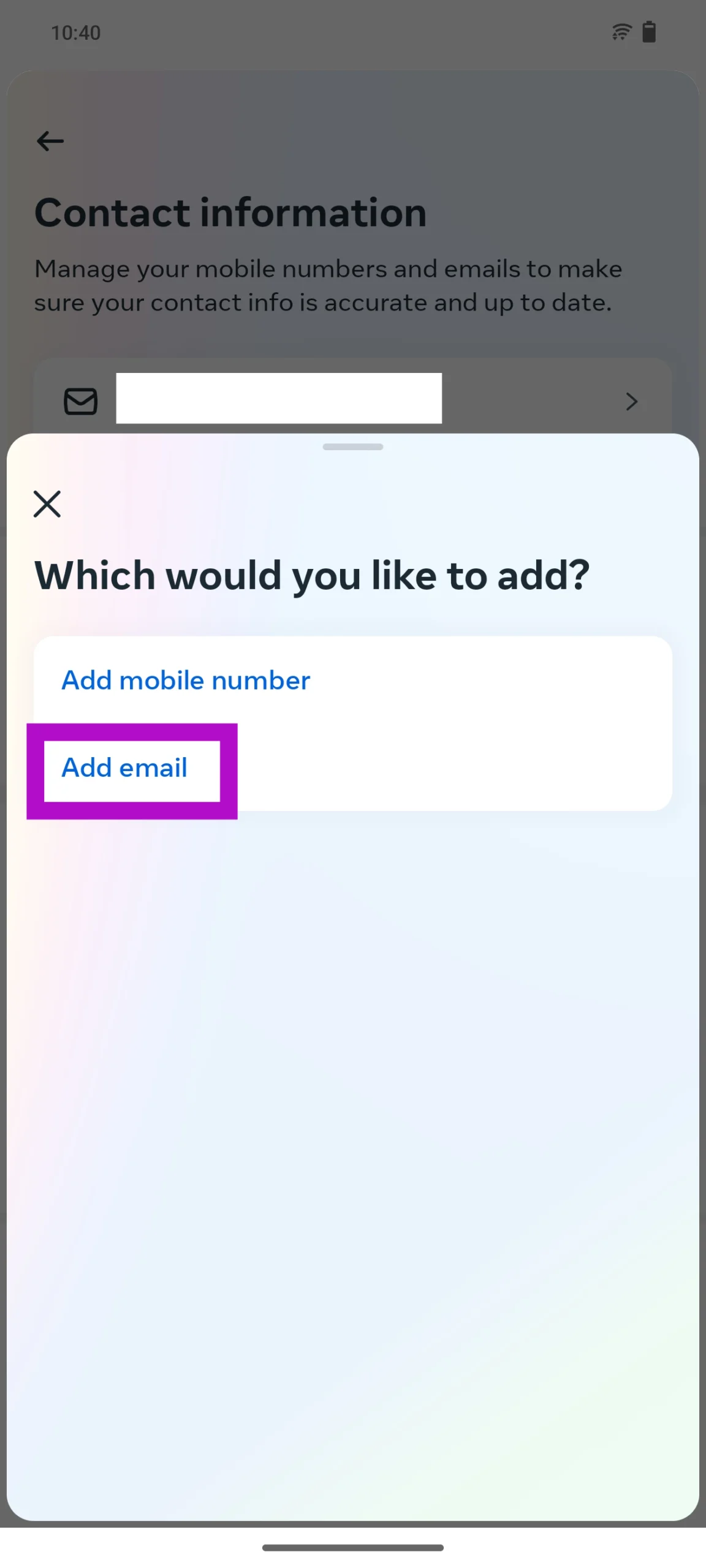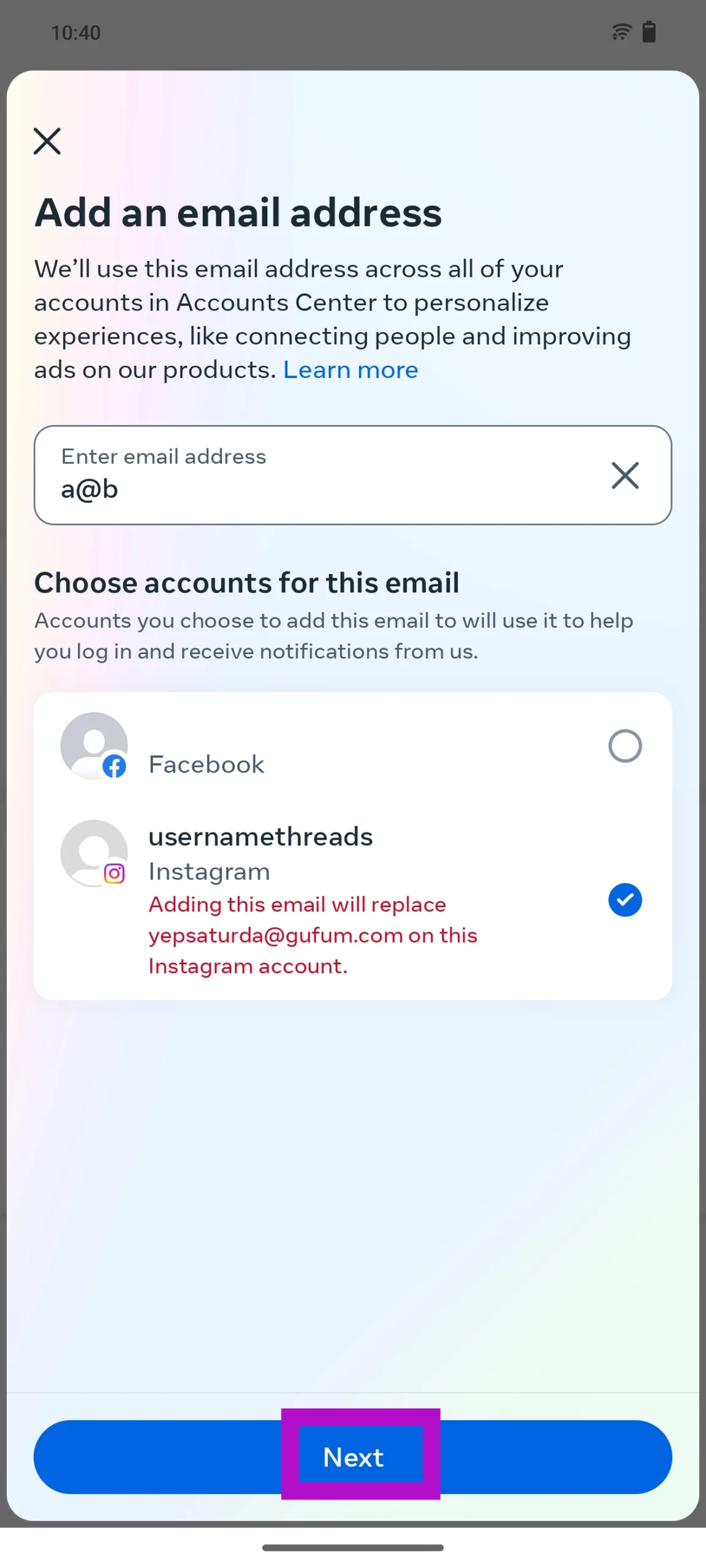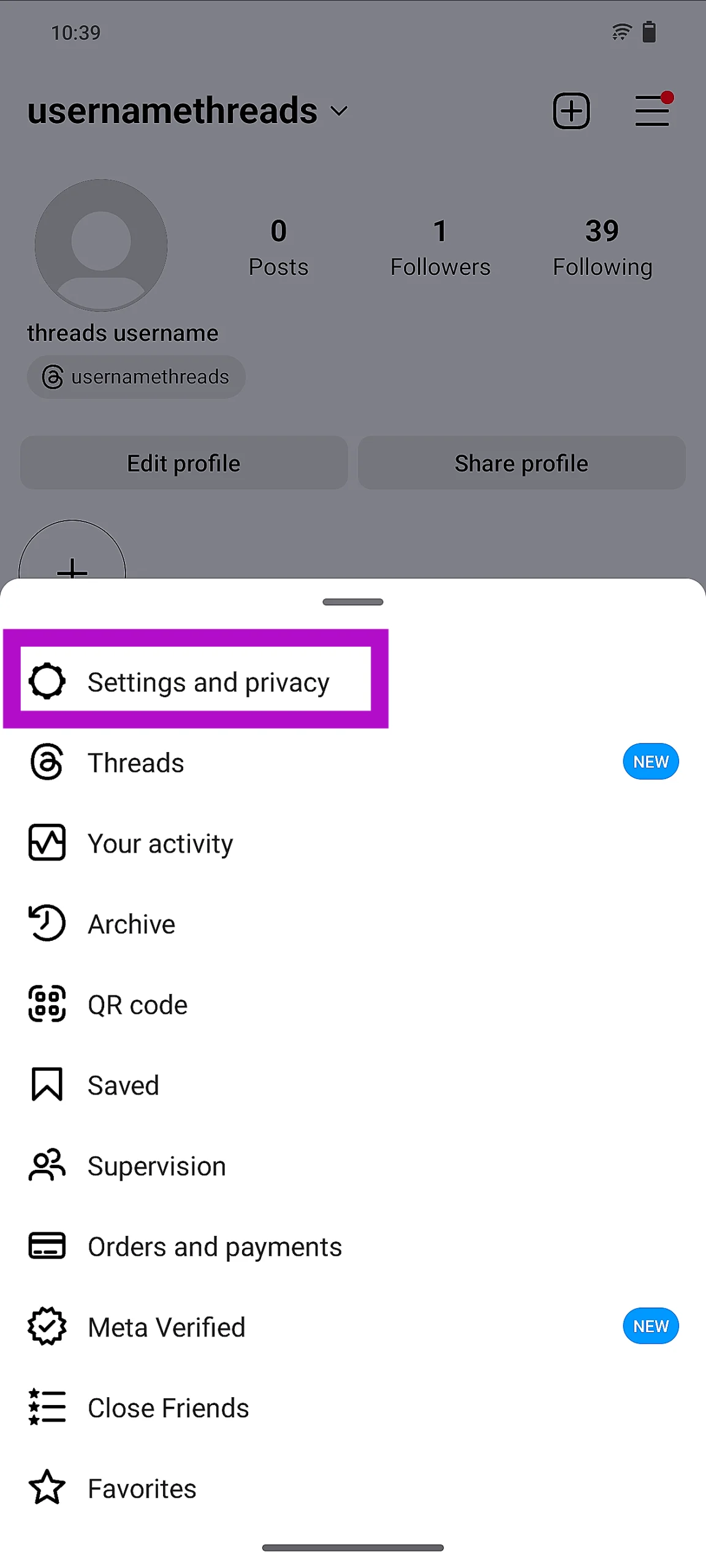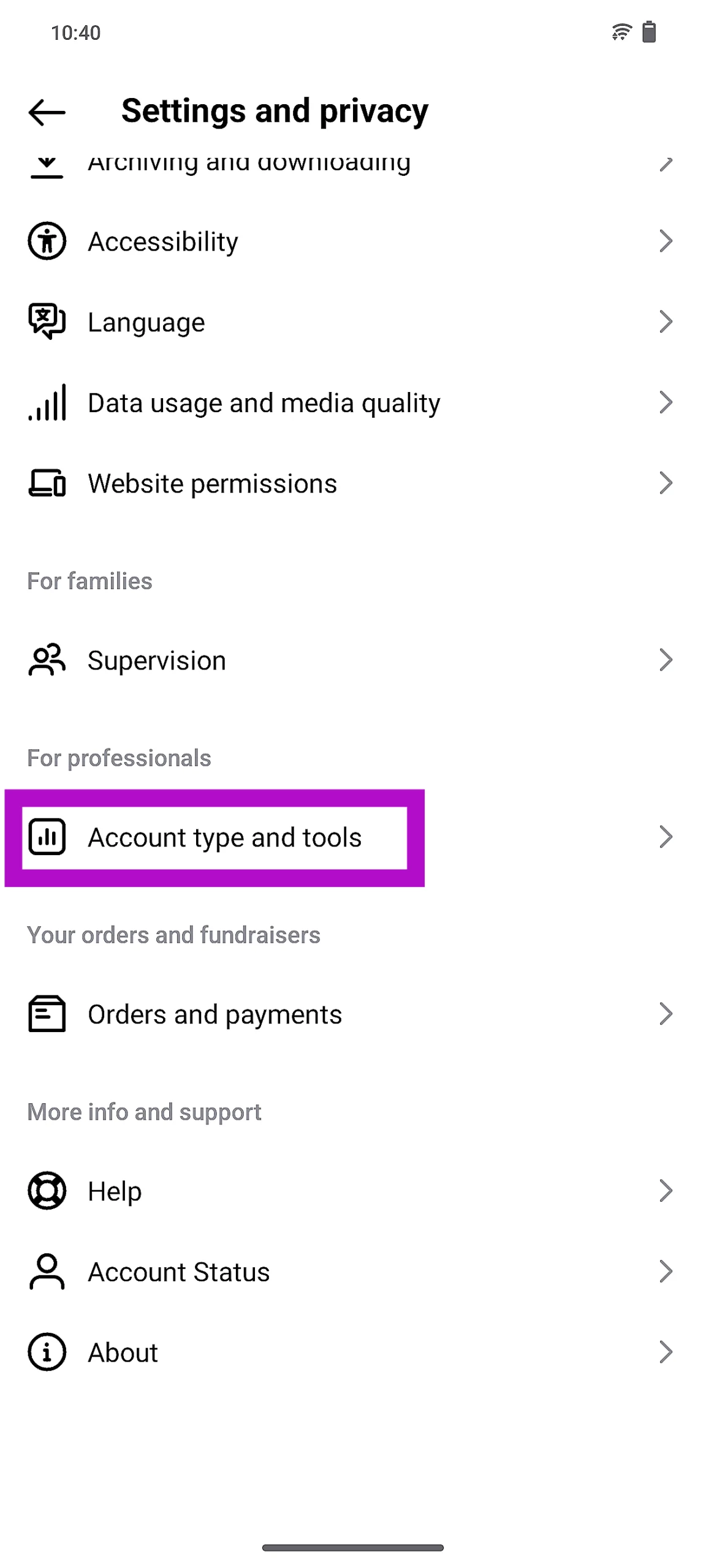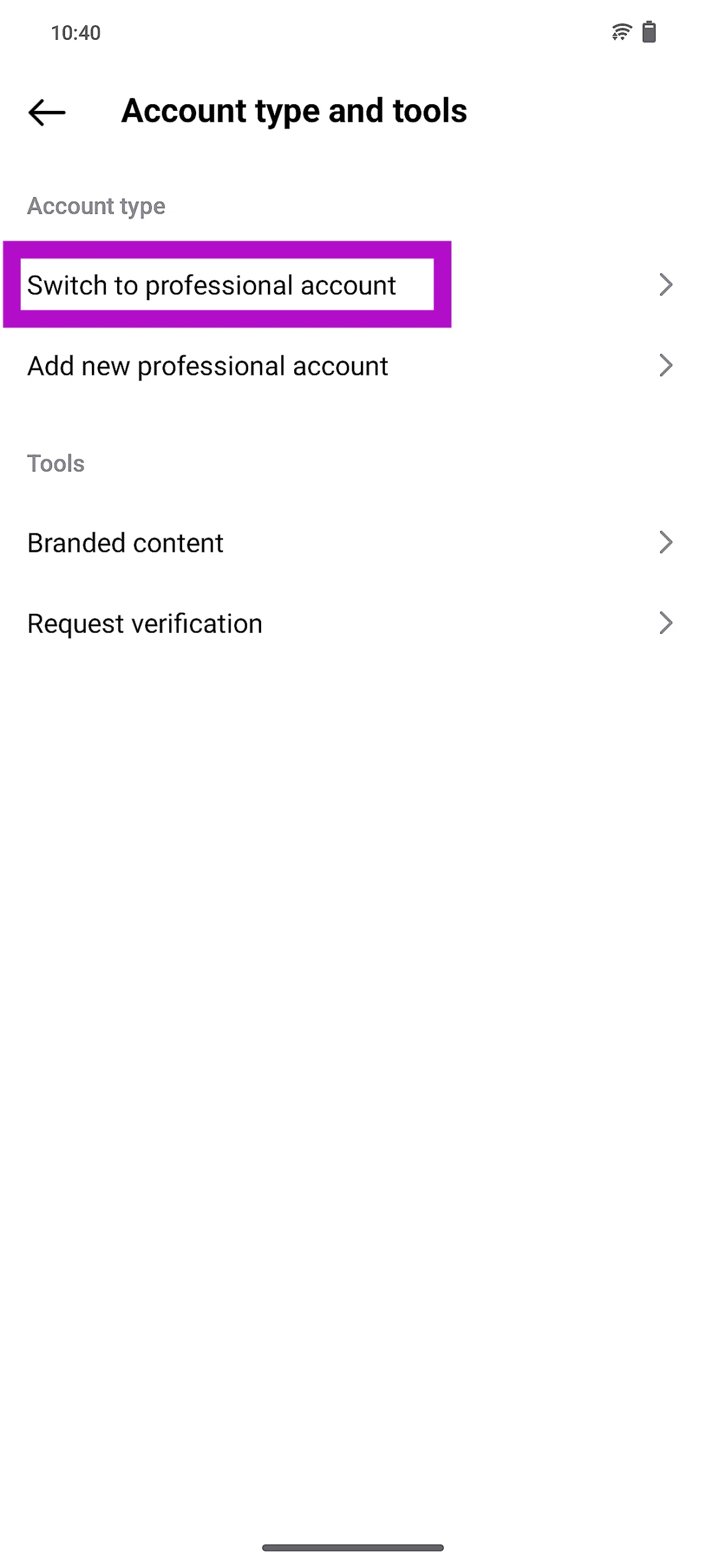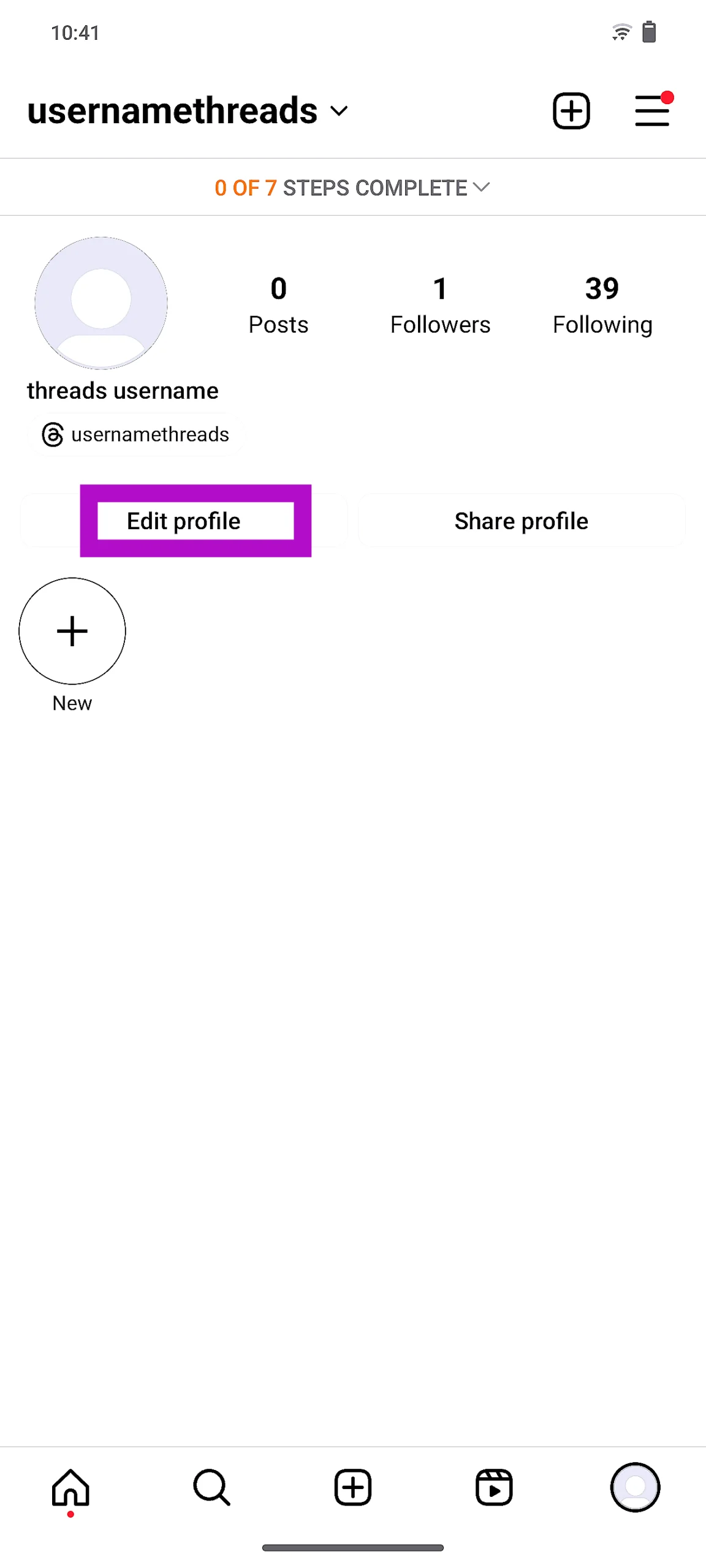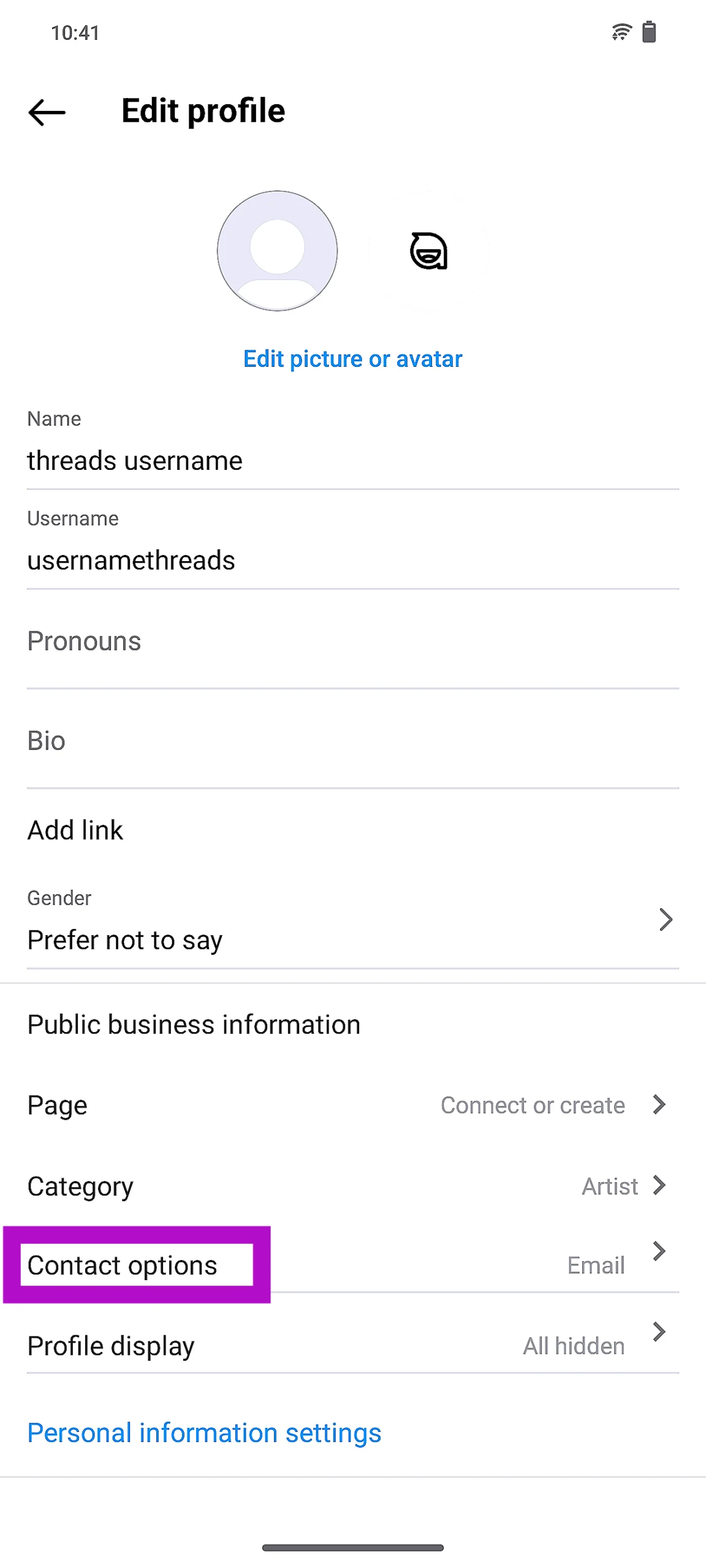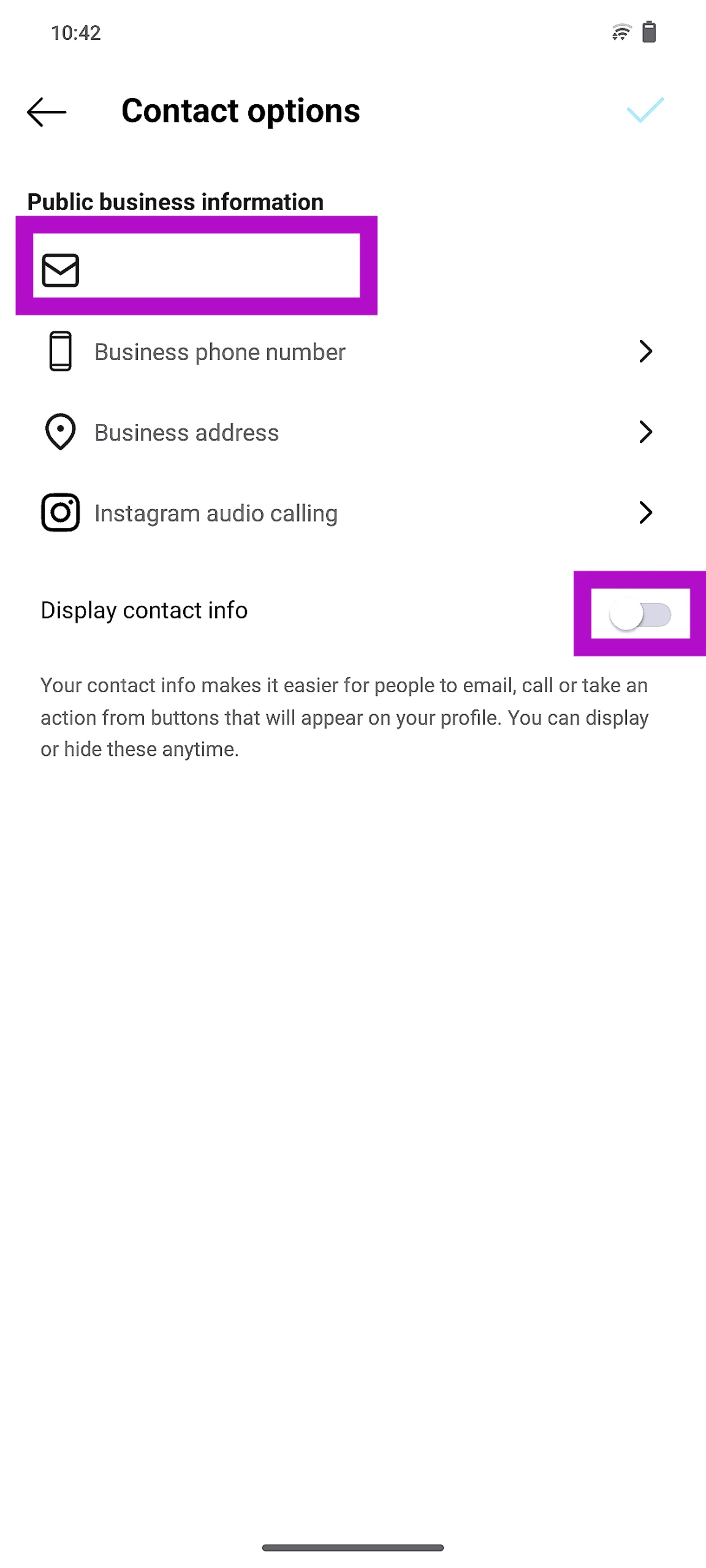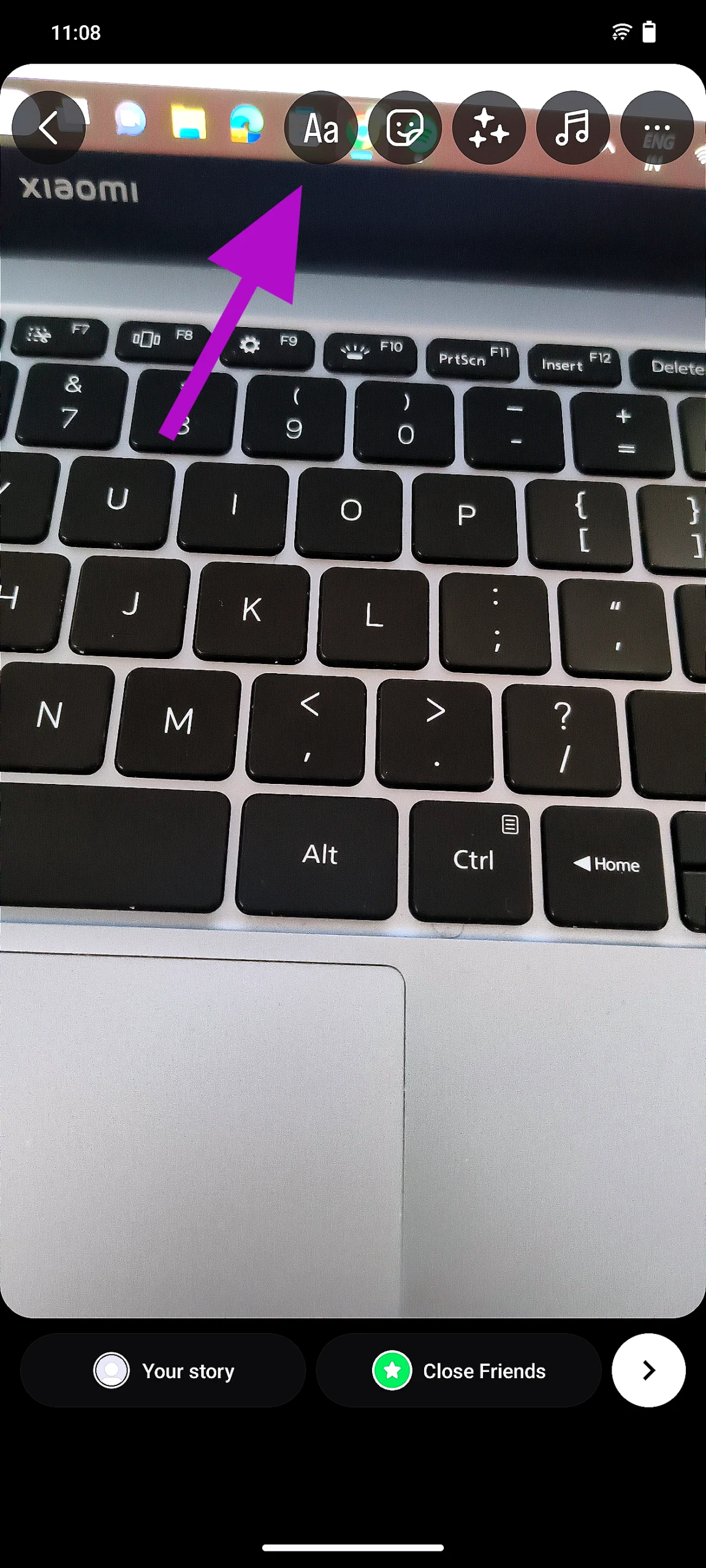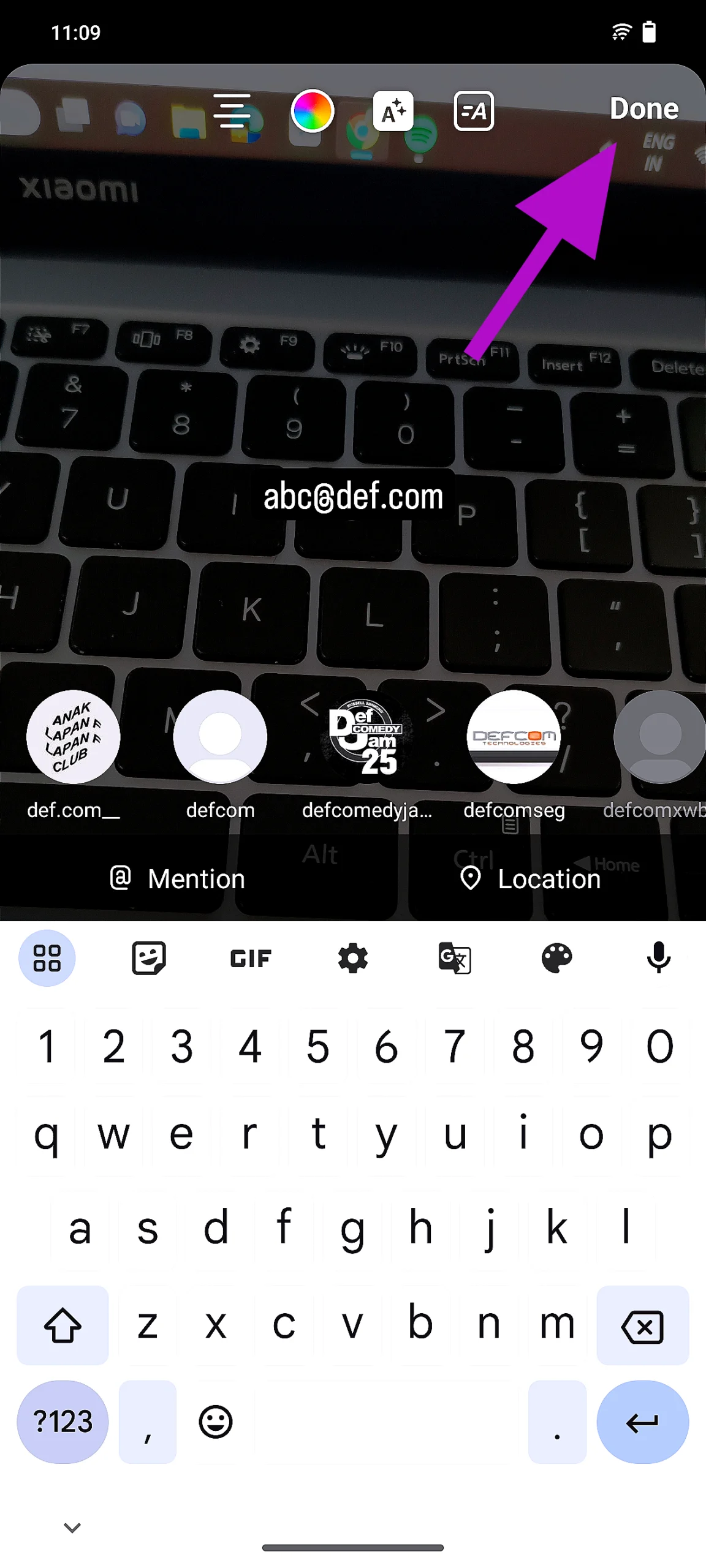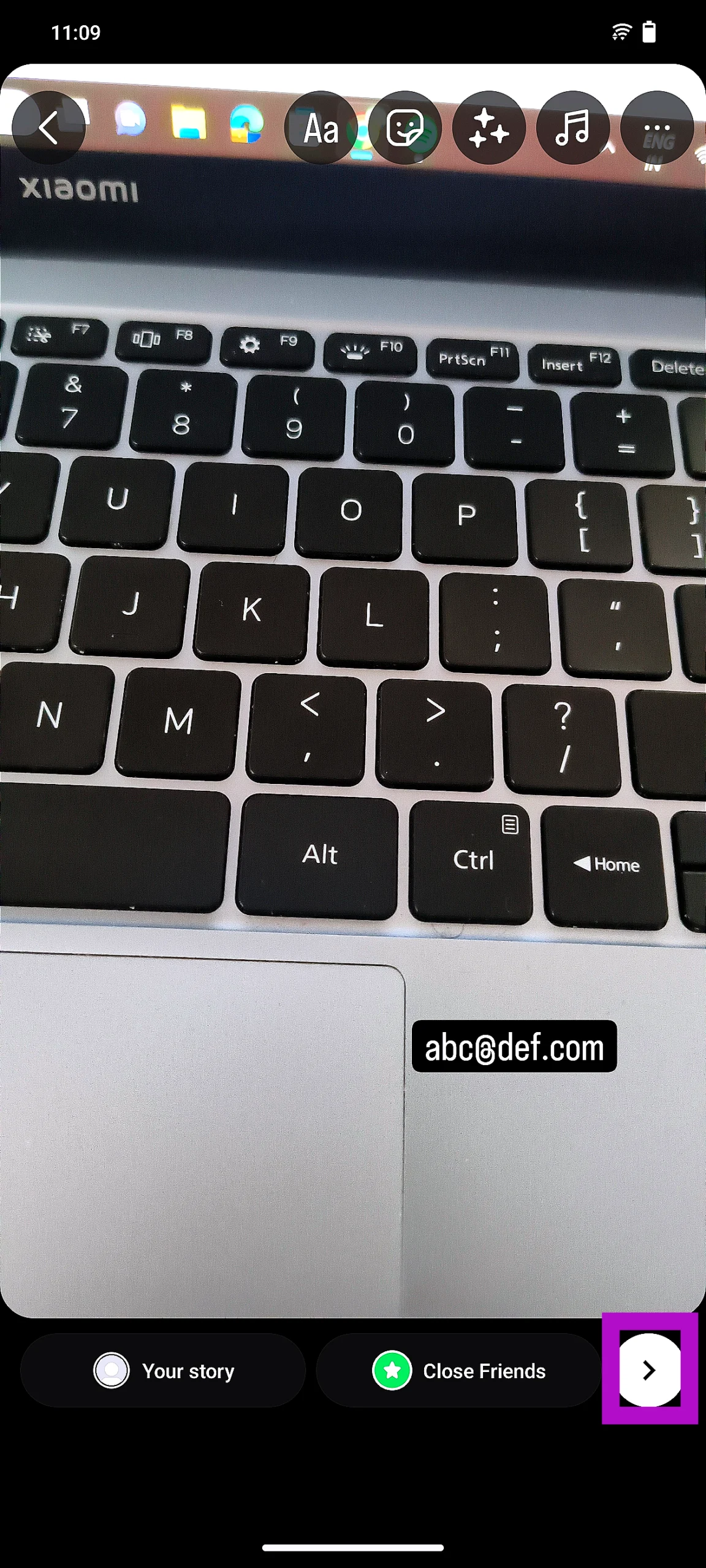If you use your Instagram account to market your business, you need to know how to add your email address to your profile for everyone to see. Instagram is a great platform to get more eyeballs on your products and get in touch with new clients. To make sure you don’t ever lose access to your account, you need to link it to your email. In this article, we bring you the top 3 ways to add your email address to your Instagram account, bio, and story.
Read Also: 12 Best ChatGPT Alternatives (2023)
In This Article
Add email to your Instagram account
Step 1: Launch the Instagram app and tap the profile icon at the bottom right corner of the screen.
Step 2: Hit the hamburger menu at the top right corner of the screen. Select Settings and privacy.
Step 3: Tap on Accounts Center.
Step 4: Select Personal details.
Step 5: Tap on Contact Info.
Step 6: Select Add new contact.
Step 7: Hit Add email.
Step 8: Enter your email address and select your Instagram account from the list.
Add email to your Instagram Bio
Step 1: Launch the Instagram app and tap the profile icon at the bottom right corner of the screen.
Step 2: Hit the hamburger menu at the top right corner of the screen.
Step 3: Select Settings and privacy.
Step 4: Scroll down and select Account type and tools.
Step 5: Select Switch to professional account.
Step 6: Go back to your profile and select Edit profile.
Step 7: Tap on Contact options.
Step 8: Select the email field and enter your email address.
Step 9: Turn on the toggle switch for Display contact info.
Add email to your Instagram Story
Step 1: Create an Instagram Story and tap on the text icon at the top.
Step 2: Enter your email address.
Step 3: Hit Done.
Step 4: Tap the forward arrow at the bottom right corner of the screen to post your story.
Frequently Asked Questions (FAQs)
Can I add two emails to my Instagram account?
No, your Instagram account can only be linked to one email address at a time.
Can I sign into my Facebook using my Instagram account?
To sign into Facebook using your Instagram, go to Accounts Center>Logging in with accounts and select ‘Allow all accounts to log into each other’.
How do I add my email address to my Instagram bio?
You need to have a professional Instagram account in order to add an email address to your bio. You can switch to a professional account by going to Profile>Settings and privacy>Account type and tools. Once that’s done, select ‘Edit profile’ and add your email in ‘Contact options’.
Read Also: Xiaomi 14 Series with Snapdragon 8 Gen 3 SoC and HyperOS announced
Conclusion
This is how you can add your email address to your Instagram account, bio, and story. While you can’t add a clickable link to your email in your Instagram story, a text caption will let your followers know where to contact you. The link sticker only works for websites and not email addresses. Read this article to learn how to add multiple links to your Instagram bio. Did you find this article helpful? Let us know in the comments!