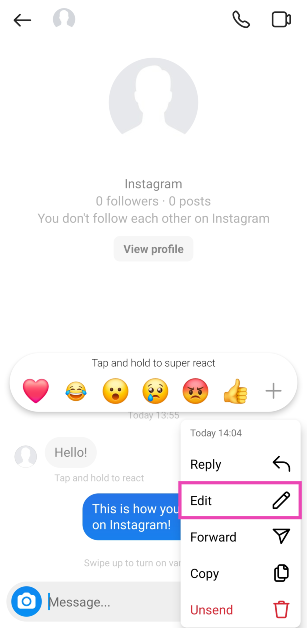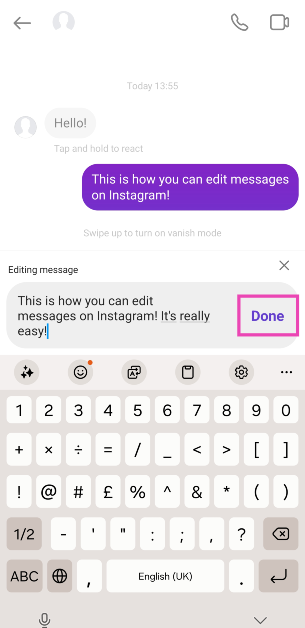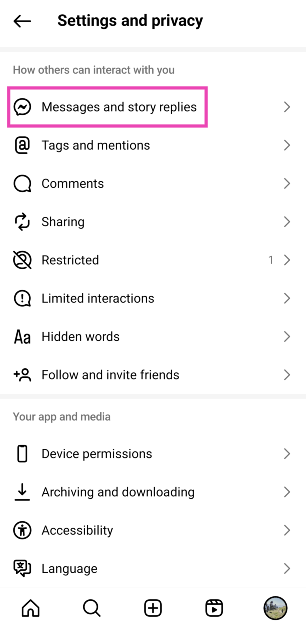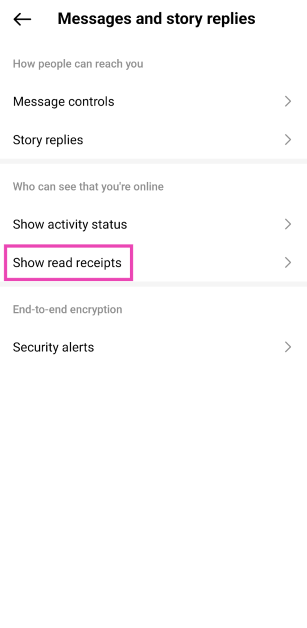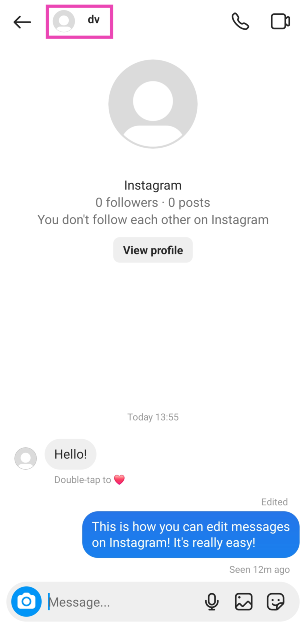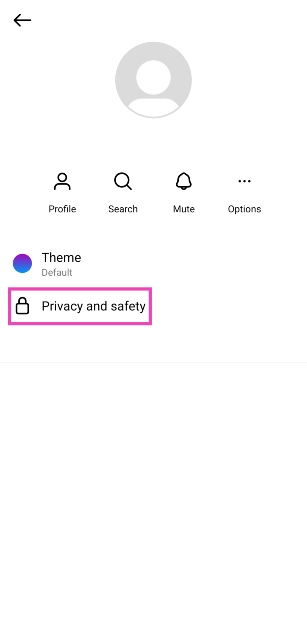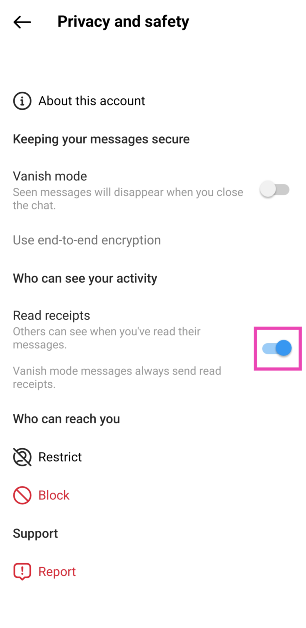Instagram has introduced new features for its DMs. Some of these features, like the option to edit messages, have been highly requested by users for a long time. The platform has also introduced new aesthetic features which allow you to change the way your chats look on the phone. So, let’s take a look at how you can edit your messages and turn off read receipts on Instagram.
Read Also: Nothing Phone 2a Launch Today: How to Watch Live Stream, Expected Price, Specifications, and More
In This Article
New DM features on Instagram
The option to edit messages is an essential feature that every instant messenger must have. While it may have taken Instagram a long time to incorporate this feature in its DMs, it has been implemented perfectly. You can edit a message up to 15 minutes after sending it. Once edited, the recipient will not be able to see the previous version of the message.
Apart from that, you can now turn off read receipts for your chats on Instagram. The great thing about this feature is that it can be implemented for individual messages as well. If you want to turn them off for all messages, you can access the option to do so in account settings. Earlier this month, Instagram added new features to parental control tools, with stricter message settings and making parental approval mandatory to change certain settings.
Edit Messages on Instagram
Step 1: Open a chat thread in your Instagram DMs.
Step 2: Long-press the message you wish to edit.
Step 3: Select Edit from the dropdown menu.
Step 4: Make the changes to the message.
Step 5: Hit Done.
You can edit a message up to 15 minutes after sending it. All your edited messages will carry the ‘Edited’ tag, but the recipient will not be able to read the previous version of the message.
Turn off read receipts for all chats on Instagram
Step 1: Launch the Instagram app on your phone and tap your profile icon at the bottom right corner of the screen.
Step 2: Tap the hamburger menu icon at the top right corner of the screen and select Settings and privacy.
Step 3: Tap on Message and story replies.
Step 4: Select Show read receipts.
Step 5: Turn off the toggle switch for Read receipts.
Turn off read receipts for a particular chat on Instagram
Step 1: Go to your Instagram DMs and select the chat for which you want to turn off the read receipts.
Step 2: Tap the name at the top of the chat.
Step 3: Select Privacy and safety.
Step 4: Turn off the toggle switch for Read receipts.
Frequently Asked Questions (FAQs)
Can I edit old messages on Instagram?
Instagram allows you to edit messages within a 15-minute window. You cannot edit a message 15 minutes after sending it.
Can the recipient view the previous version of the edited message on Instagram?
Once you edit a message on Instagram, its previous version will not be visible to the recipient.
How do I turn off read receipts for an individual chat on Instagram?
Open the chat in your Instagram DMs, tap the name at the top, select ‘Privacy and safety’, and turn off the toggle switch for ‘Read receipts’.
Read Also: Top 10 Tech Gifts for International Women’s Day 2024
Conclusion
This is how you can edit messages and turn off read receipts on Instagram. The platform has also introduced new themes for chats along with the option to save your favourite stickers. You can also pin your most important chats to the top of the inbox.