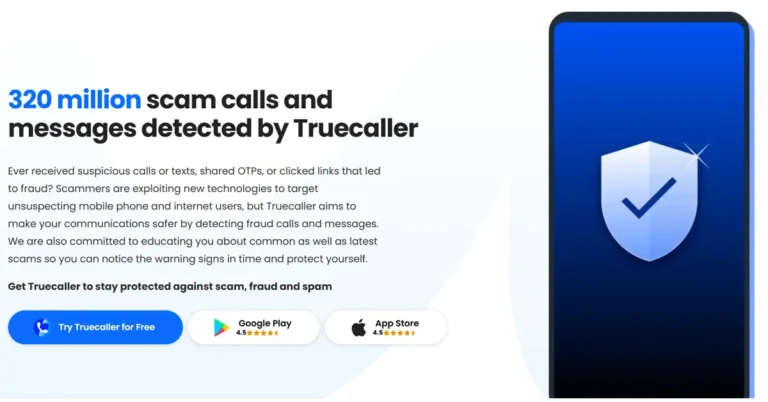Samsung introduced access to Gemini with side button on the Galaxy A Series
Samsung Vision AI Televisions likely to debut next month in India; Registrations open
Poco C71 Review: Does it tick the right boxes?
In This Article
Poco C71 Review: Design and Display
Here’s what you get inside Poco C71’s retail box:- Smartphone
- 15W power adapter
- USB Type-A to Type-C cable
- SIM ejector
- Quick start guide
 The plastic frame has flat edges and rounded corners. The right edge houses the volume rocker keys and the side button. The side button doubles as the fingerprint scanner. On the left lies the hybrid SIM + microSD slot. The microphone, USB Type-C port, and 3.5mm headphone jack lie on the bottom edge. The speaker grille is positioned on the top edge.
The plastic frame has flat edges and rounded corners. The right edge houses the volume rocker keys and the side button. The side button doubles as the fingerprint scanner. On the left lies the hybrid SIM + microSD slot. The microphone, USB Type-C port, and 3.5mm headphone jack lie on the bottom edge. The speaker grille is positioned on the top edge.
 The highlight of the phone is its massive 6.88-inch display. This IPS LCD panel has a 120Hz refresh rate and 600 nits of peak brightness. The display is bright and legible in indoor conditions, but finds it hard to overcome the bright surroundings under direct sunlight. The touch response of the LCD panel is satisfactory. The bezels around the display get considerably thicker around the chin. The front-facing camera is housed inside a waterdrop notch.
The highlight of the phone is its massive 6.88-inch display. This IPS LCD panel has a 120Hz refresh rate and 600 nits of peak brightness. The display is bright and legible in indoor conditions, but finds it hard to overcome the bright surroundings under direct sunlight. The touch response of the LCD panel is satisfactory. The bezels around the display get considerably thicker around the chin. The front-facing camera is housed inside a waterdrop notch.
 The LCD panel has a 720 x 1,620p resolution, allowing you to enjoy HD content. We streamed titles from OTT apps like Netflix, Prime Video, and Hotstar on our Poco C71 review unit. The display produced good visuals with decent colour richness and contrast levels. While it is not close to what an AMOLED display can deliver, it is the best that you can get in this price bracket.
The LCD panel has a 720 x 1,620p resolution, allowing you to enjoy HD content. We streamed titles from OTT apps like Netflix, Prime Video, and Hotstar on our Poco C71 review unit. The display produced good visuals with decent colour richness and contrast levels. While it is not close to what an AMOLED display can deliver, it is the best that you can get in this price bracket.
Poco C71 Review: Performance and Cameras
At the heart of the Poco C71 lies the Unisoc T7250 processor. The smartphone is available in 2 RAM (LPDDR4X) + storage (eMMC 5.1) variants:- 4GB + 64GB: Rs 6,499
- 6GB + 128GB: Rs 7,299
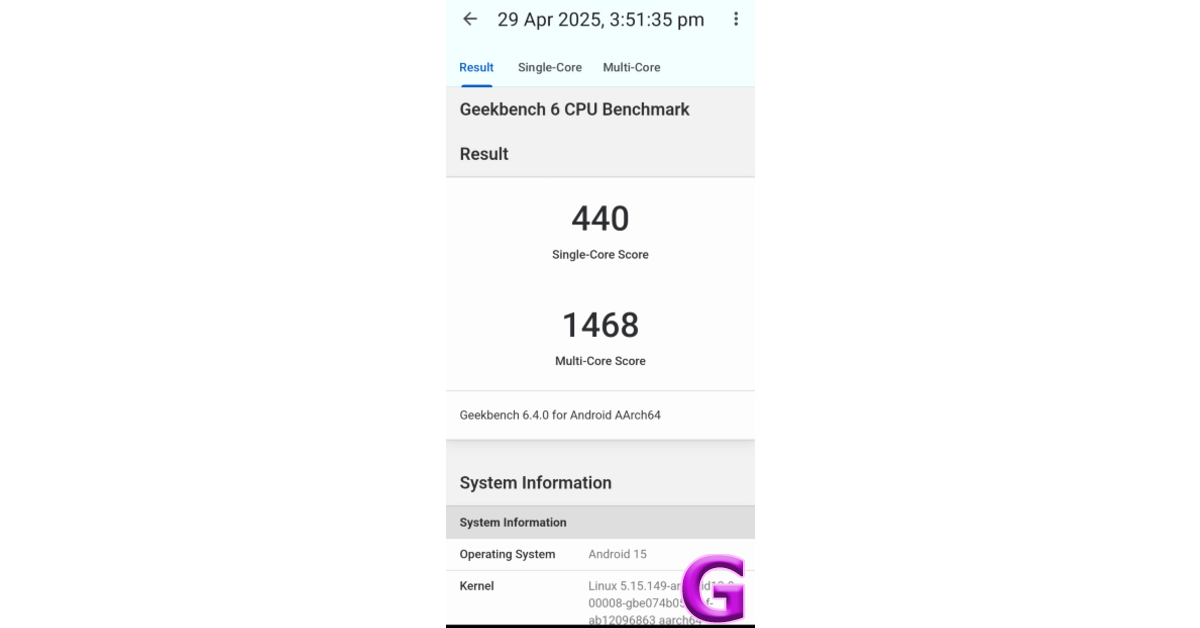 The smartphone supports expandable memory up to 1TB. On the Geekbench 6 app, the smartphone scored 440 points in the single-core test and 1,468 points in the multi-core test. It can handle routine tasks like calling, texting, and web browsing with ease. The overall experience is smooth and largely jitter-free. Apps take a couple of seconds to load, which is something to be expected from all entry-level smartphones. Loading multiple apps at once increases the possibility of unwanted lags.
The smartphone supports expandable memory up to 1TB. On the Geekbench 6 app, the smartphone scored 440 points in the single-core test and 1,468 points in the multi-core test. It can handle routine tasks like calling, texting, and web browsing with ease. The overall experience is smooth and largely jitter-free. Apps take a couple of seconds to load, which is something to be expected from all entry-level smartphones. Loading multiple apps at once increases the possibility of unwanted lags.
 When it comes to gaming, the Poco C71 does a good job of running titles like Candy Crush Saga and Subway Surfers. It can also run FPS games like Call of Duty Mobile and Free Fire Max in low graphics, but the frame drops are unavoidable. If you want a better gaming performance, you will need to extend your budget to at least Rs 15,000.
When it comes to gaming, the Poco C71 does a good job of running titles like Candy Crush Saga and Subway Surfers. It can also run FPS games like Call of Duty Mobile and Free Fire Max in low graphics, but the frame drops are unavoidable. If you want a better gaming performance, you will need to extend your budget to at least Rs 15,000.
 The Poco C71 runs Android 15 Go Edition out of the box. This lightweight version of the Android OS offers only essential features in order to keep the performance snappy. While most of the interface is stock Android, the device gets custom Xiaomi apps for the dialer, calendar, messages, themes, and music. The only big miss is the lack of an app locker. Poco has promised 2 major OS upgrades and 4 years of security patches for this smartphone.
The Poco C71 runs Android 15 Go Edition out of the box. This lightweight version of the Android OS offers only essential features in order to keep the performance snappy. While most of the interface is stock Android, the device gets custom Xiaomi apps for the dialer, calendar, messages, themes, and music. The only big miss is the lack of an app locker. Poco has promised 2 major OS upgrades and 4 years of security patches for this smartphone.
 The massive 5,200mAh battery pack on this smartphone lasts a full day with ease. During the review period, we used the Poco C71 for tasks like calling, texting, media streaming, gaming, and web browsing. At the end of the day, we were left with ~20% charge. With more conservative usage, you can push the battery life to one and a half days. The 15W power adapter provided in the box can fully charge the phone in 2 hours.
The massive 5,200mAh battery pack on this smartphone lasts a full day with ease. During the review period, we used the Poco C71 for tasks like calling, texting, media streaming, gaming, and web browsing. At the end of the day, we were left with ~20% charge. With more conservative usage, you can push the battery life to one and a half days. The 15W power adapter provided in the box can fully charge the phone in 2 hours.

 The rear camera panel of the C71 houses a 32MP primary shooter and an auxiliary lens. Up front, an 8MP sensor is housed inside a waterdrop notch. The primary shooter takes average photos in outdoor daylight conditions. The images seem a bit overexposed, but they aren’t too bad for the price you’re paying for the smartphone. Images taken in limited lighting conditions are riddled with noise, and the Night Mode does very little to remedy that.
The rear camera panel of the C71 houses a 32MP primary shooter and an auxiliary lens. Up front, an 8MP sensor is housed inside a waterdrop notch. The primary shooter takes average photos in outdoor daylight conditions. The images seem a bit overexposed, but they aren’t too bad for the price you’re paying for the smartphone. Images taken in limited lighting conditions are riddled with noise, and the Night Mode does very little to remedy that.


Verdict
The Poco C71 is a decent buy under Rs 7,000. It gets the basic right – the big LCD panel offers a good viewing experience, and the 5,200mAh battery pack can keep the device running for an entire day. The Unisoc processor does a fine job of handling everyday tasks. The primary camera is reliable in daylight conditions. Sure, 5G connectivity would have been a big plus, but it would’ve demanded a small premium. As far as entry-level smartphones go, the C71 checks most of the boxes.Poco C71: Pros
- Big display
- Good battery life
- Expandable memory
Poco C71: Cons
- No cover in the box
Realme offering irresistible deals on its top-selling smartphones on Amazon and Flipkart
 Realme, a Chinese smartphone manufacturer, is celebrating its seventh anniversary with a limited-period sale. Customers may get instant bank discounts, platform coupons, and credit card EMI savings on its most popular and recently announced devices. The deal is offered both online and offline, and clients may benefit from platform discounts and credit card EMI offers.
Also Read: CMF Buds 2a, CMF Buds 2, and CMF Buds 2 Plus TWS earphones arrived in India
Realme, a Chinese smartphone manufacturer, is celebrating its seventh anniversary with a limited-period sale. Customers may get instant bank discounts, platform coupons, and credit card EMI savings on its most popular and recently announced devices. The deal is offered both online and offline, and clients may benefit from platform discounts and credit card EMI offers.
Also Read: CMF Buds 2a, CMF Buds 2, and CMF Buds 2 Plus TWS earphones arrived in India
 A new Realme Narzo 80 Pro 5G Nitro Orange colour variant is also launched today and will be available on Amazon to grab starting at Rs 17,999 (8GB+128GB), Rs 19,499 (8GB+256GB), and Rs 21,499 (12GB+256GB) from May 1st onwards. The device features a 6.7-inch 120Hz HyperGlow display, MediaTek Dimensity 7400 5G chipset, 6,000mAh battery, and 50MP Sony OIS camera.
Also Read: CMF Phone 2 Pro powered by MediaTek Dimensity 7300 Pro SoC launched in India
A new Realme Narzo 80 Pro 5G Nitro Orange colour variant is also launched today and will be available on Amazon to grab starting at Rs 17,999 (8GB+128GB), Rs 19,499 (8GB+256GB), and Rs 21,499 (12GB+256GB) from May 1st onwards. The device features a 6.7-inch 120Hz HyperGlow display, MediaTek Dimensity 7400 5G chipset, 6,000mAh battery, and 50MP Sony OIS camera.
Also Read: CMF Phone 2 Pro powered by MediaTek Dimensity 7300 Pro SoC launched in India
Check out Realme Anniversary Sale offers below:
| Product | Variant | Platform | MOP | Offer | Effective Price |
| P3x 5G | 6+128 | Flipkart | ₹13,999 | ₹1,000 Price Drop + ₹1,000 Coupon | ₹11,999 |
| 8+128 | Flipkart | ₹14,999 | ₹1,000 Price Drop + ₹1,000 Coupon | ₹12,999 | |
| P3 Pro 5G | 8+128 | Flipkart | ₹23,999 | ₹4,000 Price Drop + ₹1,000 Central Bank Offer (SBI) | ₹18,999 |
| 8+256 | Flipkart | ₹24,999 | ₹4,000 Price Drop + ₹1,000 Central Bank Offer (SBI) | ₹19,999 | |
| 12+256 | Flipkart | ₹26,999 | ₹4,000 Price Drop + ₹1,000 Central Bank Offer (SBI) | ₹21,999 | |
| P3 5G | 6+128 | Flipkart | ₹16,999 | ₹1,000 Price Drop + ₹1,000 Bank Offer | ₹14,999 |
| 8+128 | Flipkart | ₹17,999 | ₹1,000 Price Drop + ₹1,000 Bank Offer | ₹15,999 | |
| 8+256 | Flipkart | ₹19,999 | ₹1,000 Price Drop + ₹1,000 Bank Offer | ₹17,999 | |
| GT 7 Pro | 12+256 | Amazon | ₹54,999 | ₹3,750 Price Drop + ₹1250 Bank Offer | ₹49,999 |
| 16+512 | Amazon | ₹59,999 | ₹3,750 Price Drop + ₹1250 Bank Offer | ₹54,999 | |
| P3 Ultra 5G | 8+128 | Flipkart | ₹26,999 | ₹2,000 Price Drop + ₹1000 Coupon + ₹1000 Central Bank Offer (SBI) | ₹22,999 |
| 8+256 | Flipkart | ₹27,999 | ₹2,000 Price Drop + ₹1000 Coupon + ₹1250 Central Bank Offer (SBI) | ₹23,749 | |
| 12+256 | Flipkart | ₹29,999 | ₹2,000 Price Drop + ₹1000 Coupon + ₹1250 Central Bank Offer (SBI) | ₹25,749 | |
| 80 Pro 5G | 8+128 | Amazon | ₹19,999 | ₹2,000 Instant Discount | ₹17,999 |
| 8+256 | Amazon | ₹21,499 | ₹2,000 Instant Discount | ₹19,499 | |
| 12+256 | Amazon | ₹23,499 | ₹2,000 Instant Discount | ₹21,499 | |
| Narzo 80x 5G | 6+128 | Amazon | ₹13,999 | ₹500 Price Drop + ₹1500 Instant Discount | ₹11,999 |
| 8+128 | Amazon | ₹14,999 | ₹500 Price Drop + ₹1500 Instant Discount | ₹12,999 | |
| 14T 5G | 8+128 | Offline | ₹17,999 | ₹1,000 Credit Card EMI (CCEMI) Benefit | ₹16,999 |
| 8+256 | Offline | ₹19,999 | ₹1,000 Credit Card EMI (CCEMI) Benefit | ₹18,999 | |
| 14 Pro 5G | 8+128 | Offline | ₹24,999 | ₹2,000 Credit Card EMI / ₹1,000 Full Swipe Bank Offer | ₹22,999 |
| 8+256 | Offline | ₹26,999 | ₹2,000 Credit Card EMI / ₹1,000 Full Swipe Bank Offer | ₹24,999 | |
| 14Pro+ 5G | 8+128 | Offline | ₹29,999 | ₹2,000 Credit Card EMI / ₹1,000 Full Swipe Bank Offer | ₹27,999 |
| 8+256 | Offline | ₹31,999 | ₹2,000 Credit Card EMI / ₹1,000 Full Swipe Bank Offer | ₹29,999 | |
| 12+256 | Offline | ₹34,999 | ₹3,000 Credit Card EMI / ₹1,500 Full Swipe Bank Offer | ₹31,999 | |
| 12+512 | Offline | ₹37,999 | ₹4,000 Credit Card EMI / ₹3,000 Full Swipe Bank Offer | ₹33,999 | |
| 14x 5G | 6+128 | Offline | ₹14,999 | ₹1,000 Credit Card EMI (CCEMI) Benefit | ₹13,999 |
| 8+128 | Offline | ₹15,999 | ₹1,000 Credit Card EMI (CCEMI) Benefit | ₹14,999 |
Truecaller’s New ‘Scamfeed’ Feature Turns Users into Scam Spotters
Scam calls have gone from annoying interruptions to full-blown digital ambushes. And in response, Truecaller has launched Scamfeed, a real-time, community-driven feature that lets users in India report and read about scams before becoming the next target.
Scamfeed sits inside the Truecaller app and functions like a scam-watch forum: a dynamic stream where people can flag suspicious activity, discuss fishy messages, and stay alert to the latest con games making the rounds. In a world where scams are smarter than ever, this long-tail keyword “Truecaller scam alert feature” is something you’ll want in your fraud-fighting toolkit.
Read Also: Sony LinkBuds Fit Review: A Sound Investment in Comfort and Innovation
In This Article
What Is Scamfeed?
Think of Scamfeed as Reddit meets neighbourhood watch—only for scams. Users can:
-
Post anonymously about scam calls or messages they’ve received
-
Engage in threaded discussions on reported fraud
-
Share alerts directly across platforms like WhatsApp
-
View similar scam patterns already reported by others
Scamfeed doesn’t just offer warnings—it also teaches. Whether it’s phishing, impersonation, romance scams, or financial traps, the feature acts as a living, breathing database of real-time fraud attempts, curated by the community.
Why It Matters
Digital fraud is no longer limited to those suspicious “You’ve won a lottery!” texts. From fake courier updates to scam job offers and sneaky UPI requests, scams have gotten a glow-up. Truecaller’s goal with Scamfeed is to turn every user into a watchdog, building a collective resistance through vigilance.
And no, it’s not about creating panic. It’s about providing context and clarity. If someone’s cousin’s friend just got hit by a deepfake video scam or a fake insurance call, you might just read about it here before it lands in your inbox.
Read Also: Apple App Store Study Reveals ₹44,447 Crore Windfall For Indian Developers
Where and When?
Currently, Scamfeed is rolling out to Truecaller users in India, a region often hit hard by mobile fraud. The company has plans to expand this feature to other markets shortly. Until then, users can visit truecaller.com/scam-alert for guides on spotting and reporting scams.
Tonmoy Goswami, Product Director of New Initiatives at Truecaller, summed it up best:
“By providing a safe space to share real experiences and warnings, we empower people to stay ahead of fraudsters.”
Scamfeed might not stop scammers overnight, but it certainly shifts the balance. By decentralizing fraud intelligence and letting people share what’s happening in real-time, it builds something fraudsters hate: transparency. It’s a smart, timely move that proves the future of safety isn’t just in code—it’s in community.
5 ways to disable startup apps and programs in Windows 11
In This Article
Which programs should you allow to launch upon startup?
While a lightning-quick boot time is always ideal, disabling every startup app can be counterproductive. The time you save on booting up the PC will inadvertently get wasted in manually launching the essential apps. Your antivirus software is one such essential app. If you want it to guard your PC at all times, you need to run it as soon as you boot the machine. Instead of launching it manually every time, it is a good idea to let it run automatically upon startup. On your work PC, you may want certain apps to load as soon as you fire up the device. Instead of wasting time getting things started, having apps like Google Chrome, Microsoft Teams, and Slack up and running as soon as you start your PC is a good idea.Use device settings
Step 1: Go to Settings and select Apps from the sidebar.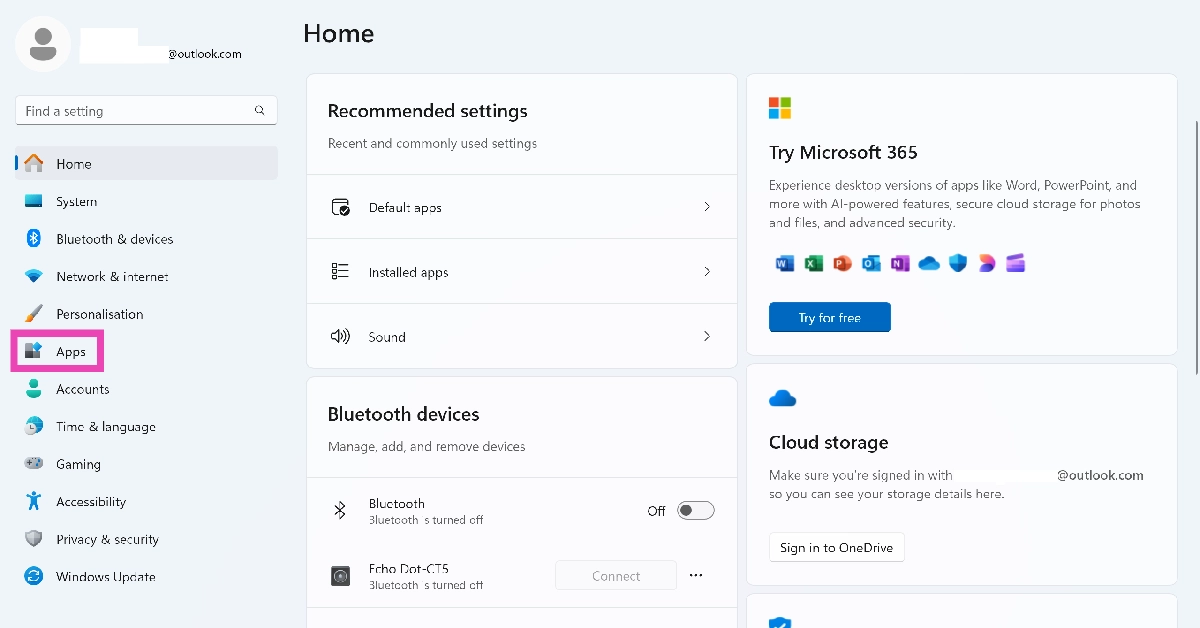 Step 2: Click on Startup.
Step 2: Click on Startup.
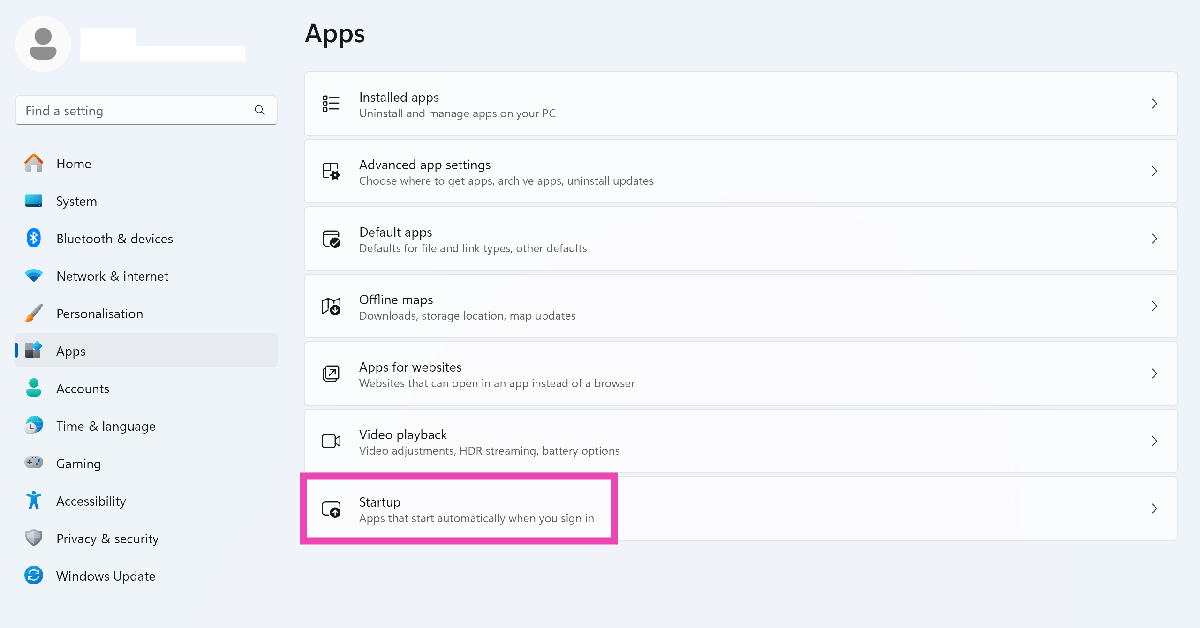 Step 3: Turn off the toggle switch next to the startup app you want to disable.
Step 3: Turn off the toggle switch next to the startup app you want to disable.
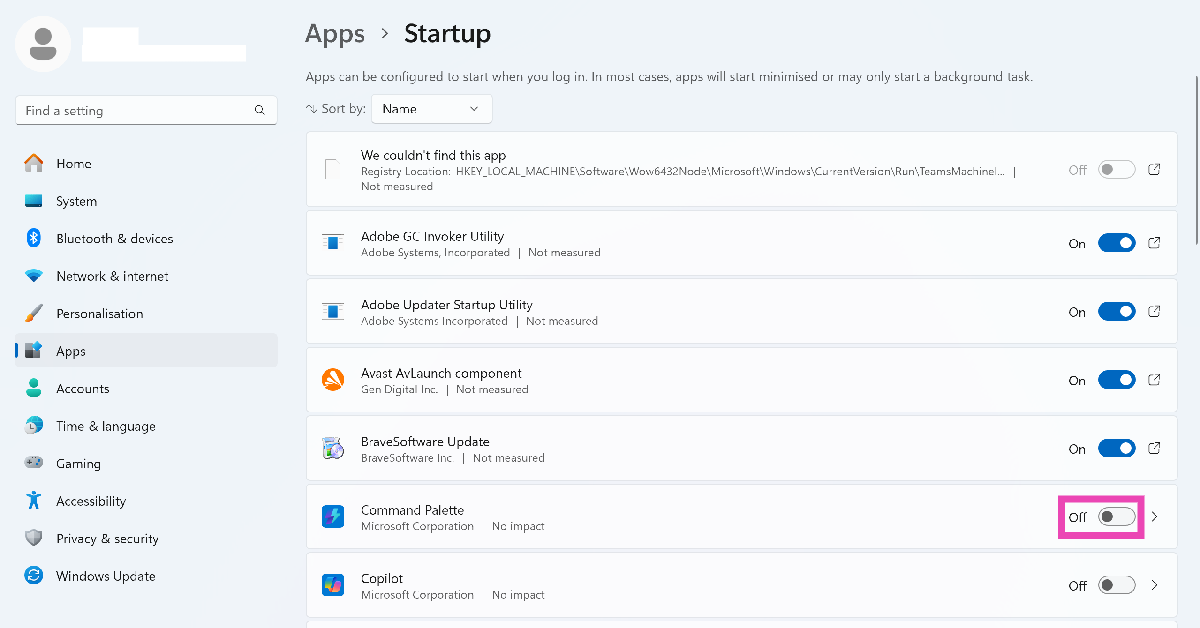
Use the MSConfig app
 Step 1: Press Windows + R to launch the Run box.
Step 2: Type msconfig and hit Enter.
Step 3: Go to the General tab and uncheck the box next to Load startup items.
Step 4: Hit Apply and hit OK.
Step 5: Restart your PC.
Step 1: Press Windows + R to launch the Run box.
Step 2: Type msconfig and hit Enter.
Step 3: Go to the General tab and uncheck the box next to Load startup items.
Step 4: Hit Apply and hit OK.
Step 5: Restart your PC.
Use the Task Manager
Step 1: Right-click the Windows icon on the taskbar and select Task Manager.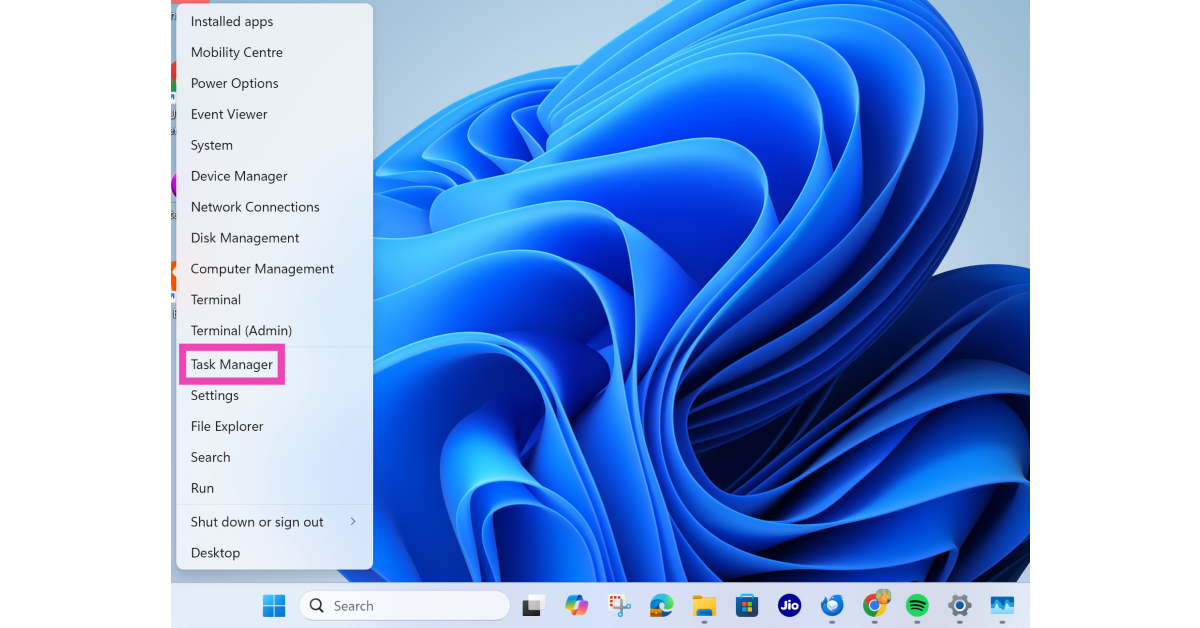 Step 2: Switch to the Startup apps tab.
Step 2: Switch to the Startup apps tab.
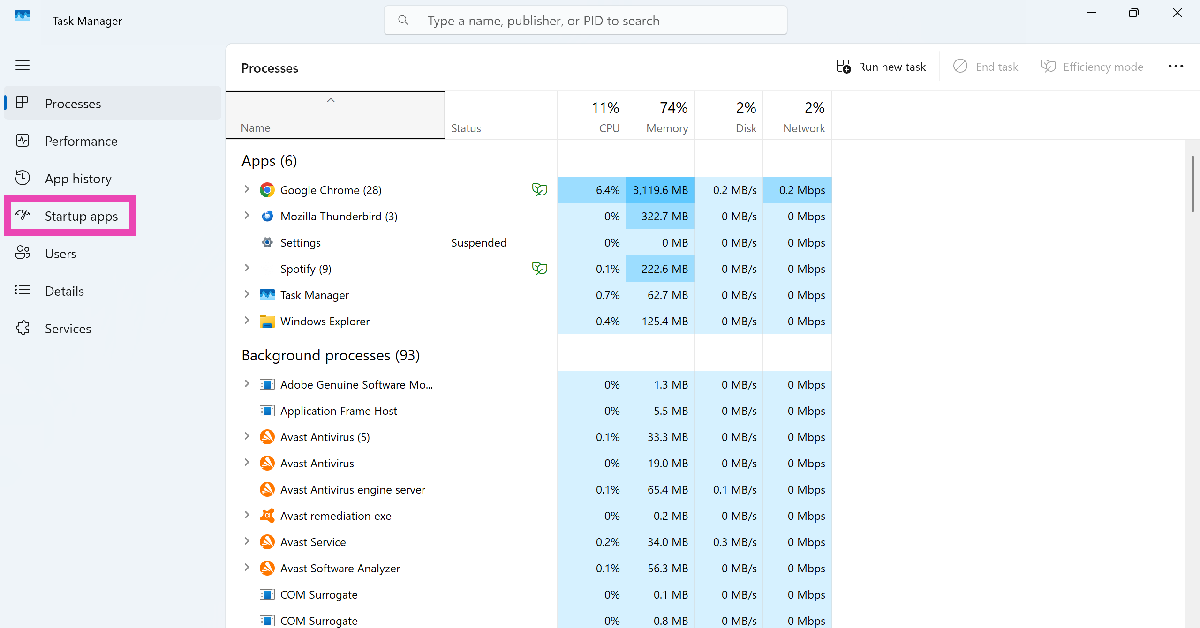 Step 3: Right-click an app and click on Disable.
Step 3: Right-click an app and click on Disable.
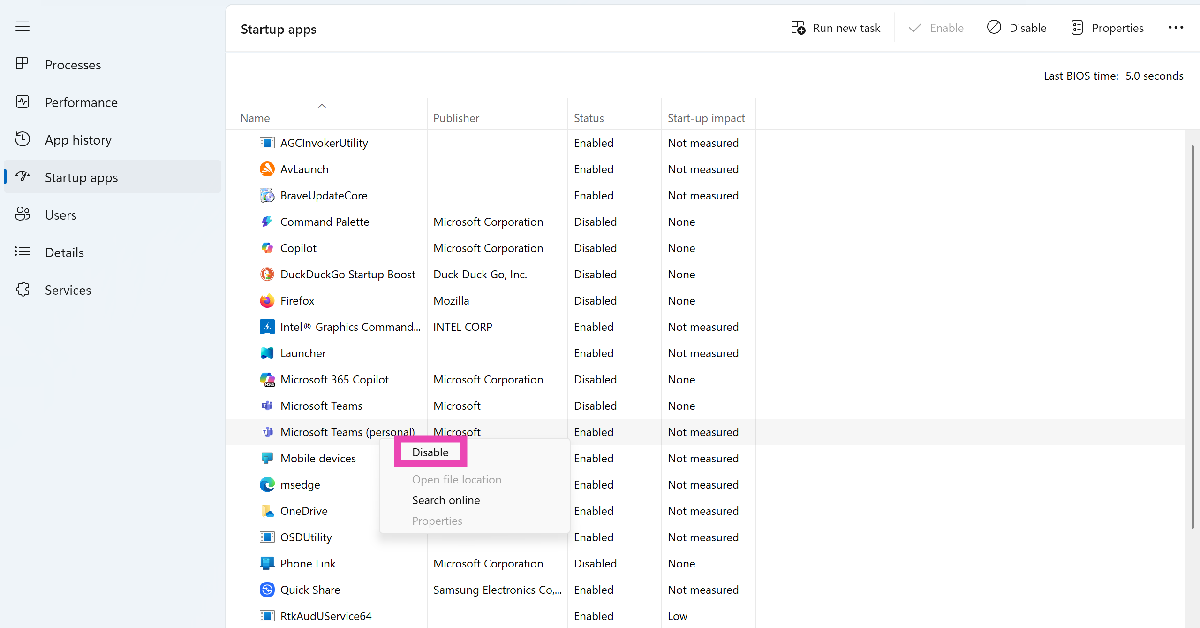
Use in-app settings
Step 1: Launch the app that you wish to disable from launching at startup. Step 2: Go to the app’s settings.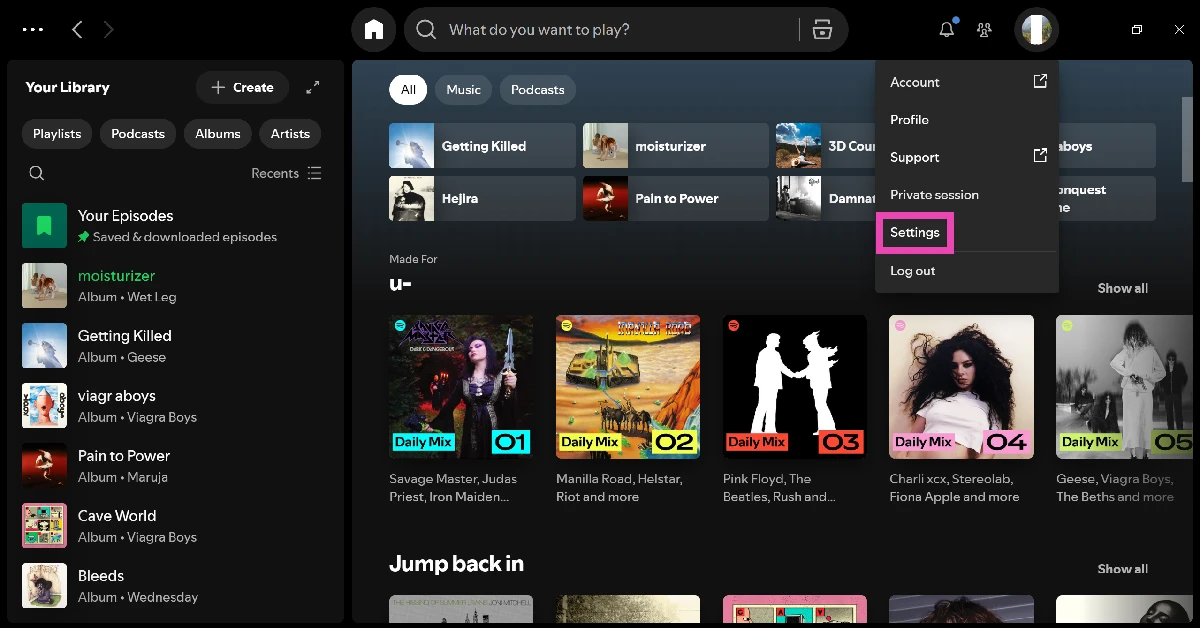 Step 3: Find the startup section and select the Disable/No option.
Step 3: Find the startup section and select the Disable/No option.
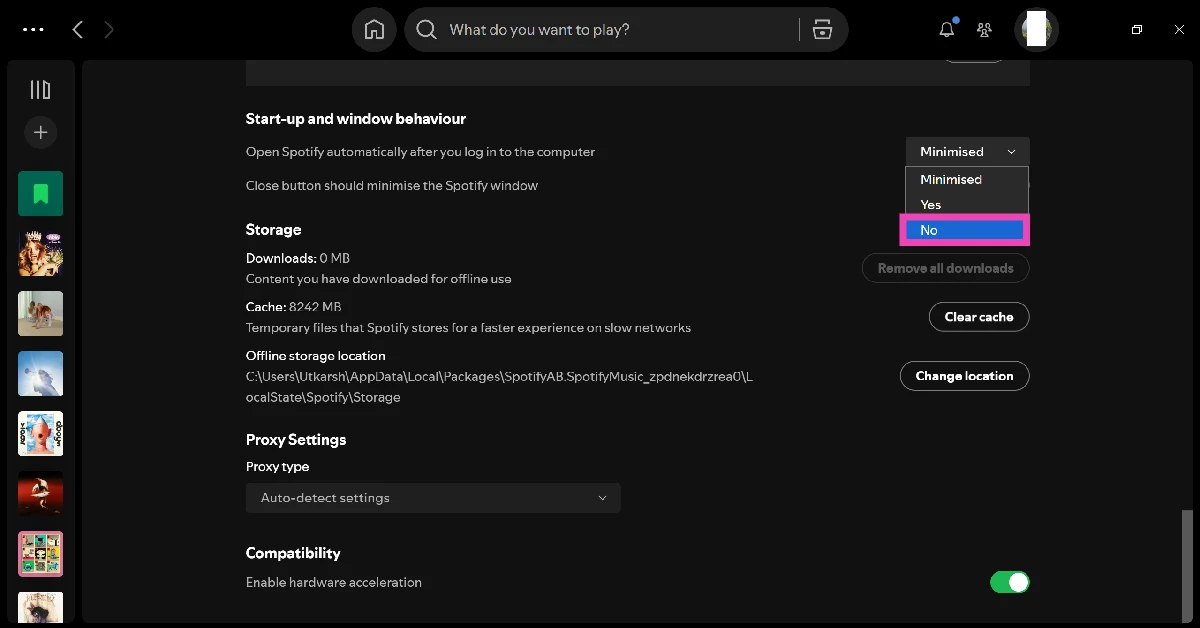
Use the Task Scheduler
Step 1: Launch Task Scheduler on your PC. Step 2: Go to the Task Scheduler Library.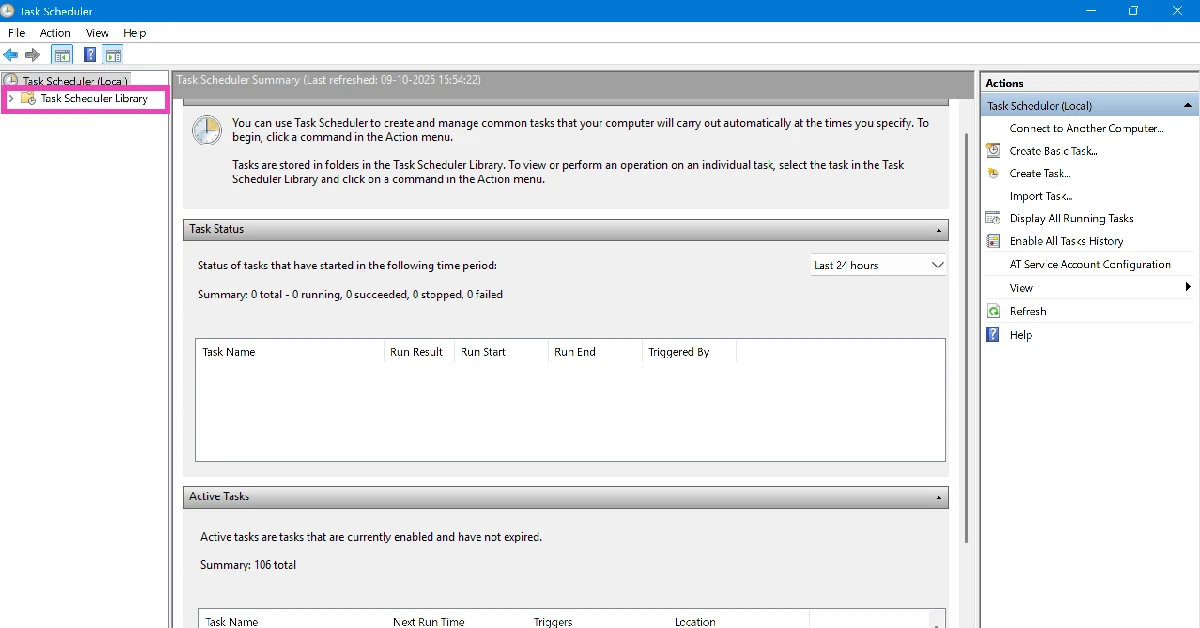 Step 3: Select a program from the list.
Step 3: Select a program from the list.
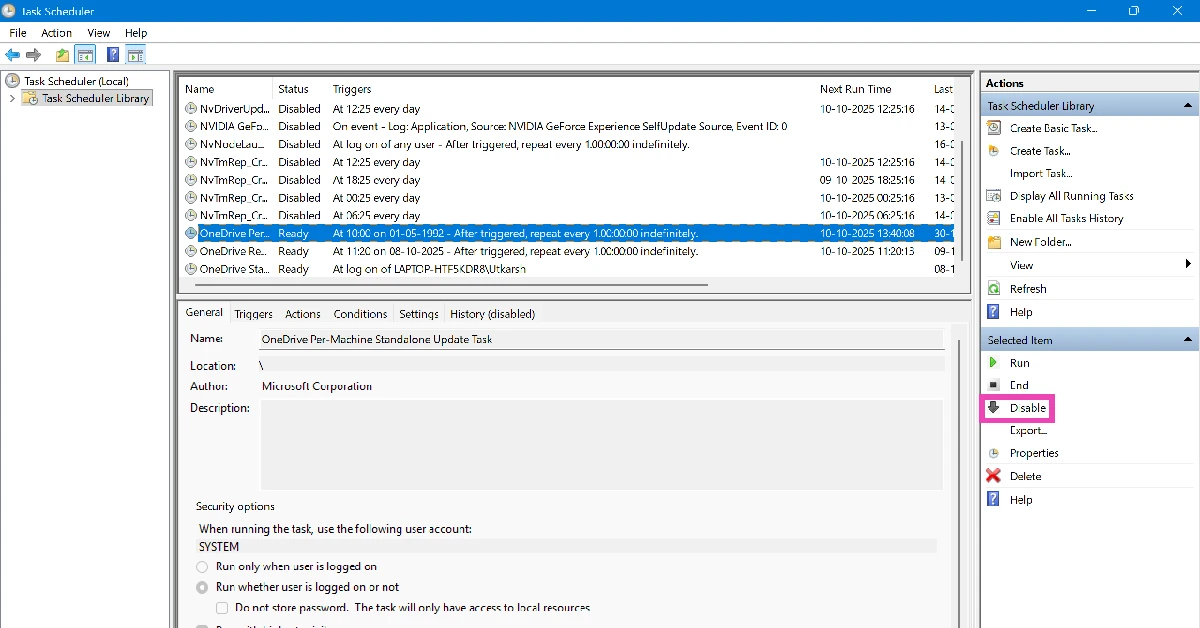 Step 4: Hit Disable.
Step 4: Hit Disable.
Frequently Asked Questions (FAQs)
How do I turn off applications on startup in Windows 11?
Go to Settings>Apps>Startup and turn off the toggle switch next to the app you don’t want to launch on startup.How do I disable all startup apps in Windows 11?
Press Windows + R, type msconfig, and hit Enter. Go to the General tab and uncheck the box next to ‘Load startup items’.How do I change the default apps on Windows 11?
Go to Settings>Apps>Default apps, choose an app, and select which file types you want it to open by default.How do I remove preinstalled apps on Windows 11?
Go to Settings>Apps>Installed apps, click the ellipses next to the app you want to remove, and click on ‘Uninstall’.How do I remove an app from the Start menu on Windows 11?
Right-click an app in the Start menu and click on ‘Unpin’ to remove it. Read Also: Weather app not showing the correct location? Here are 4 fixesFinal Thoughts
These are the 5 ways you can disable startup apps and programs on your Windows 11 PC or laptop. While you’re here, check out how you can enable file previews on your PC or laptop. If you have any other questions, let us know in the comments!CMF Buds 2a, CMF Buds 2, and CMF Buds 2 Plus TWS earphones arrived in India
In This Article
Specifications, Features
The CMF Buds 2 line of TWS headsets has Wind Noise Reduction 3.0, Ultra Bass Technology 2.0, and call noise reduction. They, too, include 110ms low-latency mode, dual-device connection, and compatibility with the Nothing X app. They have an IP54 rating for dust and splash protection, with the basic plus versions having an IP55 rating. The TWS earbuds’ charging case has a 460mAh battery, whereas the CMF Buds 2a has 43mAh cells, and the Buds 2 and Buds 2 Plus have 53mAh. Also Read: Realme GT 7 India launch teased, listed on Amazon
According to the manufacturer, the CMF Buds 2a may last up to eight hours without ANC and 35.5 hours with the case. A 10-minute quick charge can provide up to five and a half hours of playing. The CMF Buds 2 earbuds have a battery life of 13 and a half hours on a single charge, or 55 hours with the case. A simple 10-minute charge allows for up to 7 and a half hours of playback time. The CMF Buds 2 Plus earbuds may last up to 14 hours on a single charge, or 61 and a half hours with a case.
The CMF Buds 2a and 2 Plus use separate drivers: 12.4mm Bio-Fibre with Dirac Tuning, 11mm PMI with Dirac Opteo Tuning, and N52 magnets. The 2 Plus has 12mm LCP drivers with LDAC compatibility and Hi-Res Wireless Audio certification, as well as precise pure tone audiometry to allow for a customised Personal Sound hearing profile.
Also Read: Realme GT 7 India launch teased, listed on Amazon
According to the manufacturer, the CMF Buds 2a may last up to eight hours without ANC and 35.5 hours with the case. A 10-minute quick charge can provide up to five and a half hours of playing. The CMF Buds 2 earbuds have a battery life of 13 and a half hours on a single charge, or 55 hours with the case. A simple 10-minute charge allows for up to 7 and a half hours of playback time. The CMF Buds 2 Plus earbuds may last up to 14 hours on a single charge, or 61 and a half hours with a case.
The CMF Buds 2a and 2 Plus use separate drivers: 12.4mm Bio-Fibre with Dirac Tuning, 11mm PMI with Dirac Opteo Tuning, and N52 magnets. The 2 Plus has 12mm LCP drivers with LDAC compatibility and Hi-Res Wireless Audio certification, as well as precise pure tone audiometry to allow for a customised Personal Sound hearing profile.
 The CMF Buds 2a and Buds 2a Plus models offer up to 42dB ANC, 48dB hybrid ANC, and 50dB ANC with Smart Adaptive Mode, respectively, in transparency mode. The CMF Buds 2a have four HD microphones with Clear Voice Technology support, whilst the Plus variants have six HD microphones with Clear Voice Technology 3.0.
Also Read: CMF Phone 2 Pro powered by MediaTek Dimensity 7300 Pro SoC launched in India
The CMF Buds 2a and Buds 2a Plus models offer up to 42dB ANC, 48dB hybrid ANC, and 50dB ANC with Smart Adaptive Mode, respectively, in transparency mode. The CMF Buds 2a have four HD microphones with Clear Voice Technology support, whilst the Plus variants have six HD microphones with Clear Voice Technology 3.0.
Also Read: CMF Phone 2 Pro powered by MediaTek Dimensity 7300 Pro SoC launched in India
Price in India, Availability
- CMF Buds 2a – Rs 2,199
- CMF Buds 2 – Rs 2,699
- CMF Buds 2 Plus – Rs 3,299
Garena Free Fire Max Redeem Codes Today 29 April 2025: Here is how to claim them
In This Article
Garena Free Fire Max Redeem Codes Today 29 April 2025
FTREWQ901YUIOP23 FVBNMC678LKJHGF9 FYUIOP456QWERT12 FJKLPO123MNBVC67 FSDFGH901AZXCVB3 FNMJKL123ZXCVBH6 FMLKJH567QWERTY9 FKLJHG890ASDFGH2 FJHGFD345ZXCVBN8 FPOIUY567LKJHGF8 FMNBVC012ZXASDF3 FLKJHG890FDSAQW5 FHGFDS234AZXCVB7 FXCVBN234LKJHGF5 FCVBNM789POIUYT0 FBNMKL456ASDFGY2How to Get Free Fire Max Redeem Codes for Garena on 29 April 2025?
- Visit the Garena Free Fire Max game’s official website at reward.ff.garena.com.
- Use your Facebook, Google, VK, Apple ID, Huawei ID, or Twitter account to log in.
- You’ll be taken to a valid redemption code (s)
- Copy and paste the 12-digit redemption code into the text box.
- On the screen, a dialogue box will appear.
- ‘Ok’ should be selected.
NYT Wordle Answer and Hints Today (April 29)
In This Article
Hints and Answers for Today’s Wordle April 29
Before answering directly, please check the April 29 Wordle Hints first. Hint 1: Today’s Wordle answer includes a vowel. Hint 2: The answer for today has a repeating letter. Hint 3: perfect happinessWhat word does today’s Wordle begin with?
Do you need help with today’s Wordle answer’s initial letter? The first letter in today’s Wordle is “B”Today’s Wordle Answer April 29 #1410
The answer to Wordle #1410 on April 29, 2025, is — BLISS Also Read: Spigen cover listing revealed the iPhone SE 4 design: ReportWhat is Wordle?
Wordle: A Five-Letter Word Guessing Game • The game allows six guesses of a five-letter word. • Provide feedback on guessed letters’ placement in the puzzle. • The New York Times purchased the game in 2022. • Created by Josh Wardle for his partner, narrowing down 12,000 English words to 2,500. • Named after the word “word.”How To Play Wordle?
Wordle is a New York Times word puzzle game that allows users to guess a five-letter word in six attempts. The letters are highlighted in Yellow and Green, indicating whether the word is present in the answer or not, and Green letters indicate the correct guess.Wordle Tips and Tricks
- Select a powerful starting word: Avoid using unusual words, as they frequently do not match common letters. A good opening word has plenty of benefits.
- Repeating letters: Don’t be afraid of repeating letters; they appear frequently in words. The answer may contain one or two repeated letters.
- Use the Wordlebot: The NYT’s Wordlebot analyses and compares replies to itself. This challenge can assist you enhance guessing skills and highlight areas for development.
Amazon Quiz Answers Today 29 April 2025: Participate to win Up To Rs 500 Amazon Pay Balance
In This Article
Are you not able to find Amazon FunZone? Click below and participate.
Click here to enter the Amazon FunZone Quiz and play today. Amazon Quiz Today Prize: Rs 500 Amazon Pay Balance Quiz Date: 29 April 2025 Daily Timing: 12 AM to 11:59 PM Previous Amazon Quiz Winners Announcement: Today 12 PM NoonAmazon Quiz Answers Today 29 April 2025: Win Up To ₹ 500 Amazon Pay Balance
Question 1: Which of these sportspeople would be one of the flagbearers for the USA at the 2024 Paris Olympics? Answer: Coco Gauff Question 2: The upcoming Bollywood movie ‘Deva’ stars Pooja Hegde along with which famous actor? Answer: Shahid Kapoor Question 3: Alcazar, Exter, Palisade and Tucson are car models from which brand? Answer: Hyundai Question 4: This is a statue of which saint in Belfast, associated with a day that is a holiday in some places? Answer: St Patrick Question 5: What is the musical instrument shown here? Answer: Pan FluteHow To Play Amazon Quiz Today
Only app users are eligible to play the Amazon quiz every morning from 12 AM to 11:59 PM. The quiz is not available on the desktop. For those who are unaware of how to play the Amazon quiz, below are the steps, you can follow to take the quiz.- First, download the Amazon app from the Google Play Store or App Store or go here to download the Amazon App.
- Now fill in the required information through the Sign-Up option.
- To find the Amazon Quiz banner, log in to the Amazon app and scroll down to the home screen.
- Tap on the Amazon Quiz banner and tap on the Start button to start the Quiz.
- Now you will get 5 questions and you need to answer them correctly. One wrong answer will eliminate you from the Quiz.
- After answering all the questions correctly you are now eligible for a Lucky Draw.
- The previous winner’s name will be announced today at 12 PM.