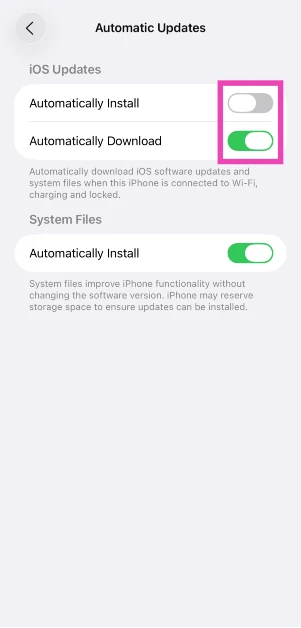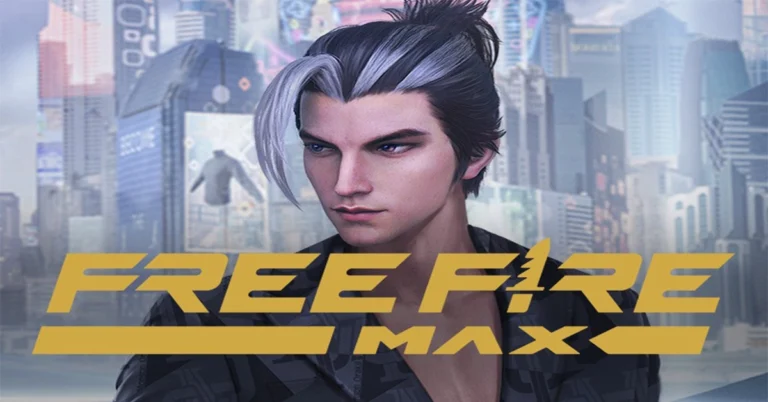Nothing says it wants tech to feel simple, elegant, and quietly powerful. With Nothing OS 4.0, that philosophy gets sharper edges and smoother moves. Right from the first tap, you notice the polish. Menus feel tidier, animations glide, and the phone seems to get out of your way faster. If you were hunting for Nothing OS 4.0 features, here they are in a nutshell: a refined visual language, Extra Dark Mode, Pop-up View multitasking, deeper camera tuning, privacy-first AI controls, and an open beta that also offers an Android 16 preview.
A refined design that actually refines
Nothing OS 4.0 standardises components across the UI, so everything speaks the same design language. Reimagined lock screen clocks look crisp. Quick Settings is cleaner for faster toggles without guesswork. Typography lands with confidence. The result is cohesion that you feel while doing routine tasks, not just a fresh coat of paint.
Read Also: Samsung begins One UI 8 rollout, bringing smarter AI and tougher security to Galaxy phones
Extra Dark Mode for eyes and battery
If you love dark themes, you will like what Nothing calls Extra Dark Mode. The system leans deeper into the dark aesthetic to reduce eye strain, improve late-night readability, and squeeze more life from OLED panels by lighting fewer pixels. It looks modern and it saves power. Win and win.
Pop-up View keeps your flow
Multitasking gets smarter with Pop-up View, which now supports two floating app icons. Swap between tasks quickly without bouncing back to the home screen. It is a small touch that makes everyday juggling feel natural, especially when you are replying to messages while checking maps or notes.
Faster app starts and snappier responsiveness
Under the hood, Nothing has changed in how apps launch and run. Expect boosts to speed, smoother scrolling, and fewer micro-stutters. It is not flashy, but you notice it when your most-used apps feel a touch quicker every time.
Camera and gallery, tuned by TrueLens
Photography gets a thoughtful lift. Powered by the TrueLens Engine camera stack, Nothing OS 4.0 introduces an upgraded Camera app with cleaner controls and creative presets, plus a smarter Gallery with a more intuitive layout. It is about getting to the shot faster and releasing it with less friction.
AI that you actually control
This update puts you in charge of what AI is doing on your device. New privacy-first controls surface LLM status hints and provide a usage dashboard so you always know what is running and why. If you care about transparency, these Nothing OS privacy controls are the headline feature because they make powerful features feel accountable.
Every day quality of life
There are dozens of small upgrades that add up. A more responsive lock screen and always-on display. Clearer brightness adjustments so the screen lands where your eyes expect it. Stronger Bluetooth and Wi-Fi stability for fewer drops. Even faster access to Bluetooth recording. These are the invisible improvements that make a phone feel “sorted.”
Read Also: How to preview Voice Messages on WhatsApp?
Open beta with Android 16 preview
Nothing is kicking off the Nothing OS 4 beta soon, and it includes an Android 16 preview for early testers. That means you can try the new design language and privacy controls while getting a taste of Google’s next big Android release. As always with beta software, expect occasional quirks, but the payoff is early access and a voice in shaping the final build.
Should you update now?
If you value a cohesive design, a calmer dark theme, and transparency around AI, Nothing OS 4.0 looks like the right step. The open beta is tempting for enthusiasts who like living at the edge of new features. Everyone else can wait for the stable rollout and still enjoy the same thoughtful upgrades when they arrive.
This is the kind of update that wins not with headline gimmicks but with restraint. Nothing OS 4.0 feels like a design clean-up, a privacy check-in, and a speed tune rolled into one, which is exactly what mature platforms should deliver.
 The Meta Neural band is meant to be durable, lightweight, and comfortable, with a battery life of up to 18 hours and an IPX7 water resistance rating. It’s constructed of Vectran, the same material used on Mars Rover crash pads, which ensures gentle landings.
The AI glasses are intended to help users stay present by delivering an in-lens display that allows them to check messages, preview images, read translations, and receive assistance from Meta AI, all without having to remove their phone.
The Meta Neural band is meant to be durable, lightweight, and comfortable, with a battery life of up to 18 hours and an IPX7 water resistance rating. It’s constructed of Vectran, the same material used on Mars Rover crash pads, which ensures gentle landings.
The AI glasses are intended to help users stay present by delivering an in-lens display that allows them to check messages, preview images, read translations, and receive assistance from Meta AI, all without having to remove their phone.
 The gadget integrates microphones, speakers, cameras, and a full-colour display with computing and artificial intelligence in a sleek and comfortable device.
Also Read: Redmi 15 5G Review: Bang For Your Buck
Meta AI on glasses now includes step-by-step how-tos and answers, allowing users to go through tasks with a simple sweep of their thumb on the Meta Neural Band.
The Meta glasses enable users to privately access text and multimedia messages from a variety of platforms, including WhatsApp, Messenger, Instagram, and phones, as well as make live video calls. The glasses also have a real-time camera viewfinder and zoom capabilities, which allow users to preview and zoom their pictures and videos to ensure they get the ideal snap the first time. This functionality enables users to stay connected while displaying their preferred content.
Smart Glasses provide phone-free pedestrian navigation in select cities, including turn-by-turn directions and visual maps on the display. The device also has a video player with live captioning and translation, which allows users to be present and involved in conversations. The functionality will be accessible in beta and will be added gradually.
The gadget integrates microphones, speakers, cameras, and a full-colour display with computing and artificial intelligence in a sleek and comfortable device.
Also Read: Redmi 15 5G Review: Bang For Your Buck
Meta AI on glasses now includes step-by-step how-tos and answers, allowing users to go through tasks with a simple sweep of their thumb on the Meta Neural Band.
The Meta glasses enable users to privately access text and multimedia messages from a variety of platforms, including WhatsApp, Messenger, Instagram, and phones, as well as make live video calls. The glasses also have a real-time camera viewfinder and zoom capabilities, which allow users to preview and zoom their pictures and videos to ensure they get the ideal snap the first time. This functionality enables users to stay connected while displaying their preferred content.
Smart Glasses provide phone-free pedestrian navigation in select cities, including turn-by-turn directions and visual maps on the display. The device also has a video player with live captioning and translation, which allows users to be present and involved in conversations. The functionality will be accessible in beta and will be added gradually.
 The glasses show a music card, which allows users to play music in real time. Users may control music by swiping left and right with their thumbs or pinching fingers and rotating their wrists.
The glasses show a music card, which allows users to play music in real time. Users may control music by swiping left and right with their thumbs or pinching fingers and rotating their wrists.



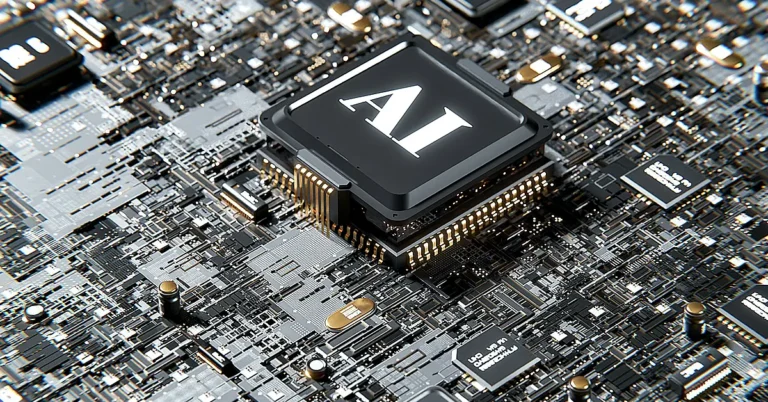





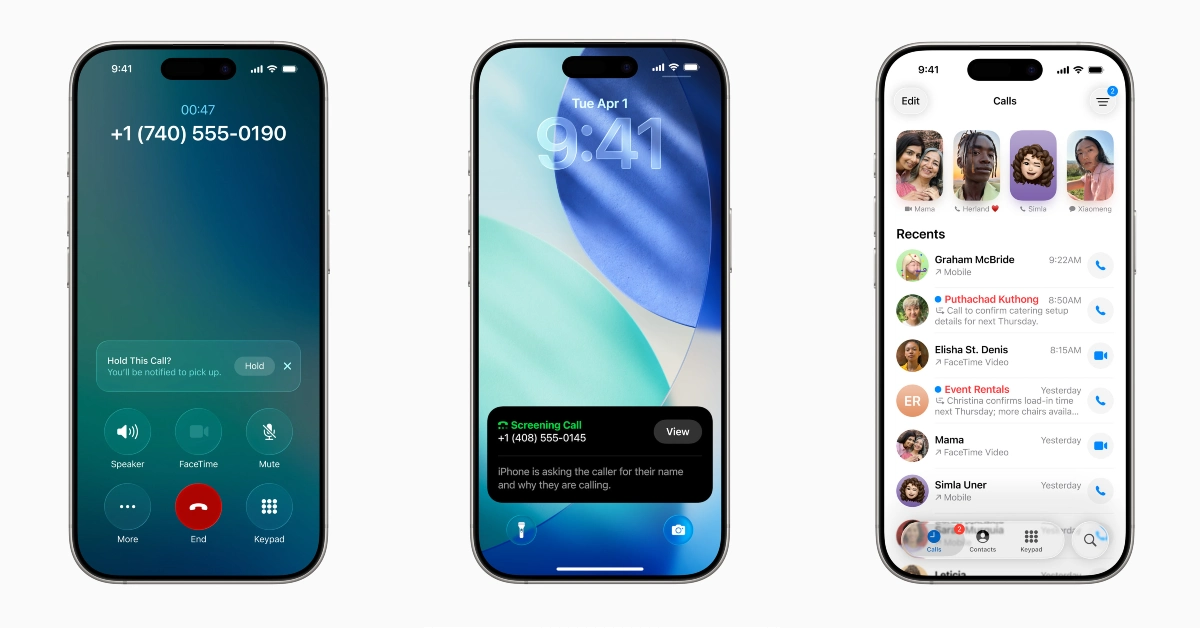


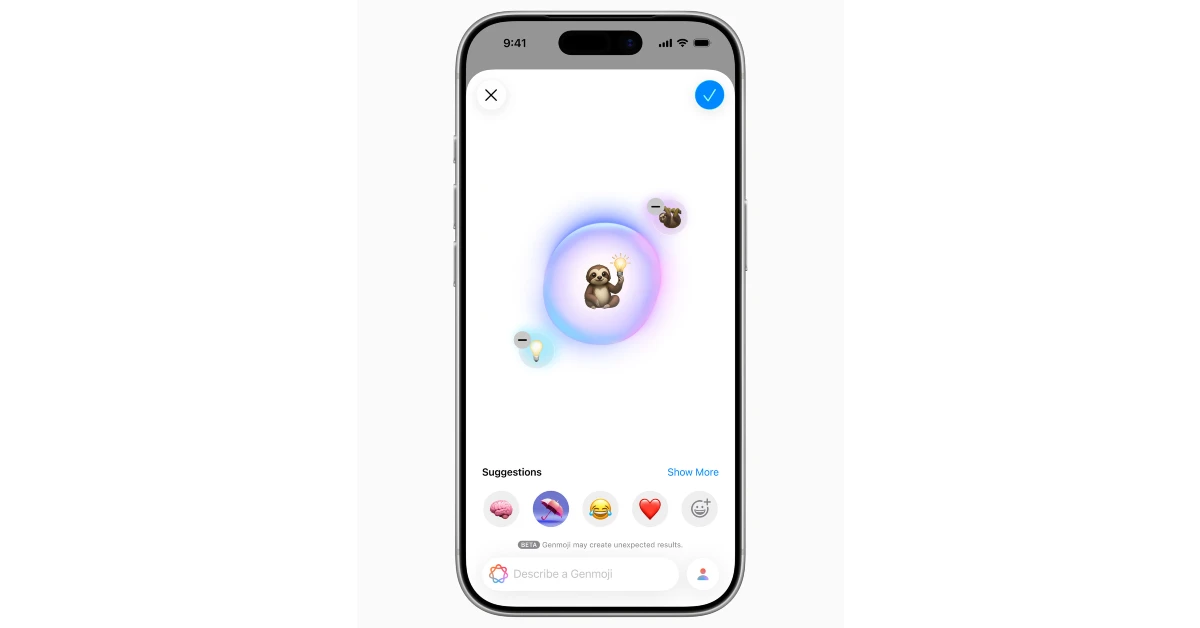
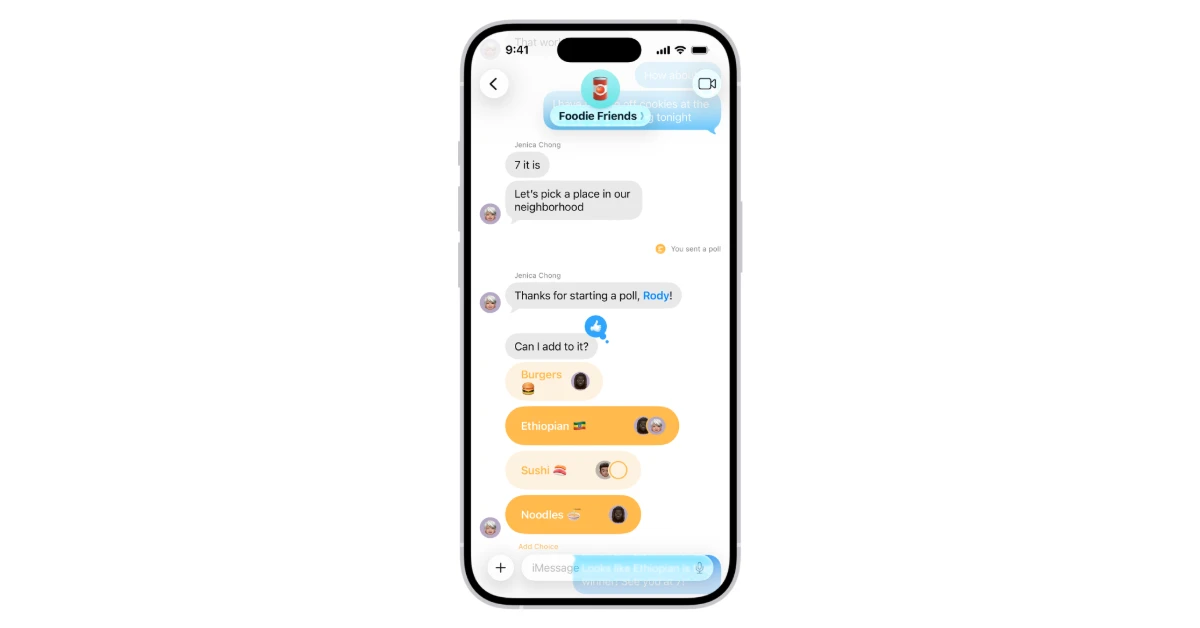
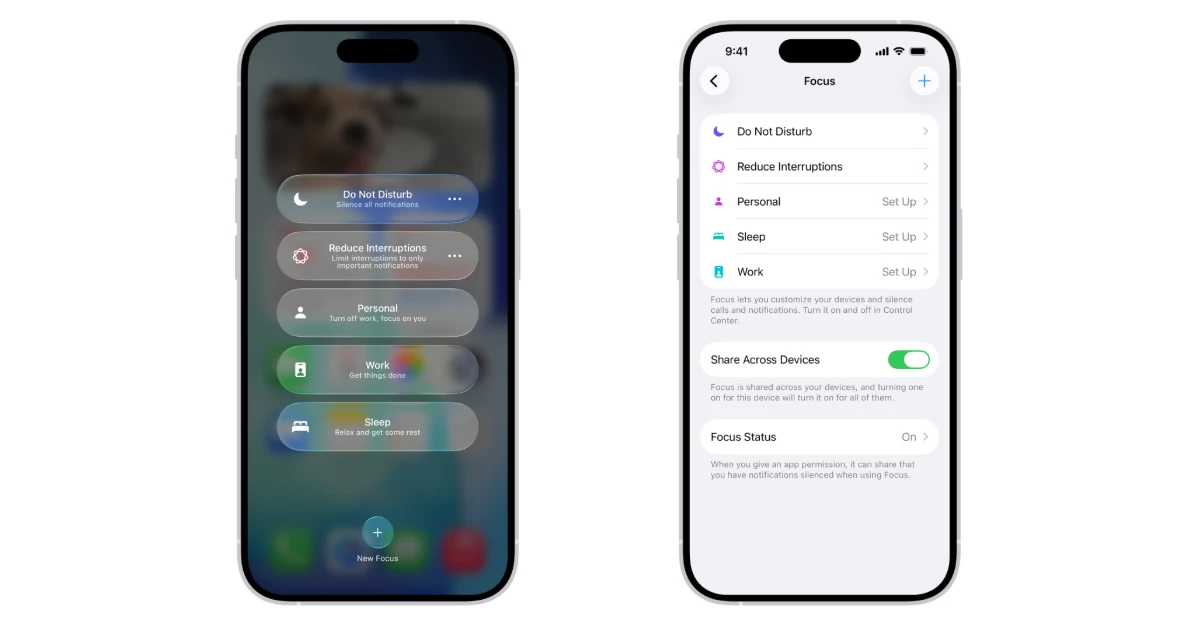

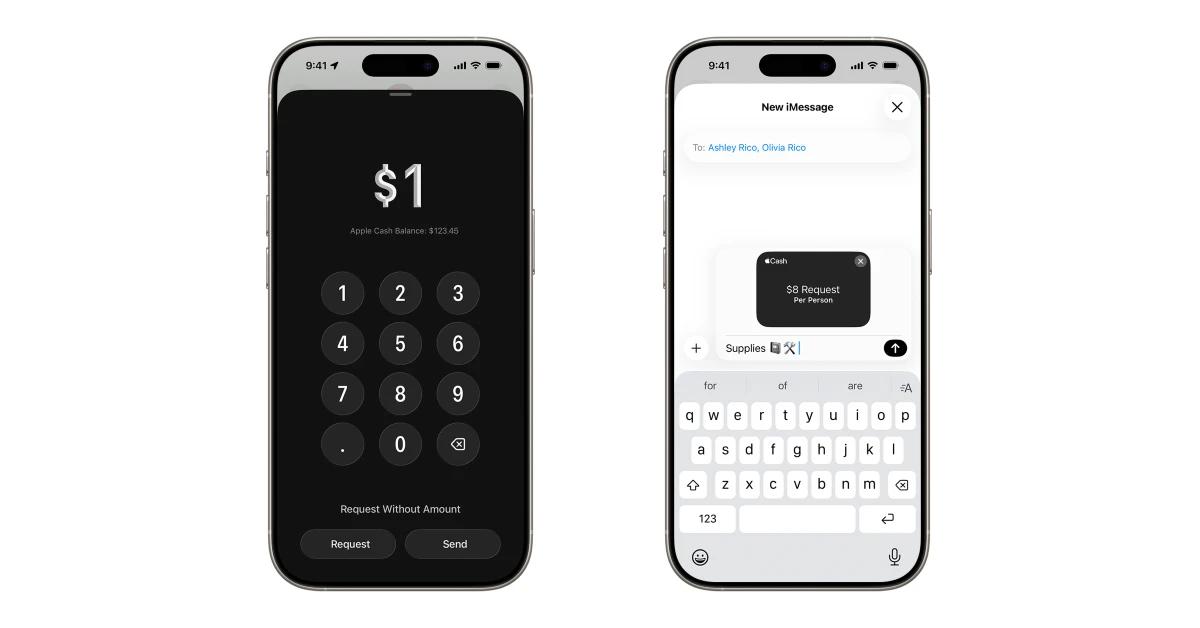
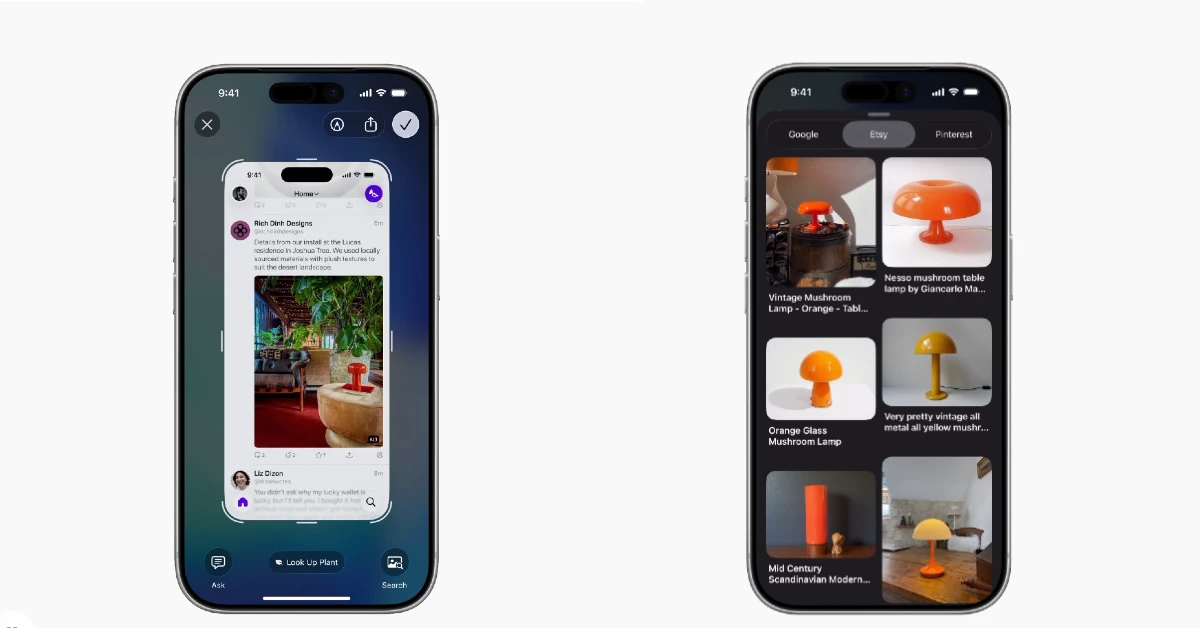
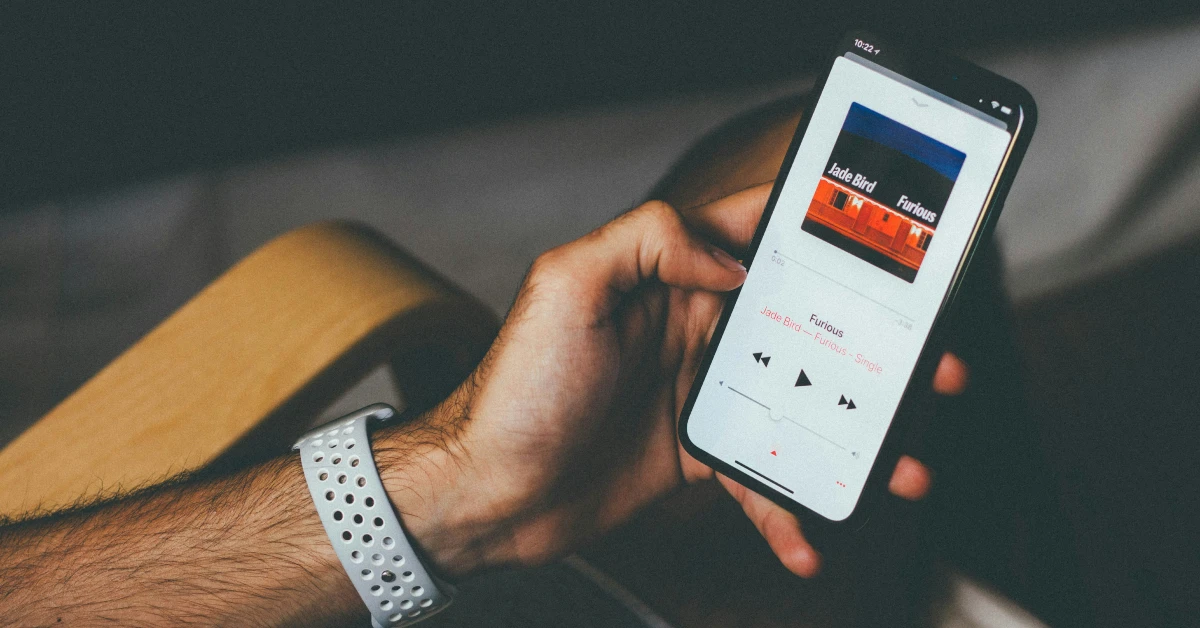

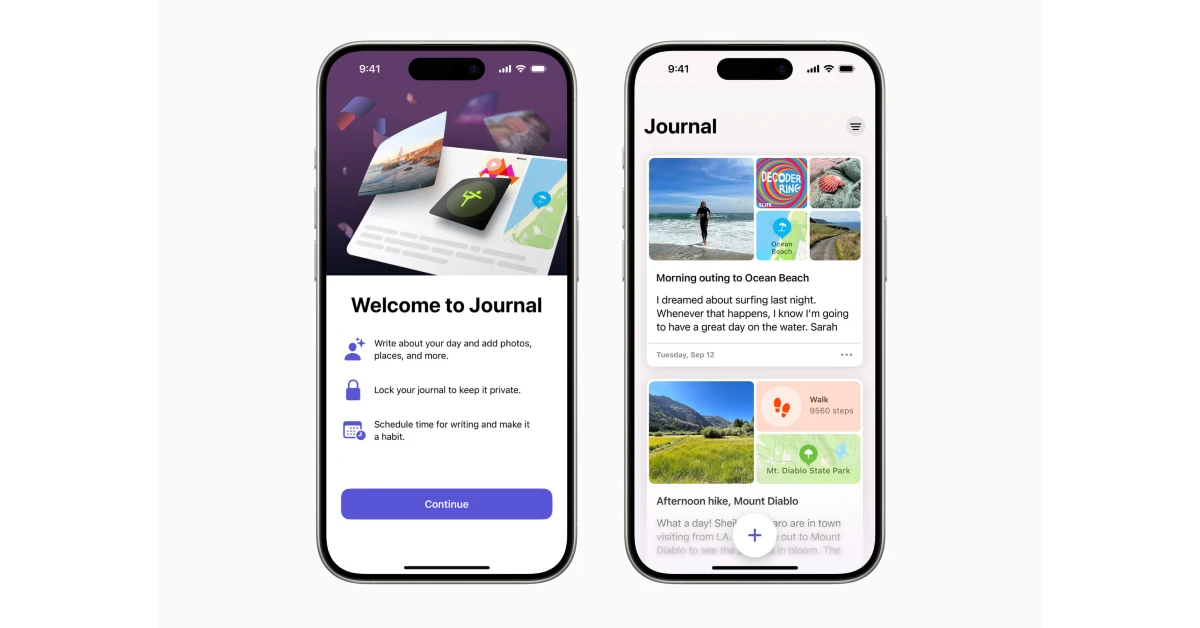

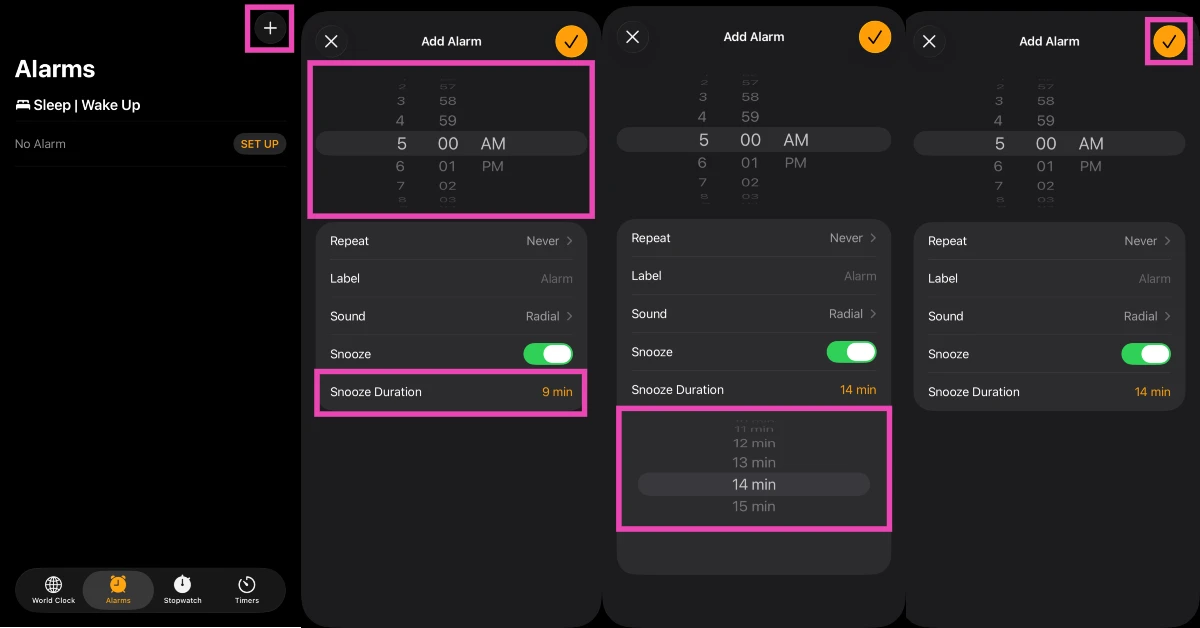
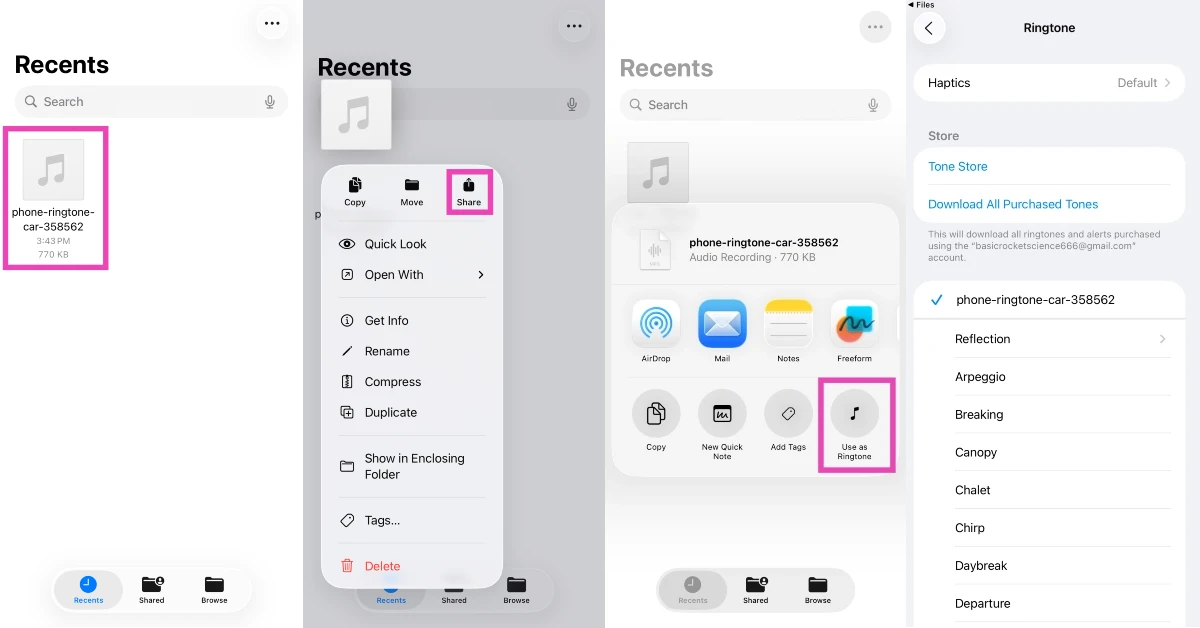



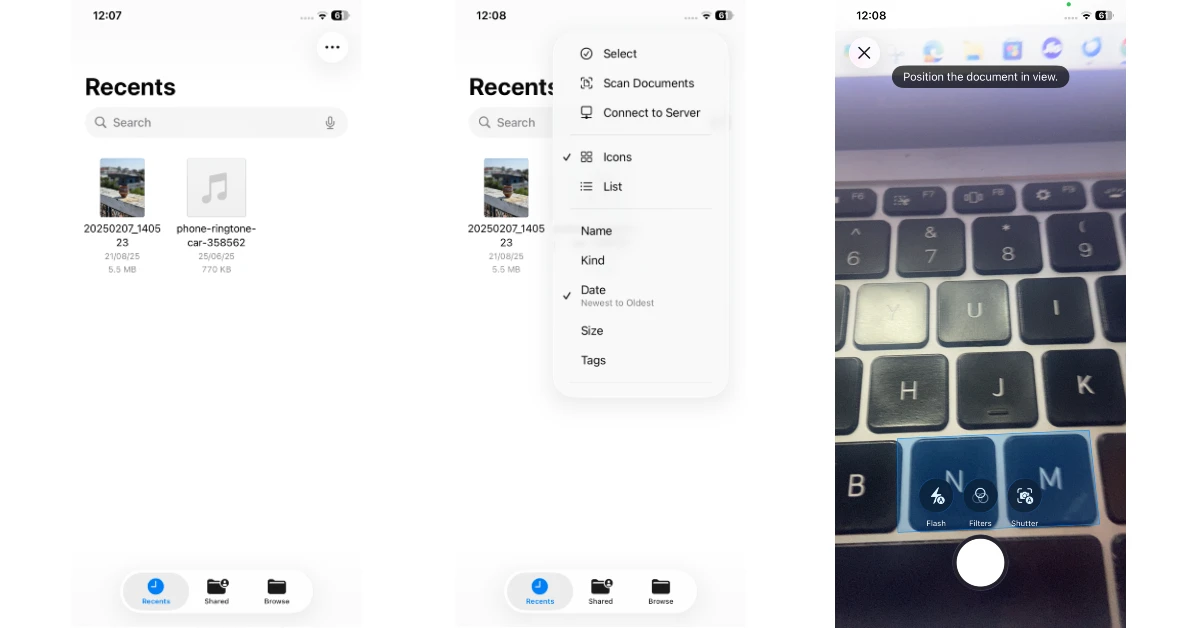

 Step 1: Launch
Step 1: Launch 

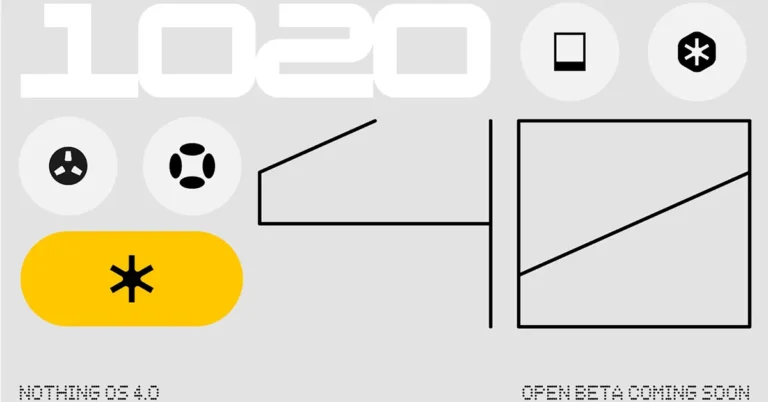



 Also Read:
Also Read: 







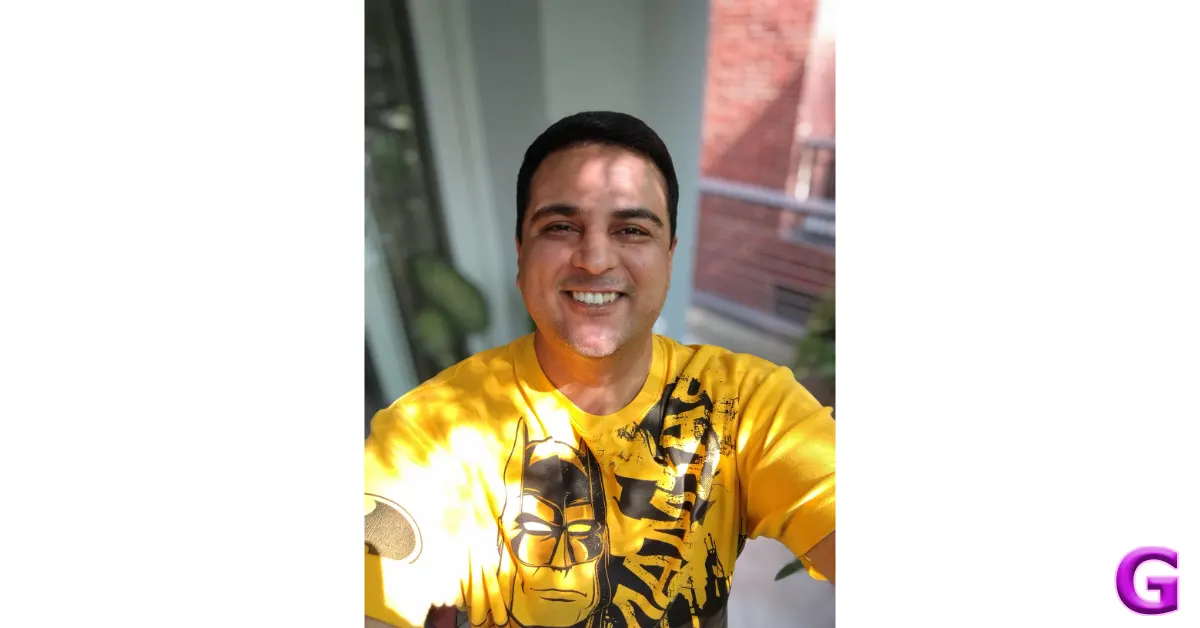


 Step 3:
Step 3:  Step 4:
Step 4: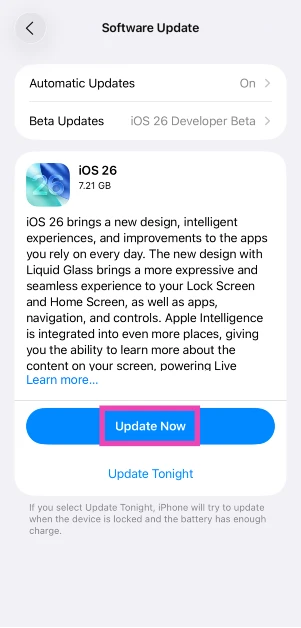
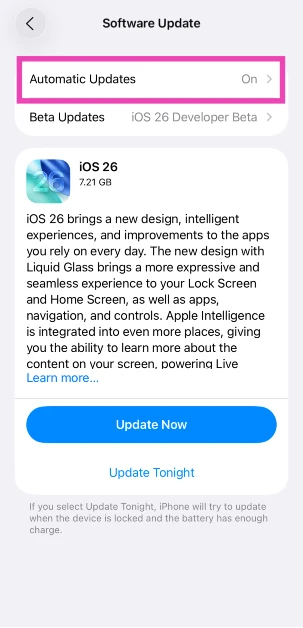 Step 5:
Step 5: