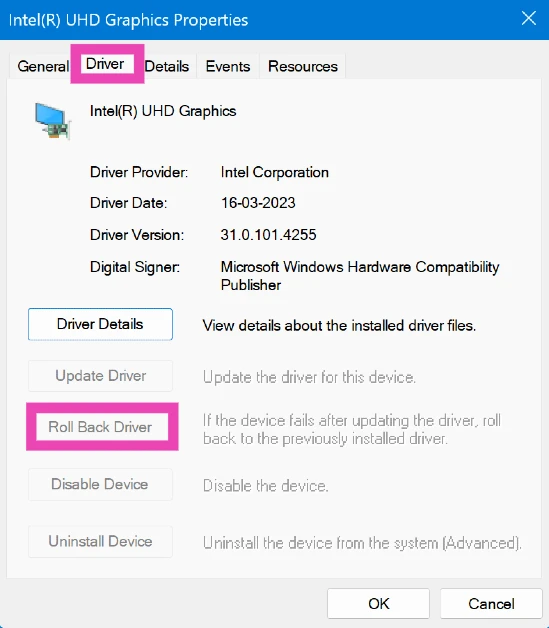The entry-level TWS space just got louder. OnePlus has unveiled the Nord Buds 3r with a headline-grabbing 54-hour playtime, a feature that instantly puts these earbuds among the stamina champs. If you commute, binge, or game through the week, that number alone will catch your eye. The rest of the spec sheet backs it up with 12.4 mm titanium-coated drivers, Bluetooth 5.4, and a 47 ms low-latency game mode. At a special launch price of Rs 1,599, this looks like a sharp pitch to buyers who want battery first without losing the basics.
In This Article
Battery and durability that go the distance
OnePlus claims the longest-lasting battery in its TWS lineup for the Nord Buds 3r, rated for up to 54 hours of total playback with the case. The earbuds carry TÜV Rheinland Battery Health Certification, designed to maintain performance even after 1,000 charging cycles. Add IP55 water and dust resistance on the buds, and you get practical peace of mind for runs, gym sessions, or the odd drizzle. In short, you are not babysitting the battery or the buds.
Read Also: 3 ways to launch any app on Samsung Galaxy Z Flip’s cover screen
Sound tuned your way
Hardware matters. The 12.4 mm titanium-coated dynamic drivers target punchy low end and clear mids, while the Sound Master EQ gives you three presets and a 6-band equaliser for finer control. For a more immersive effect, OnePlus 3D Audio (available on select OnePlus phones) creates a 360-degree stage that works well for movies and some games. On calls, a dual-mic setup with AI noise cancellation and an anti-wind design aims to keep your voice front and centre, which is what callers actually care about.
Smart touches that feel premium
This is where the Nord Buds 3r tries to punch above its weight. Bluetooth 5.4 earbuds with Google Fast Pair get you connected quickly. Dual-device connection lets you hop between phone and laptop without menu diving. Gamers get a low-latency gaming mode rated at 47 ms for tighter audio sync. The touch layer is busy in a good way: Aqua Touch for reliable taps, Tap 2 Take for snapping photos, a Voice Assistant shortcut, and Find My Earbuds so you are not crawling under the couch. There is even AI Translation for on-the-go language support, which is a quirky but welcome add-on for travel and quick conversations.
Price, colours, and where to buy
The Nord Buds 3r come in Aura Blue and Ash Black. MRP is Rs 1,799, while the special launch price is Rs 1,599. Open sale begins 8 September 2025 across OnePlus online and offline channels, plus Amazon, Flipkart, Myntra, Croma, Reliance, Vijay Sales, Bajaj Electronics, and other retail partners. OnePlus says additional discounts may appear closer to the sale day, so deal hunters should keep an eye out.
OnePlus Nord Buds 3r Tech Specs
-
54-hour total playtime
-
12.4 mm titanium-coated drivers
-
Bluetooth 5.4 with Google Fast Pair
-
47 ms game mode and dual-device connection
-
AI call noise cancellation, anti-wind design
-
IP55 rating on earbuds
-
Sound Master EQ with 6-band custom tuning
If your checklist starts with battery, the Nord Buds 3r is an easy shortlist. The feature mix reads like a mid-tier product, yet the price sits in budget TWS India territory. The real test will be tuning and mic consistency in noisy streets, but on paper, OnePlus has dialled in the right everyday wins.



















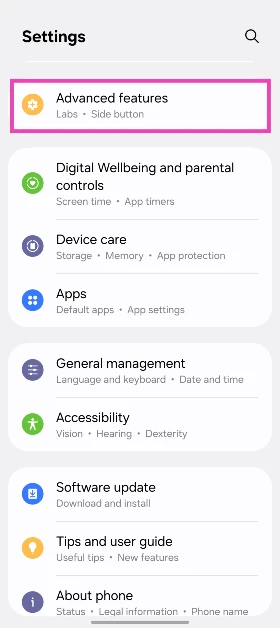 Step 2:
Step 2: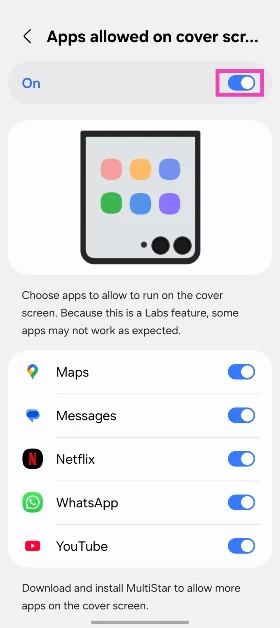
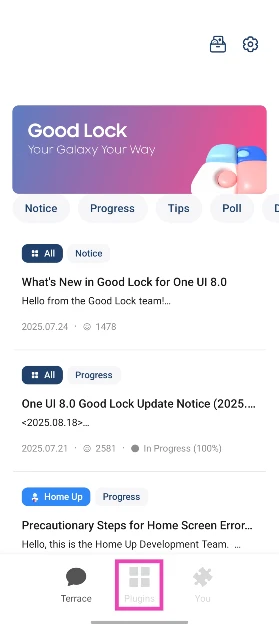 Step 4: Download
Step 4: Download 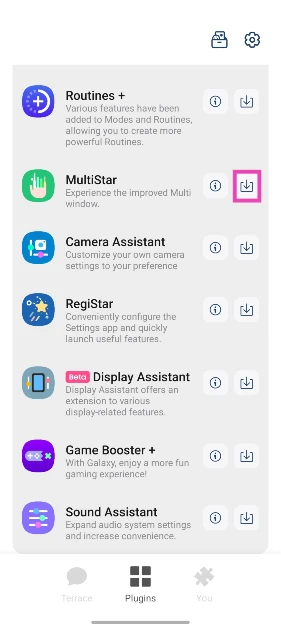 Step 5:
Step 5: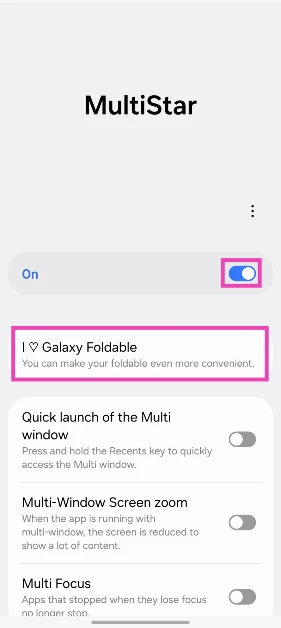 Step 7:
Step 7: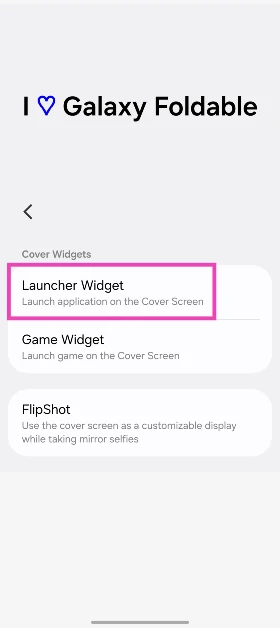 Step 8:
Step 8: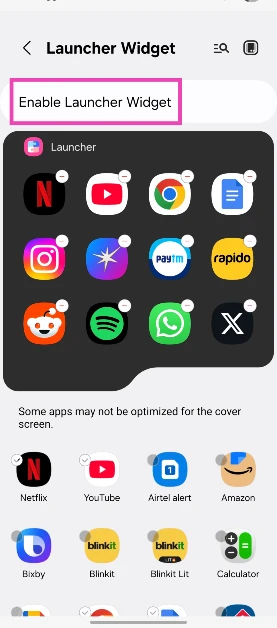 Step 9:
Step 9: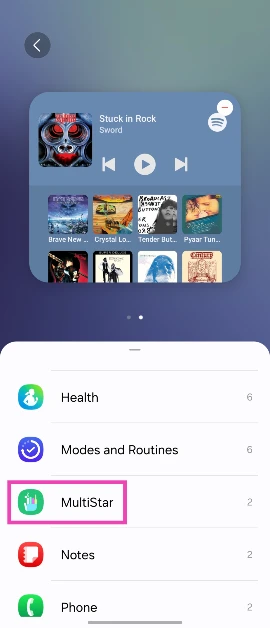 Step 11:
Step 11: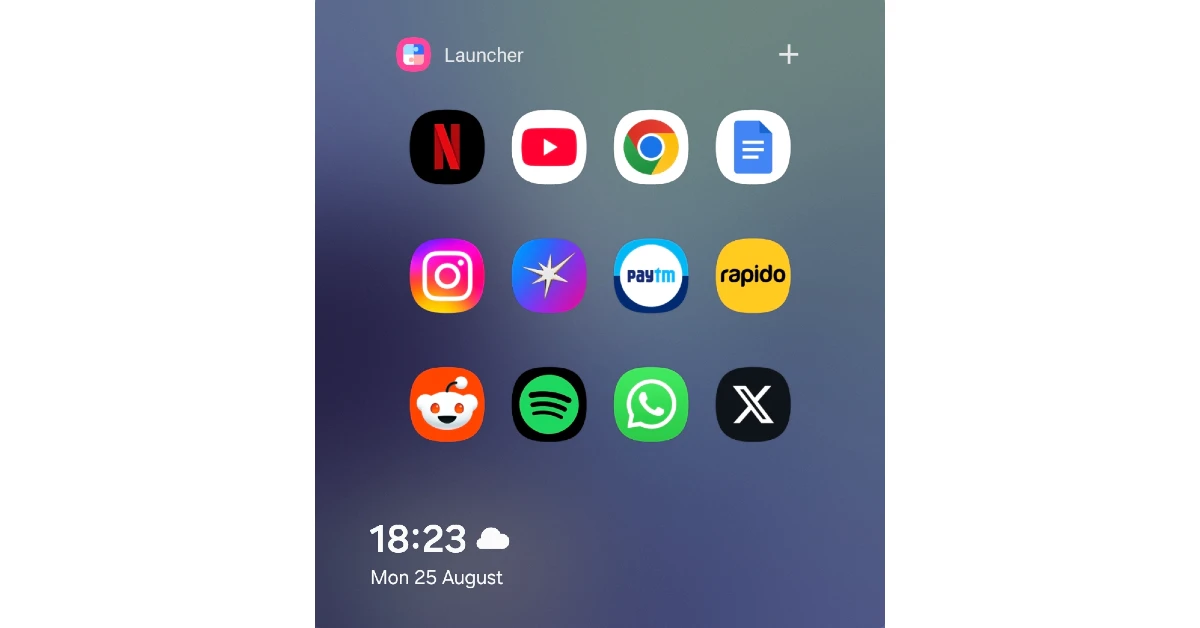 Step 13:
Step 13: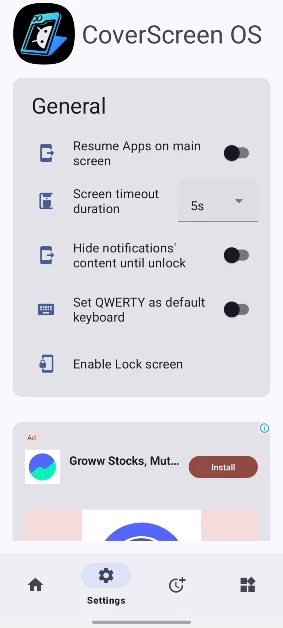 Step 4: Close
Step 4: Close 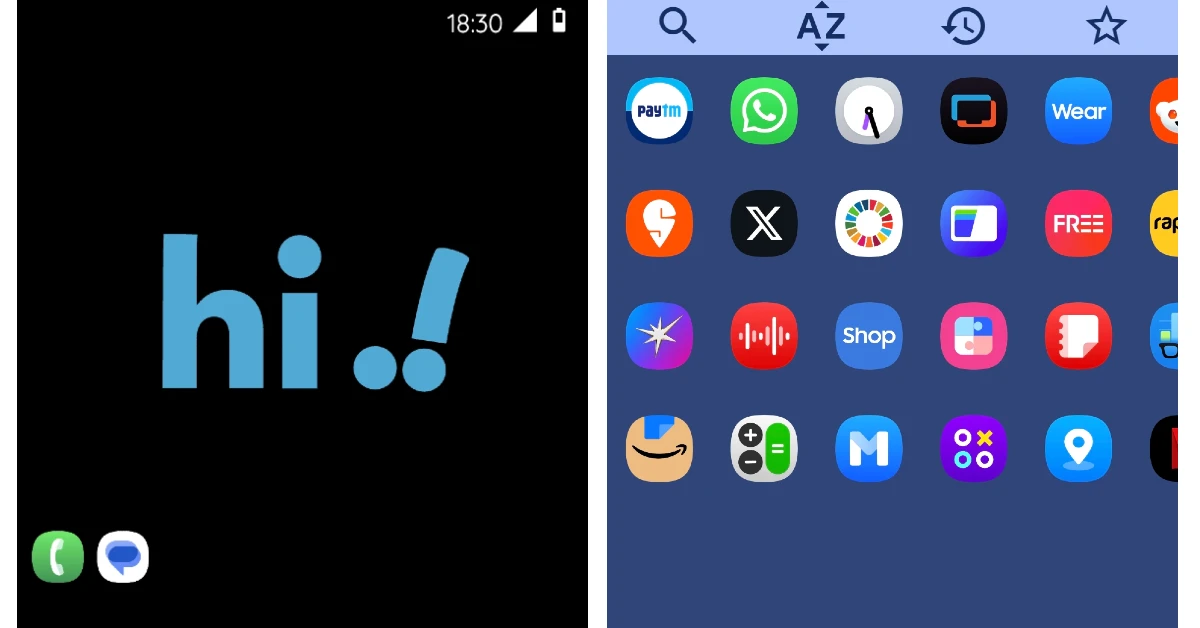 Step 6:
Step 6:





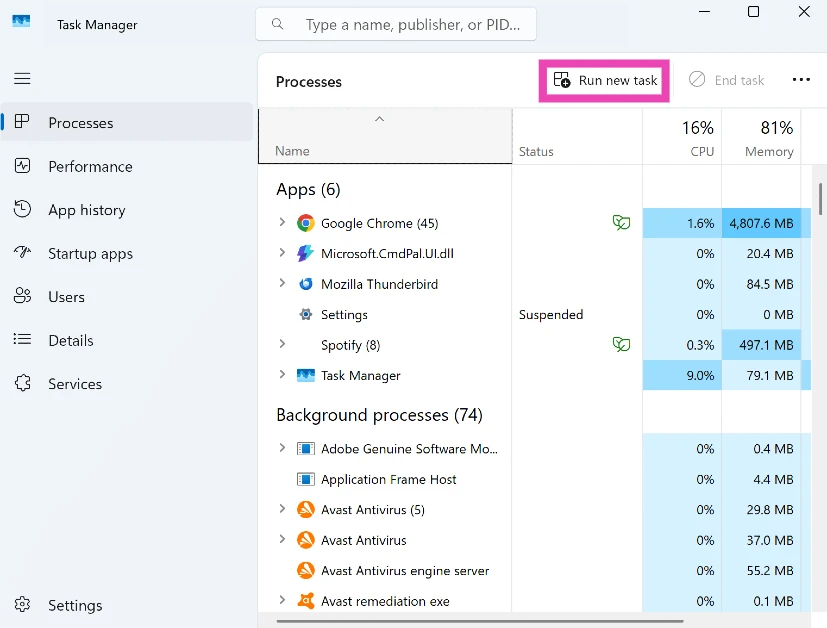 Step 3:
Step 3: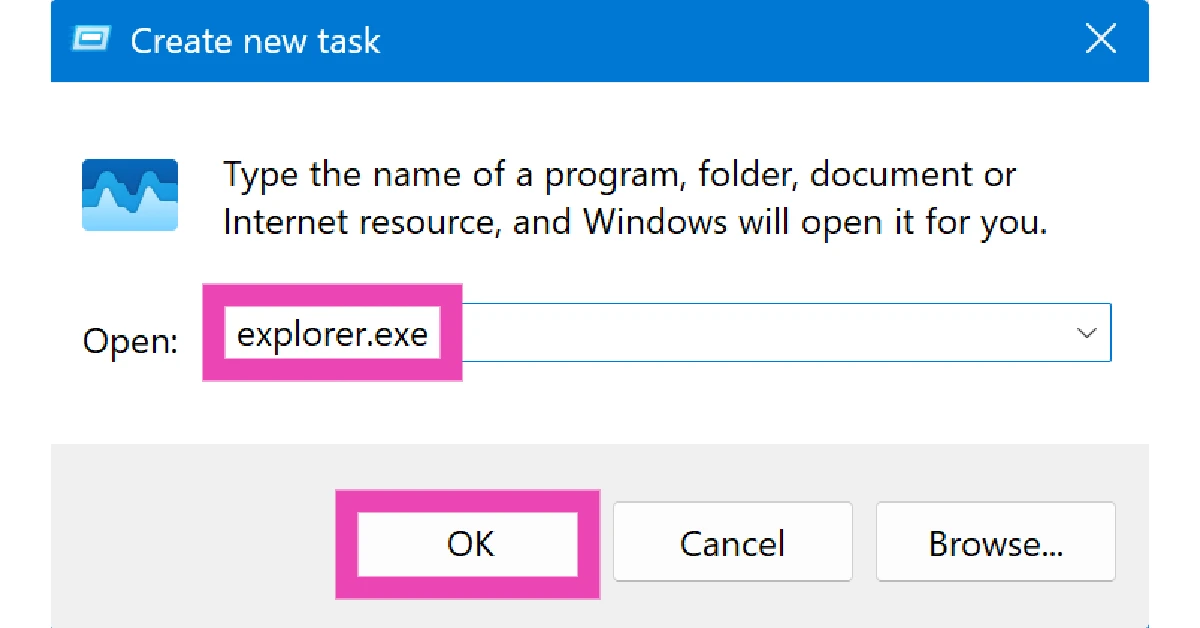 Step 4:
Step 4: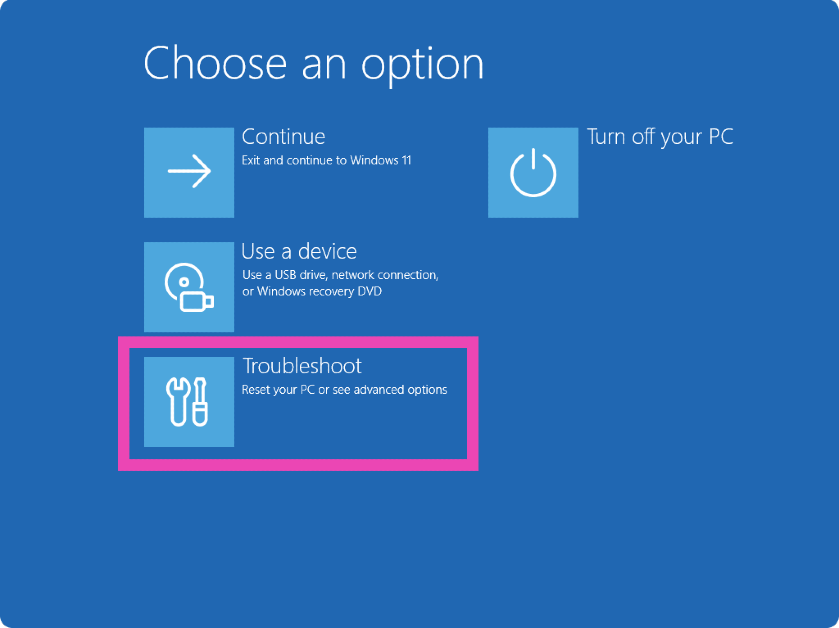 Step 6:
Step 6: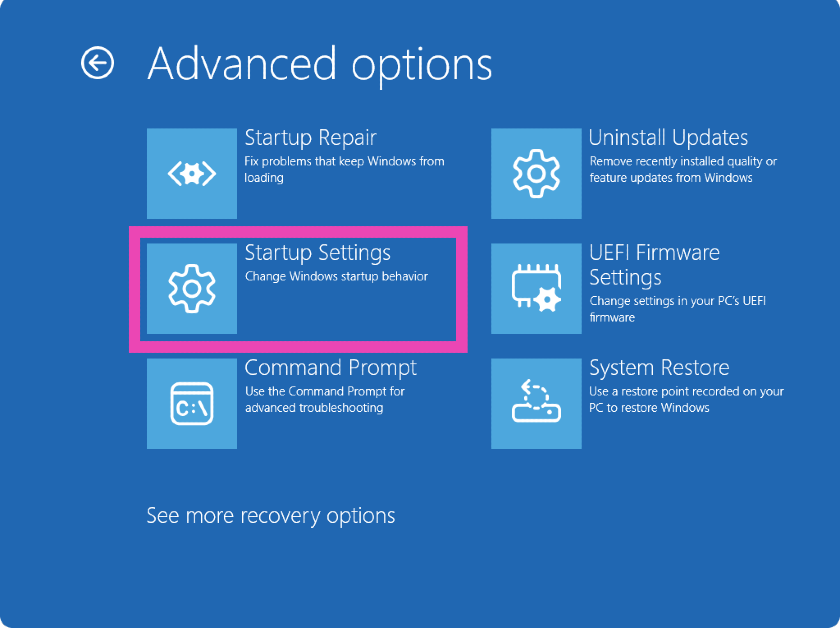 Step 7:
Step 7: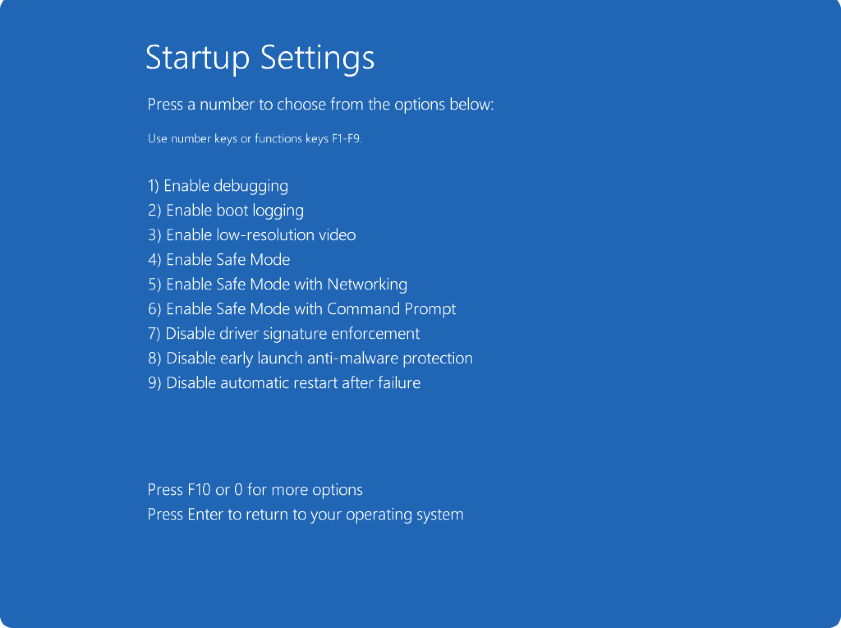
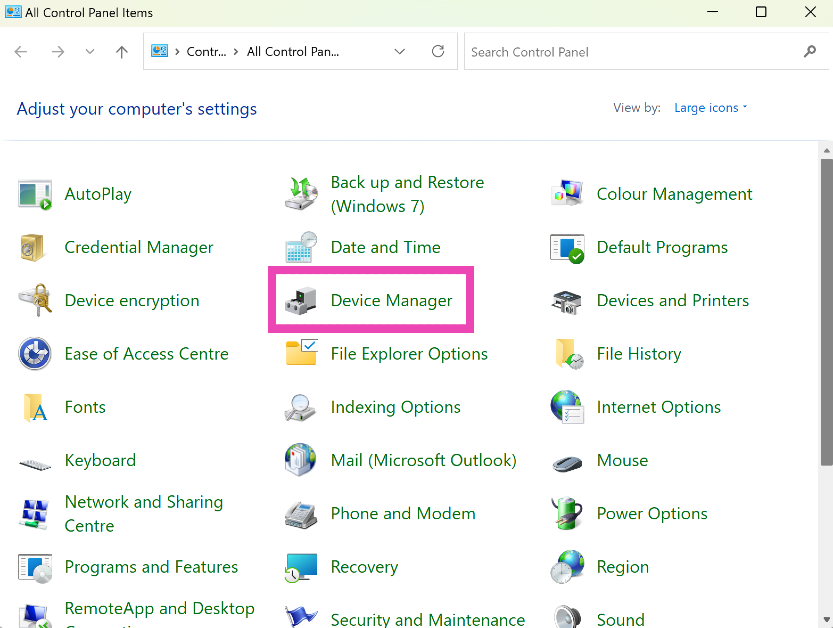 Step 2:
Step 2: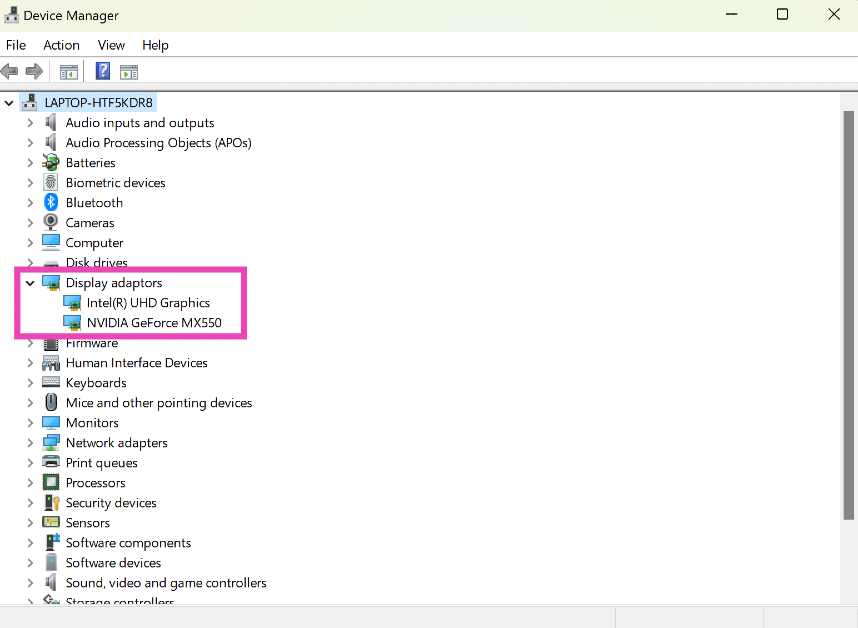 Step 3: Right-click
Step 3: Right-click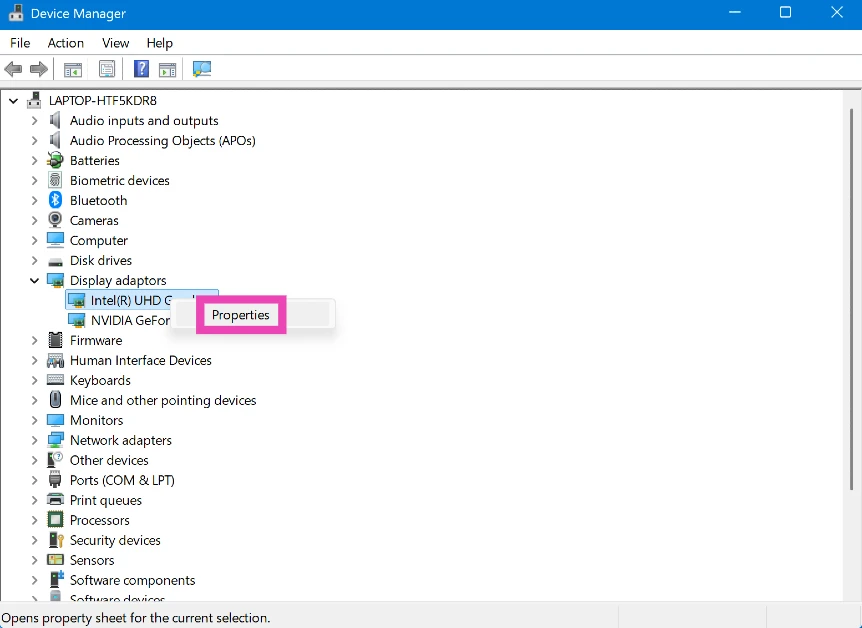 Step 4:
Step 4: