In This Article
Hints and Answers for Today’s Wordle April 14
Before answering directly, please check the April 14 Wordle Hints first. Hint 1: Today’s Wordle answer includes a vowel. Hint 2: The answer for today has no repeating letters. Hint 3: A group of feathers on the top of a bird’s headWhat word does today’s Wordle begin with?
Do you need help with today’s Wordle answer’s initial letter? The first letter in today’s Wordle is “C”Today’s Wordle Answer April 14 #1395
The answer to Wordle #1395 on April 14, 2025, is — CREST Also Read: Spigen cover listing revealed the iPhone SE 4 design: ReportWhat is Wordle?
Wordle: A Five-Letter Word Guessing Game • The game allows six guesses of a five-letter word. • Provide feedback on guessed letters’ placement in the puzzle. • The New York Times purchased the game in 2022. • Created by Josh Wardle for his partner, narrowing down 12,000 English words to 2,500. • Named after the word “word.”How To Play Wordle?
Wordle is a New York Times word puzzle game that allows users to guess a five-letter word in six attempts. The letters are highlighted in Yellow and Green, indicating whether the word is present in the answer or not, and Green letters indicate the correct guess.Wordle Tips and Tricks
- Select a powerful starting word: Avoid using unusual words, as they frequently do not match common letters. A good opening word has plenty of benefits.
- Repeating letters: Don’t be afraid of repeating letters; they appear frequently in words. The answer may contain one or two repeated letters.
- Use the Wordlebot: The NYT’s Wordlebot analyses and compares replies to itself. This challenge can assist you enhance guessing skills and highlight areas for development.









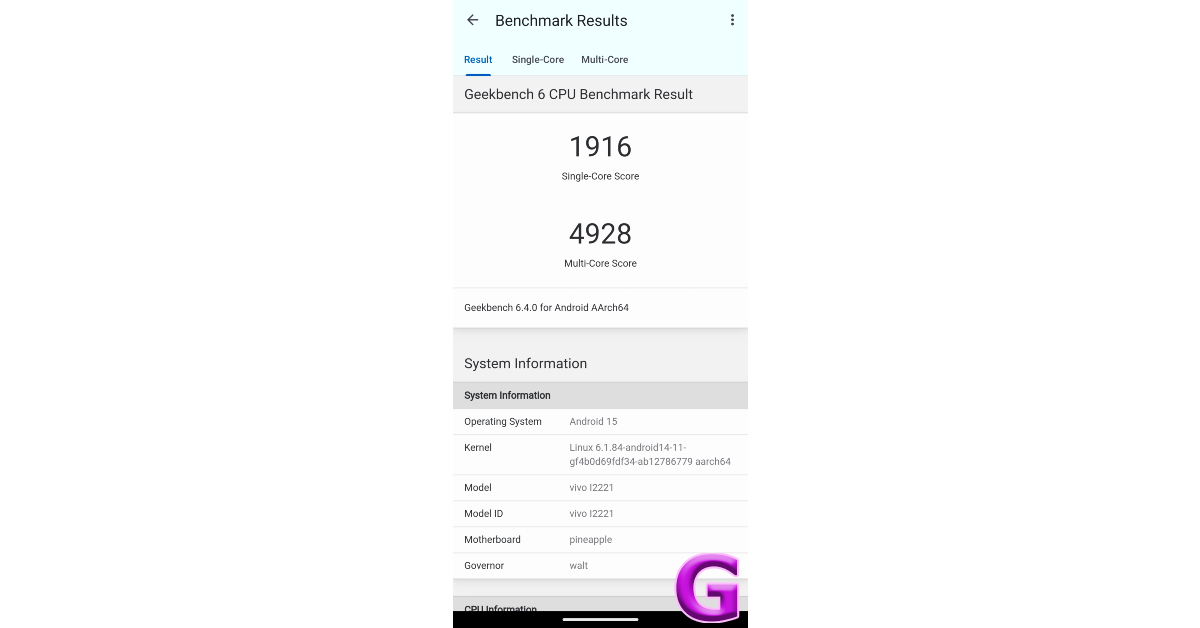










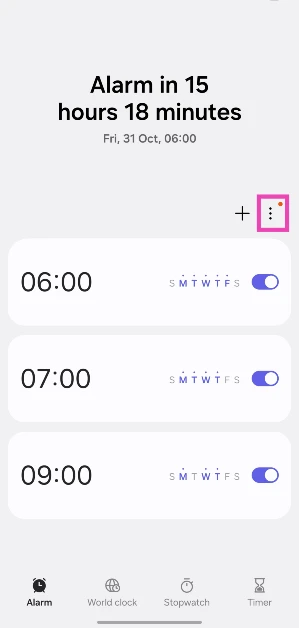 Step 3:
Step 3: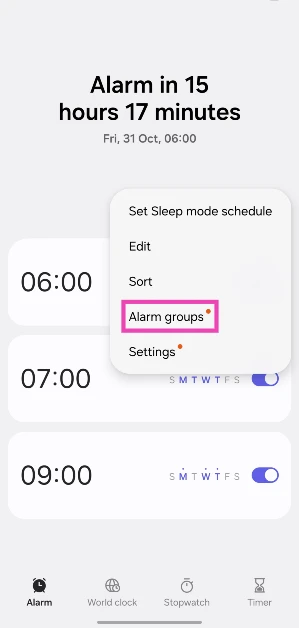 Step 4:
Step 4: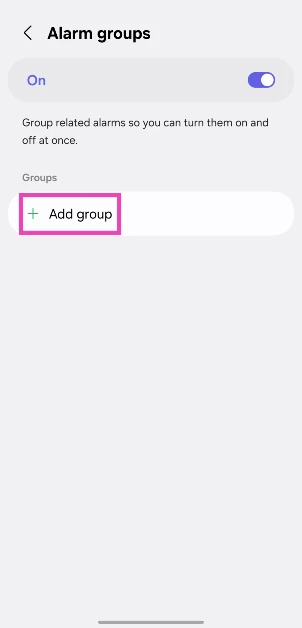 Step 5: Name
Step 5: Name 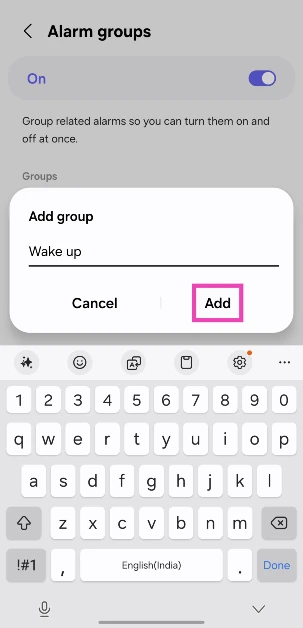 Step 6:
Step 6: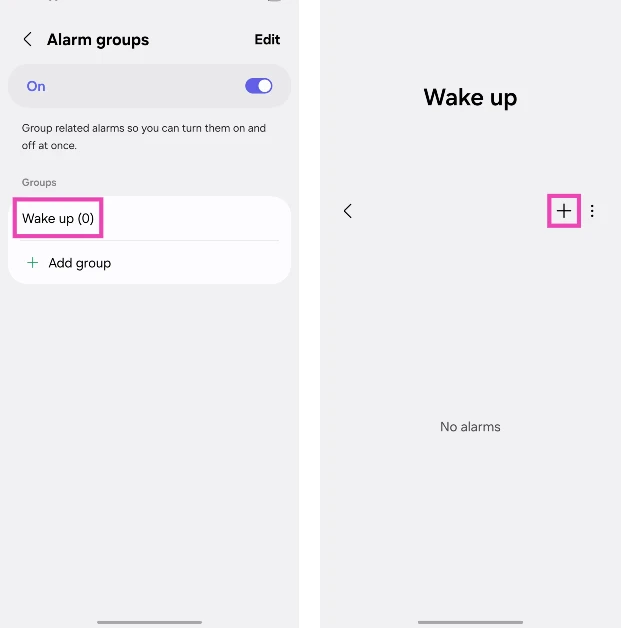 Step 7:
Step 7: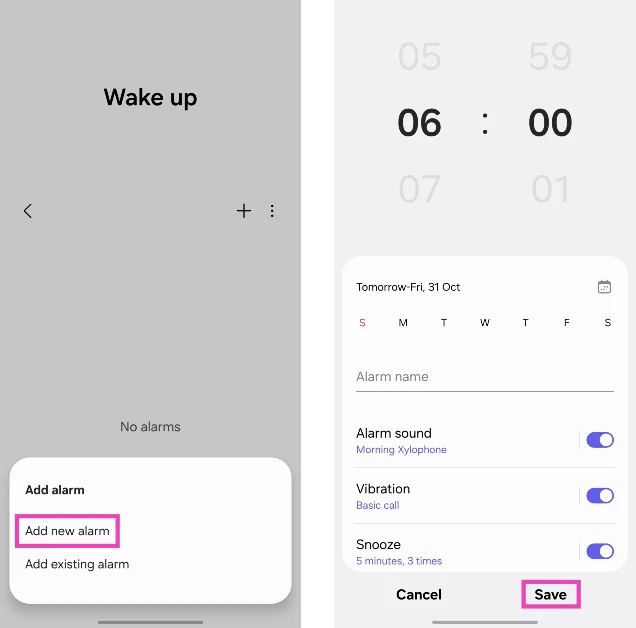 Step 8:
Step 8: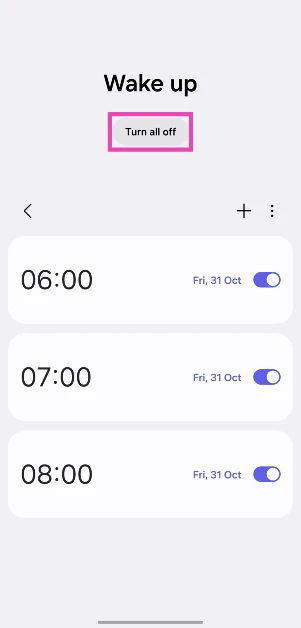
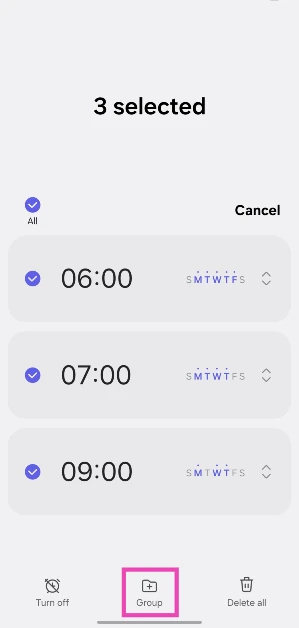 Step 4:
Step 4: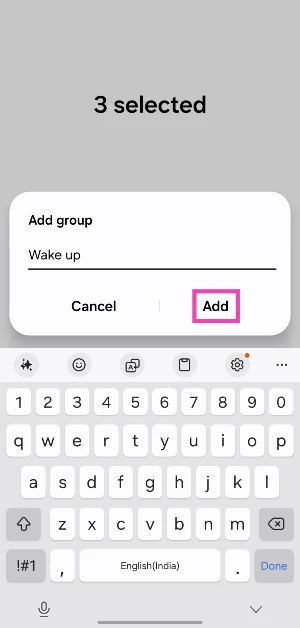 Step 5:
Step 5: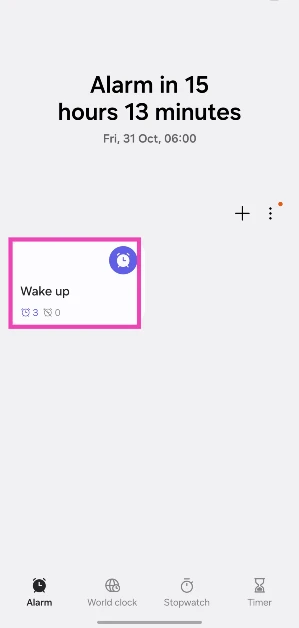 Step 6:
Step 6: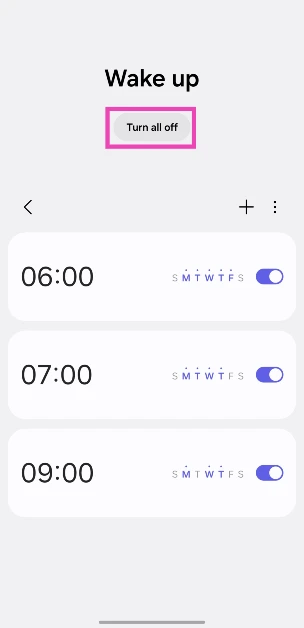
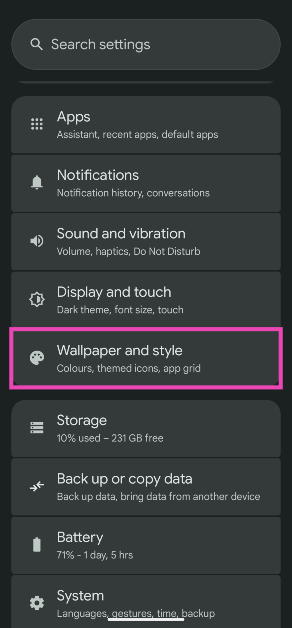 Step 3:
Step 3: Step 4:
Step 4: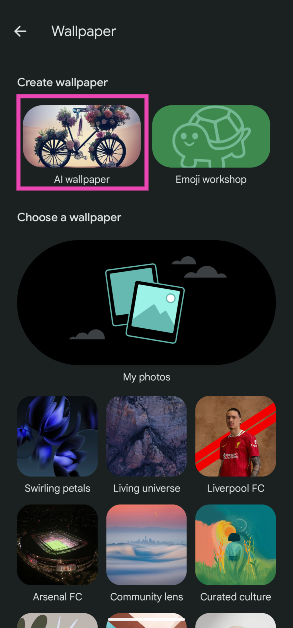 Step 5:
Step 5: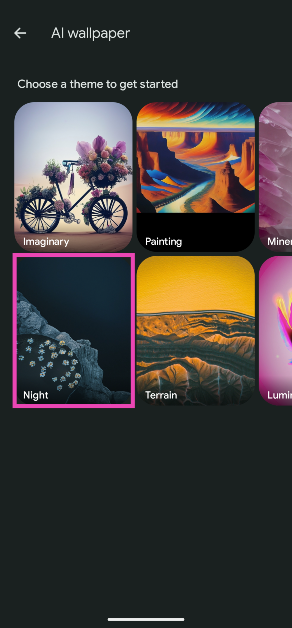 Step 6:
Step 6: Step 7:
Step 7: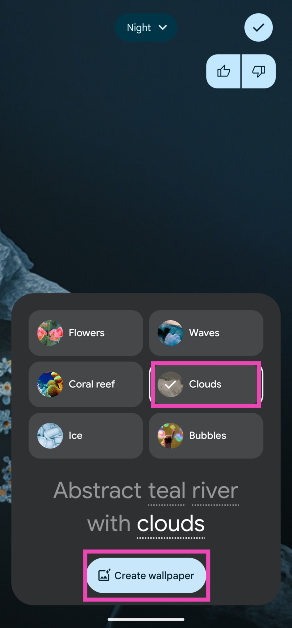 Step 8:
Step 8: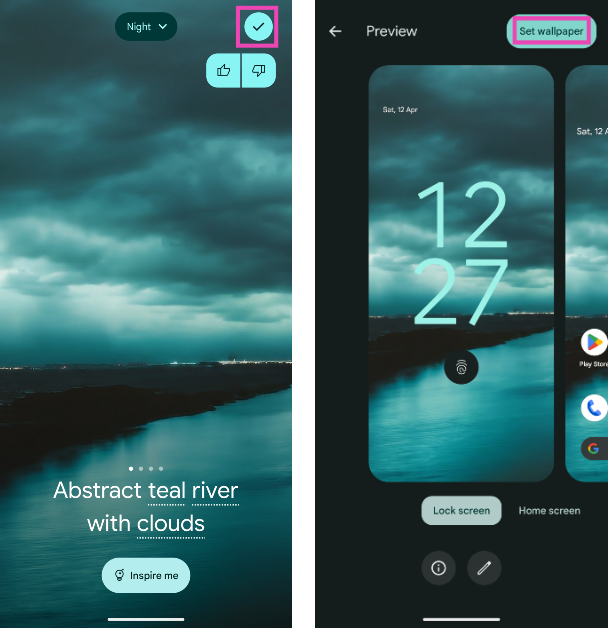


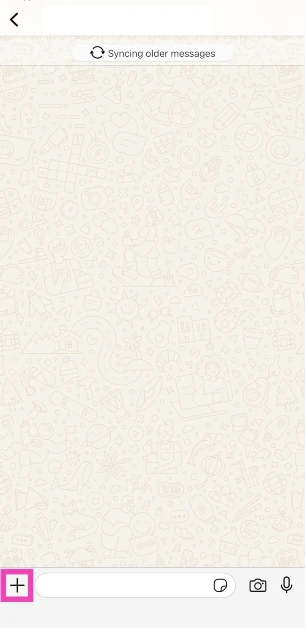 Step 3:
Step 3: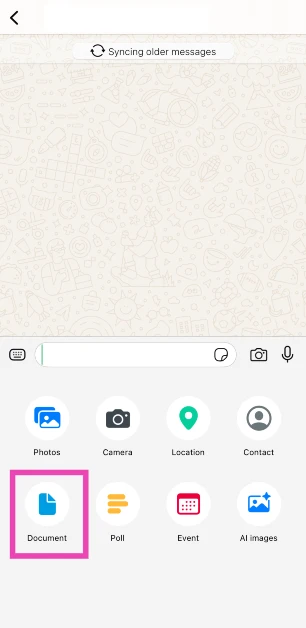 Step 4:
Step 4: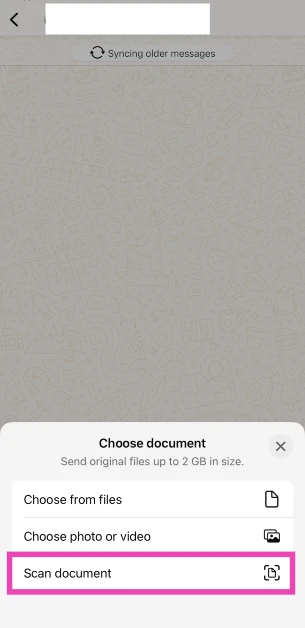 Step 5: Scan
Step 5: Scan 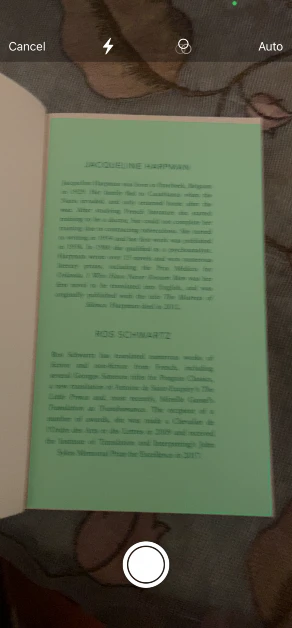 Step 6:
Step 6: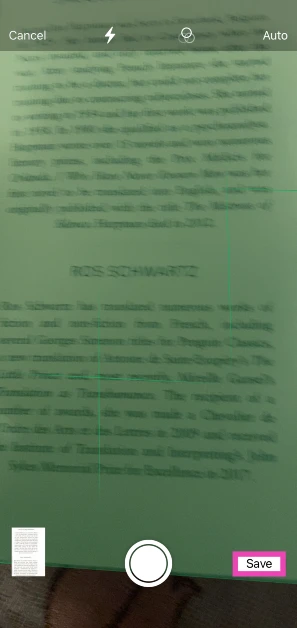 Step 7:
Step 7: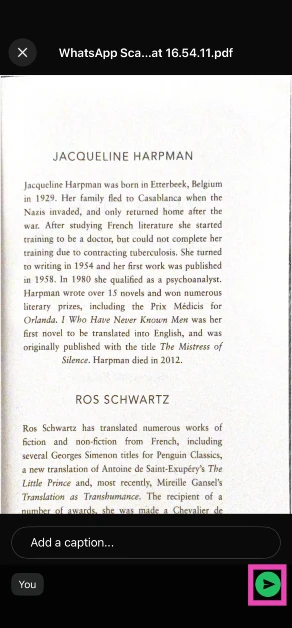 Step 8:
Step 8:



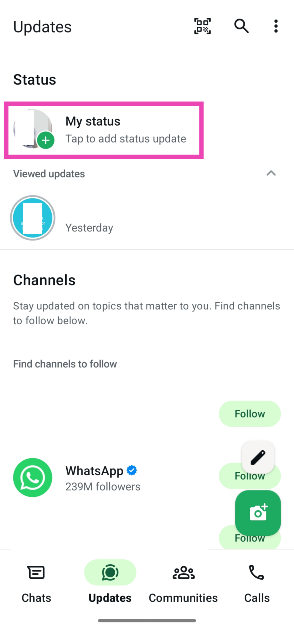 Step 4:
Step 4: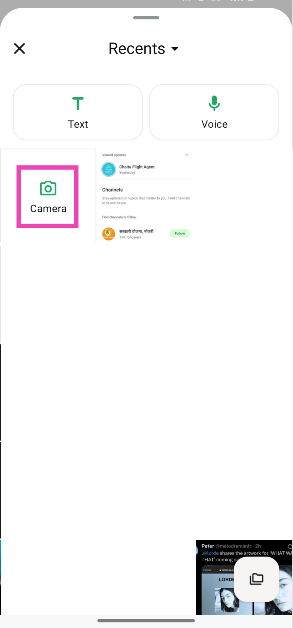 Step 5:
Step 5: Step 6:
Step 6: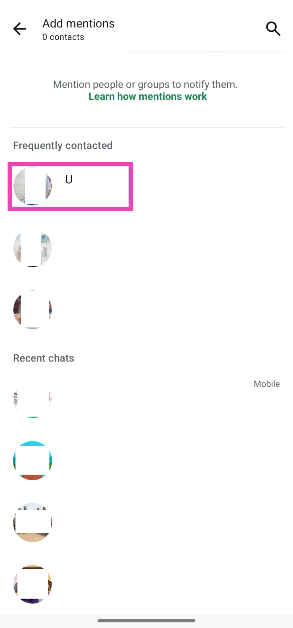 Step 7:
Step 7: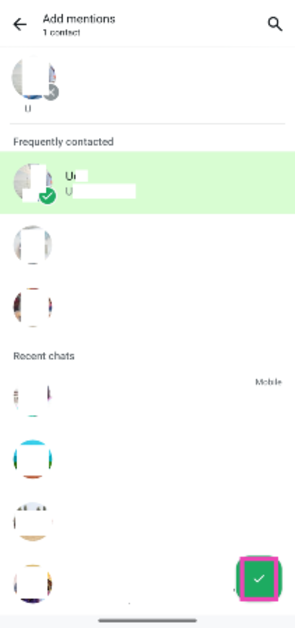 Step 8:
Step 8:


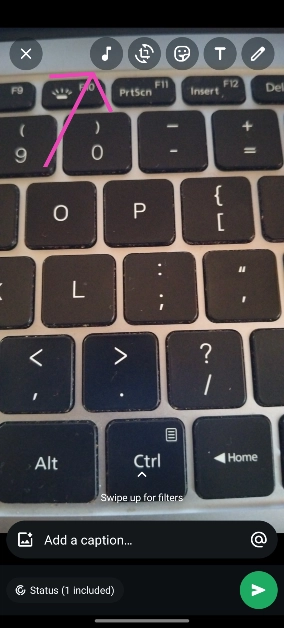 Step 6: Search
Step 6: Search 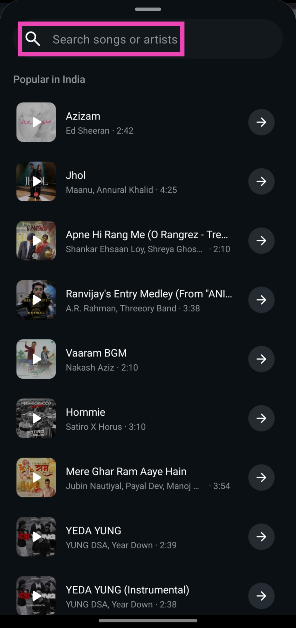 Step 7:
Step 7: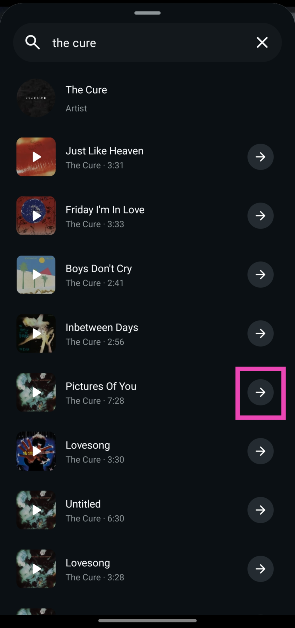 Step 9:
Step 9: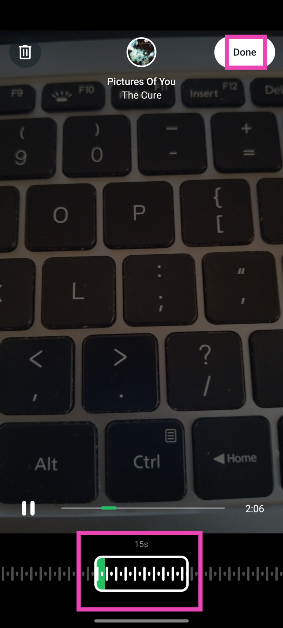 Step 10:
Step 10:














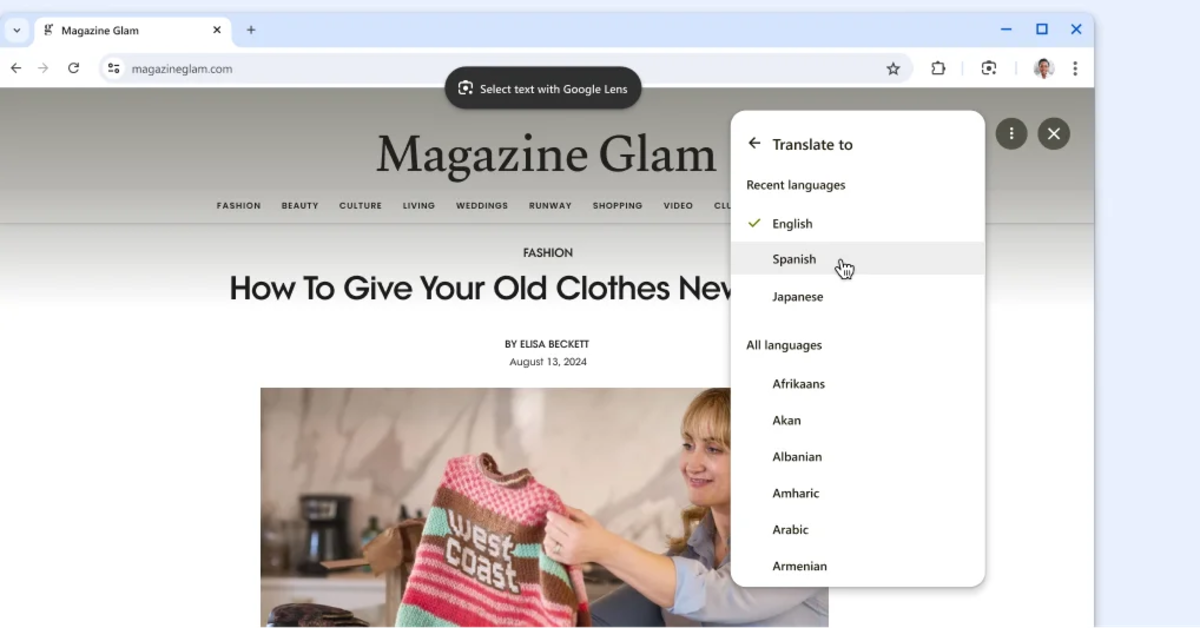 Step 1:
Step 1: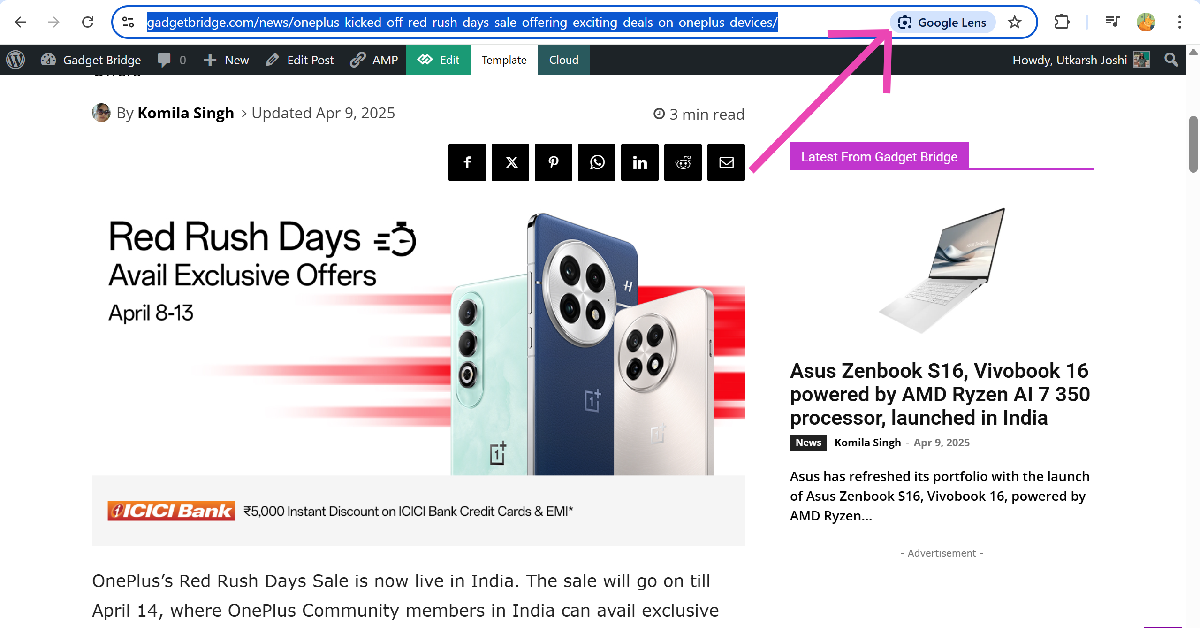 Step 3:
Step 3: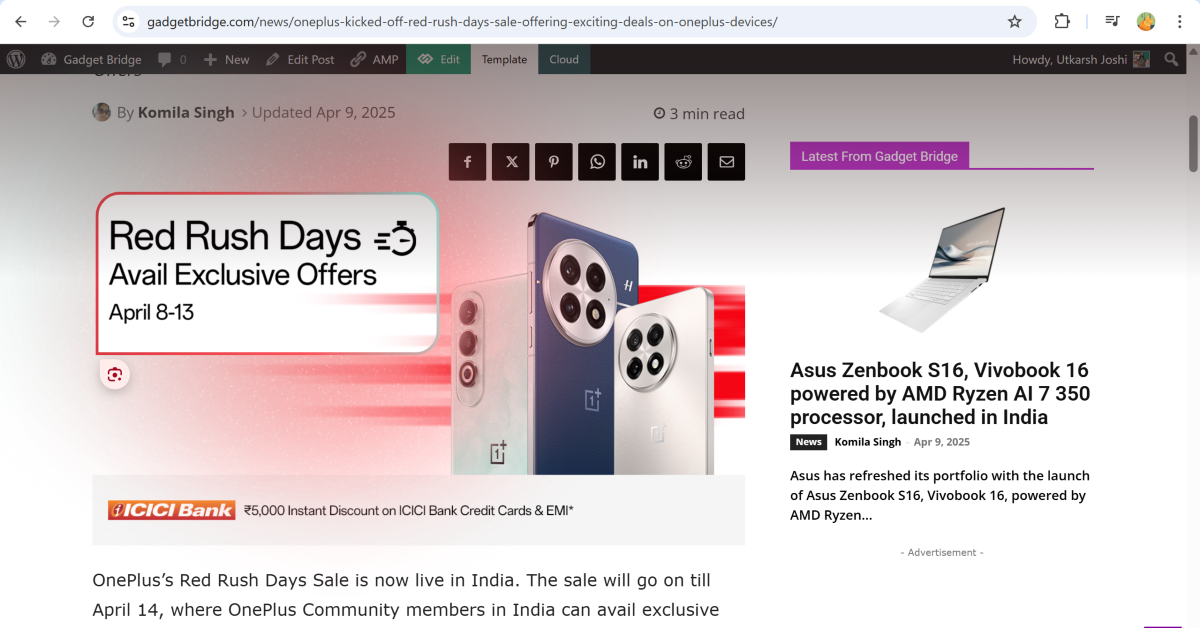 Step 4:
Step 4: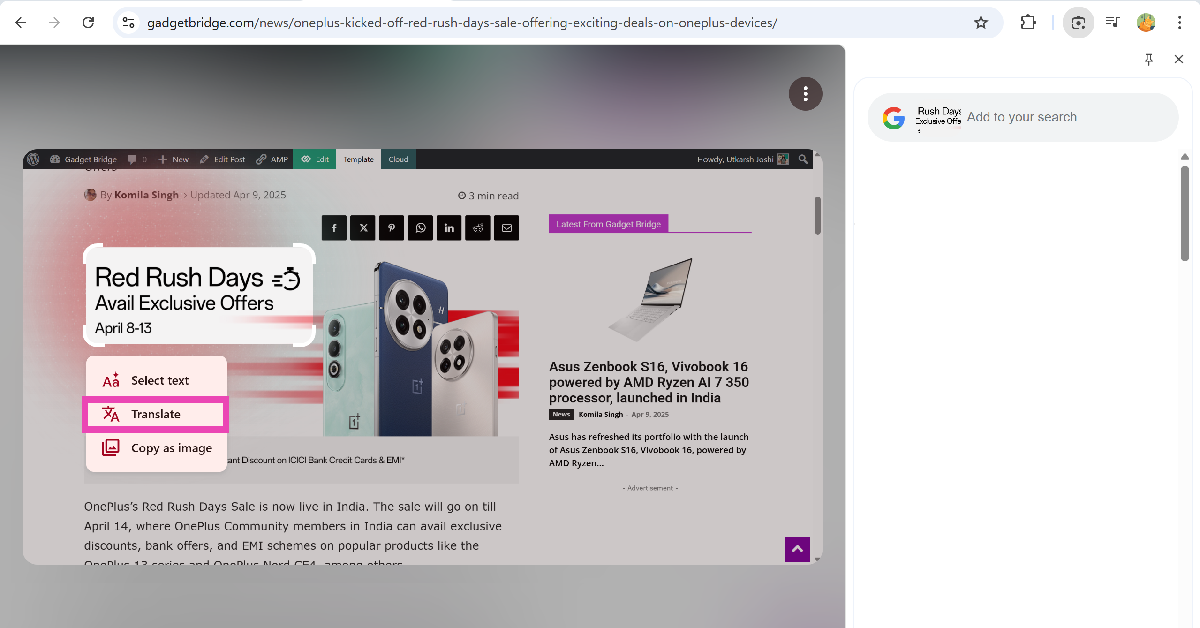 Step 5:
Step 5: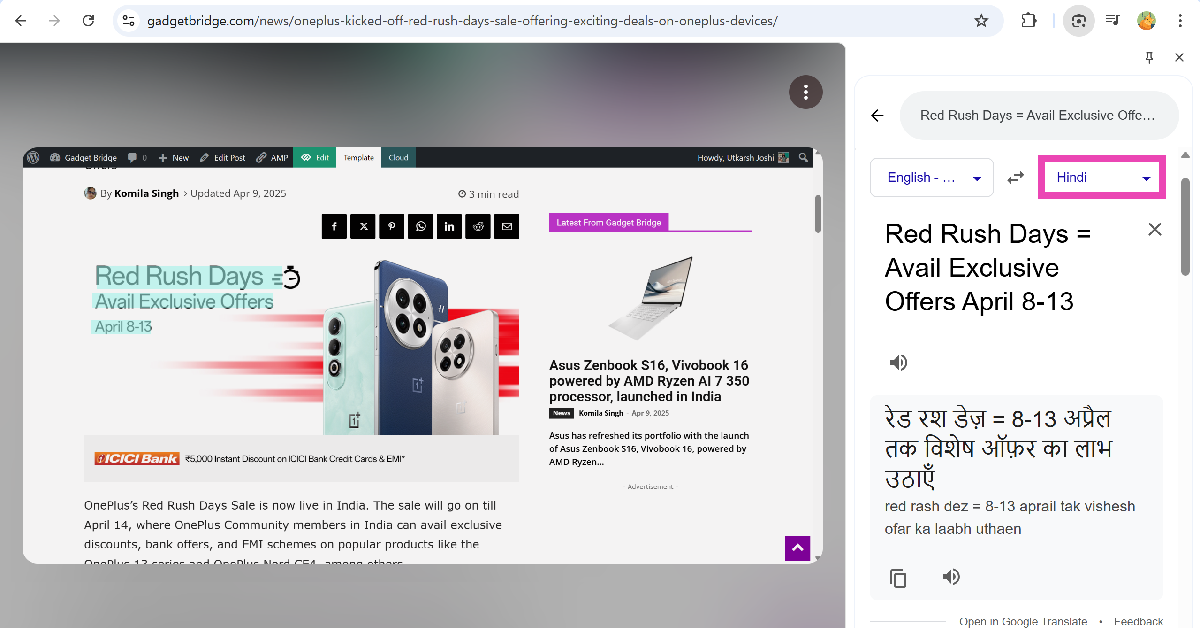




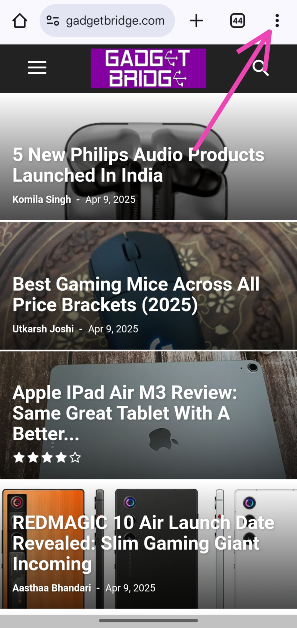 Step 3:
Step 3: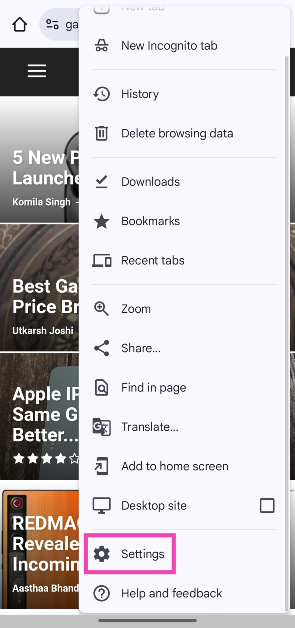 Step 4:
Step 4: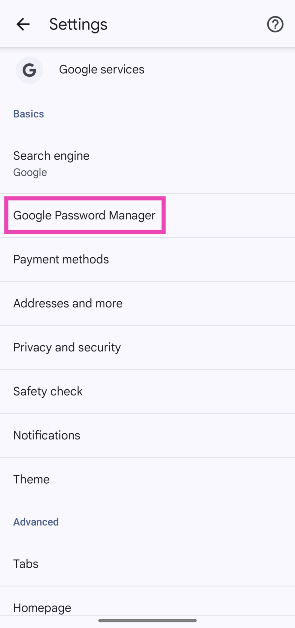 Step 5:
Step 5: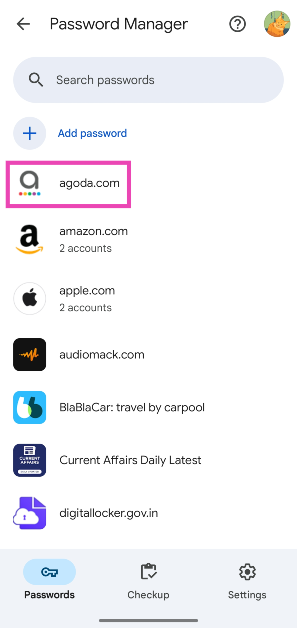 Step 6: Verify
Step 6: Verify 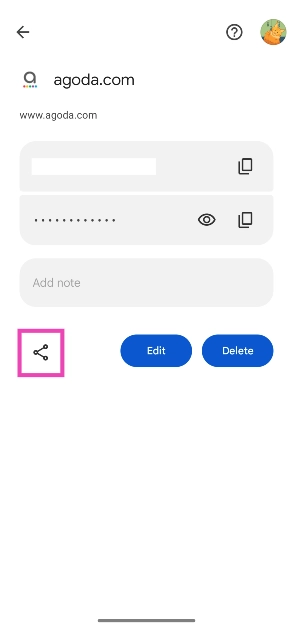 Step 8:
Step 8: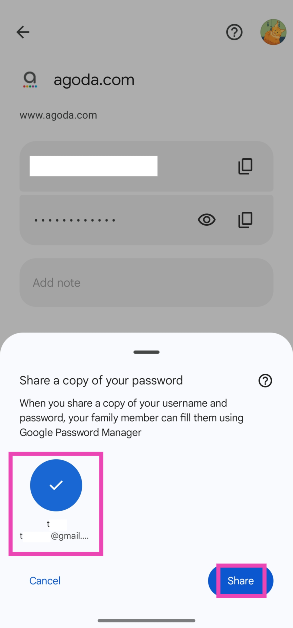 Step 9:
Step 9: Step 1: Launch
Step 1: Launch 




