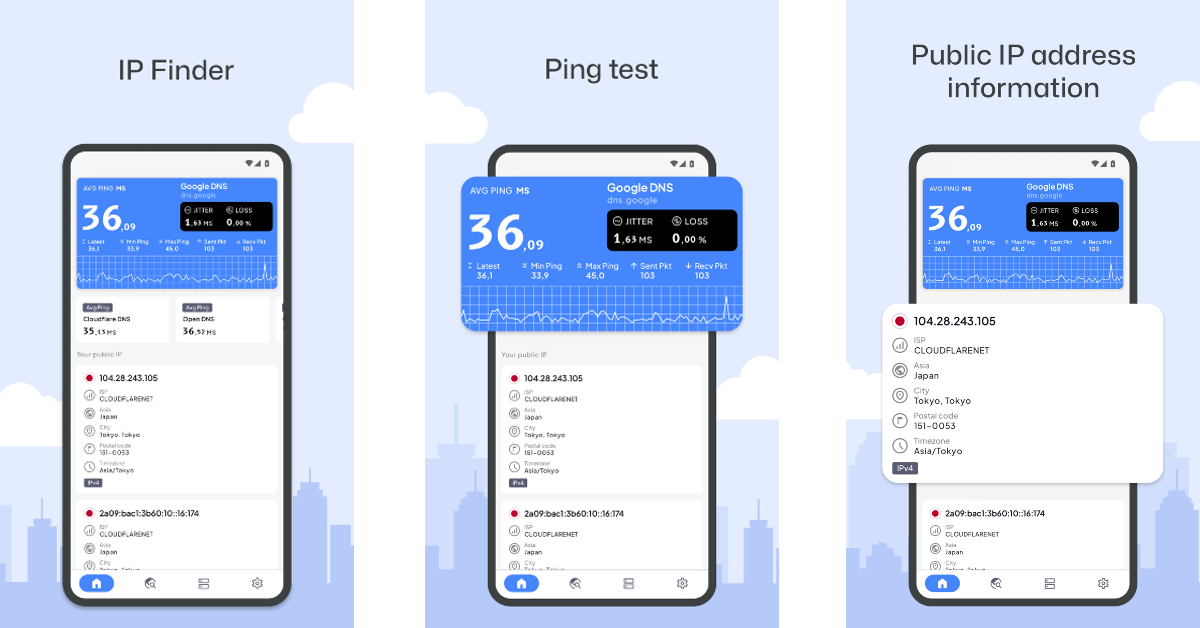The IP of your device is an important and critical piece of information that you either don’t know or you don’t think about too often. There are times when you might need to get access. Some prime examples of this are when you need to access your NAS box to explore content, run a server based on WEB or connect to a self-made VPN. To do any of this one needs to know about Internal and external IP and how it works. Check out how to find your local and external IP address as well.
In This Article
External and Internal IP addresses
The term IP address is branched into 2 categories the first one is an internal IP address and the second one is an external IP address. Internal IP is a specific address given by your local network to all internal devices. For example, your router puts out different internal IPs for each device so it can distinguish between the devices that are connected to it.
While on the other hand, an external IP is for the World Wide Web to know about the network of your router. This lets the online web identify each router as a separate device. In other words, we can also say external IP is an internal IP on a larger scale for the service providers. Now the question comes, how to find your IP address whether it’s external or internal? Here is how you can do it.
Read Also: How to change the IP Address on a PC or a smartphone?
Find external IP address
Visit WhatIsMyIP.com, it will tell you your IPV4 address as well as the newer IPV6 address. Want to know the basic IPV4? Visit ipconfig.me. For now, all the cases use IPV4 as an address but in the near future, everyone will simply shift to IPV6 as it is a more advanced version.
Find External IP address using your router
You can also find your device’s external IP address by using your WiFi router’s gateway page. You can access this page by entering 192.168.1.1 on your web browser’s address bar. Some routers may have customised suites for management. Once you have logged in, you can find your IP address in the general tab.
Use a third-party app
There are dedicated third-party apps that can help you manage your router and also let you know what your IP address is. Apps like Fing and All Router Admin allow you to view your WiFi router history, change its password, remove devices from the network and carry out other management tasks. If you’re looking for something more straightforward, use the IP Finder app to find your device’s external IP address.
Find internal IP
Finding an internal address is not as simple as clicking on some hyperlinks, for each device it is different.
-
For Windows
Open Command Prompt from the Windows search. Input the command ipconfig in the command line. You will see the details in front of you.
-
For MAC
Click on the apple icon on the top left corner of your screen. Open system preference>network. Select the type of network you are in.
-
For Android
It is complicated with Androids as different brands have placed the IP information differently. The most common way to find it is to head to Settings>Network & Wi-Fi> Select the network you connected with then press Advance to know the information related to IP.
-
For iPhone
Head to settings then tap on Wi-Fi. There, next to your connected network, there will be an “i” inside a circle. Tap on it to see the details.
Frequently Asked Questions (FAQs)
How do I find the local IP address on Windows?
Open Command Prompt on your PC and enter the ‘ipconfig’ command to view the local IP address.
How do I view my IP address using my WiFi router?
Go to your WiFi router’s gateway page by entering 192.168.1.1 in the web browser and go to the general management page to view the IP address.
How do I find my external IP address online?
Go to WhatIsMyIP.com and it will automatically tell you your IPV4 address as well as the newer IPV6 address.
Read Also: How to find your IP? Try these methods
Conclusion
These are some simple techniques you can try. If by any chance you are using some other device, fret not, the IP is usually in either status of your device under the ‘About’ section or just see the settings of the Wi-Fi to which you are connected.