Ever since Facebook’s acquisition of Instagram, the two platforms have been slowly becoming more integrated. You can now add your Facebook profile to your Instagram account and share your Stories and Reels on Facebook. While there are many cross-platform features, in this article, we discuss how you can log into your Facebook account using Instagram.
Read Also: How To Log Out Of Spotify From Android And Windows PC
In This Article
How to add your Facebook profile to your Instagram
Step 1: From your Instagram profile, open Settings by tapping on the hamburger menu at the top right corner.
Step 2: Select Accounts Centre under the Meta section.
Step 3: Select ‘Add a Facebook Account’.
Step 4: Enter your Facebook Login details.
Step 5: Tap on ‘Yes, finish setup’.
Your Facebook account will be linked to your Instagram profile. You will also get the option to sync your profile picture between the two platforms.
How to share Instagram posts and stories on Facebook
You can share your Instagram posts on Facebook by selecting ‘Also post to Facebook’ every time you create a post on Instagram. You can also automatically share every post to Facebook by going to Meta Accounts Centre in your Settings and turning on ‘Automatically share’.
Here’s how you can share your stories on your Facebook account
Step 1: Go to Settings by tapping the hamburger menu on your Instagram profile.
Step 2: Go to Privacy and select Story.
Step 3: Turn on the toggle bar for ‘Share your story on Facebook’.
All your stories will be automatically shared to Facebook.
Can I log into my Facebook using Instagram?
For the longest time, you couldn’t log into Facebook using your Instagram account. However, now it has been made possible by a more unified Accounts Centre. Meta recent added the option to let users sign into their Facebook account using their Instagram profile and vice-versa. Before you begin, you need to make sure that your Accounts Centre has access to your Instagram and Facebook accounts, and that the two are linked together. Once that’s taken care of, go to Accounts Center>Logging in with accounts and select ‘Allow all accounts to log into each other’. Now you can log into your Facebook using your Instagram.
Frequently Asked Questions (FAQs)
How do I sign into my Facebook account using my Instagram account?
Go to Accounts Center>Logging in with accounts and select ‘Allow all accounts to log into each other’.
How many email IDs can I add to my Instagram account?
Your Instagram account can only be linked to one email address at a time.
How do I automatically share my Instagram posts and stories on Facebook?
Go to Profile>Menu>Settings and privacy>Accounts Centre>Connected Experiences>Sharing Across Profiles>Instagram Profile, select your Facebook profile in the ‘Share to’ category and turn on the toggle switch for Stories and Posts.
Read Also: How to sign out of all your Google accounts at once on all devices?
Conclusion
This is how you can log into your Facebook account using your Instagram profile. The two platforms have slowly been coming together and using Meta Business Suite, you can seamlessly manage both your profiles together. Meta Suite allows you to manage your Instagram and Facebook DMs in one place and makes cross-posting easy.








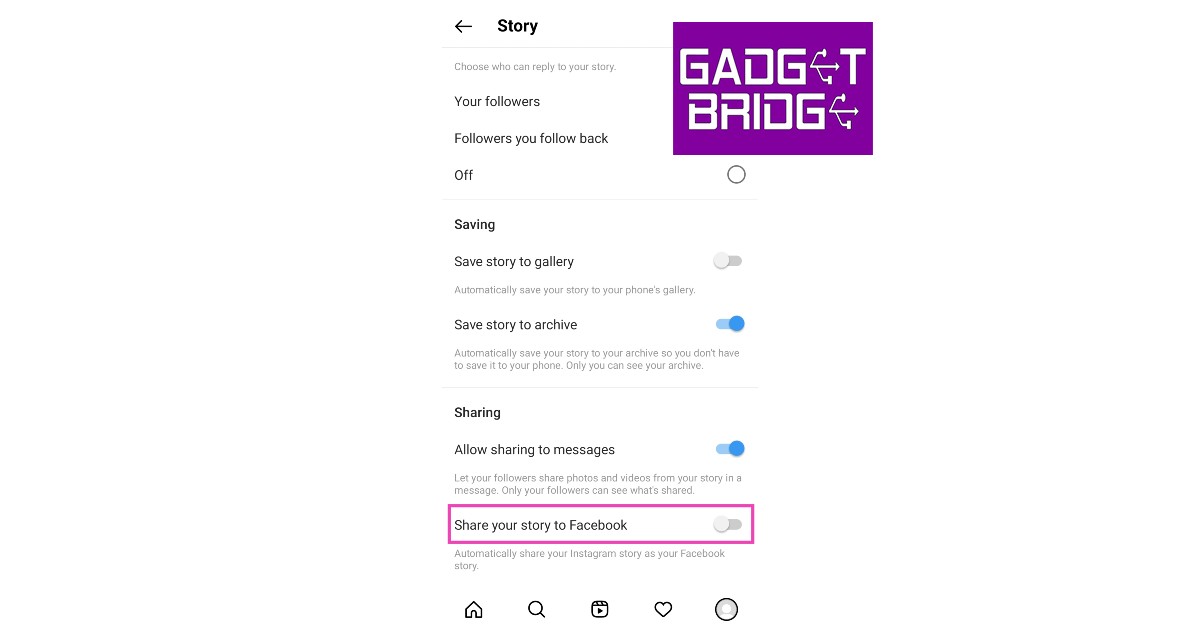

hi my facebook has been hacked and I’m trying to get it back with no prevail….the hackers have changed all my log in details
I am having the same problem! I can’t believe that Facebook does not have a solution for this or a way to contact them. Have you fixed it?
Thanks for this advice. Ive been madly searching for a resolution to my being locked out of Facebook – authenticator app on old phone and wasnt transferred to new phone. Although there are meant to be other ways to log in if I dont have code, FB isnt sending me notifications to my phone app, nor is the Code Generator working on the app. Even when I try and select another notification setting, I dont get the option of an SMS or email – which is completely contrary to all the Help pages Facebook provide. Effectively Im locked out of logging in – I am still logged in on my iPhone but if somehow I get logged out there just doesnt seem to be any way. The fact that in this day and age Facebook can have zero customer service to address glitches in their system is beyond me.
Hi Caroline, did you ever find a solution to this? I am currently stuck in this exact situation. I can’t seem to find any solution.
exact same thing, have been trying for 2 months to get in and now my account is marked as hacked so I can actually log in BUT once I am in it says my account has been locked for my protection and to log into a device that has logged in before but guess what, that doesn’t work. I have sent over a dozen letters, fedex docs etc to FB and I guess they are tossing them in the trash, crickets.