If you have been waiting for a wrist blood pressure watch that does more than count steps, the wait might be almost over. Huawei Watch D2 India chatter is heating up after a teaser image started doing the rounds online with a silhouette of a watch, an ECG-like pulse line, and a very direct promise about on-wrist blood pressure tracking. That is a big claim, and it points to a health-first wearable aimed at users who manage hypertension or simply want smarter, regular insights without a cuff.
What the teaser suggests
The visual keeps things minimal, but the message is clear. Blood pressure monitoring is the headline feature, not an afterthought. This is notable because most mainstream smartwatches focus on heart rate, SpO₂, sleep and sometimes ECG. Reliable wrist BP has been the tougher nut to crack, and only a handful of devices attempt it with medical validation.
Read Also: Sony WH-1000XM6 lands in India with smarter noise cancelling, studio-grade tuning, and faster AI for calls
The global clue
Globally, Huawei already sells the Watch D2, a health-centric model that goes beyond basic fitness. The device is positioned with medical-grade ambitions and is marketed as CE-MDR certified in Europe for its health functions, including BP and ECG. That certification signals a higher bar for consistency and accuracy than typical consumer wearables.
Why wrist BP matters in India
Hypertension is rising in India, while home BP monitoring adoption still has room to grow. A wrist-based system that can log readings regularly, nudge you with schedules, and show trends could be useful for users who find traditional cuffs inconvenient. It is not a replacement for clinical care, but it can add context between doctor visits and help you notice patterns that deserve professional attention.
What to expect if it is the Watch D2
While an India-specific spec sheet is not confirmed, the global Watch D2 highlights give a fair idea of what may land here. Expect ambulatory or scheduled BP checks on the wrist, ECG, continuous heart rate, SpO₂, stress metrics, sleep tracking, and the usual workout modes. The software leans on guided measurements and reminders so you can build a habit, then review the trendlines over weeks rather than obsess over a single reading.
Likely feature set at a glance
-
Wrist BP measurement with guided prompts
-
ECG, heart rate, SpO₂, stress and sleep tracking
-
On-device schedules for auto BP checks
-
Fitness modes with GPS assist and daily activity stats
-
App dashboards for long-term trends and shareable reports
India launch timeline and availability
There is no official date yet. However, the teaser suggests an announcement soon, and earlier sightings on e-commerce back in July indicated that listings were being readied. That aligns with how brands typically seed pages and then switch on preorders close to launch. Colourways and bundle details for India are still under wraps, and pricing will decide how this sits against established fitness watches and dedicated BP devices.
Read Also: Here is everything we know about the OnePlus 15 5G: India launch date, expected price and specs
Bottom line
If Huawei brings a medically validated wrist BP wearable to India, it could push the entire smartwatch category in a more clinical direction. Just remember what matters most here is method and habit. Take readings correctly, stick to schedules, and treat the data as a conversation starter with your doctor, not the final word.
If the India model mirrors the global promise and gets the right approvals and pricing, it could be the rare gadget that feels both cool and genuinely useful. Less gimmick, more guardrail.








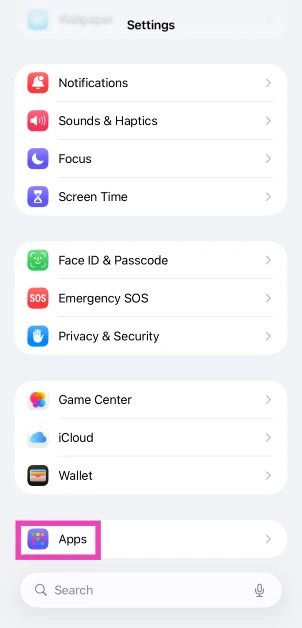 Step 4:
Step 4: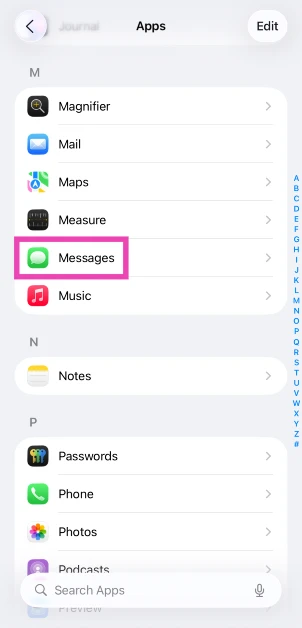 Step 5:
Step 5: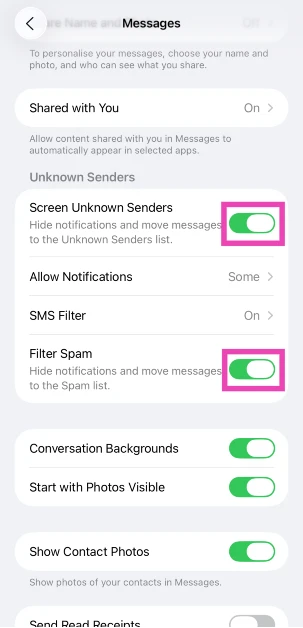


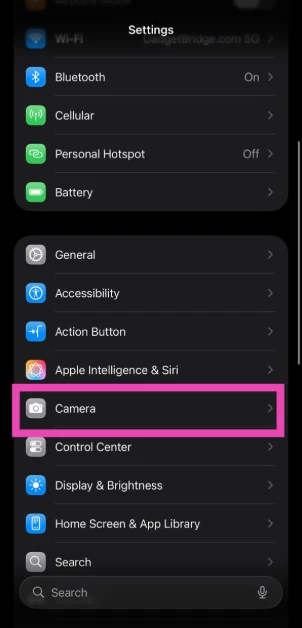 Step 3:
Step 3: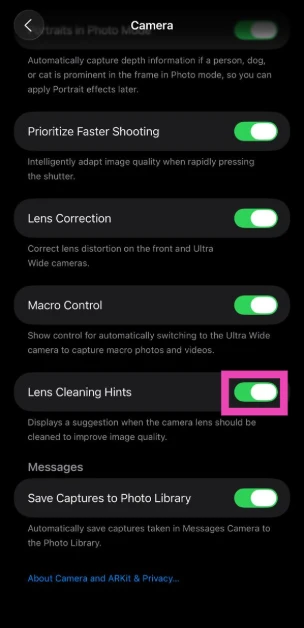


 Step 1: Connect
Step 1: Connect  Step 1: Connect
Step 1: Connect 