In This Article
Hints and Answers for Today’s Wordle March 26
Before answering directly, please check the March 26 Wordle Hints first. Hint 1: Today’s Wordle answer includes two vowels. Hint 2: The answer for today has no repeating letter. Hint 3: The part in the middle of the arm where it bends.What word does today’s Wordle begin with?
Do you need help with today’s Wordle answer’s initial letter? The first letter in today’s Wordle is “E”Today’s Wordle Answer March 26 #1376
The answer to Wordle #1326 on March 26, 2025, is — ELBOW Also Read: Spigen cover listing revealed the iPhone SE 4 design: ReportWhat is Wordle?
Wordle: A Five-Letter Word Guessing Game • The game allows six guesses of a five-letter word. • Provide feedback on guessed letters’ placement in the puzzle. • The New York Times purchased the game in 2022. • Created by Josh Wardle for his partner, narrowing down 12,000 English words to 2,500. • Named after the word “word.”How To Play Wordle?
Wordle is a New York Times word puzzle game that allows users to guess a five-letter word in six attempts. The letters are highlighted in Yellow and Green, indicating whether the word is present in the answer or not, and Green letters indicate the correct guess.Wordle Tips and Tricks
- Select a powerful starting word: Avoid using unusual words, as they frequently do not match common letters. A good opening word has plenty of benefits.
- Repeating letters: Don’t be afraid of repeating letters; they appear frequently in words. The answer may contain one or two repeated letters.
- Use the Wordlebot: The NYT’s Wordlebot analyses and compares replies to itself. This challenge can assist you enhance guessing skills and highlight areas for development.





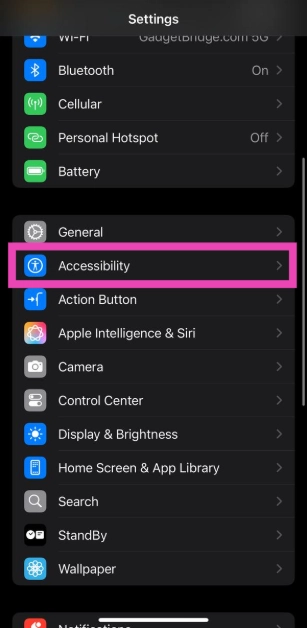 Step 2:
Step 2: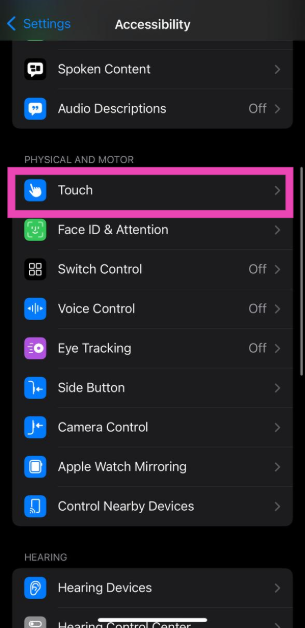 Step 3:
Step 3: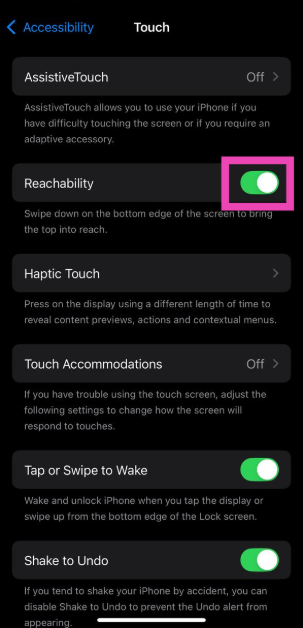 Step 4:
Step 4: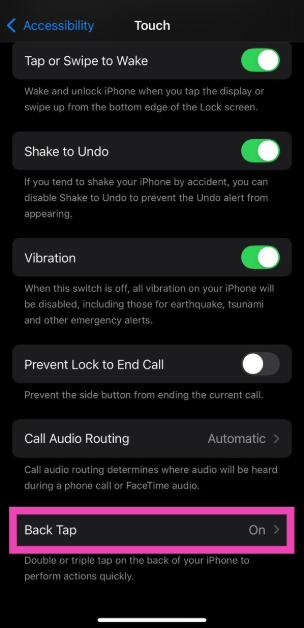 Step 4:
Step 4: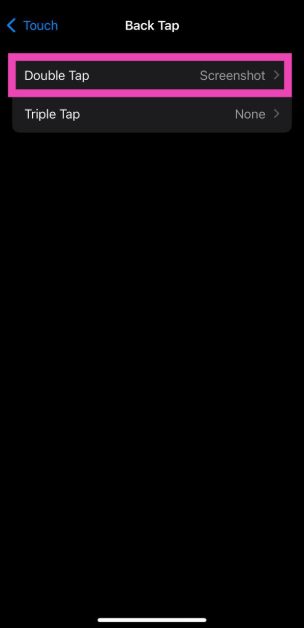 Step 5:
Step 5: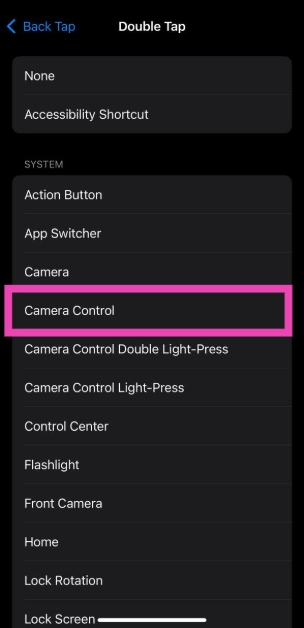 Step 6: Double tap
Step 6: Double tap Step 2:
Step 2: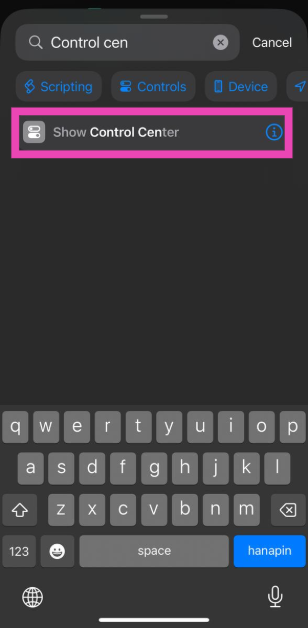 Step 3:
Step 3: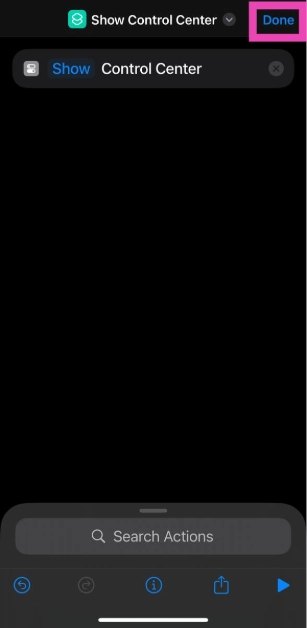 Step 6:
Step 6: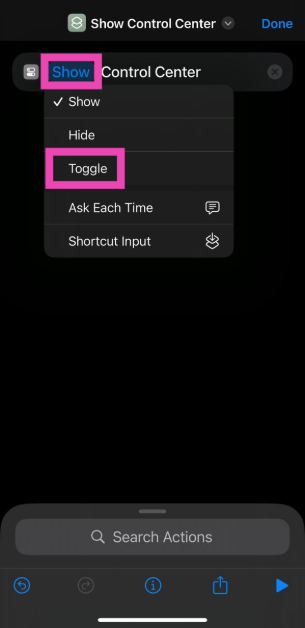 Step 3:
Step 3: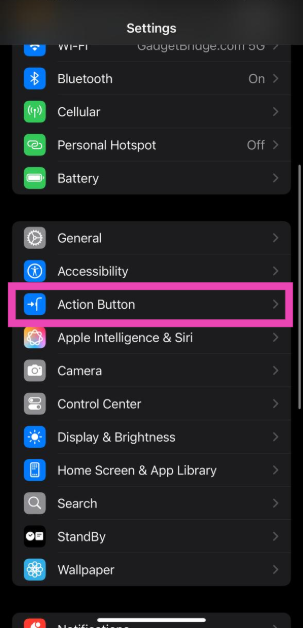 Step 5: Swipe
Step 5: Swipe  Step 6:
Step 6:





 Step 2:
Step 2: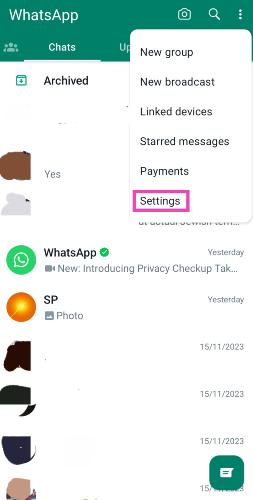 Step 3:
Step 3: 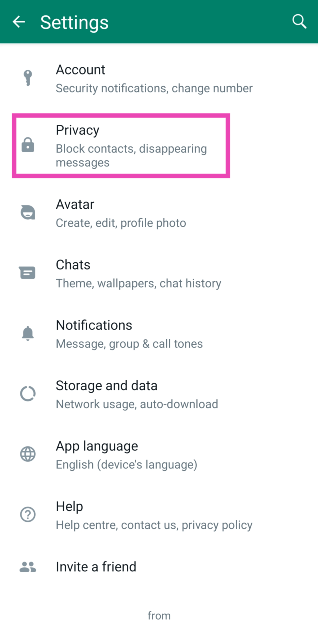 Step 4:
Step 4: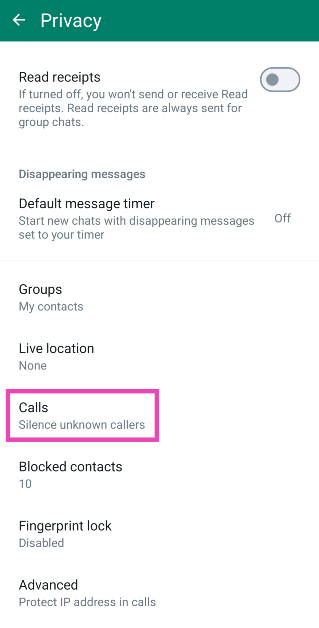 Step 5:
Step 5: 
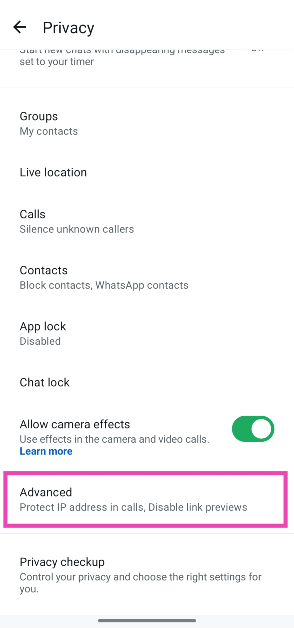 Step 5:
Step 5: 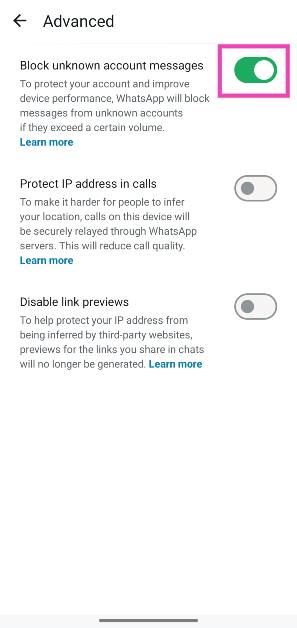
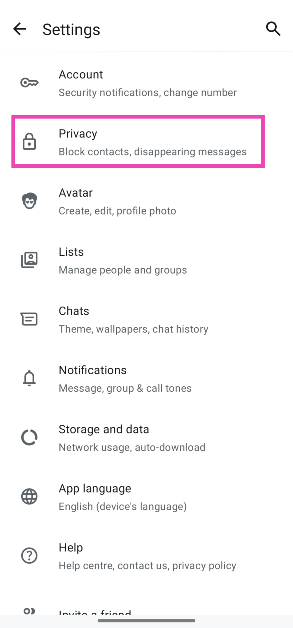 Step 4:
Step 4: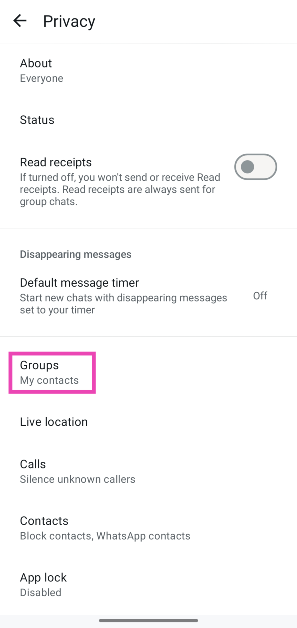 Step 5:
Step 5: 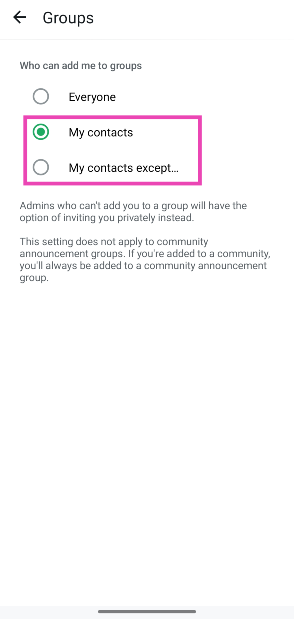
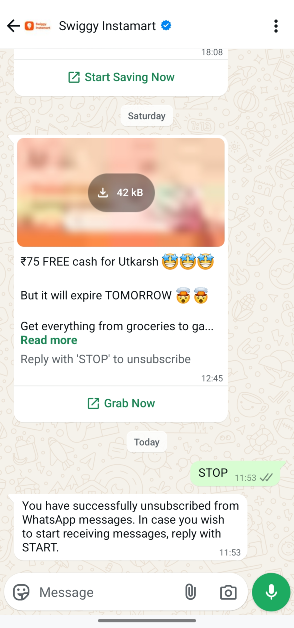 Step 3:
Step 3: 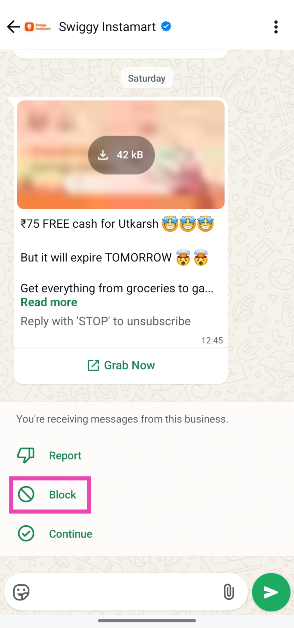
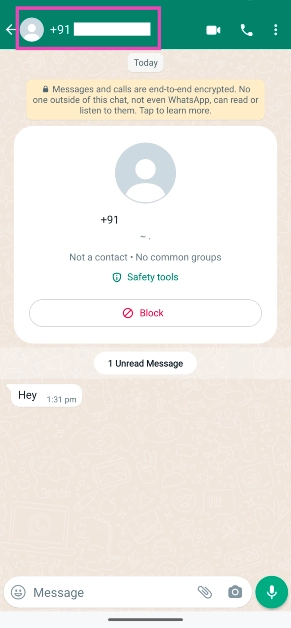 Step 3:
Step 3: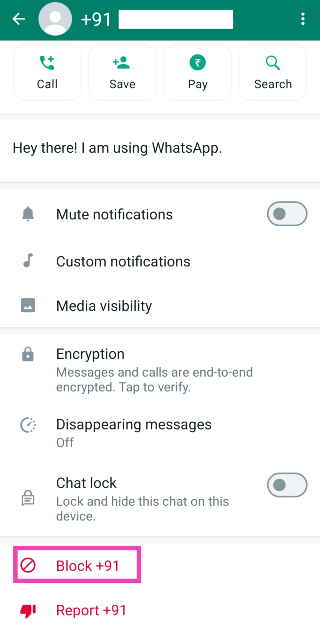







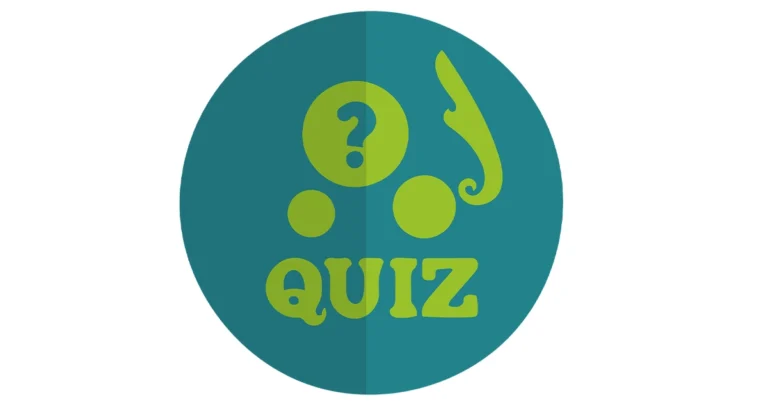

 Step 2:
Step 2: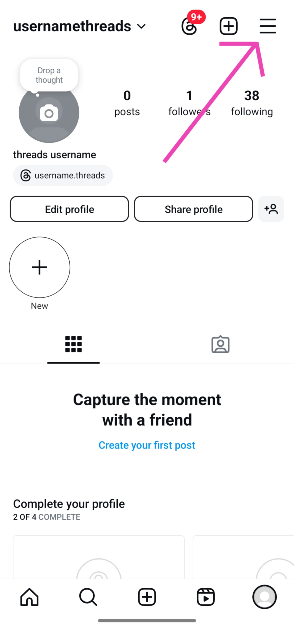 Step 3:
Step 3: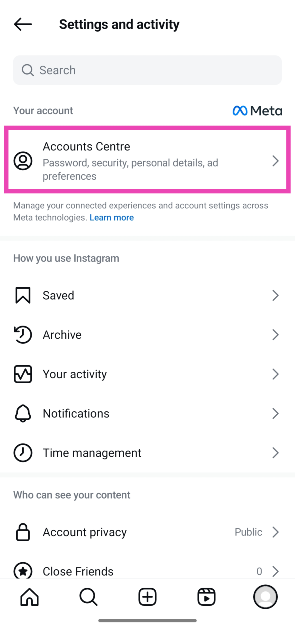 Step 4:
Step 4: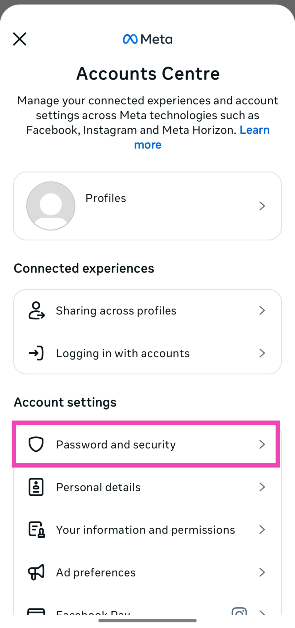 Step 5:
Step 5: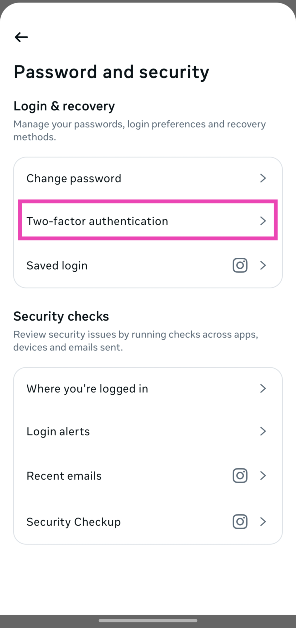 Step 6:
Step 6: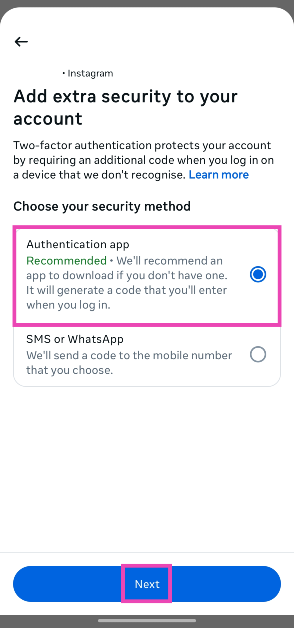 Step 8:
Step 8: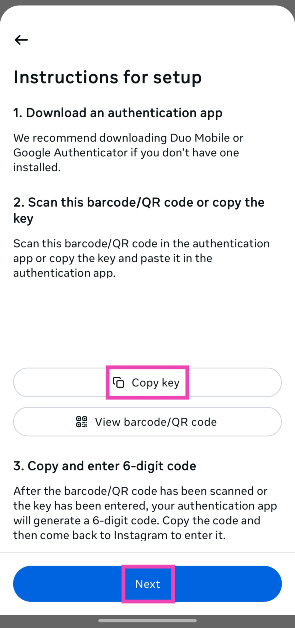 Step 9: Launch
Step 9: Launch 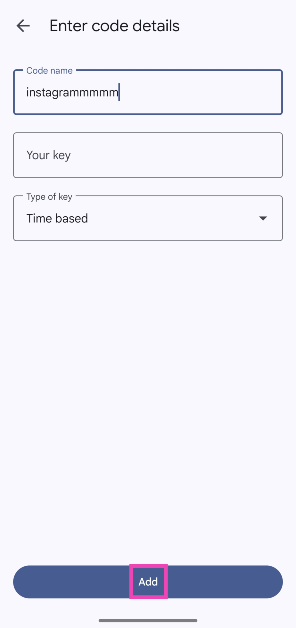 Step 12:
Step 12: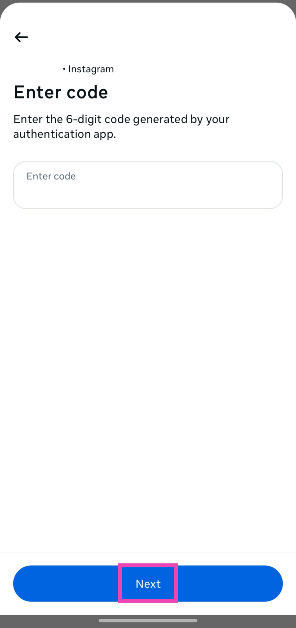 Step 13:
Step 13: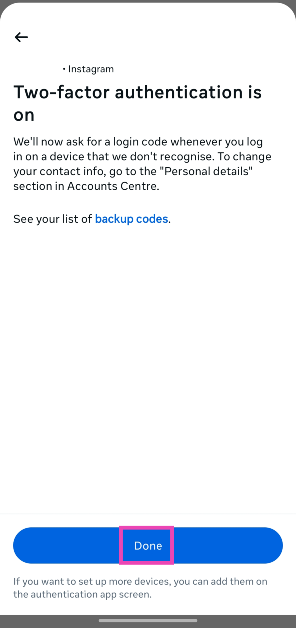
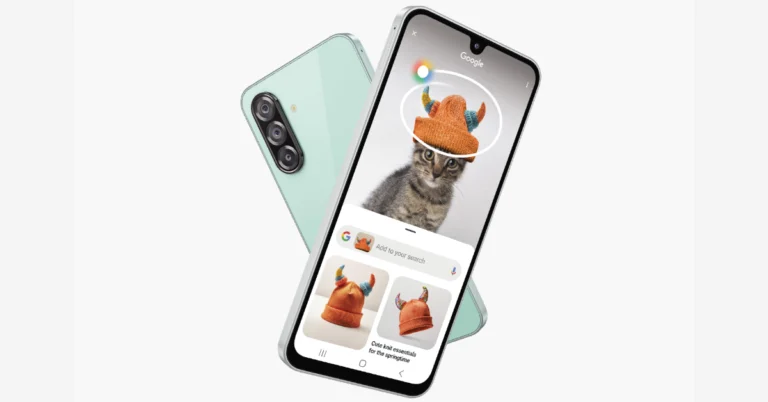








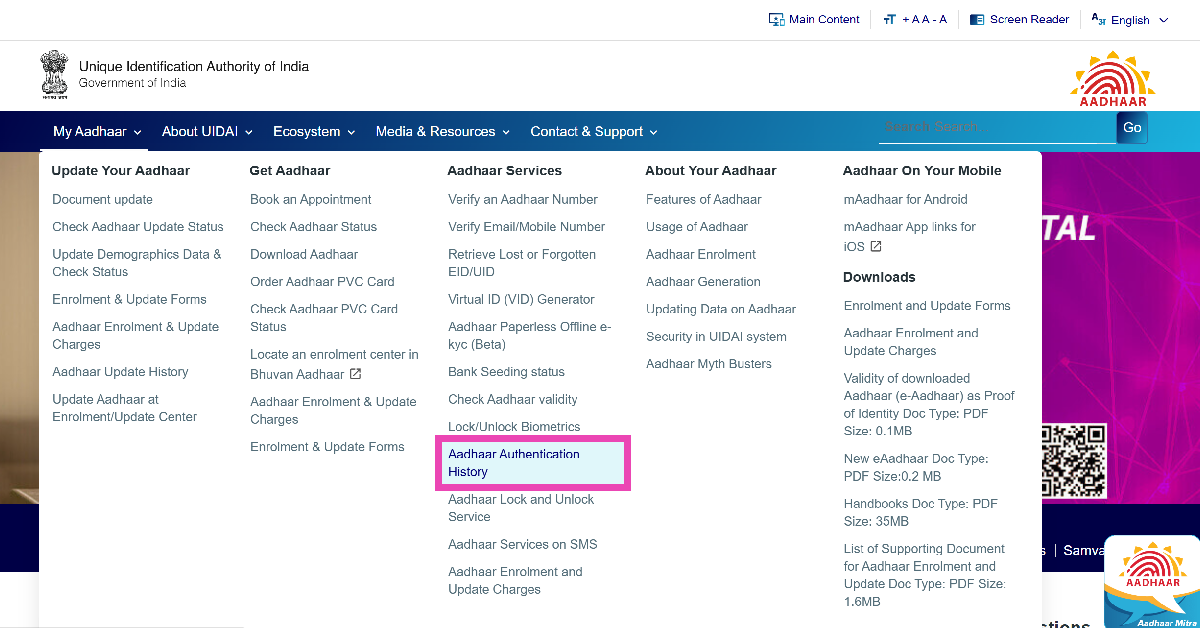 Step 3:
Step 3: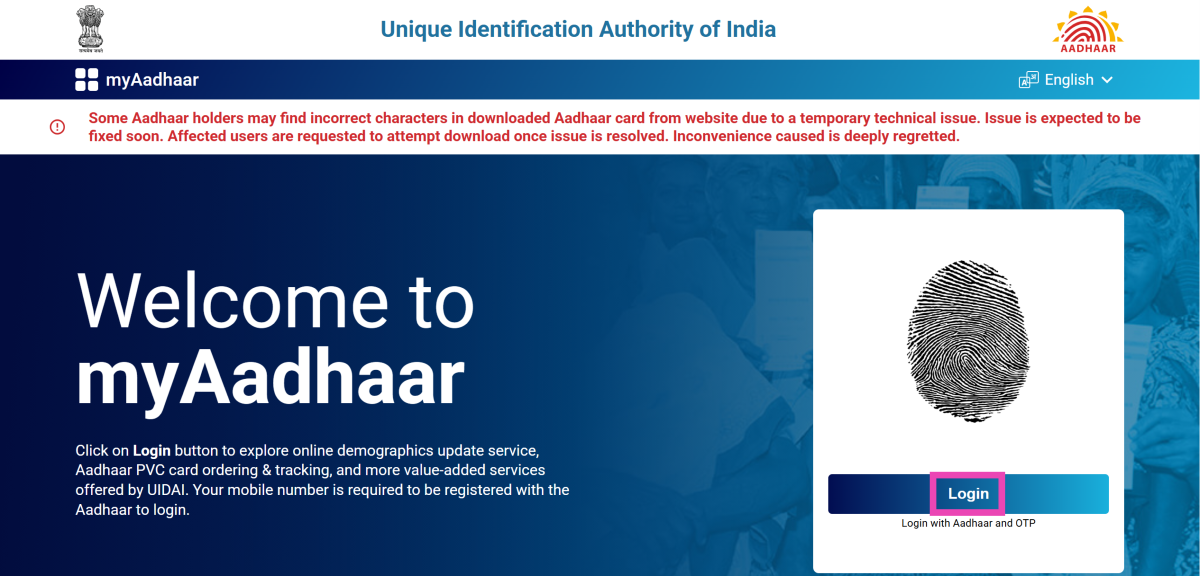 Step 4:
Step 4: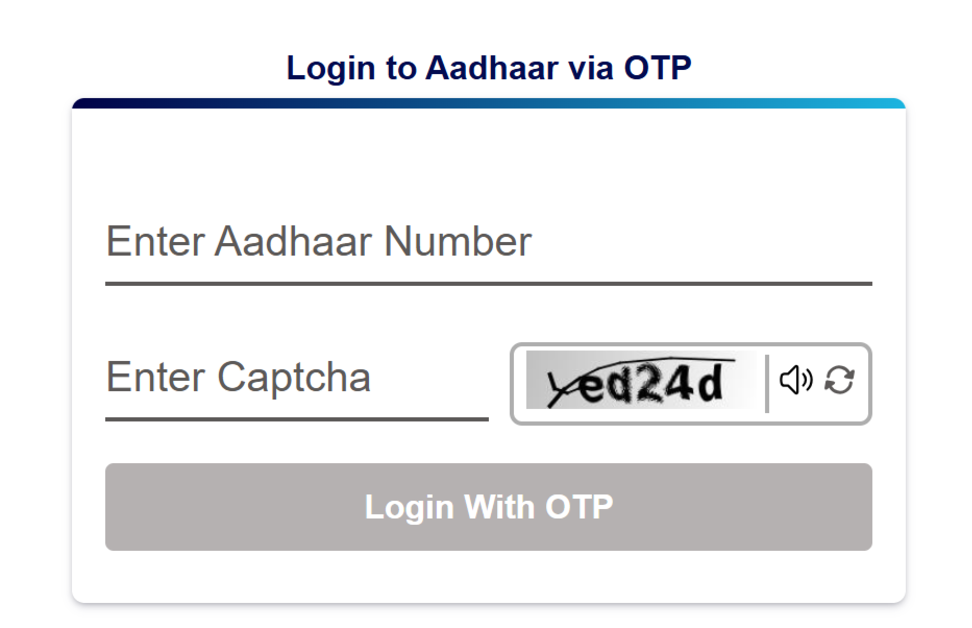 Step 5:
Step 5: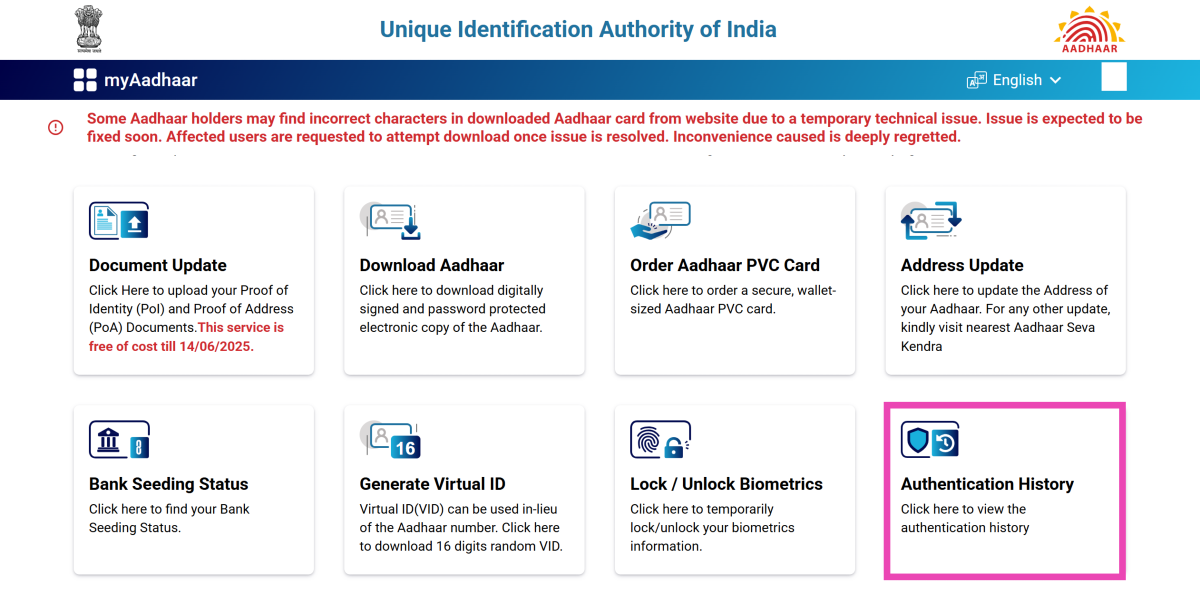 Step 7:
Step 7: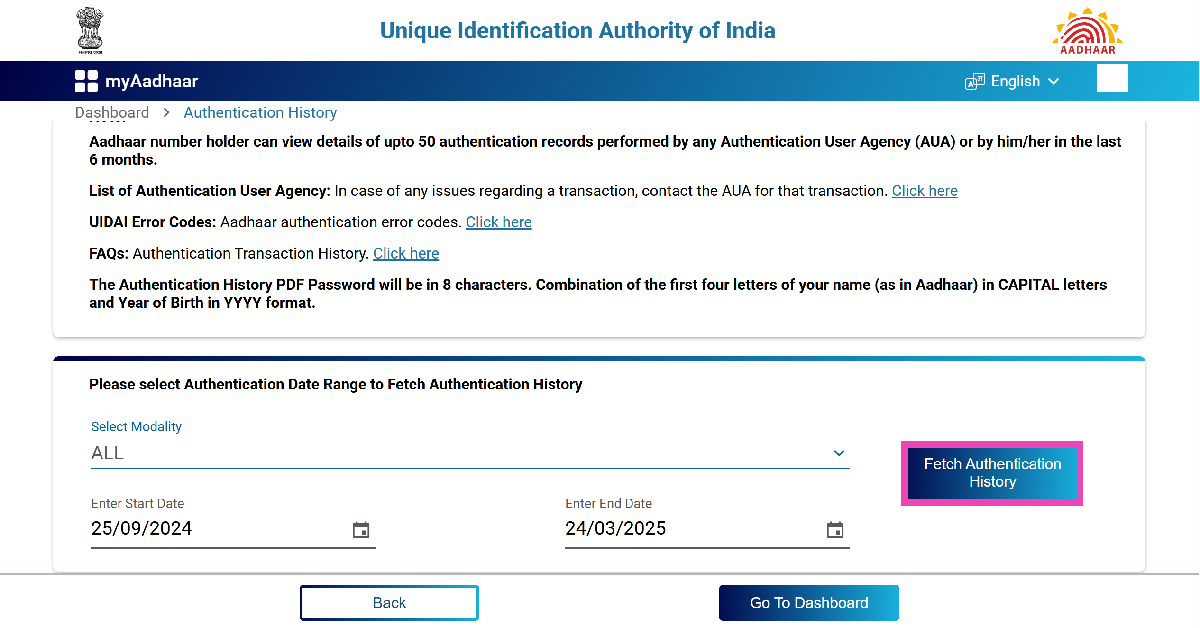 Step 9:
Step 9: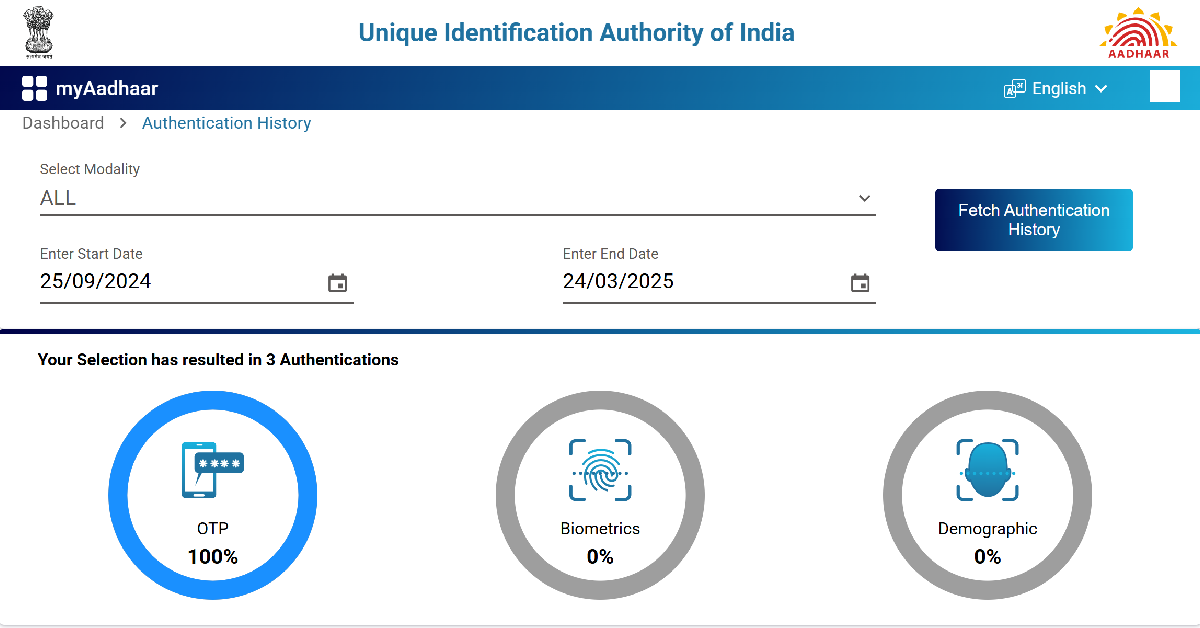 Step 10:
Step 10: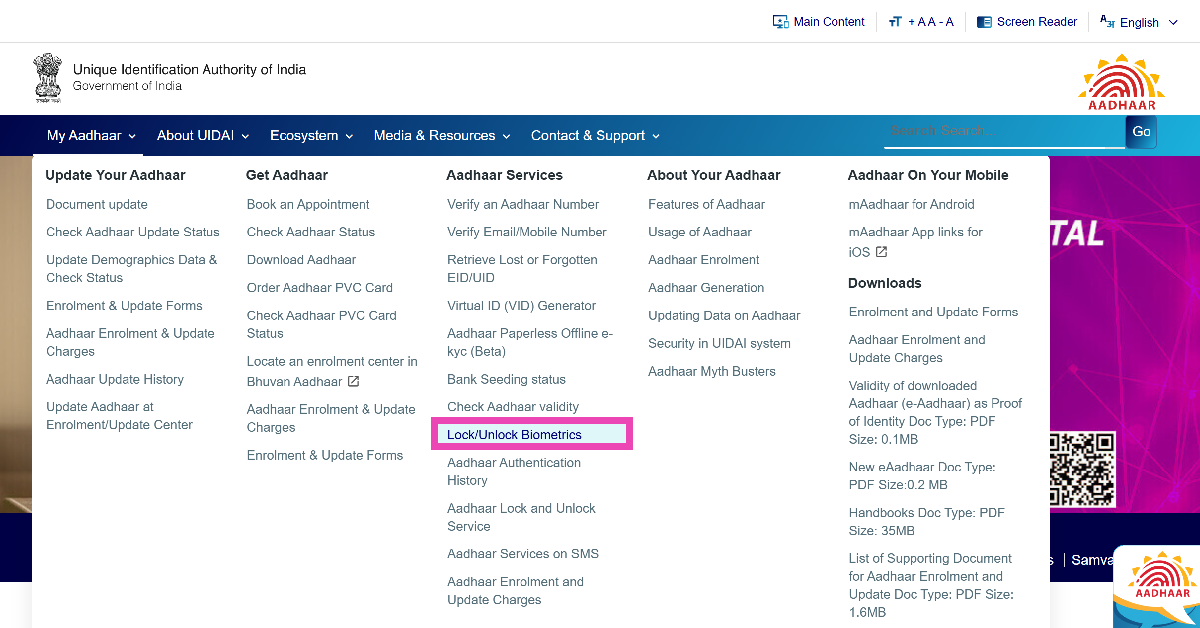 Step 3:
Step 3: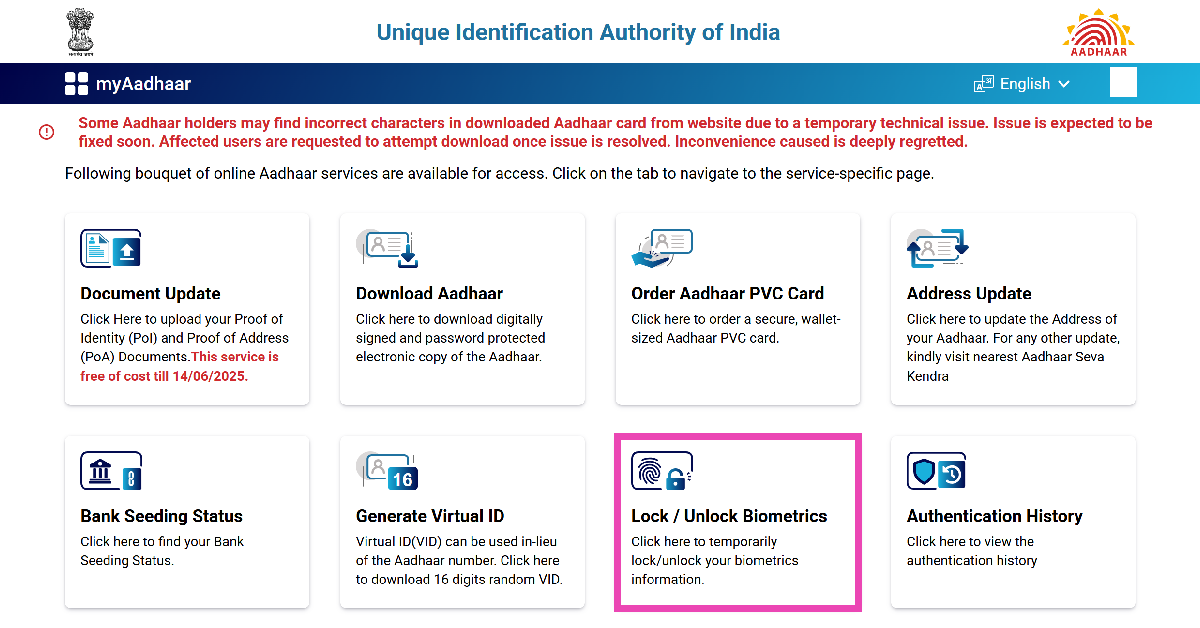 Step 7:
Step 7: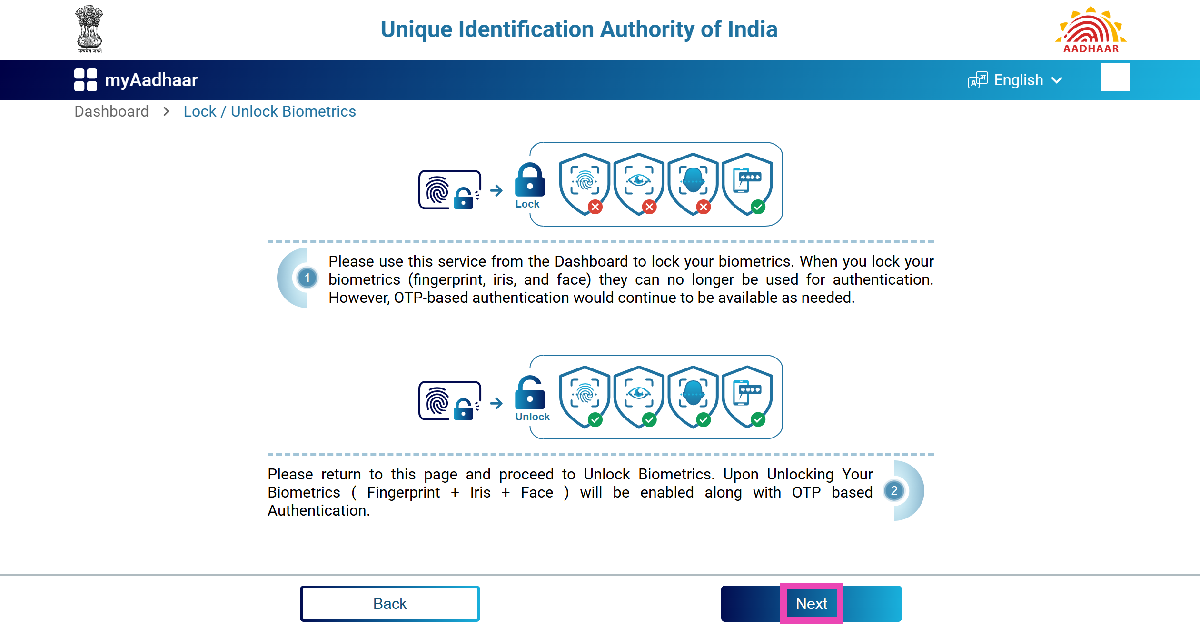 Step 8:
Step 8: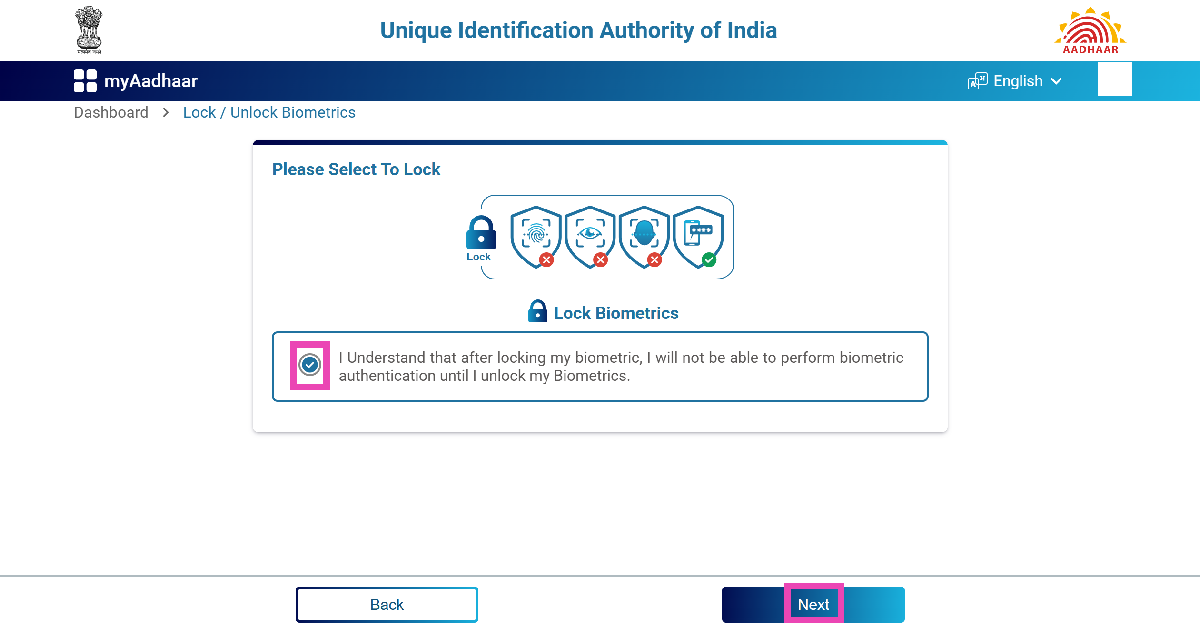





 The Motorola Moto G45 5G is equipped with the powerful Snapdragon 6s Gen 3 Soc. Its 6.5-inch IPS LCD panel has a 120Hz refresh rate. The silicone polymer (or eco-leather) variant is our pick in this smartphone’s lineup. It has a nice in-hand feel – something that is very rare in this segment. The smartphone’s dual rear camera setup comprises a 50MP primary shooter and a 2MP macro lens. The 16MP selfie camera is housed in a punch-hole cutout on the display. The smartphone rocks a 5,000mAh battery pack and supports 18W wired charging.
Pros
The Motorola Moto G45 5G is equipped with the powerful Snapdragon 6s Gen 3 Soc. Its 6.5-inch IPS LCD panel has a 120Hz refresh rate. The silicone polymer (or eco-leather) variant is our pick in this smartphone’s lineup. It has a nice in-hand feel – something that is very rare in this segment. The smartphone’s dual rear camera setup comprises a 50MP primary shooter and a 2MP macro lens. The 16MP selfie camera is housed in a punch-hole cutout on the display. The smartphone rocks a 5,000mAh battery pack and supports 18W wired charging.
Pros
 Redmi A4 5G is similar to its brand cousin, Redmi 14C. It is powered by the Snapdragon 4s Gen 2 chipset and flaunts a massive 6.88-inch IPS LCD panel. This display has a 120Hz refresh rate and can reach 600 nits in High Brightness Mode. The smartphone runs the Android 14-based HyperOS out of the box and is promised to receive 2 major OS upgrades. Its rear camera panel houses a 50MP primary shooter, an auxiliary lens, and an LED flash. The 5MP selfie camera is placed in a waterdrop notch on the display. The 5,160mAh battery pack supports 18W charging. For more details, read our in-depth
Redmi A4 5G is similar to its brand cousin, Redmi 14C. It is powered by the Snapdragon 4s Gen 2 chipset and flaunts a massive 6.88-inch IPS LCD panel. This display has a 120Hz refresh rate and can reach 600 nits in High Brightness Mode. The smartphone runs the Android 14-based HyperOS out of the box and is promised to receive 2 major OS upgrades. Its rear camera panel houses a 50MP primary shooter, an auxiliary lens, and an LED flash. The 5MP selfie camera is placed in a waterdrop notch on the display. The 5,160mAh battery pack supports 18W charging. For more details, read our in-depth 
 Samsung’s entry-level M series smartphone is a great deal under Rs 10,000. It is powered by the MediaTek 6300 chipset, which is an excellent processor in this price range. Additionally, it flaunts a 6.74-inch PLS LCD panel with a 90Hz refresh rate. This display can reach 800 nits in High Brightness Mode. The Galaxy M06 is one of the few entry-level smartphones that runs Android 15 OS out of the box. Samsung’s proprietary One UI Core 7 OS skins the Android 15 OS on this device. What seals the deal for us is 4 years of major OS upgrades. No other smartphone manufacturer in this segment offers better software support.
Pros
Samsung’s entry-level M series smartphone is a great deal under Rs 10,000. It is powered by the MediaTek 6300 chipset, which is an excellent processor in this price range. Additionally, it flaunts a 6.74-inch PLS LCD panel with a 90Hz refresh rate. This display can reach 800 nits in High Brightness Mode. The Galaxy M06 is one of the few entry-level smartphones that runs Android 15 OS out of the box. Samsung’s proprietary One UI Core 7 OS skins the Android 15 OS on this device. What seals the deal for us is 4 years of major OS upgrades. No other smartphone manufacturer in this segment offers better software support.
Pros














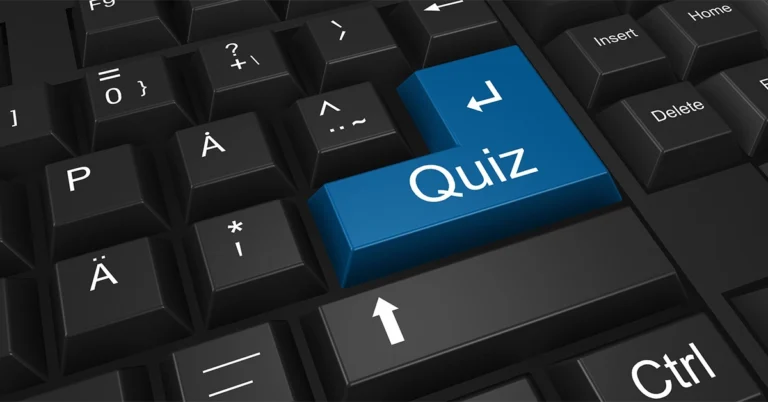


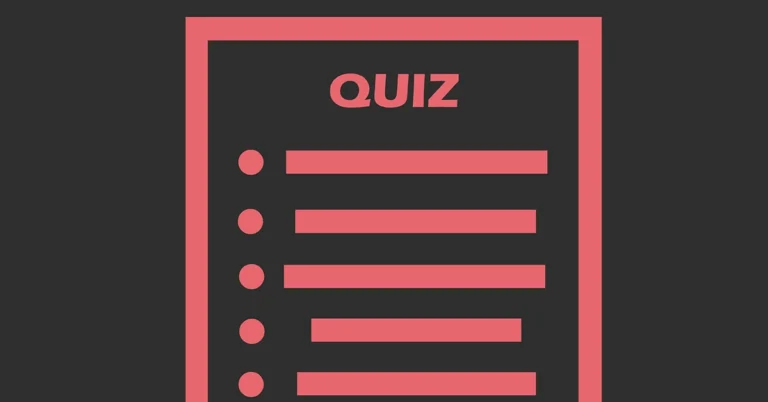

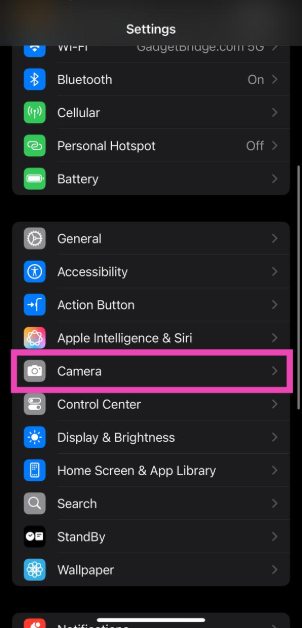 Step 2:
Step 2: 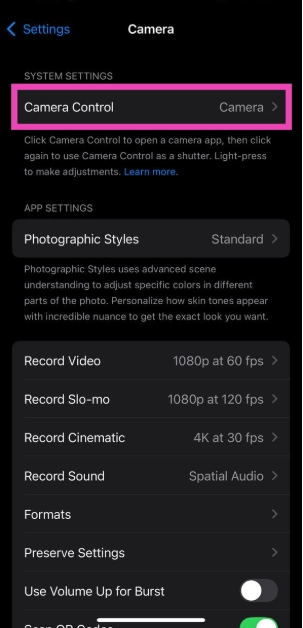 Step 3: Scroll down and tap on Accessibility.
Step 3: Scroll down and tap on Accessibility.
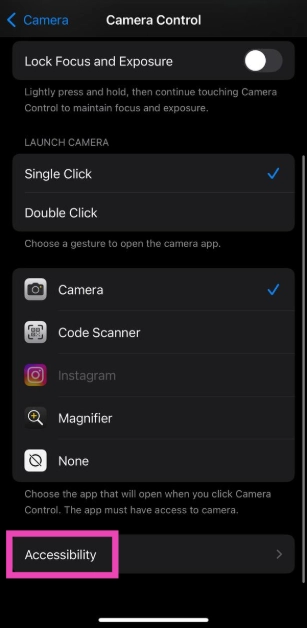 Step 4:
Step 4: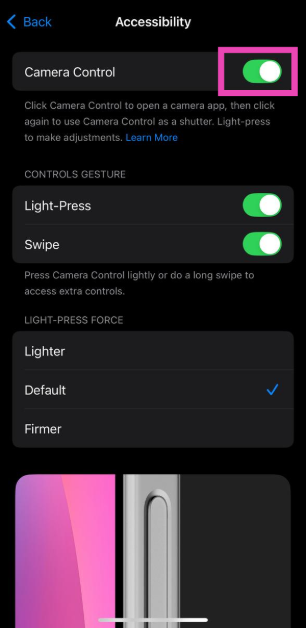
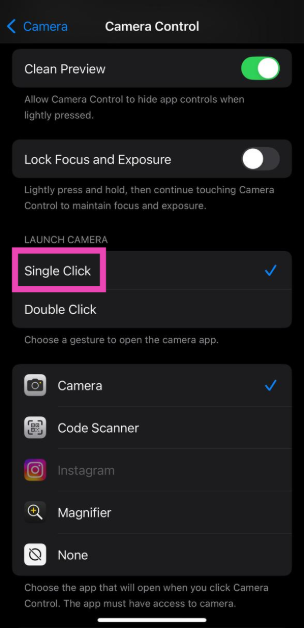
 Step 2:
Step 2: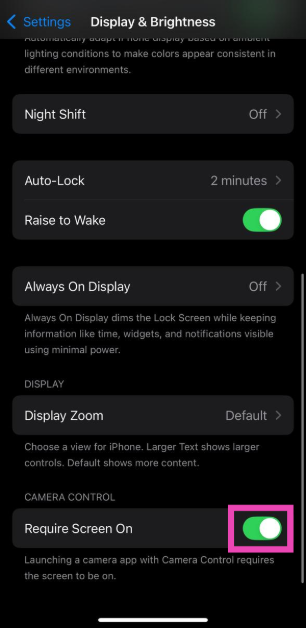
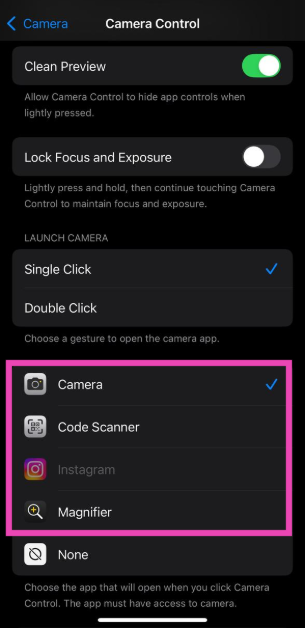
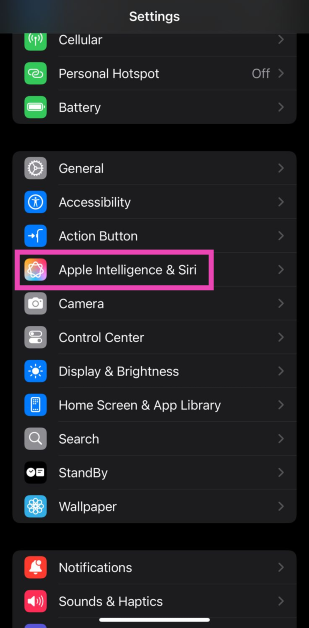 Step 2:
Step 2: 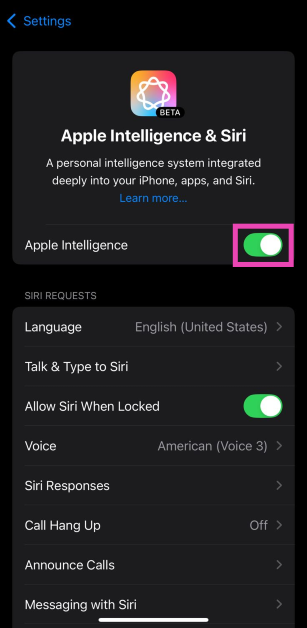


 If you don’t clean your iPhone frequently, dust and grime can settle around its buttons over a period of time, rendering them useless. This holds true for the Camera Control button as well. The good news is that a quick cleanup can bring it back to life. Use a Q-tip dabbed in isopropyl alcohol to clean around the button. Use a thin needle to gently unsettle the grime. Once that’s done, use a clean, dry microfibre cloth to wipe everything off.
If you don’t clean your iPhone frequently, dust and grime can settle around its buttons over a period of time, rendering them useless. This holds true for the Camera Control button as well. The good news is that a quick cleanup can bring it back to life. Use a Q-tip dabbed in isopropyl alcohol to clean around the button. Use a thin needle to gently unsettle the grime. Once that’s done, use a clean, dry microfibre cloth to wipe everything off.
 Step 3:
Step 3: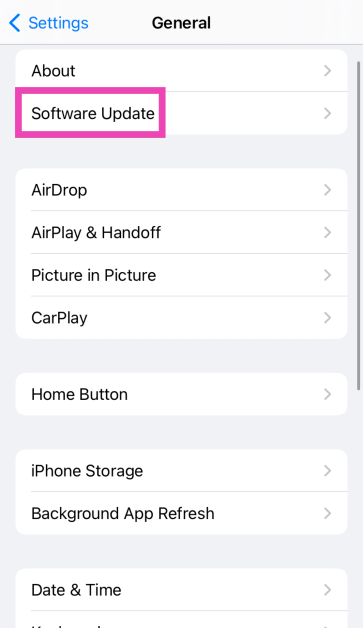 Step 4:
Step 4:
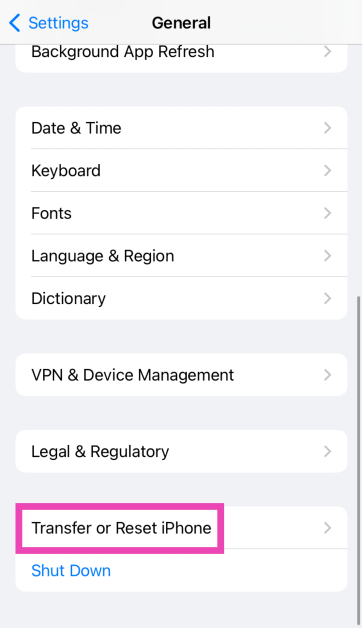 Step 3:
Step 3: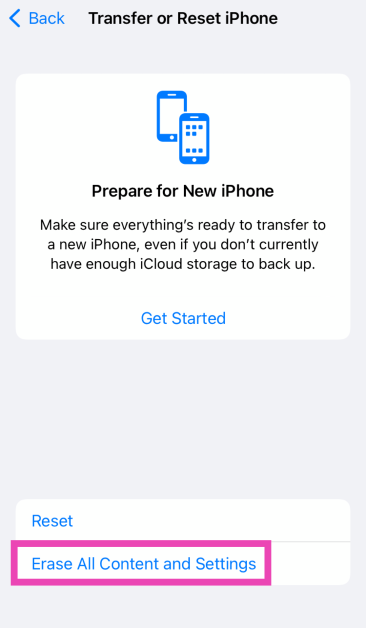 Step 4:
Step 4: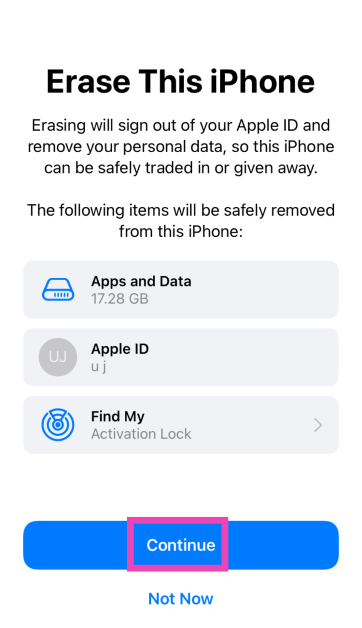

 Step 3:
Step 3:  Step 4:
Step 4: Step 5:
Step 5: