In This Article
Amazon Quiz Answers Today 5 July 2024: Win ₹ 500 Amazon Pay Balance
Question 1: Which of these players won the Monte Carlo Masters tennis tournament in 2024, his 3rd triumph in that event in 4 years? Answer: Stefanos Tsitsipas Question 2: Which of these Amazon Prime shows shares its name with a 2005 Brad Pitt- Angelina Jolie movie? Answer: Mr and Mrs Smith Question 3: Which animal features on the election symbol of the Republican party in the USA? Answer: Elephant Question 4: These waterfalls span the border between the province of Ontario in Canada and which state in the USA? Answer: New York Question 5: Which of these famous architects designed this iconic monument in India? Answer: Edwin Lutyens Also Read: Noise Buds Verve, budget TWS with up to 45 hours of playback launched in IndiaHow To Play Amazon Quiz Today
Only app users are eligible to play the Amazon quiz every morning from 12 AM to 11:59 PM. The quiz is not available on the desktop. For those who are unaware of how to play the Amazon quiz, below are the steps, you can follow to take the quiz.- First, download the Amazon app from the Google Play Store or App Store or go here to download the Amazon App.
- Now fill in the required information through the Sign-Up option.
- You need to log in to the Amazon app and scroll down on the home screen to find the Amazon Quiz banner.
- Tap on the Amazon Quiz banner and tap on the Start button to start the Quiz.
- Now you will get 5 questions and you need to answer them correctly. One wrong answer will eliminate you from the Quiz.
- After answering all the questions correctly you are now eligible for a Lucky Draw.
- The previous winner’s name will be announced today at 12 PM.







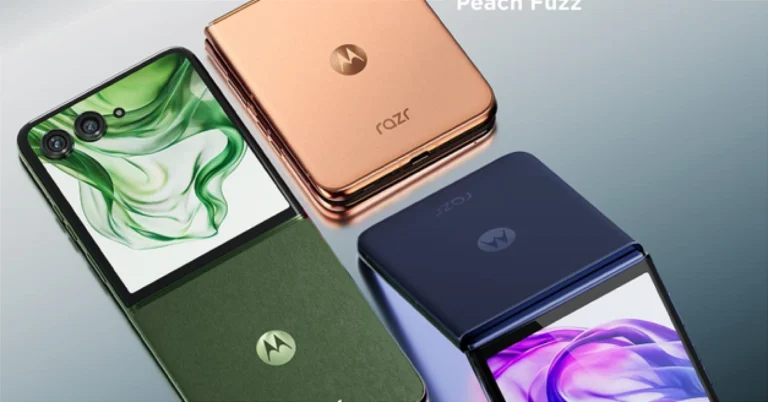
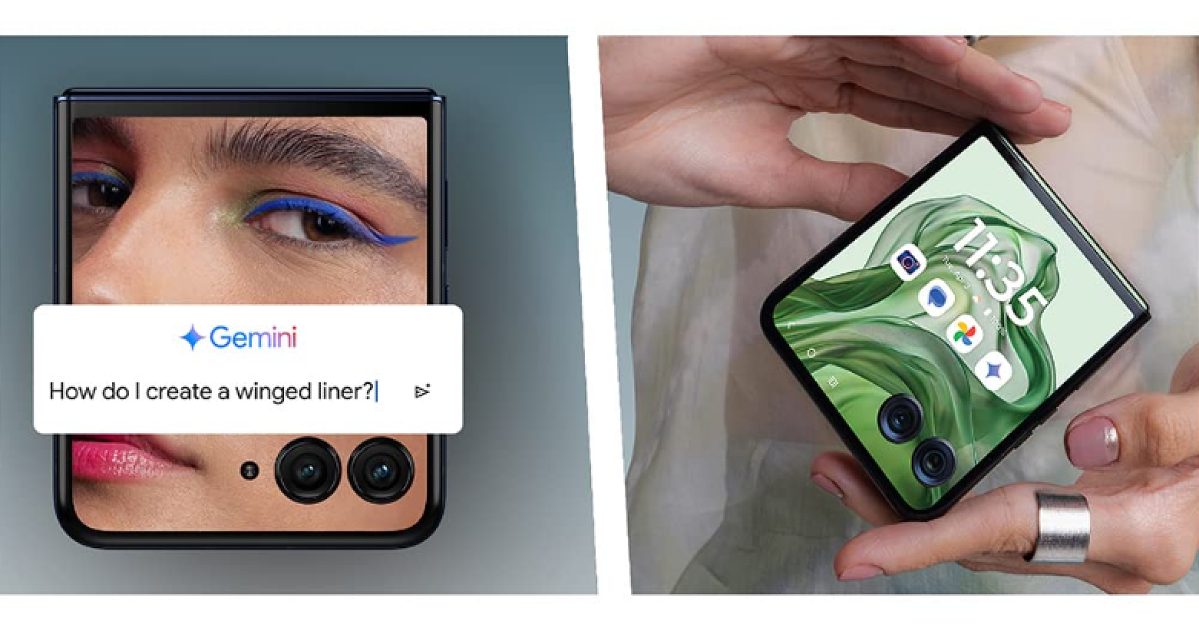
 Also Read:
Also Read: 




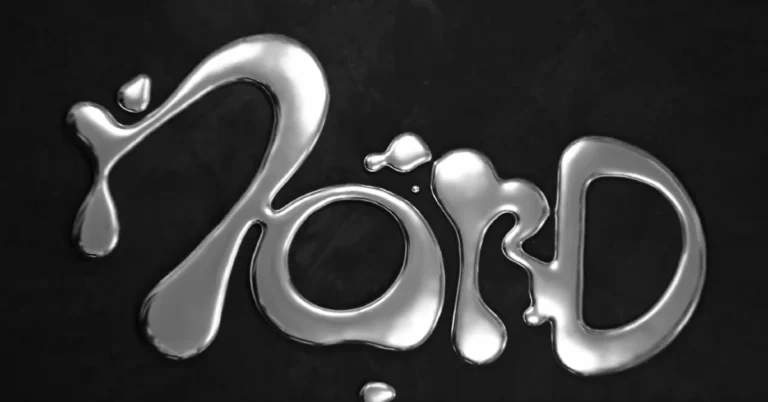
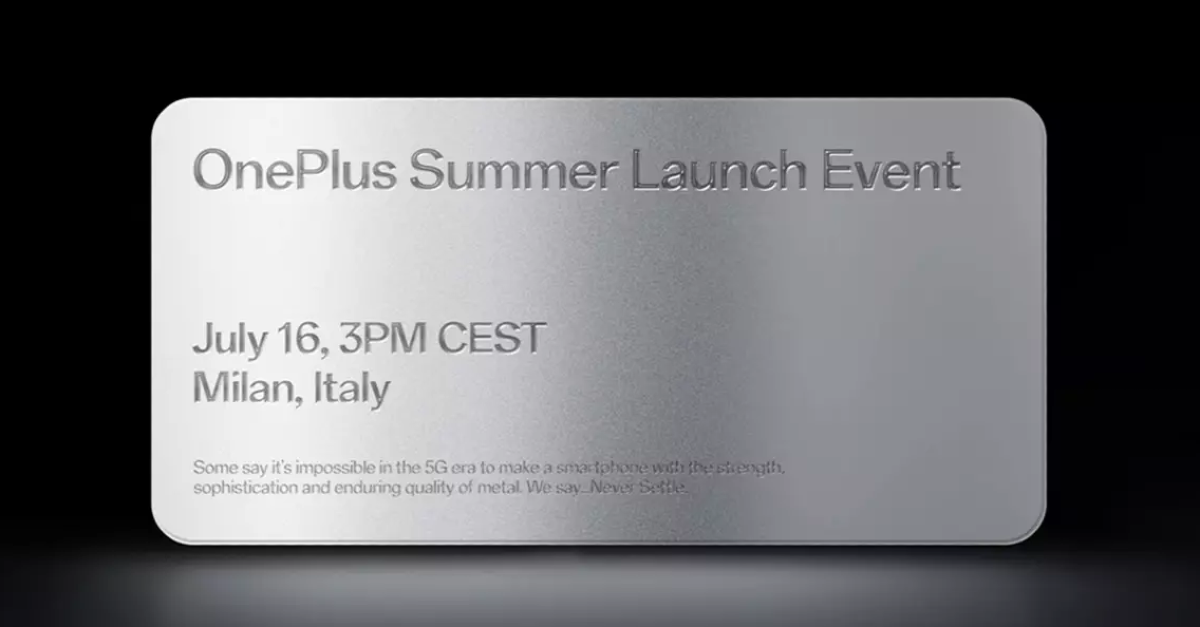

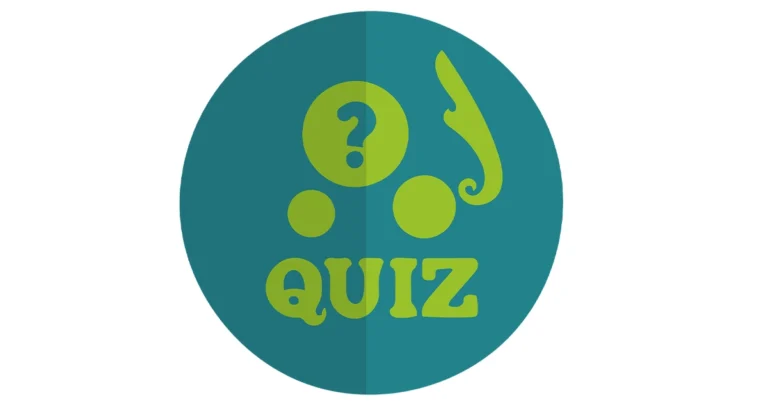


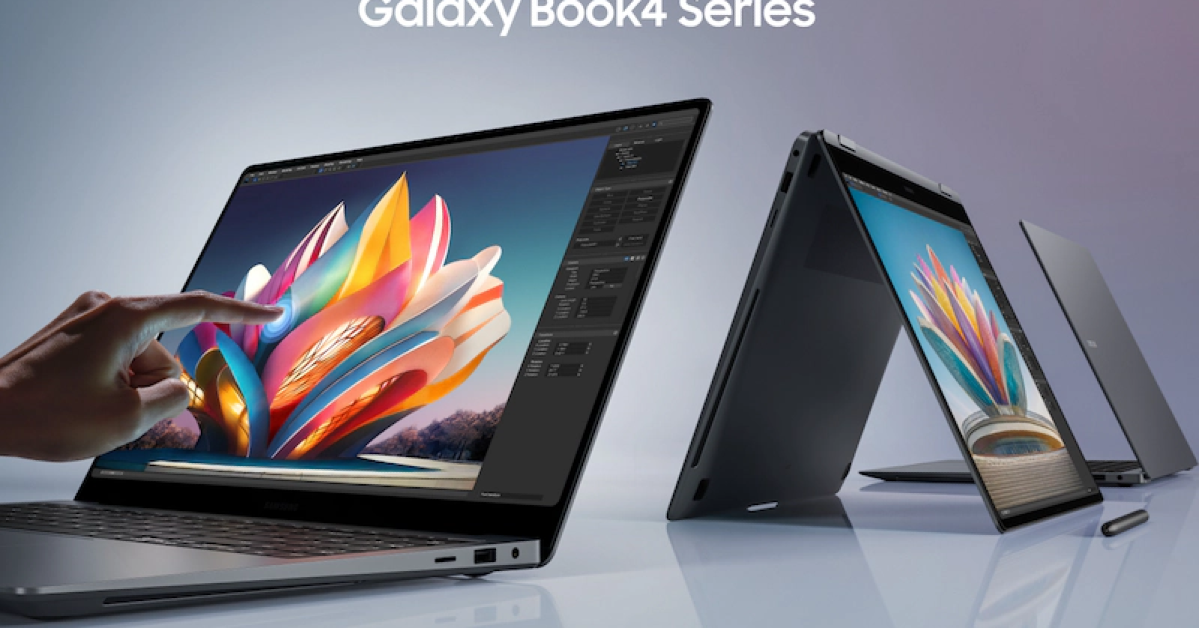




 Also Read:
Also Read: 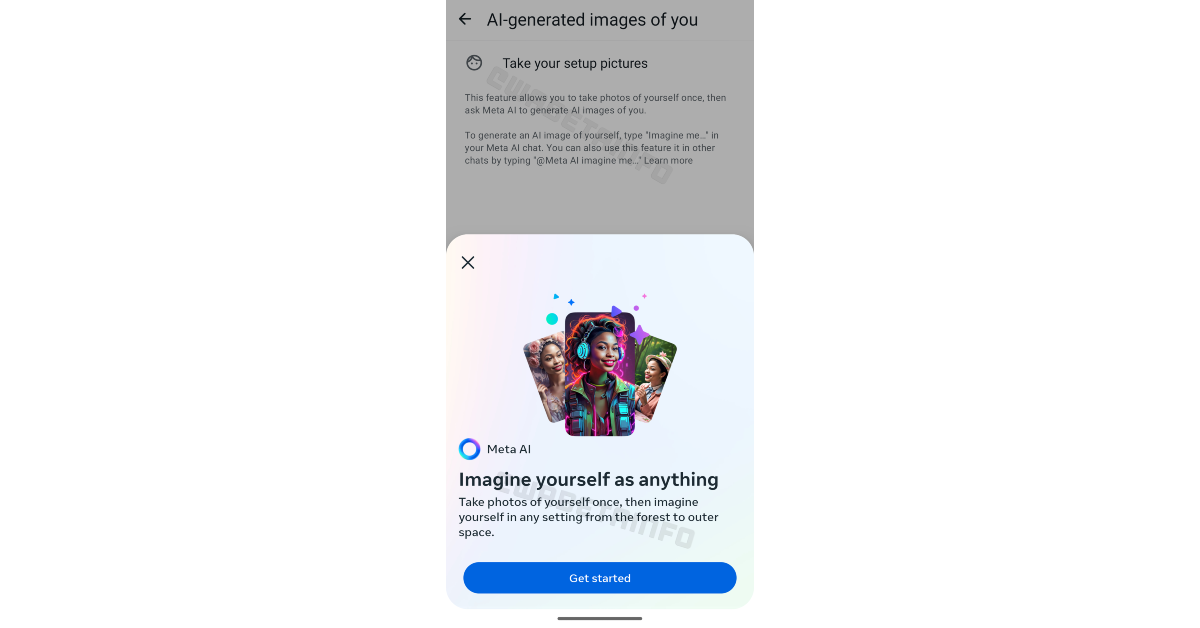



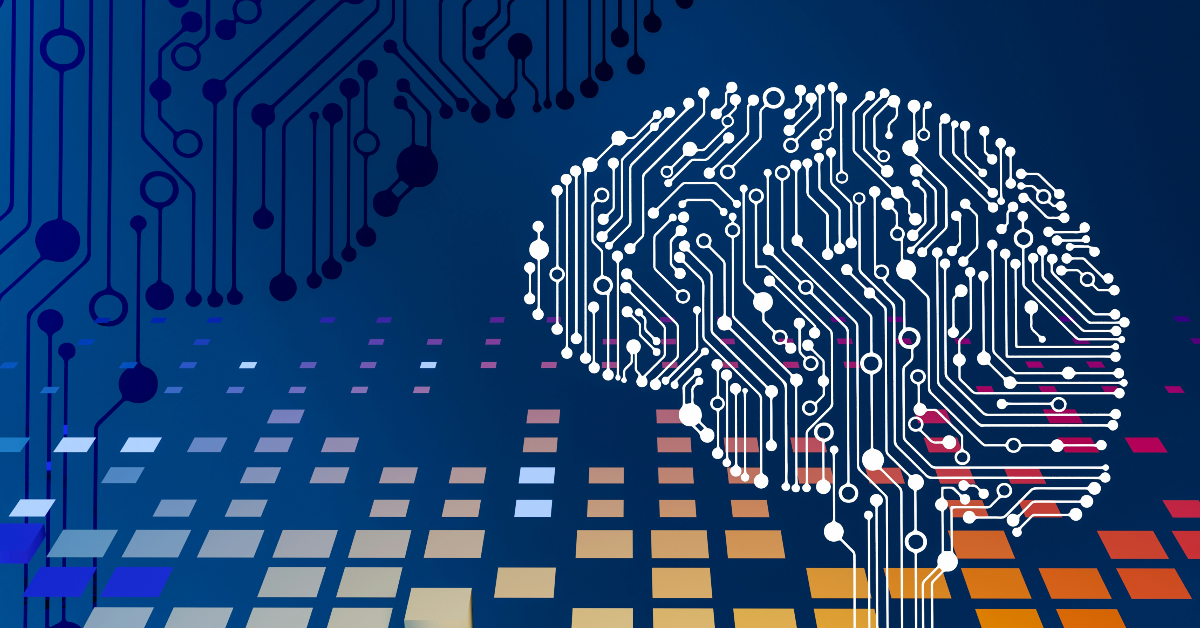 Step 1: Install
Step 1: Install 













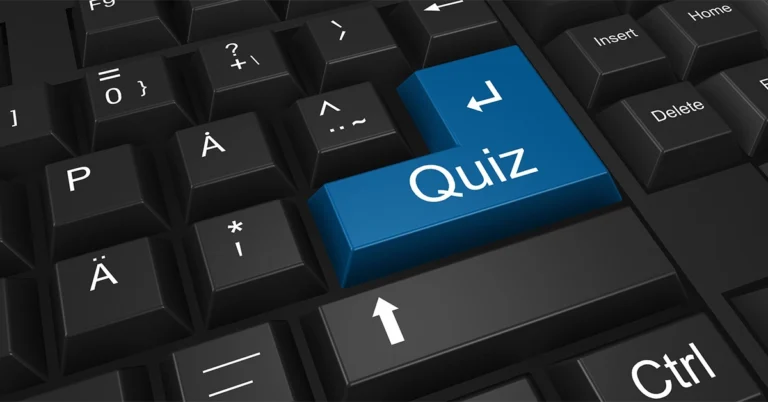

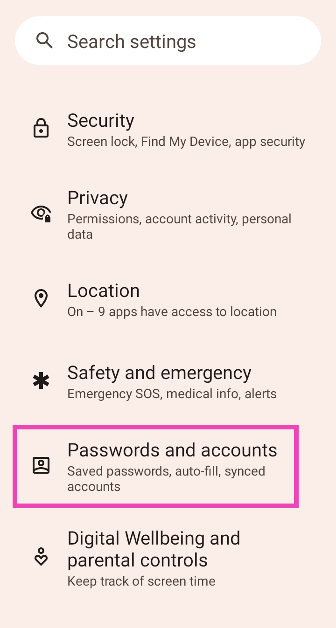 Step 2:
Step 2: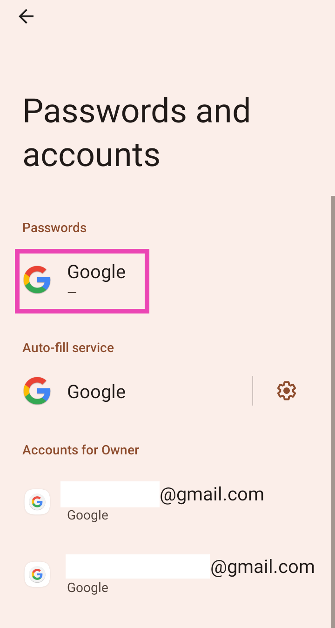 Step 3:
Step 3: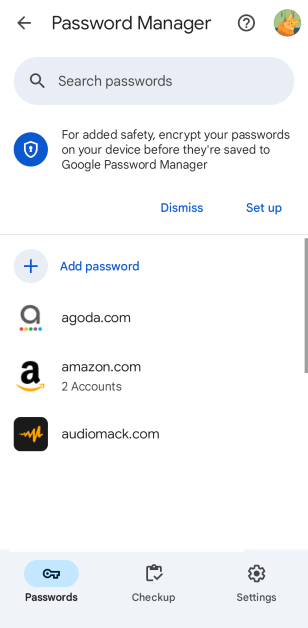 Step 4:
Step 4: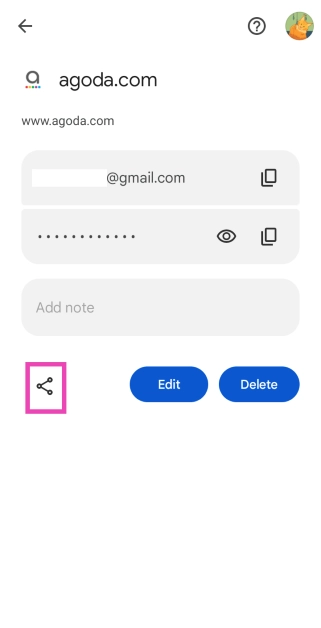 Step 5:
Step 5: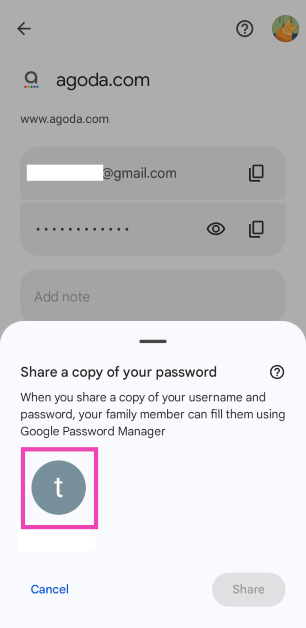 Step 6:
Step 6: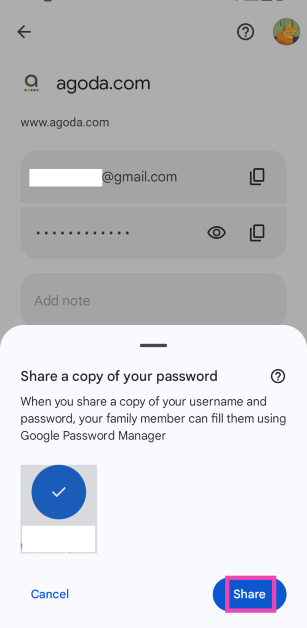
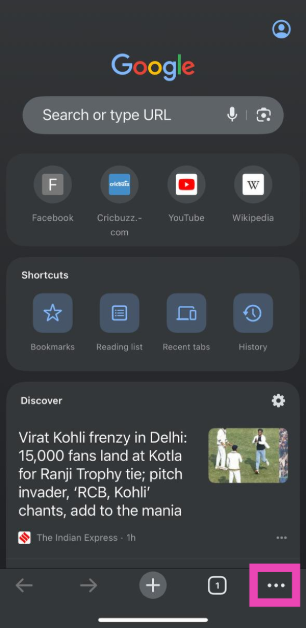 Step 2: Tap on Password Manager.
Step 2: Tap on Password Manager.
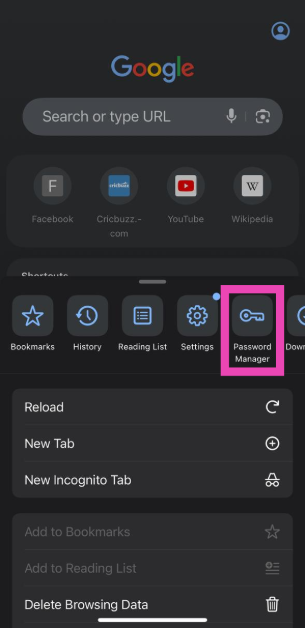 Step 3: Select the password you wish to share.
Step 3: Select the password you wish to share.
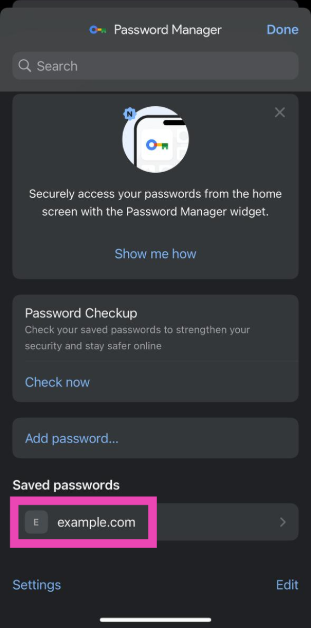 Step 4: Tap on Share.
Step 5: Select the family members with whom you wish to share the password.
Step 4: Tap on Share.
Step 5: Select the family members with whom you wish to share the password.







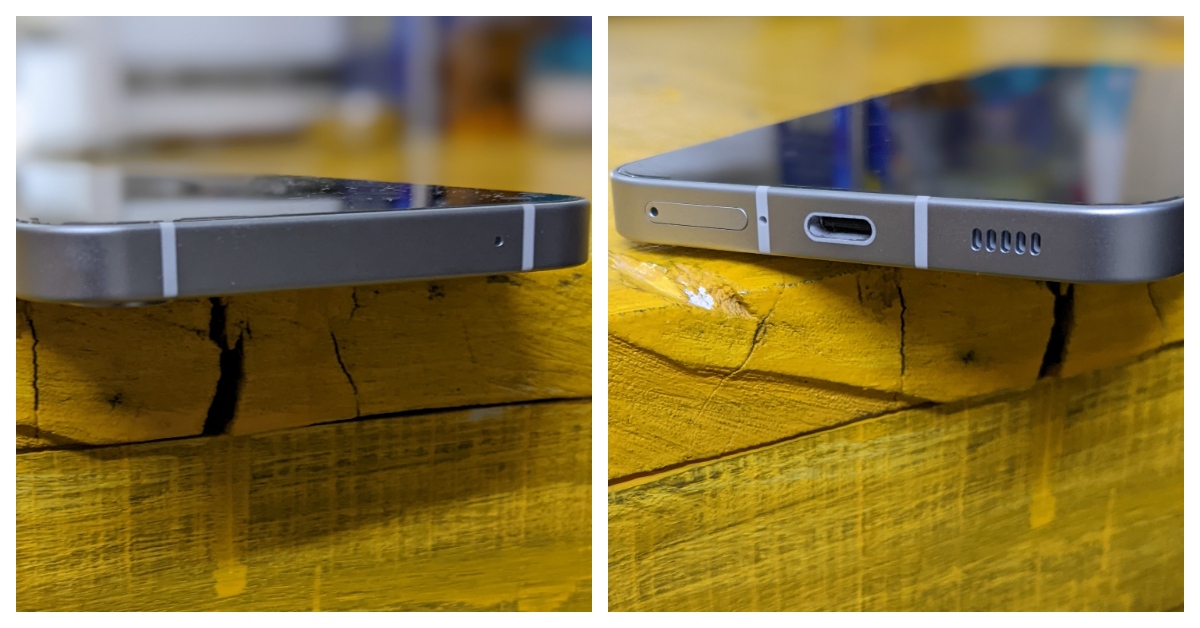

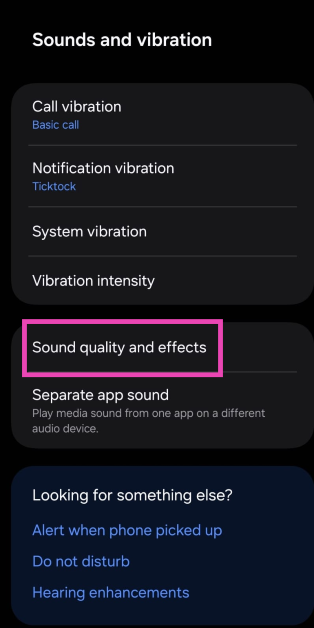 Step 3:
Step 3: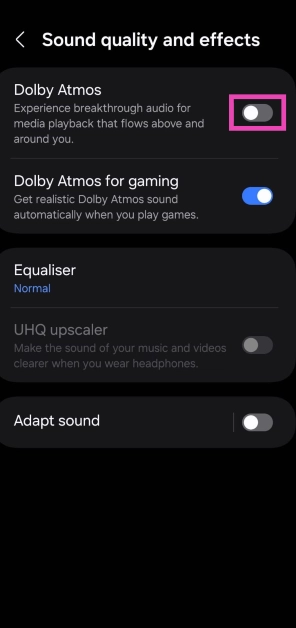
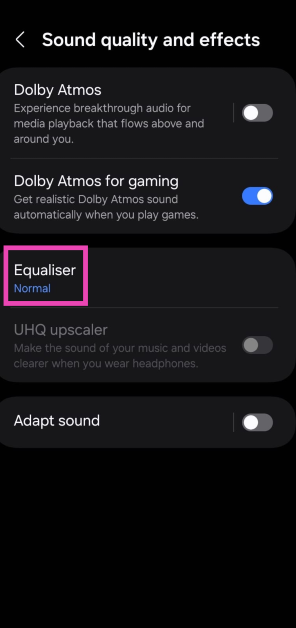 Step 4:
Step 4: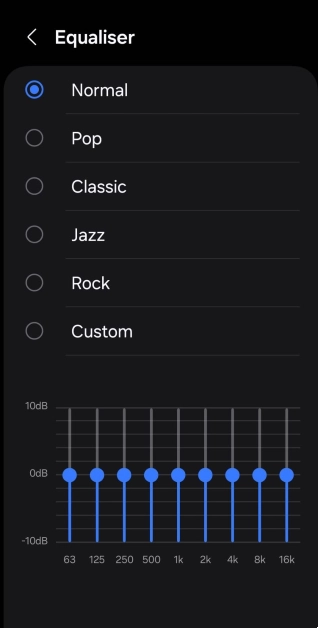
 Samsung smartphones let you push the volume limit beyond its highest value. Here’s how you can do it.
Step 1: Go to Settings and select Sounds and vibration.
Step 2: Tap on Volume.
Step 3: Hit the ellipses in the top right corner of the screen.
Step 4: Tap on Media volume limit.
Step 5: Turn on the toggle switch and use the slider to set a new custom limit.
Samsung smartphones let you push the volume limit beyond its highest value. Here’s how you can do it.
Step 1: Go to Settings and select Sounds and vibration.
Step 2: Tap on Volume.
Step 3: Hit the ellipses in the top right corner of the screen.
Step 4: Tap on Media volume limit.
Step 5: Turn on the toggle switch and use the slider to set a new custom limit.