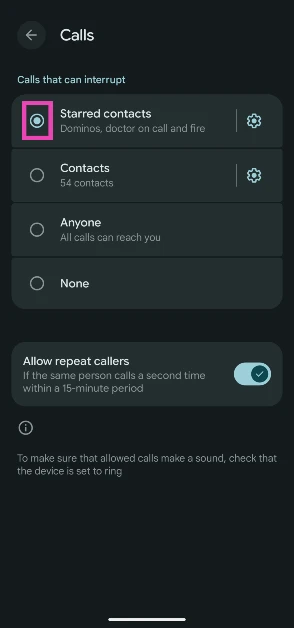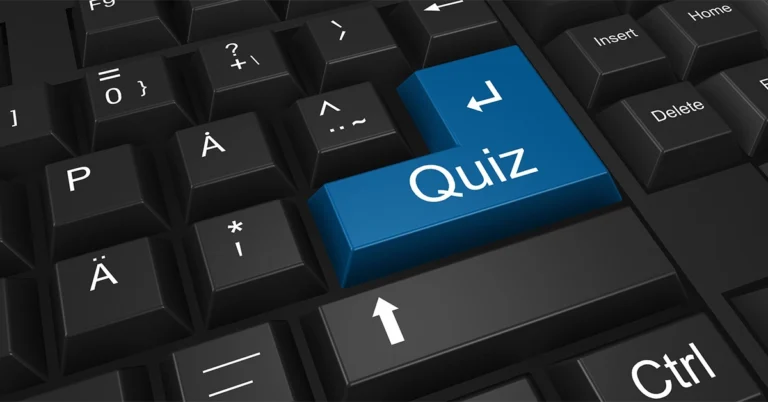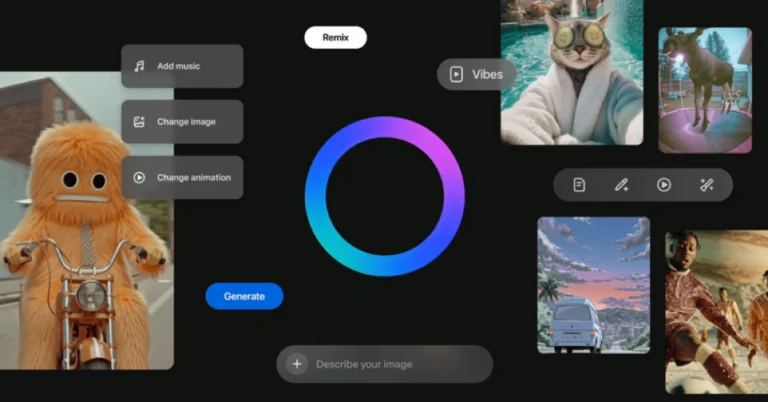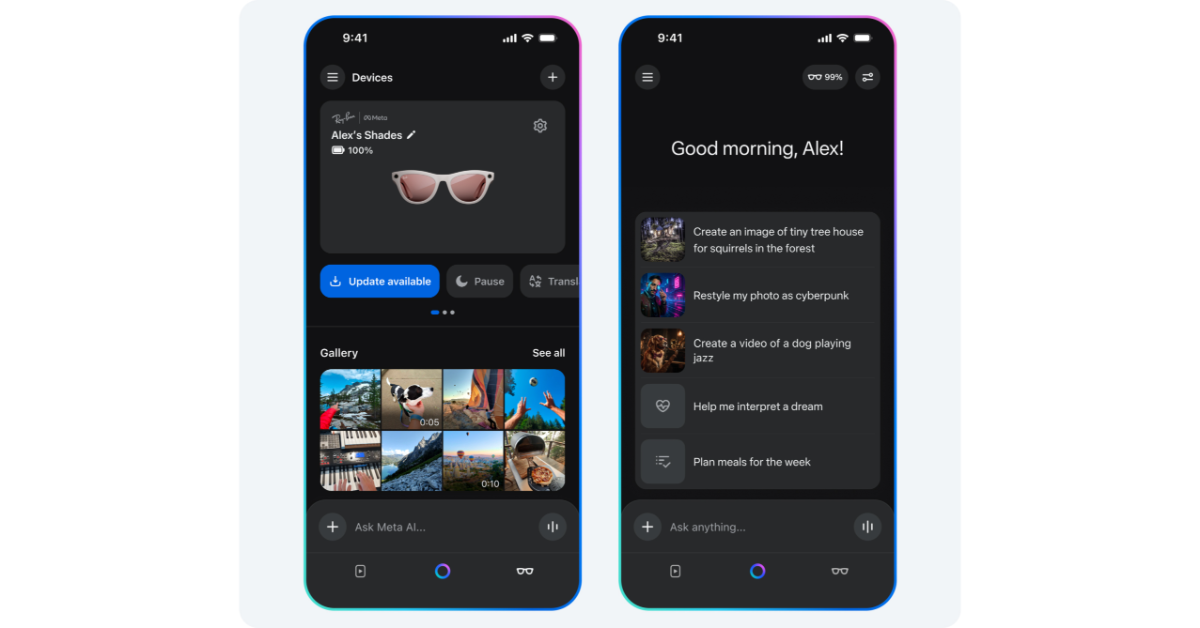Sony’s newest over-ears are official in India, and the headline asks what buyers really want to know first: WH 1000XM6 price and what you get for it. The Sony WH-1000XM6 steps in as the next flagship in Sony’s 1000X family, bringing a faster noise-cancelling brain, more microphones, smarter ambient control, and clearer calls, all wrapped in a lighter, softer fit that feels made for long hauls. If you are upgrading from an older pair or shopping for your first premium cans, this one reads like a checklist ticked with care.
Buy WH 1000XM6 here.
Key upgrades at a glance
-
Next-gen processor with 12 mics: Real-time optimisation targets noise before it reaches you, improving hush on commutes and in open offices.
-
Adaptive NC Optimiser: Auto-adjusts cancellation to fit your environment and air pressure on the fly.
-
Studio-leaning sound: Co-created with mastering engineers from top studios for truer tone and tighter imaging.
-
Call clarity boost: Six-mic AI beamforming locks onto your voice while suppressing chatter and wind.
-
Cinema on the go: 360 Reality Audio Upmix for Cinema gives stereo movie tracks a spacious, theatre-like feel.
-
Fast top-up: About three minutes of charge can deliver up to three hours of listening.
-
Comfort and carry: Wider soft-fit headband in vegan leather, quieter hinges, compact fold, and a magnetic case.
Noise-cancelling that learns fast
Sony’s new HD Noise Cancelling Processor QN3 runs significantly faster than before and fine-tunes a network of twelve microphones to better read and nullify sound in real time. The result is stronger low-frequency suppression on flights, steadier midband control in cafés, and smarter passthrough when you need to hear announcements or your name at the gate. Auto Ambient Sound mode adapts dynamically, and you can still set your own balance in the Sony Sound Connect app.
Read Also: Oppo Enco Buds3 Pro Review: A no-nonsense TWS with an affordable price tag
Sound tuned with the pros
The WH-1000XM6 pursues a clean, natural signature instead of a hyped one. A redesigned driver uses a rigid carbon-composite dome and a refined voice-coil layout to tighten bass and lift micro-detail, so strings feel textured and vocals sit forward without glare. High-Resolution Audio is supported, including wireless via LDAC. For compressed tracks, Edge-AI powered DSEE Extreme aims to restore lost sparkle and air.
Smarter calls, smarter controls
An AI-trained noise reduction algorithm and a six-microphone beamforming array isolate your speech so you sound like you are in a quiet room even when you are not. A physical mute button helps during quick asides. Multipoint keeps your phone and laptop connected, while Auto Switch shuttles audio to whichever device starts playing. LE Audio support and Auracast prepare the headphones for low-latency use and shared broadcasts.
Design that travels better
Padding is softer, the headband spreads pressure more evenly, and the cups use stretchable materials that seal without a clampy feel. The folding hardware feels sturdier, and the carry case now snaps shut with magnets. Packaging uses Sony’s Original Blended Material, a paper made from bamboo, sugarcane fibre, and recycled content.
Gaming and movies on tap
A dedicated Game EQ profile, borrowed from Sony’s INZONE know-how, helps footsteps and reloads pop in shooters. For films, 360 Reality Audio Upmix for Cinema expands stereo soundtracks into an enveloping stage that feels closer to a mini theatre in your seat.
Price and availability in India
Sony WH-1000XM6 goes on sale in Black, Platinum Silver, and Midnight Blue at a best-buy price of Rs 39,990. Sales across Sony Centre, select retail partners, and major online stores start on 29 September 2025.
Read Also: How to add contacts to Do Not Disturb whitelist on Android
Quick specs checklist
-
Adaptive noise cancelling with QN3 processor and 12 mics
-
High-Resolution Audio and LDAC wireless support
-
DSEE Extreme upscaling for compressed tracks
-
Six-mic AI beamforming with instant mute
-
Multipoint pairing, Auto Switch, LE Audio, Auracast
-
Fast charging is rated at roughly three minutes for up to three hours
-
Vegan leather soft-fit headband, compact fold, magnetic case
-
Sony Sound Connect app with 10-band EQ, Background Music Effect, and Quick Access
Sony is not reinventing the wheel here, and that is the point. The WH-1000XM6 feels like a smart refinement that leans into real-world wins, such as silence, comfort, calls, and battery top-ups, which is exactly what most travellers and desk workers will value day after day.
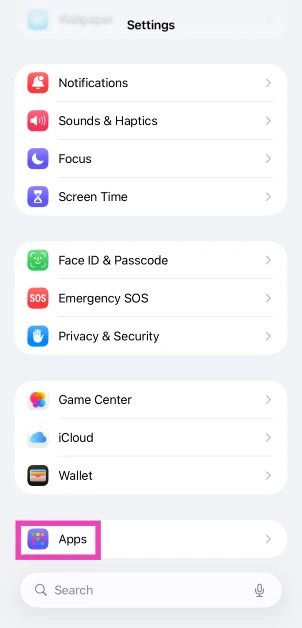 Step 4: Tap on Messages.
Step 4: Tap on Messages.
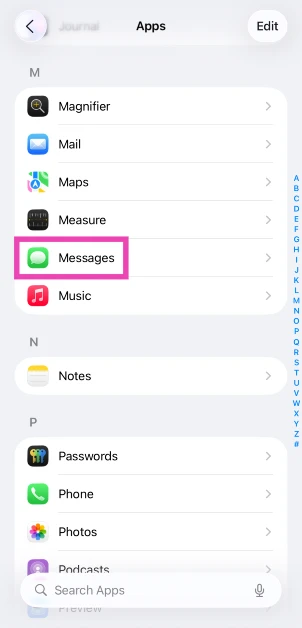 Step 5: Turn on the toggle switches next to Screen Unknown Senders and Filter Spam.
Step 5: Turn on the toggle switches next to Screen Unknown Senders and Filter Spam.
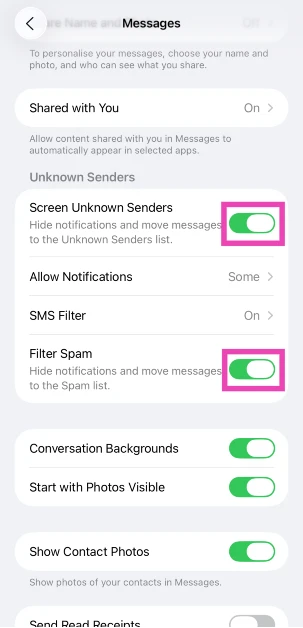





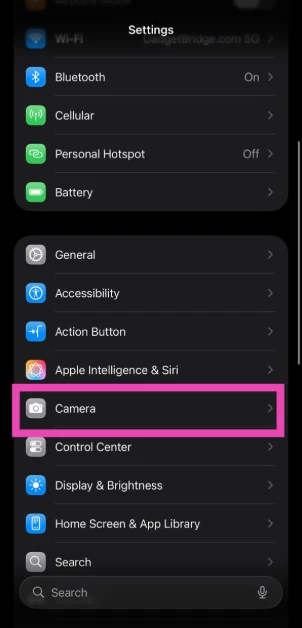 Step 3:
Step 3: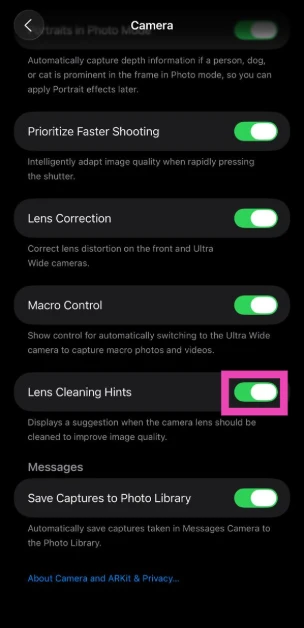


 Step 1: Connect
Step 1: Connect  Step 1: Connect
Step 1: Connect 













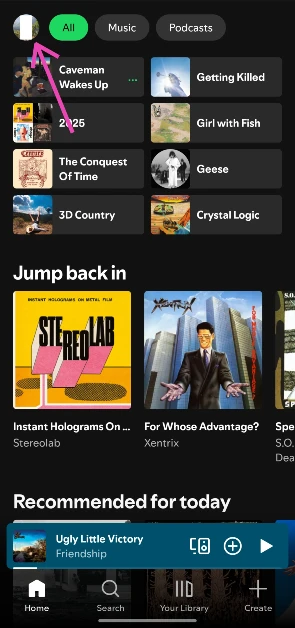 Step 3:
Step 3: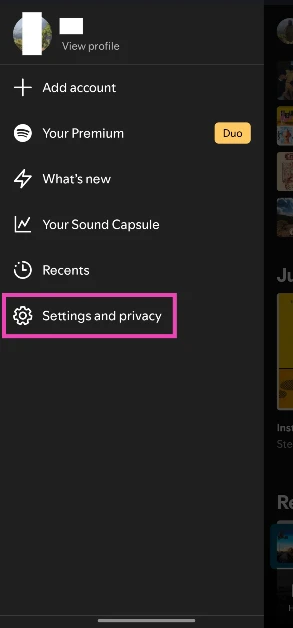 Step 4:
Step 4: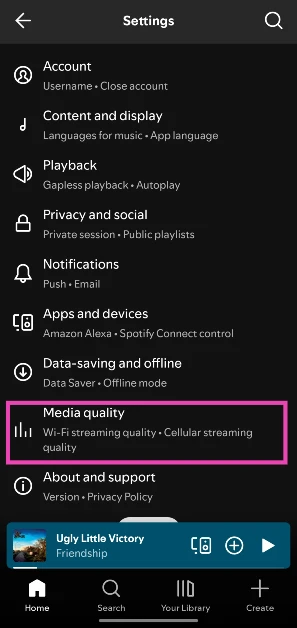 Step 5:
Step 5: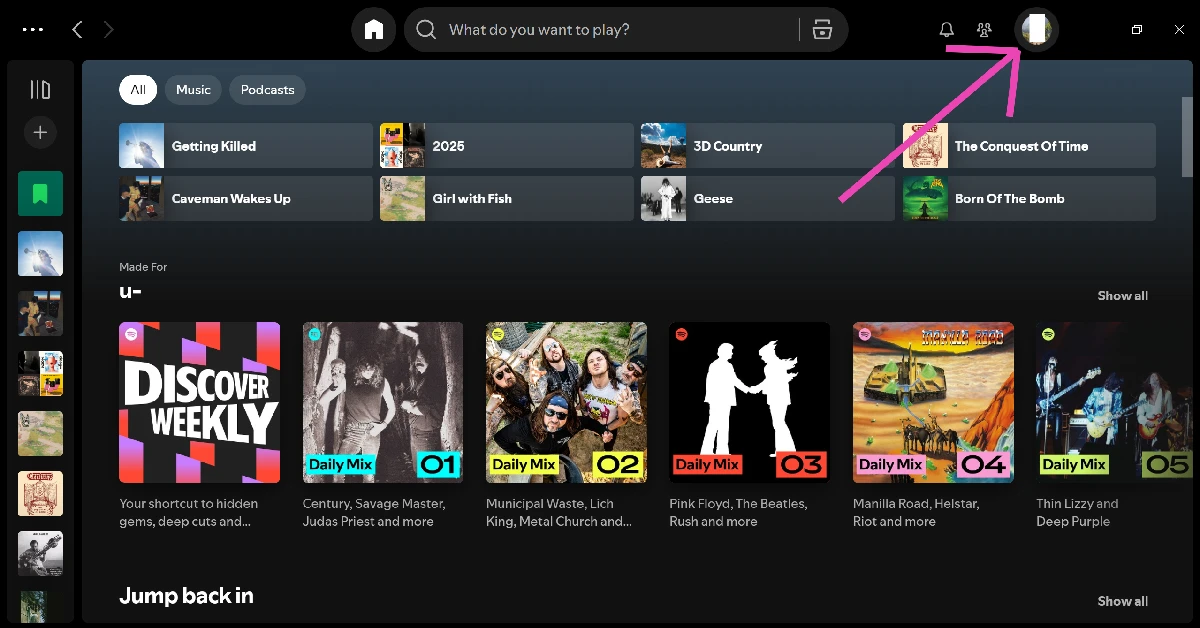 Step 3:
Step 3: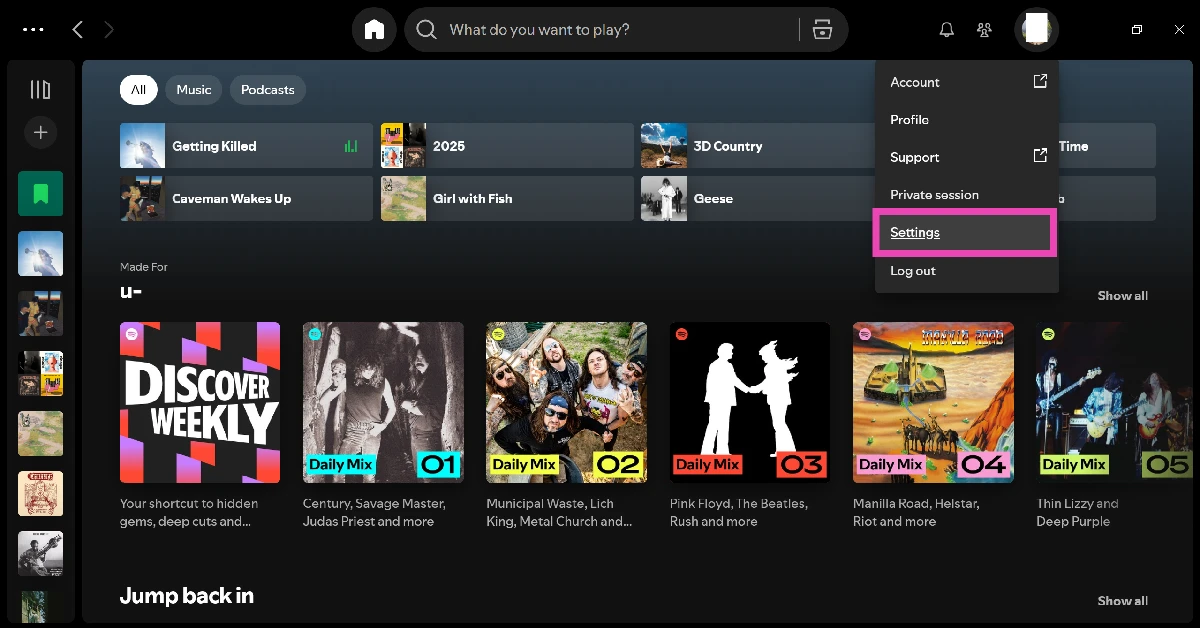 Step 4:
Step 4: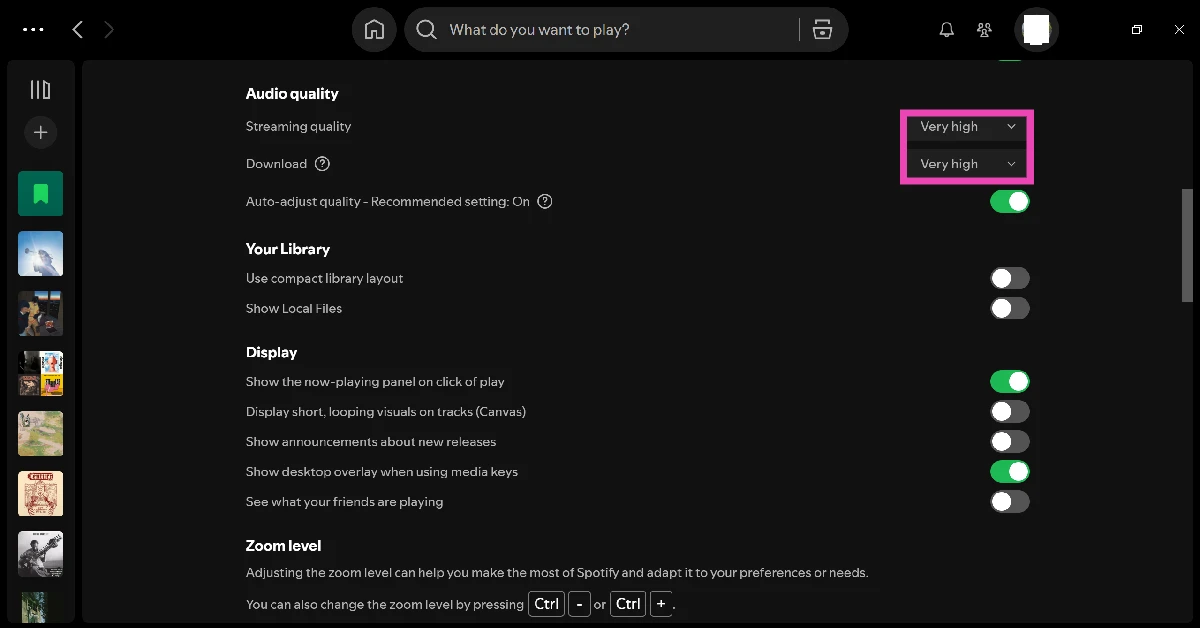


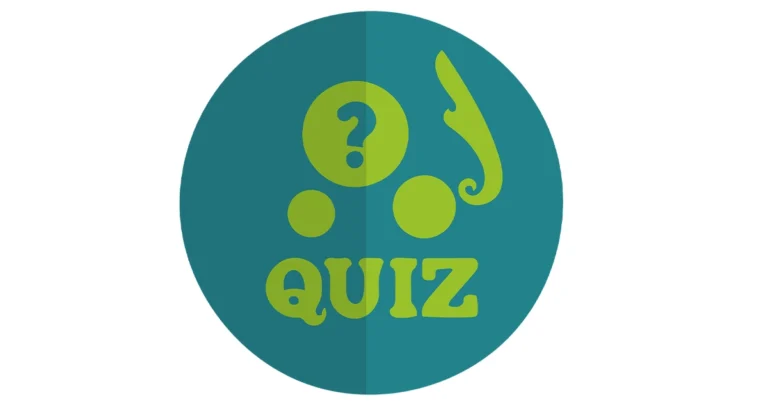

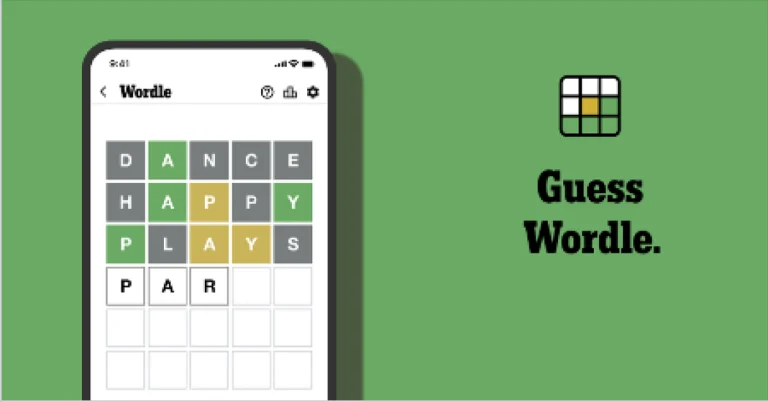


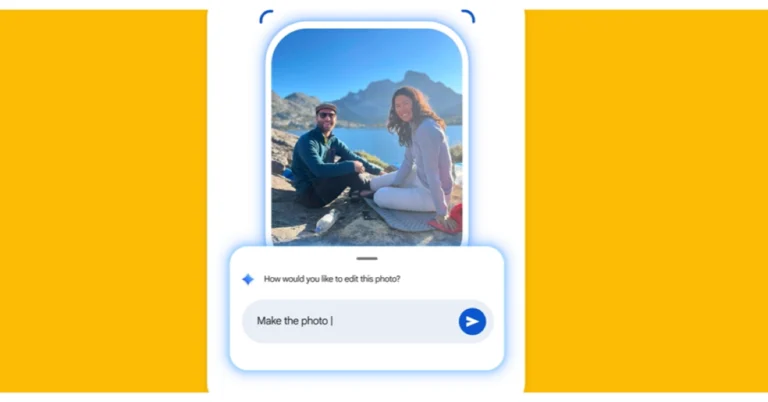





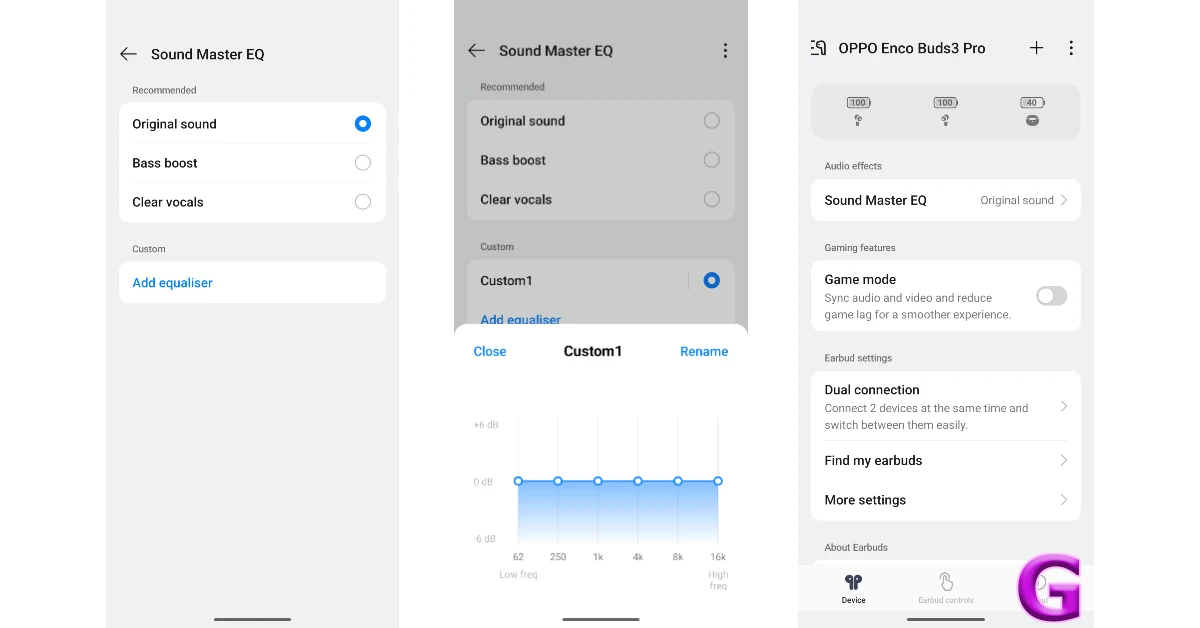


 Step 1: Launch
Step 1: Launch  Step 1: Launch
Step 1: Launch 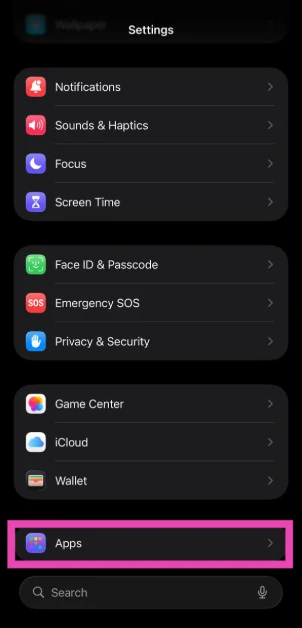 Step 3:
Step 3: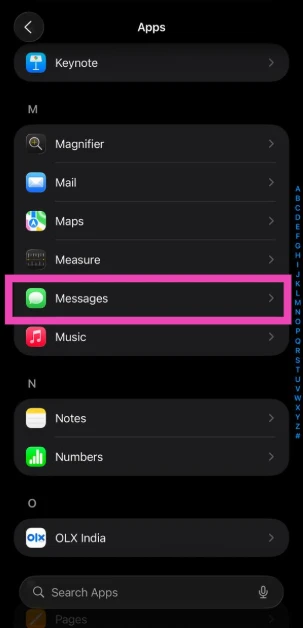 Step 4:
Step 4: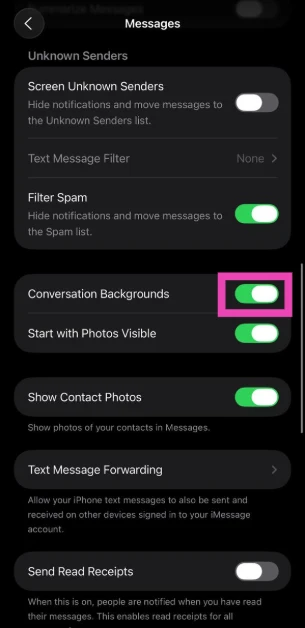

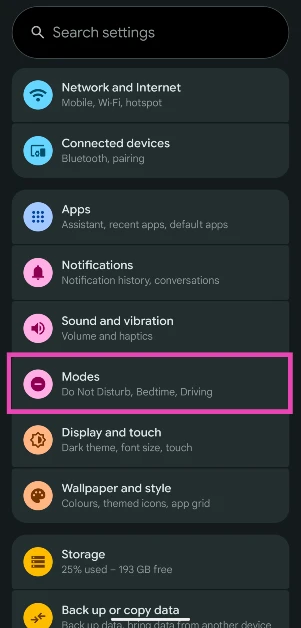 Step 3:
Step 3: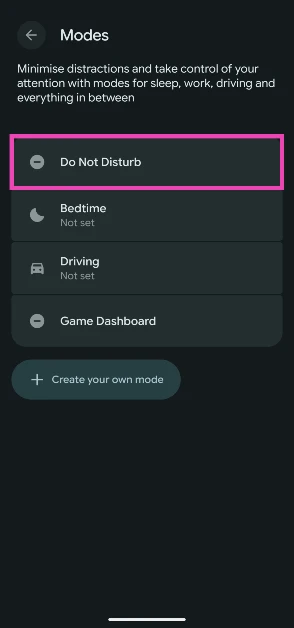 Step 4:
Step 4: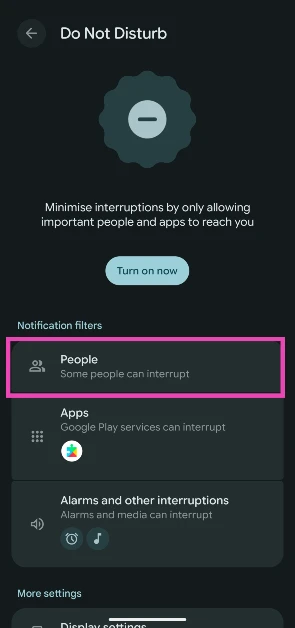 Step 5:
Step 5: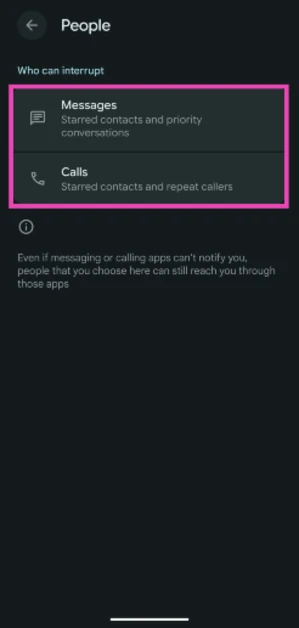 Step 6:
Step 6: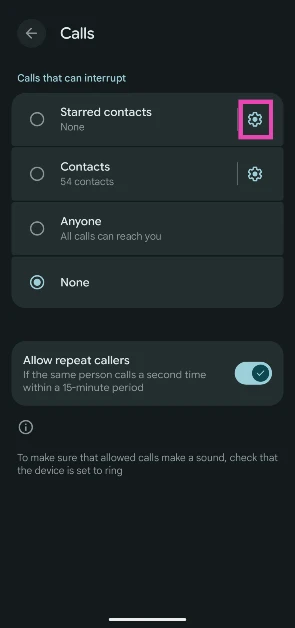 Step 7:
Step 7: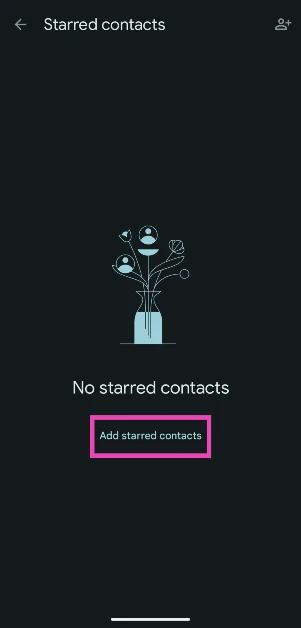 Step 8:
Step 8: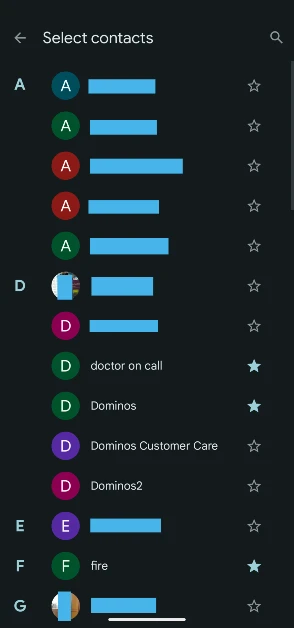 Step 9:
Step 9: