While WhatsApp remains the most popular instant messaging app to connect with people, some users aren’t always comfortable with sharing their phone numbers out of concern for their privacy. Luckily, there are a bunch of apps that let you connect with people without having to make your phone number public. Some of these apps offer the same user-friendly experience as WhatsApp, while others have their own unique features. Today, we bring you the top 15 messaging apps that work without a phone number.
Read Also: How to Hide WhatsApp Last Seen, Profile Picture from Some Contacts
In This Article
Telegram
Telegram is one of the most secure messaging apps you can use without a phone number. You will, however, need to register with your phone number. After registration, you can create a username and share it with people you want to add to the app. Telegram allows you to hide your phone number from your contacts, thereby offering maximum privacy. You can send texts, images, videos, and documents on Telegram. It also hosts a large number of groups that you can join without revealing your phone number.
Download Telegram from the Google Play Store
Skype
One of the oldest messaging apps out there, Skype was primarily designed to make video calls. All you need is an email ID to sign up for Skype. Once you’ve created your profile, you can add a username. Skype gives you the option to add your phone number and sync your contacts to find and add people you know. If you do not wish to add your phone number, other Skype users can find you by searching for your username. Although it was primarily designed for making calls, Skype also offers instant messaging and photo sharing on its platform.
Download Skype from the Google Play Store
Discord
Discord started out as a chat and voice call service for online gamers. Its fast servers and ability to hold channels with hundreds of users in them make it the ideal app for instant communication. Since it was designed to host online gaming communities, Discord prioritises your privacy over everything else. You do not need a phone number to sign up for Discord. All you need is an email ID, which will then be hidden from everyone else on the app. Upon signing up, you will be made to create a username, and a permanent number tag will be assigned to you. The messaging experience on Discord is unparalleled. You can join a server with other users or add people to your contact list for direct messaging. Public servers can be customised and regulated with the help of bots, making Discord extremely fun to use.
Download Discord from the Google Play Store
Kik
Much like other apps on this list, Kik offers direct messaging as well as public groups. You only need an email address to sign up for Kik. Upon signing up, you’ll have to create a unique username before you begin using the app. Your email address is kept private and is not shared with anyone. Kik lets you send messages, pictures, videos, and GIFs to your contacts. It does not have the option to send documents yet. You can add other users by searching for their usernames, or you can sync your contacts on Kik to find people you know.
Download Kik from the Google Play Store
Wire
Wire is one of the finest instant messaging apps around. Everything on this app is end-to-end encrypted. This includes messages, calls (audio and video), pictures, and documents. The app has special privacy features that let you automatically delete messages and create guest links with passwords for conferences. The latter comes in handy if you want to create a room for a virtual meeting but don’t have the ID of every participant. If you need a communication app for your workplace, Wire covers all the essential bases.
Download Wire from the Google Play Store
Session Private Messenger
If you prioritise your privacy over everything else, Session is the app for you. It is one of the few instant messaging apps that do not require a phone number to work. It uses a decentralised network to send your texts. This makes it impossible for anyone to intercept or hack your messages. Its private routing protocols ensure that your IP address is hidden at all times. On top of that, it offers basic privacy features like end-to-end encryption. Your voice notes, photos, and files are encrypted as well. There are no ads or trackers on this app. The best part of it all is that Session is completely open source.
Download Session from the Google Play Store
Facebook Messenger
Facebook Messenger is used by over a billion people worldwide. It does not make your phone number public if you’ve hidden it on your profile. You can use Facebook Messenger to connect with anyone on Facebook and send texts, images, GIFs, and videos. It also gives you the option to make voice and video calls. Facebook Messenger’s popularity gives it the edge over other apps in this list. If you want to connect with a person, chances are that they already have the Messenger app installed on their device.
Download Facebook Messenger from the Google Play Store
Google Chat
Google may have a plethora of chat apps in its portfolio, but the OG Google Chat app is perfect for texting. The app may lack the bells and whistles, but it fits the bill if you’re interested in a light app that does the basics right. You can add someone to your contact list using their email. All of your Gmail contacts are automatically synced to the contact list. One of the better features of this app is how well it is integrated with other Google services like Meet, Calendar, Drive, and more.
Download Google Chat from the Google Play Store
Instagram may be a social media app, but it is commonly used to text people with whom you don’t want to share your number. You may not think of Instagram as a messenger app, but this is where the phrase ‘Slide into DMs’ originated. Instagram DMs offer you all the texting features you need. One of our favourites is the super accessible ‘Vanish Mode’ feature, which can be enabled simply by dragging the chat screen upwards. All the texts and images sent in Vanish Mode get deleted as soon as the mode is disabled.
Download Instagram from the Google Play Store
Snapchat
Snapchat started the whole ‘ephemeral messaging’ trend and remains one of the biggest messaging apps around. Its image-centric messaging makes it super popular among young people. You don’t need a phone number to sign up for Snapchat. You can register using your email ID, after which you will be asked to create your Snapchat username. This username will be your sole identifier in the app. Other people can add you using your username. While Snapchat asks you to register your phone number, it is not necessary that you do so.
Download Snapchat from the Google Play Store
Moco
Moco is primarily a messaging app to meet and chat with new people, but you can also use it as a platform to talk to people you’re not comfortable sharing your number with. You don’t need to provide your phone number to make an account on Moco. Using Moco, you can talk to people in your vicinity or add someone by their username. The app also allows its users to live stream on the platform.
Download Moco from the Google Play Store
MeetMe
MeetMe is similar to Moco in the sense that it lets you talk to people who are around you and share common interests with you. Like Moco, MeetMe also has a live streaming feature. You can monetise your live streams by cashing out the gifts you get from your viewers. At its core, MeetMe is a solid messaging app that gives you a well-rounded texting experience. You can add other people from their profile or by entering their username.
Download MeetMe from the Google Play Store
Threema
Threema is a secure messaging app from Switzerland that pays special attention to securing your private data. Your contact lists and group memberships are stored on your device itself, and never on a server. You don’t need a phone number to create an account on Threema. The instant messaging app offers end-to-end encryption for messages, files, status updates, and voice & video calls.
Download Threema from the Google Play Store
Skred Messenger
Skred Messenger does not require a phone number or an email address to work on your device. You can create as many Skred profiles as you want. All communication, including messaging, calling, and media exchange, is completely end-to-end encrypted on Skred Messenger. You can send ephemeral messages on Skred. Once you delete a message on a chat thread, it will be deleted from the recipient’s device as well.
Download the Skred Messenger from the Google Play Store
Keybase
Keybase is an open-source instant messaging app that doesn’t require you to sign up using a phone number. Since it is open-source, you can rest easy knowing that your personal data isn’t being handed over to a third party. Keybase also offers end-to-end encryption for messages, photos, videos, and documents. This app can also be used to organise grassroots movements and protests. With the option of multi-device functionality, you don’t have to worry about losing your data once you switch your phone.
Download Keybase from the Google Play Store
Read Also: How to download an image or video from WhatsApp status using an Android device?
Conclusion
These are the best instant messaging apps that can work without a phone number. While most of these apps are pretty secure, only a few (like Telegram) offer end-to-end encryption. It is advised to go through the basic privacy and security features of every app before you decide to use it. If you’re looking for messaging apps that work without a phone number for your business, you can try Google Hangouts, Slack, Zoom, Microsoft Teams, and more.







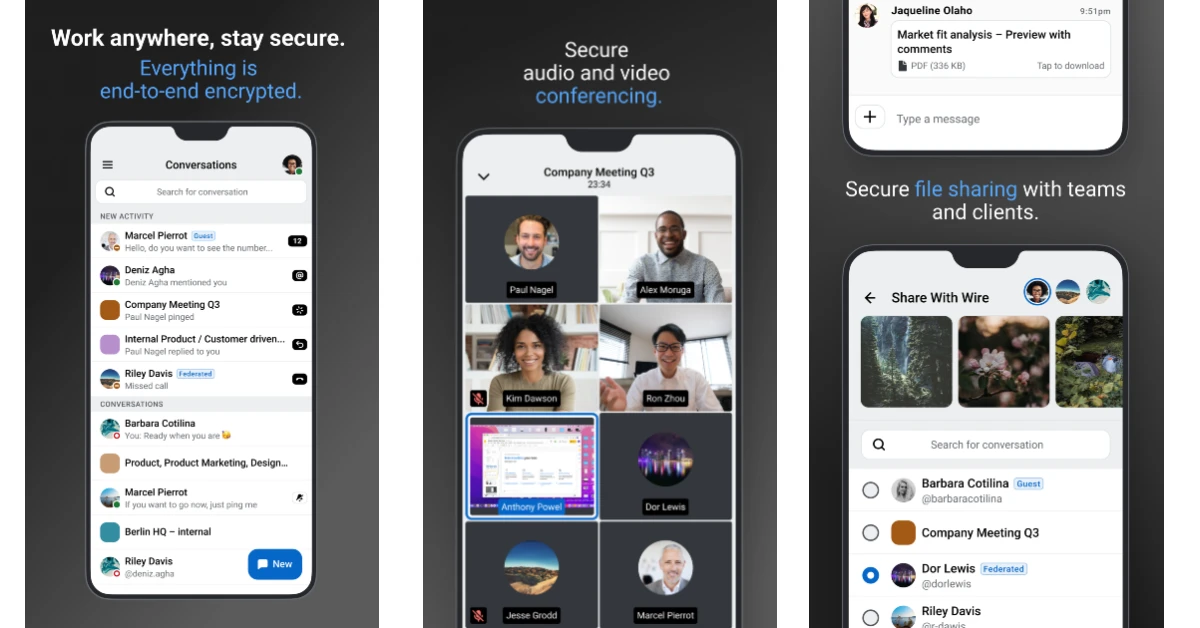
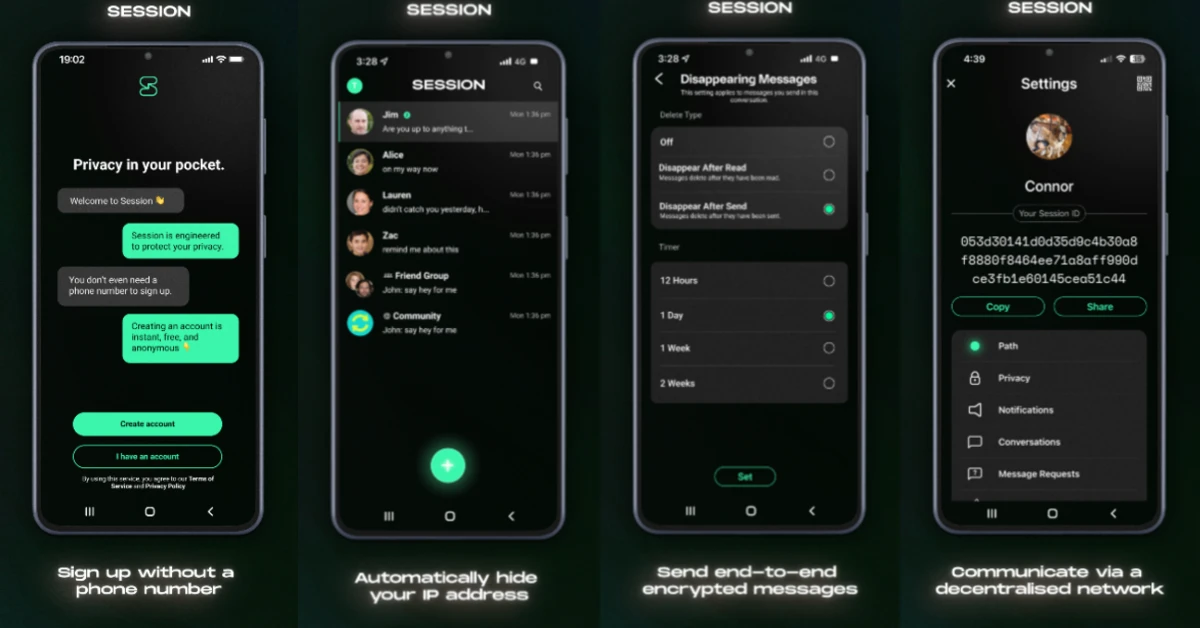






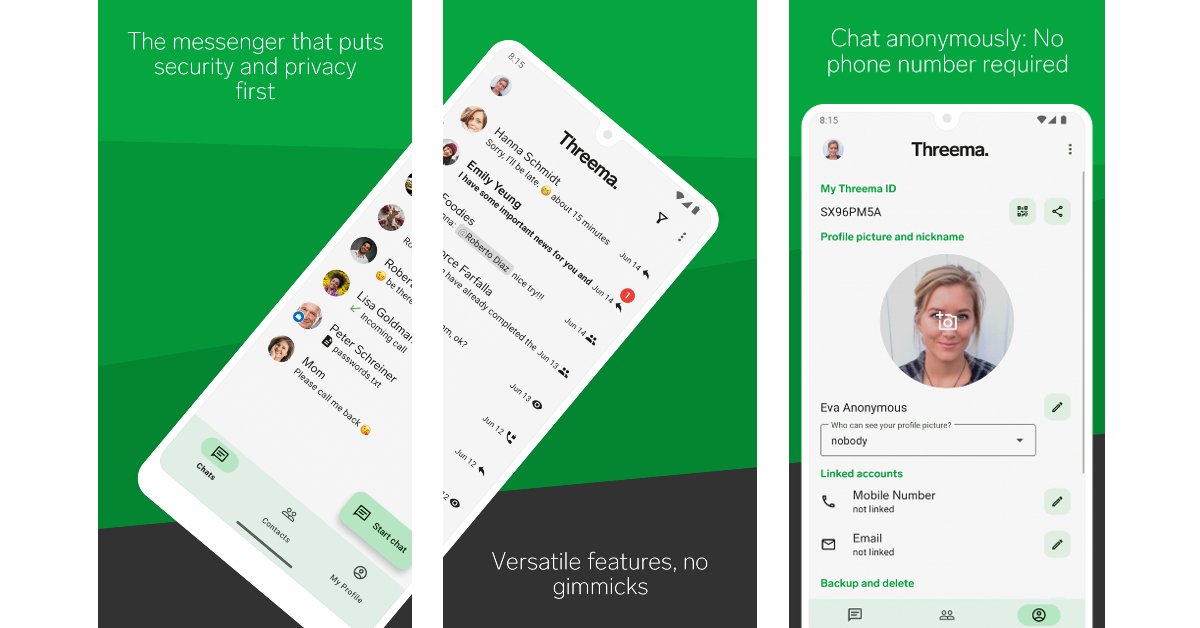
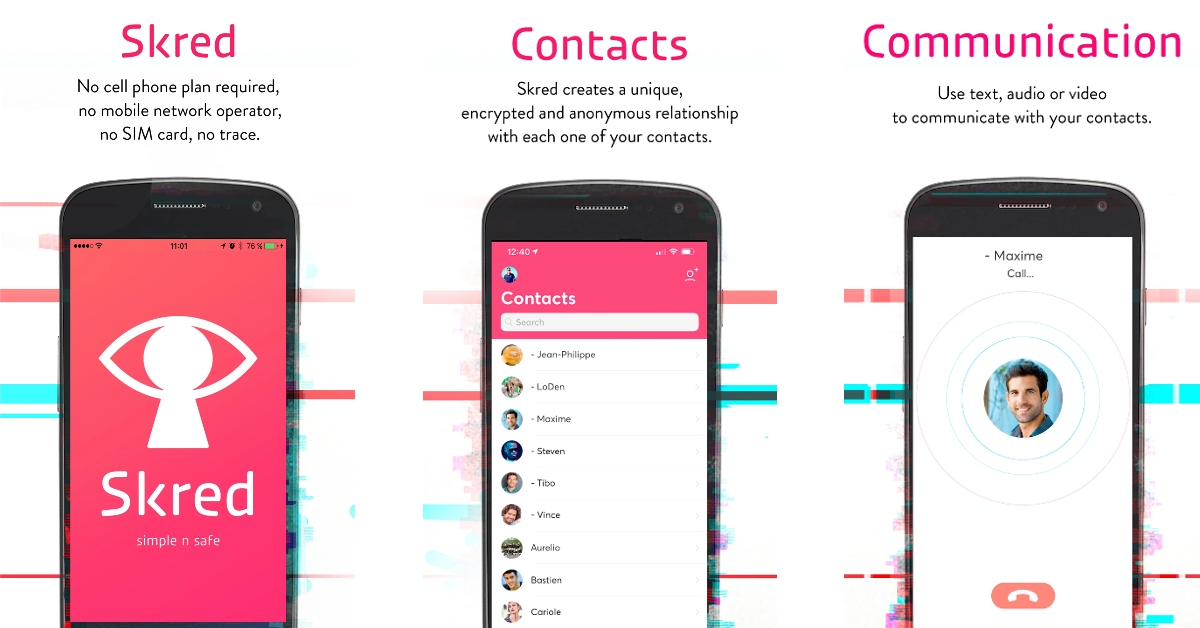
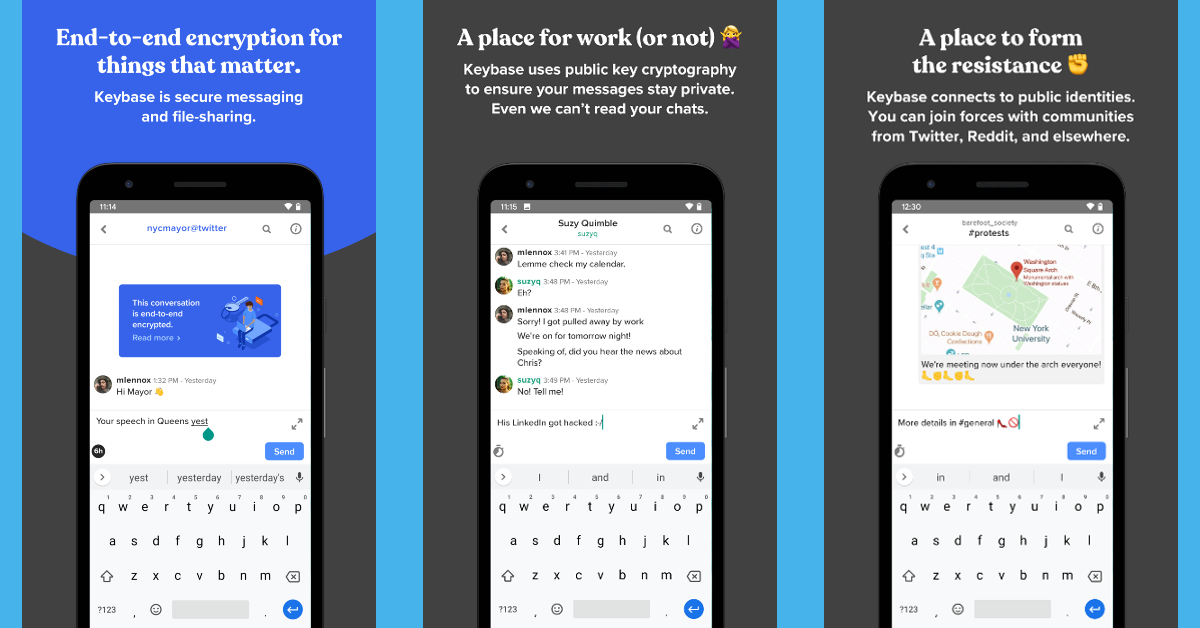

Thanks for the article, very useful list!